-
Posts
26 -
Joined
-
Last visited
Posts posted by Simon Webster
-
-
9 hours ago, Tim Elmore said:
Thanks, Just tried setting it to 3 to no avail and above that even up to 50, is there any other recommended settings or possible solutions?
-
10 hours ago, Promidi said:
For the MixThreadCount, it means determine the number of cores your CPU has. Subtract one from that number. That's the number you enter into the MixThreadCount field.
Thanks. Ive changed these things but Im still getting the same issue unfortunately
-
13 hours ago, Promidi said:
What happens if you temporarily deselect “64-bit Double Precision Engine” in Preferences - Audio - Driver Settings.
What VSTi plugins are you using?
What are your PC specs.
---
Have you set CPU min max to 100%.
Start + run "control powercfg.cpl,,1" (without quotes) and set CPU Min and Max to 100% (Under Processor power management)--
In preferences | Audio | Configuration File try adjusting the following:
EnableSetThreadIdealProcessor = False
MixThreadCount = {number of CPU cores minus 1}You might like to exit Cakewalk by Bandlab, go to the following folder and make a copy of the AUD.INI file before doing this:
%appdata%\Cakewalk\Cakewalk Core
Try disabling C-states and Intel Speedstep (This is done in the PC's BIOS and the method varies between PCs. not sure how, then get someone who knows to do ths for you)PC specs are: Processor- 11th Gen Intel(R) Core(TM) i7-1165G7 @ 2.80GHz 2.80 GHz
Installed RAM- 16.0 GB (15.7 GB usable)
64-bit operating system, x64-based processor
CPU min and max are both already at 100 percent, EnableSetThreadIdealProcessor I can change to false however for some reason I cant select -1 for the MixThreadCount? I shall have to look into the others things you have suggested. Thanks
-
14 hours ago, reginaldStjohn said:
Try a different buffer size setting. I have had plugins that do funny things with specific buffer sizes
I tried this upon your advice, having moved it around in different areas the click still happened except when i set it on fast as possible, I wouldnt get the click happening at the start of playback but further into the track weird sounds and distortion would start happening to the track.
-
5 hours ago, Promidi said:
What happens if you turn off all FX - using the FX button in the Mix Module?
Just did this and I thought it had solved the problem but upon starting the playback again and again from the start point the pops still started happening and getting louder
-
3 hours ago, 57Gregy said:
Does this happen anywhere in the song or only at the beginning?
It will happen from any point in the song I chose and press play, and if I keep stop and starting it from there with the space bar it gets louder- and this can be seen going up in DB on the master bus aswell. If I keep the song playing and click on another part of the song it will play from there with no clicks and no issues.
-
2 minutes ago, Canopus said:
Verify that you haven't got a very short Loop active at the beginning of that project.
No no loops at all in the project
-
So I have a large project with a lot of tracks and am only getting the click when I hit play in playback. It gets louder each time I stop and start it again. Ive looked through a few things and increased the playback and record buffer size in increments, rebooted the project but this didnt work. Some forums have said about LatencyMon and Ive downloaded that although admittedly I have no clue what its supposed to do and no clue about trouble shooting things to do with the PC and memory etc. Im using Windows 10, Focusrite ASIO input and output drivers. This happens only when hitting play and I havent had this issue with other projects so can only assume it must be down to the size of the project?
-
Im trying to turn all of the tracks gain down in a projected all selected at once by pressing CTRL, but it will only pull down the gain of the track im doing it on. I can select a group of tracks of about 5 or so and it will turn down those together, but not with all of the tracks, any reason why this is happening?
-
On 3/5/2024 at 10:03 PM, Terry Kelley said:
I still use CoolEdit and it’s pop/click plugin but I assume there is something newer at this point.
Cheers will check it out
-
On 3/5/2024 at 10:00 PM, Conteloto said:
I use some time ago Magix Audio & Music Lab Premium and it does a really good job
Thanks Ill have a look
-
 1
1
-
-
I have clicks and pops happening in a recorded vocal track. They are showing up as spikes. I have tried the crossfading solution by splitting a clip and moving the auto crossfade around to no avail, although not sure if I have been doing it correctly. I have watched this video on CbB audio editing by creative sauce, its obvious as to where to do the crossfade where as mine seems less obvious. The second screenshot here is where it looks like the pop is specifically, although not too sure, the selected area in the first clip is where you can hear the click go on for several milliseconds, I have also tried removing a chunk of the audio where it happens but I had to remove a lot of it for the click sound to fully disappear leaving the vocal phrase sounding unnatural. There are a few more of these spikes that show up with a pop sound in this vocal track. What else can I try or may i be trying to edit it incorrectly?
-
On 2/24/2024 at 3:45 PM, John Vere said:
So you are saying that these spikes are recorded and appear in the middle of audio phrases like a word in a vocal?
We can help you sort this out but you need to give a little more feedback as well as trying to stay involved in your post.You asked 2 questions and given some solutions to try? Did you?
Hi, apologies only just got back round to replying on this, I dont always get the time to come on here. I have tried the crossfading solution by splitting a clip and moving the auto crossfade around to no avail, I go into more detail in my reply above with some screenshots. Having watched the creative sauce video, its obvious as to where to do the crossfade where as mine seems less obvious. The second screenshot here is where it looks like it is, although not too sure, the selected area in the first clip is where you can hear the click go on for several milliseconds, I have also tried removing a chunk of the audio where it happens but I had to remove a lot of it leaving the vocal phrase sounding unnatural.
-
On 2/5/2024 at 1:24 AM, tparker24 said:
Check the Youtube video How to Edit Audio in Cakewalk by Bandlab by the wonderful Mike of Creative Sauce.
Lots of good info. And starting around 13:00 or so, he specifically covers pops and clicks. His preferred method
is to use Auto Crossfades.
Hey, yes I follow him and have just watched this video, I did split a clip where the pop is pictured below, the pop happens in that selected area and goes on for most of the duration of the selected part so its hard to identify exactly where, I have messed around with the auto crossfades in a few areas here which Ill attach but i cant seem to get rid of it, so I may not be doing it correctly. Ive moved an auto crossfade around in the area of the sharpest transient where it is coming but do I need to be more specific?
-
On 2/4/2024 at 5:49 PM, John Vere said:
His post brings up the question of are the pops showing as spikes in the audio tracks and are always heard in the same place? Or are you only randomly hearing them?
Sorry I’m on my cell phone so can’t check, but there’s a setting that by default sets crossfades at zero crossing which generally eliminates the problem.
If a clip gets cut in the middle of a audio signal you will hear a click or pop.
So the desire is to split right when the signal is at zero db or as close as possible.
One solution is to slip edit the crossing point to find a place at which it doesn’t glitch.
Sustained guitar is hard as it might never have a zero crossing point.
You almost have make sure when tracking to avoid punching in during sustaining parts.
Vocals are not a problem because we have to breath and there plenty of places to use as breaks between clips. So not sure why you are hearing glitches there.
If these glitches are not as a result of editing points and are being recorded to tracks then you have an audio dropping out issue.
Increase your interface drivers buffer or better yet bypass effects when tracking. Check your system with the resplendent latency monitor too. https://www.resplendence.com/latencymonJust taken a look at the audio track and yes there is spikes showing where the click sound is. Sorry Im not quite sure what you mean with the crossfades at zero crossing solution. How would I split it and highlight and know where the signal is at 0db?
-
Im trying to remove clicks on a projects audio tracks and am not sure exactly how. There are some that need fixing due punch ins and comping etc, and a few in a vocal track, ive tried doing a crossfade and zooming right up to remove the piece of audio, without any results and im not particularly sure im doing it correctly. How do I troubleshoot what is causing the pops, and what would be the solution for removing the pops on where different audio tracks intersect and on my vocal track? Cheers
-
-
So ive tuned a lead vocal with melodyne on my lead vocal bus, and noticed the track pops and gets louder at certain points. With melodyne switched off it is as it was recorded with out pops and volume changes. I have moved the buffer size around as recommended in some other threads to no avail, does anybody know what may be causing this?
-
On 12/26/2023 at 3:56 PM, mettelus said:
If those takes are really gone (i.e., you deleted them and rendered the file), check the name of the track you are working on, then see with a new cwp file if you can import an earlier version (same track name, but lower number on the end) of that track from the Project/Audio Folder. If you have not intentionally purged that folder, there should be track audio with the takes in it still there (probably the largest version of the track file in that directory). Be sure to do that search with a new cwp (project) first so that you do not mess up the work in your current project. Once you find it, you can replace the one in the actual project.
Hey thanks for the advicd, I tried this and looked through and couldnt find them. Looks like I had rendered the file, happened in another project too, I ended up re recording the audio track.
-
 1
1
-
-
On 12/23/2023 at 4:47 PM, John Vere said:
When you say gone do you mean it was there and then it wasn’t?
Im seeing that lane 5 has audio data but it is at a very low level.
Yes the audio data was there but now its gone, same for the other previous 4 takes which I cant seem to recover or get any playback on, i had done each take one after the other and they were fine but at the point i want to do some edits, just seem to have disappeared. Take 6 is all there but thats the only one.
-
-
17 hours ago, mettelus said:
If you are comfortable with editing the registry, all of the ASIO drivers on your computer are listed under
"HKEY_LOCAL_MACHINE\SOFTWARE\ASIO"
The left pane looks almost like a folder tree and you will see a RealTek key (looks like a subfolder) listed under the ASIO tree. You can highlight that key, right click, and delete it. Close the Registry Editor when done, reboot, and CbB shouldn't see it anymore.
Just followed this and now it seems all sorted. Now got the focusrite ASIO driver settings in CbB and the latency is fixed on recording. Thanks for your help!
-
 3
3
-
-
1 hour ago, mettelus said:
The RealTek ASIO driver is known to be bad. Try disabling that in Windows Sound Control Panel and see if it takes. There was a post recently that someone said that did not take and they had to drill into their registry to remove it. If you are comfortable with that, you can Google "Removing the RealTek ASIO driver from the Windows Registry." It shouldn't be that convoluted, but seems to be for some.
This video "should" be all that is required to remove that RealTek ASIO driver. I would try that first and see if it takes before ever considering playing in the Windows Registry.
Gone and uninstalled the realtek but it is still there, even after it tried to and restarted the PC. Had also tried disabling them and watched the other video Above and changed a few settings to no avail. Still comes up with the same realtek ASIO thing in cakewalk, guess ill have to remove it from the Windows Registry?
-
16 minutes ago, mettelus said:
First place to start is Google "Scarlett [put gen here] 2i2 drivers" and download the ASIO drivers from Focusrite. If you have 3rd Gen, then "Scarlett 3rd Gen 2i2 drivers."
Focusrite has dedicated ASIO drivers which you want to use, especially when you have recording and playback through the same device. Start there (you may need to reboot after), then set your Driver Mode in CbB to ASIO and adjust the other preference screens (if needed) to focus that device. 128 or 256 as an Audio Buffer is a safe place to start; but if your CPU can handle it, you can start lowering that buffer to improve latency.
Ive gone onto the site downloaded the latest scarlett 3rd gen drivers, PC rebooted after. Gone into cakewalk again and changed the driver mode to ASIO to get this- I understand that it has to be focusrite ASIO but having followed the instructions how would i get to that?
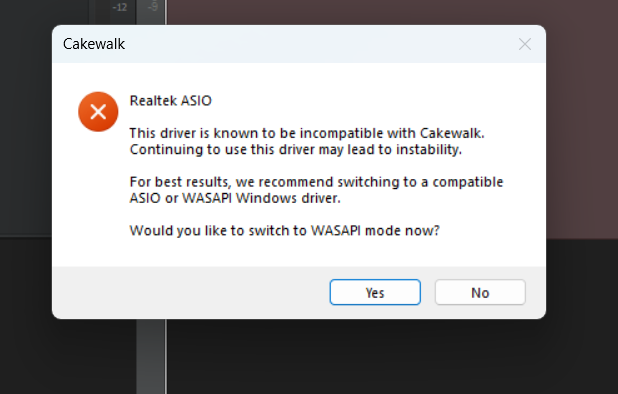




.thumb.png.6a2b9343cb3cc9d610b63be97b81111b.png)
.thumb.png.0acb622f2b7b55d7450f4bb04e319947.png)
.thumb.png.e7c48ef2c61eb1b814e6d4b3d8b94b33.png)
.thumb.png.ccfa840c49b114a1ac7e464aa2f6f6d7.png)
.thumb.png.2349847a8449db0c75073dca97f1b5db.png)
.thumb.png.ab06f3ccb48a454b37551492de3c977d.png)
.thumb.png.9d6f06c473a35e904290cd9c92472972.png)
Loud Click when hitting play in playback- gets louder each time stopping and starting hitting the play button (large project)
in Q&A
Posted
Im not sure if this has any relevance but the dB is only increasing from the pop on the master bus