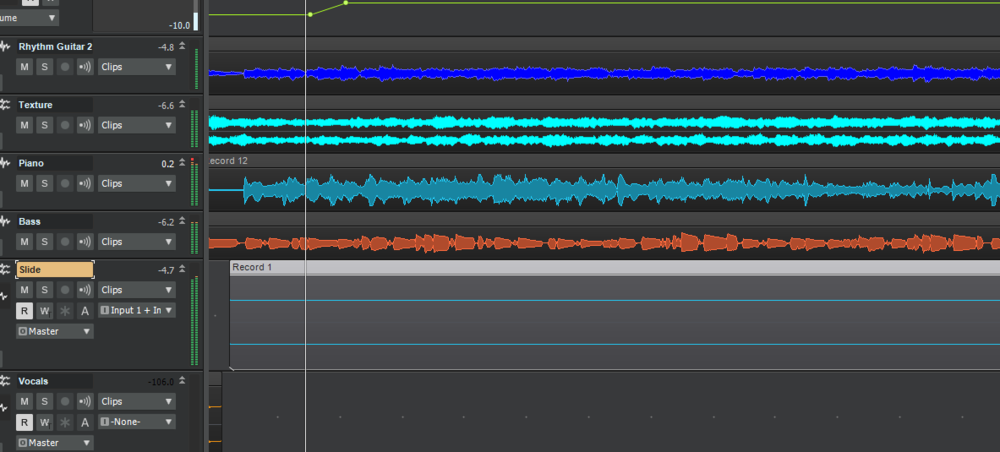-
Posts
20 -
Joined
-
Last visited
Everything posted by Scott MacBride
-
Single Coil guitar pickups?
-

Cakewalk with M Audio Fast Track 2
Scott MacBride replied to Maheel Perera's topic in Cakewalk by BandLab
i use a fast track pro with cakewalk on Win 11. I'm using the 6.1.11 drivers downloaded from the Avid site. It works like a champ. -

By passing instrumental section white voice recording
Scott MacBride replied to Riccoboni's topic in Cakewalk by BandLab
Put markers in where you want the spoken parts and then just mute the track. While recording your spoken parts you can see the markers at the top so you know your cue. -

Experiencing unusually long load times.....
Scott MacBride replied to Blade's topic in Cakewalk by BandLab
Any project I have that uses a "waves" plug-in takes a long time to load. The way I was able to speed it up was to load the waves central app before loading the project and that seemed to speed it up. A couple of months ago I didn't have this problem, so for me it must be something to do with how the waves plug-ins are checking their licensing. -

Project files have randomly moved, how to protect them?
Scott MacBride replied to KSband's topic in Cakewalk by BandLab
This usually happens to me when I'm on my laptop and using the mouse pad thing. If you put just too much pressure on it, it's like a click and hold. Then if your cursor happens to be moving over some directory, it moves the folder. -
Thank you! The recompute pictures solved the problem. Great forum by the way!
-
I moved it and nothing underneath... I even made the single track as big as my entire monitor and no hint of any waveform.
-
I have this one project where a track doesn't show any waveform. It plays and sounds just fine. Any ideas on why this happened on this track (one named Slide) ?
-

Migrating Cakewalk & VST presets to new DAW
Scott MacBride replied to Traveler's topic in Cakewalk by BandLab
Most of them are stored under various sub-folders in your Documents directory. Usually under the name of the plug-in manufacturer. So yes, probably a hunt & seek excercise... -
So it looks like the driver updates fixed the issue. Several of the drivers were Intel related, so probably with the chipset/CPU. I added the volume envelope back in and mixed it down like before and no crashes this time. Keeping my fingers crossed. Thanks for the help!
-
OK, so I ran all the checks and everything checks out fine. Windows did show several driver updates so I went ahead and installed all of those. I downloaded the software from my SSD manufacturer and it shows everything as healthy. I ran a windows memory test and no errors were found. I will try to add the automation envelope back into my project and see if it still crashes.
-
Well, playing around with a project today, the crashes are still happening. I've narrowed the issue down to a volume envelope I added to an audio track. Removing the envelope solved the crash issue. So I don't know if this bug is an issue with version 2020.11 since this is the first time I've put a volume envelope using automation in a track. Also, the crashes happen randomly while working in a project, not related to the "Audible Bounce" that I thought.
-
So I think I've found a possible bug in version 2020.11 When exporting a wav file, if I use the "Audible Bounce" feature, Cakewalk causes a blue screen and a windows reboot when I exit the program. Using the "Fast Bounce" option doesn't cause the crash on exit. The windows error message is: BAD_POOL_CALLER I'm on the latest version of Windows 10, OS Build 19042.630 Can anybody else duplicate this?
-

Windows 10 latest update creating problems?
Scott MacBride replied to ClarkPlaysGuitar's topic in Cakewalk by BandLab
I've updated to Windows 10 1903 without issues. I'm running Cakewalk on a 4 year old Intel Core I7 box. -

ESET Antivirus - Anyone use it?
Scott MacBride replied to Rod L. Short's topic in Cakewalk by BandLab
I use ESET on my DAW, you can put it into "gamer mode" or as a previous poster said you can pause it. I haven't had any audio dropouts, but most of my projects are less than a dozen tracks with a few effects on each track. -

Moving from Windows to Apple
Scott MacBride replied to RICHARD HUTCHINS's topic in Cakewalk by BandLab
I had the exact opposite issue, my mac ran fine until Apple kept telling me I needed to update the OS to keep it supported. I eventually made the mistake of upgrading it then it became so slow it was un-useable. This also happened to my iPad, needed to upgrade the OS in order to support the apps. Not very happy with Apple products, mine are so slow they are completely un-usable. I've had the same Windows/Intel desktop for years without issues. The mac is now happily running Linux. -

Windows Remote Desktop for Cbb DAW Control
Scott MacBride replied to Bob Brogden's topic in Cakewalk by BandLab
I'm using ASIO drivers with a Focusrite interface, recording audio only so I don't know about the MIDI part. You can try under the remote desktop launch: Show Options->Local Resources->Remote Audio->Play on Remote Computer to see if that solves the issue. -

Windows Remote Desktop for Cbb DAW Control
Scott MacBride replied to Bob Brogden's topic in Cakewalk by BandLab
The remote desktop just acts like another display attached to your main computer. My usb interface shows up just fine. Make sure you don't have the advance options checked to use your local resources, you want to use the remote resources as is. -

Windows Remote Desktop for Cbb DAW Control
Scott MacBride replied to Bob Brogden's topic in Cakewalk by BandLab
I use remote desktop this way without issues. I can even run cakewalk from another room using an old dual core PC from 10 years ago. It basically just acts as a "dumb" terminal to control your DAW. All of your inputs/outputs have to be plugged into your main DAW system. I haven't had any issues so far with the speed of the display.