-
Posts
16 -
Joined
-
Last visited
Posts posted by Ratthew
-
-
Thanks for the reply!
I've already ticked all 3 of your points; my MIDI keyboards always remain plugged in to the same port and I have USB sleep options off too.
I've been playing around for a few hours now trying to fix my issue and just discovered that I can use the MIDI keyboard knobs to control soft synths without having Cakewalk Control Surfaces setup? Seems to work perfectly, however my main issue still remains:
I'd like to record my MIDI automation onto my synth track during playback, but the only way I have achieved this is by turning the knobs after arming the track and pressing record. This does work, but then I can't hear the synth anymore.
Is there any method where I can record in my automations while also hearing the synth?
Thanks a lot for your help.
-
Hi,
Thanks for the reply. I've had some success with this before but I'd love to be able to record the MIDI automation onto my synth track to speed up my workflow. I'll give this another shot though.
I've just opened up another thread as now I can't get my control surface working at all!
-
Hi,
I'm using a Komplete Kontrol A61 MIDI Keyboard with Cakewalk. It has a few rotary knobs that I've previously managed to link with soft synth parameters, using just the standard Mackie Control surface in Cakewalk. Though this has worked before, I get very inconsistent results as sometimes I open the program and I can no longer get the keyboard to control any parameters, or sometimes it does control them but only at values of either 0% or 100%.
I'm finding this very frustrating as I can't find any suitable fix online and I would just like to have a smooth experience using Cakewalk.
Is it a problem with my settings or perhaps a problem with the keyboard?
Any help would be greatly appreciated.
Thank you.
-
Hi all,
I'm using a MIDI keyboard with some rotary knobs (Komplete Kontrol A61) that I want to use to automate a synth. I have it all working properly, using one of the knobs to control the filter cutoff in Vital. However, when I go to record this MIDI information during playback, nothing happens. The knob continues to work and I can hear it controlling the filter, but Cakewalk doesn't record any of the movement into the automation lane. Though when I control the filter with my mouse during playback, Cakewalk does record the information.
Would really appreciate some help with this as I can't find any fix online!
I've attached a photo of how I've got everything setup. I'm using Mackie Control in Cakewalk.
Thanks,
Tom.
-
All done, thank you both.
I believe everything is setup perfectly now and all my audio is running smoothly. Thanks everyone for your help, I really appreciate it!
-
 3
3
-
-
20 hours ago, David Baay said:
I'm not sure why the RTL in the screenshot was initially so far off the mark. The 829-sample Reported figure mentioned later by the OP sounds more like it.
Cakewalk was automatically setting my Record Latency Adjustment Device to FL Studio ASIO, instead of my interface. Possibly that was the cause for the bad measurement?
-
1 hour ago, David Baay said:
Then set Manual Offset as the Measured Latency minus Reported Total Round Trip.
So CEntrance gives me 892 samples, which taking away my Total Roundtrip of 829, leaves me with 63. Sound about right for Manual Offset?
-
5 minutes ago, David Baay said:
As mentioned, Manual Offset is on the Audio > Sync and Caching page. Easiest way to set it accurately is to download and run the free CEntrance Latency Tester with an audio cable patched between an input and an output on your interface. Then set Manual Offset as the Measured Latency minus Reported Total Round Trip.
Perfect, will give this a go very soon and report back!
4 minutes ago, User 905133 said:As for your solution (not recording controllers), it sounds to me like the progressive latency in the 2nd half of your sample recording might be caused by controller data going from the KORG to Cakewalk and then being sent back to the KORG and somewhere along the line there was some heavy duty data jam. Not 100% sure; that just what it sounded like to me.
You are correct
 as David Baay also pointed out! I never would have thought of this as I've only had my synth a few weeks.
as David Baay also pointed out! I never would have thought of this as I've only had my synth a few weeks.
-
My only options for driver mode (MIDI tab) are MME or UWP, however my driver mode under playback is set to ASIO. Does this seem correct?
I've lowered my MIDI Prepare Using buffer to 50ms too, thanks!
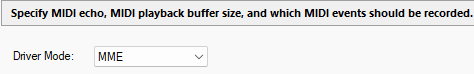
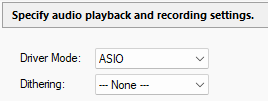
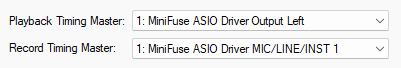
-
11 minutes ago, David Baay said:
(you might need to disable Always Echo Current MIDI Track in CbB Preferences)
Unfortunately this didn't work, but you did lead me to the solution! On the same page, I disabled 'Controller' recording, which has fixed the issue.
As for the ASIO buffer, how do I choose an appropriate value for the Manual Offset? I currently have enabled 'Use ASIO Reported Latency'.
Thanks!
-
 1
1
-
-
Thanks for the reply Greg - the synth is connected via USB to my PC, and providing audio to my audio interface (Arturia Minifuse 2).
-
Hi,
I currently have a Korg Minilogue XD synth hooked up to Cakewalk and am experiencing some heavy lag issues.
When I send MIDI notes to the Korg from Cakewalk, all is fine until I begin turning dials on the synth, when I get extreme latency issues and the audio takes up to several seconds to catch up. When playing notes by hand and turning dials, this does not happen.
I should note that slow dial movements do not trigger the issue, it only happens when I speed the movements up a bit.
I've attached my driver settings, and an audio clip where I change the filter gradually and then quickly, where you can hear the issue clearly.
Would really appreciate some help if anyone knows a solution!
Thank you

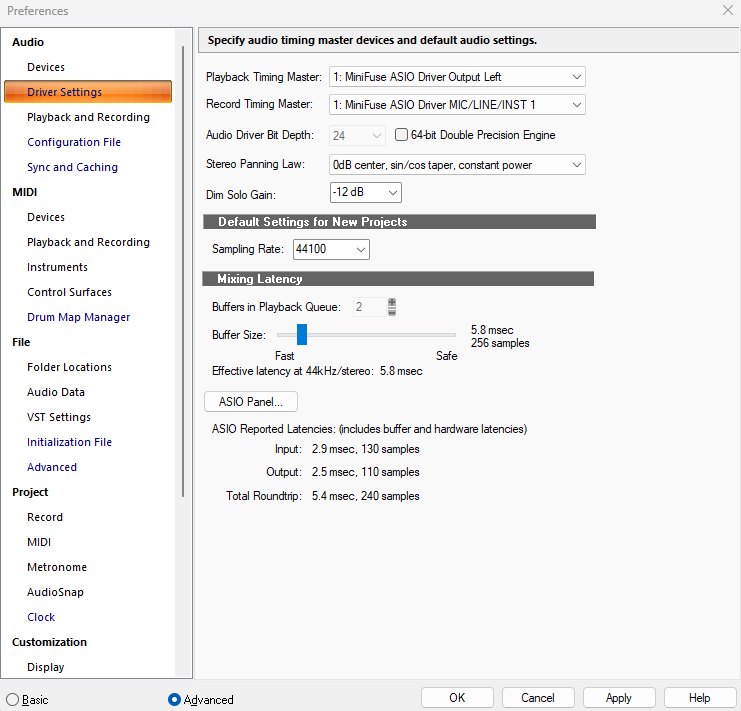
-
On 8/17/2023 at 5:20 PM, David Baay said:
- Save As a copy of the project with "Flattened Tempos" appended to the name. because you're going to be deleting your painstakingly matched tempo changes.
- Select all audio clips.
- Open Audiosnap section of Clip Properties in the Inspector and check the 'Enable' box.
- In 'Follow Options', choose 'Autostretch'' (this mode stretches audio uniformly between tempo changes without regard to beats).
- Check the 'Follow Proj Tempo' box above Follow Options to enable audio stretching to follow changes to project tempo(s).
- Switch to the Tempo List in the Inspector and delete all the variable tempos, leaving just the initial one to be the fixed tempo (you can then adjust that one tempo as needed).
- Experiment with different stretching algorithms on different tracks (see Audiosnap documentation).
- When you're satisfied witht he result, you;ll probalby want to render the stretching permanent by Bounce to Clips(s)) to get the best audio quality.
- As before I recommend doing detructive things like Bounce to Clip(s) in a new copy of the project so you can revert to the non-destructively stretched version if you determine something needs to be fixed later.
Thanks for the detailed reply! I haven't tried this yet and will definitely give it a go.
On 8/17/2023 at 11:25 PM, David Baay said:I agree the amount of change he's dealing with is pretty small, especially considering it's over 16 bars. But if he cuts it up and moves parts around without allowing them to follow tempo, or flattening the tempo overall, he's going to have gaps/overlaps at clip boundaries and sync problem if he moves pieces if individual tracks. In this context, it could be audble if he doesn't do one or the other.
This is spot on, having the track tempo matched will allow me to cut and move parts around easily and have all of the clips be aligned properly to the beat when moved.
Will try the above method soon, really appreciate your time and help, thank you!
-
 1
1
-
-
I'm trying to make the whole song play at a fixed tempo essentially, sorry that wasn't clear before!
The song I'm remixing (shown in the original image) has a varying bpm, however to remix the song I first need to get it all one tempo so I can cut parts out and rearrange them etc.
The tracks shown in the image are the stems of the original song, provided as part of a remix challenge.
Hopefully this helps explain the problem a little better.
Thanks!
-
Hi,
I'm working on a remix of a song that has a varying tempo, starting at 110 and progressing to 112.4.
In Cakewalk, I've used the tempo track to adjust the tempo so that the songs beats line up with Cakewalk's gridlines properly. However, when I export the track I find that the tempo remains unchanged? Perhaps I'm missing something but I've only been using Cakewalk for a couple months. I'd like to be able to export the track with the tempo changes.
If anyone knows a fix for this that would be greatly appreciated.
Thanks!



.thumb.png.eefbcc0cdfbf96cfd3b16b5cc09b10cf.png)
.thumb.png.23b7b35e6dafc3b9329101d30c6acf84.png)
.thumb.png.d102bbcf3829a73746d2471b1380f7ff.png)
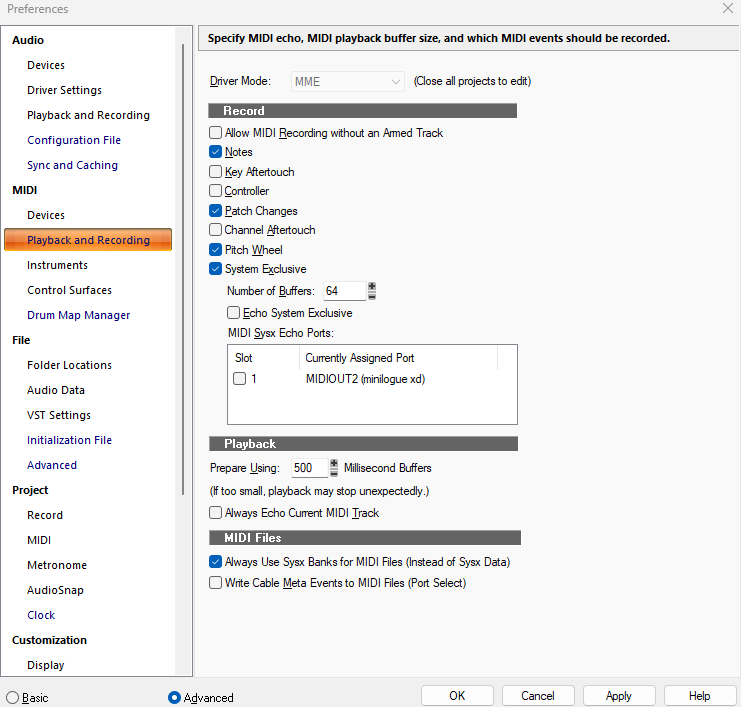
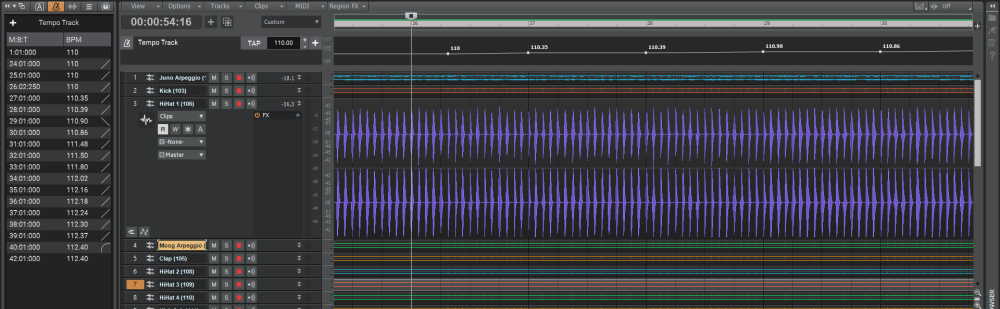
Recording MIDI Controller Automation While Hearing Track
in Cakewalk by BandLab
Posted
To map the controls, I used the Learn MIDI option in Vital (synth I'm using). It works perfectly without setting up Control Surfaces in Cakewalk, but when I enable automation write, nothing happens. It does however work if I control the same parameter with my mouse, so I'm not really sure why controlling it with the MIDI keyboard doesn't.