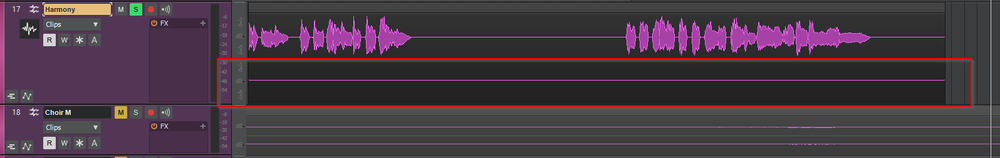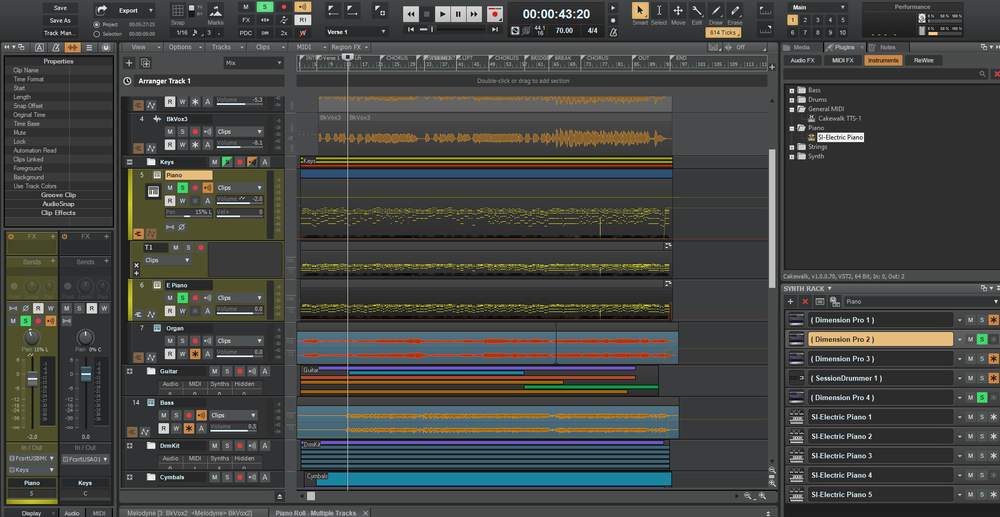-
Posts
21 -
Joined
-
Last visited
Reputation
0 NeutralRecent Profile Visitors
The recent visitors block is disabled and is not being shown to other users.
-
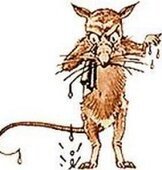
Neutron not retaining mix settings after update
Squonk2 replied to Squonk2's topic in Cakewalk by BandLab
Yes dickens definitely a izotope issue. Posted as I'm curious if anyone using Cakewalk here and using Neutron have experienced a similar problem as maybe they found a solution or work around while I'm still waiting for the dolts at izotope to properly address it and solve it. -
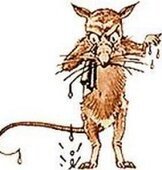
Neutron not retaining mix settings after update
Squonk2 replied to Squonk2's topic in Cakewalk by BandLab
Thanks Millzy. The issue is retaining the settings after a software update. It does retain settings after closing and reopening the project as you said, but not after a software update. According to izotope the settings should be retained after an update -
Any updates on this? I'm still experiencing the same bug.
-
I'm running into a lot of issues with Neutron Visual Mixer. Latest is that after a Neutron update it (i.e. get an update notification from izotope and install the update) I loose the mix settings that were previously saved in Neutron. Seems too obvious to be a bug, so wondering if anyone else has experienced this and found a way to keep it from happening or re-establish the previous mix settings? I have a note in to izotope, but curious if anyone here may have experienced this? Neutron Pro on the subscription model btw.
-
Appreciate that Promidi, will defiunitely check it out, thanks. I have a feeling it's related to izotope tho as it only occurs when I'm running Neutron Visual Mixer.
-
This just came up out of the blue today... when running Visual Mixer my sound frequently drops out. I hear a pop and then nothing. When I fiddle with the driver settings sound sometimes comes back on, but then after a while drops out again. Seems to only happen when I stop play and then start play again, never drops out while playing. Scarlett 8i6 (3rd Gen) interface, buffer is set at 1024. Kinda' weird as it' been working fine for a while, then just started happening and I haven't touched any CW, interface, or PC settings.
-
I see said the blind man. Ty scook.
-
Anyone know what the horizontal lines are at the bottom of my clips? Haven't noticed it until recently and only appears on some tracks. I'm not referring to the clip automation line, but the same colored line as my clip wave sitting near the bottom of the clip? Checked all of the view and option settings and nothing seems to affect the line.
-
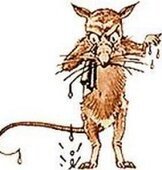
Message " Cannot Find or open File"
Squonk2 replied to Александр Кулаев's topic in Cakewalk by BandLab
Anyone found an answer for this yet? I'm getting the same error message, although once I click OK it seems to be fine. -
Can't seem to import WAV audio files all of a sudden. Drag and drop does nothing. Importing and choosing the file does nothing. I ran into this issue a long time back with earlier sonar versions and someone posted a fix, wish I could remember it. SOLVED... I figured it out.
-
midi clip that's been bounced, which I assume turned it into an audio clip.
-
I know there's a simple answer to this, just can't remember it. Trying to fade the start of a clip but no fade handle is available when I mouse over the clip. Tried bouncing it and also copying the clip to another track, but still no handle to create the fade? What am I missing?
-
Any idea where I can find Dimension Pro or is it gone forever? Don't see it on the list of VST's on the old Cakewalk site.
-
Yup, just figured that out 30 seconds before I saw your post LOL. Dim Pro came with Sonar X2 and is not included in Cakewalk BL. I inserted another VST to test and the track works fine.
-
Recently moved to Cakewalk-Bandlab from Sonar X2 and replaced my PC with a klick ***** custom build . Moved a couple of project files over to the new PC running CWBL and so far so good, except just now due to something likley I did by mistake I've lost sound from two of my tracks that were tied to two keyboard VST synths. I think I may have unfrozen the tracks by accident and that re-routed something and the tracks now can't find the synths. I can see the synths in the synth rack, I can see the clips and midi notes on the track, but no sound. Do I need to re-attach or re-rout these tracks to the synths that may be located somewhere else on my PC? Screen cap attached