-
Posts
18 -
Joined
-
Last visited
Posts posted by Shaade
-
-
Ok, it seems like it might be a more serious problem. It's affecting all my projects now, though for some smaller ones it works temporarily upon opening and then breaks.
I've been having issues with Windows lately, I'm guessing this is another one for the list. ?
-
It's nothing like that, unfortunately.
There just aren't any new windows opening at all on either of my monitors, nothing showing up in the windows taskbar, etc.
-
I'm hoping I've just accidently clicked a button or mashed a hotkey here - but in one specific project I've been working on, the windows for FX won't open anymore when I click on them.
When I click on any effect in the FX rack, the cakewalk window becomes inactive as though switching to a new window - but no new window appears. I can only guess it's opening the effect somewhere else, or something? ?
Again everything works normally in other projects, it's just this one I'm having issues with.
-
13 hours ago, Chuck E Baby said:
I have to agree with you. Session Drummer is a dinosaur (but one of my favorite dinosaurs).
I believe you are correct. And if not need to alter, only minimum changes are necessary (a hi hat, tom)
Ah...alright. Can't afford it right now, but I'll think about replacing it as soon as I can.
Any recommendations? I've been looking at Superior Drummer 3 and FXpansion BFD3...
I'm using Cakewalk by Bandlab now of course, rather than Sonar 8.5 itself - if that's at all relevant.
-
7 minutes ago, scook said:
This is correct. The installers for most products released prior to 2015 were not rewritten to support the Command Center. Some of the older products with CCC compatible installers are synths that were bundled with Platinum (Dimension Pro and Rapture) and the CA-2A ProChannel Compressor. The only DAWs with Cakewalk Command Center compatible installers are SONAR Home Studio/Artist/Professional/Platinum and Music Creator 7.
Right. So the question still stands then; Is there another way I can update my SD3?
-
6 hours ago, rcklln said:
If you expand Sonar Platinum in Command Center you should see the Artist Instrument Collection. This should also be available from your account on the website.
I don't have Sonar Platinum.
Command Center says I don't have any products, even though I have Sonar 8.5 Producer registered on the website.
-
15 hours ago, Noel Borthwick said:
Correct but the user should still have access to command center and be able to download the last shipped version of Session Drummer. I updated my post to avoid confusion.
I downloaded command center, but my products are not showing up in it - even though they are registered on the website.
I googled this and people are saying nothing prior to the most recent version of sonar will show up, which is useless to me as I only have sonar 8.5.
Is there another way I can update SD3?
-
On 5/10/2019 at 1:15 PM, Chuck E Baby said:
When was the last time you updated the .Net framework or Microsoft Visual C++ Redistributable ?
It might help if you list some specs (Windows OS and soundcard).
No idea ? I've never done either manually.
On 5/10/2019 at 7:35 PM, razor7music said:I used to have major system crashes when I would unfreeze MIDI or soft-synth tracks. I was able to trace it back to not having enough system RAM--now my current rig has 16 GB's and I don't have that issue--thank goodness!!
I already have 16 GB so I doubt it's that...if it is I'm stuck.
1 hour ago, Noel Borthwick said:If you share a link to the project file or the minidump file we can take a look.
Sure - https://www.dropbox.com/s/nznk9ujyuhfaumw/05092019_212759.dmp?dl=0
-
Hello~
I'm having a serious problem at the moment...
Every time I try to unfreeze my Session Drummer 3 track folder in my current project, it crashes cakewalk. (had it frozen due to CPU needs)
There were times when I managed to get it to work in the past by clicking the unfreeze icon on different individual drum pieces within the folder, but even that doesn't seem to work anymore.
Anyone know what might be causing this, or have any ideas of how to get around it?
Below is an image of the error that pops up;
-
Wow - well, thanks everyone~
Will get onto the new DAW asap ?
-
Just now, msmcleod said:
nope - no catch.
And it can do everything my 8.5 Producer can?
-
2 hours ago, John said:
You may want to see about getting Cakewalk by Bandlab. It wont cost you anything and it is a huge improvement.
Free? Surely there's some catch...?
-
15 hours ago, abacab said:
From your pic it appears that you are still running the old Dim Pro DXi 1.2, or earlier. The Dim Pro v1.5 (final release) is VST2 only and has a different plugin window header, like the one shown in scook's example.
Oh, thank you! I had no idea about this~
-
7 hours ago, scook said:
My guess is messing with the DP engine the way the OP reset it. I was not going to follow up with the OP. I can understand running 8.5 but ignoring the free updates to DP and just now having issues with a 9 year old synth seems odd.
What free updates? I'm not "ignoring" anything.
I have also not been using it for 9 years, this is the first time. All I've really needed in the past is Session Drummer 3, Cakewalk TTS-1 and occasionally DropZone.
I think you are right about it resetting something though, because it's working even when I uncheck that option now too.
8 hours ago, abacab said:You shouldn't need to set Dim Pro as Multitimbral to get sound out of it. It should operate in omni mode by default and respond to any MIDI channel assigned to that instrument track.
When you do that are all assigned elements playing? That setting spreads them out over MIDI channels 1-4. So only element 1 would be responding to MIDI channel 1, etc.
Checking it must have reset something, as I can hear it with it unchecked now too.
-
41 minutes ago, scook said:
The only time I know Cakewalk sfz synths go silent is when they receive unexpected MIDI data usually from 3rd party MIDI files. Once silenced the project must be restarted to get the synth back. The fix is either clean up the data or enable "Do Not Intercept NRPNs"

Ok, so I do not have the same options as you've shown - but I did look and I found this little options button.
There was an option in it that I checked based on what you said about the midi data, then tried again and it is now working - so thank you :3
Below is what I did, incase it helps anyone else;
-
26 minutes ago, scook said:
is a program loaded in the synth?
Yep~
-
Hello~
As the title states, I'm getting no sound from Dimension Pro in Sonar 8.5.
I've been googling and found plenty of other people with the same problem, but have not seen any solutions.
My inputs/outputs are all set up correctly, other soft synths work fine, Input Echo is on, and the volume monitor shows activity when I use my midi keyboard - yet, no sound.
Anyone know what could be wrong?



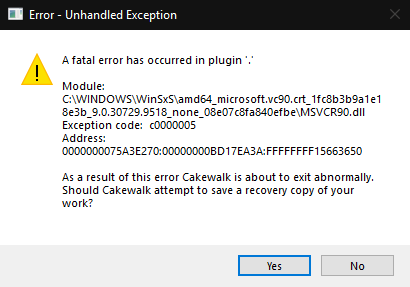

FX windows not opening in specific project
in Cakewalk by BandLab
Posted
You are a life saver! ?
That's exactly what it was. I changed the resolution and there appeared the plugin window before me. Thank you! ?