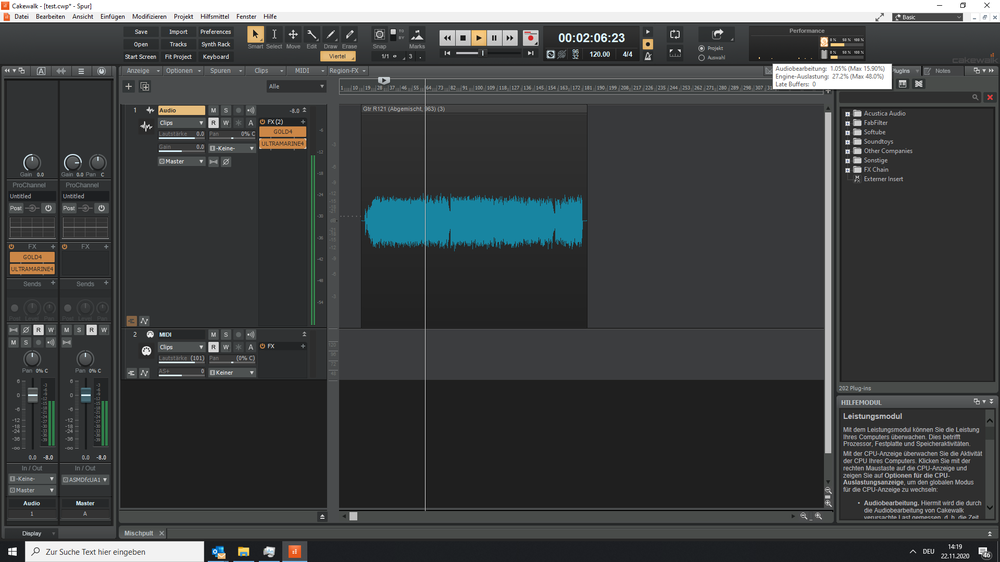-
Posts
31 -
Joined
-
Last visited
Everything posted by Mannymac
-
Yes exactly thats what I found. Sorry I dont quite understand what you are saying here in regards to your test? to make the test worthwile you would need 15 bussess, eah with a track routed to it with the delay plugin compared to 15 single tracks delay inserted directly. Did you create 15 bussess or routed 15 tracks into one buss?
-
Tried that yes and had no sgnificant effect on engine load in my session. :)
-
Every machine is different as you can see by the replies here so take everything I say with a grain of salt and based on my experience but: CPU load is the same...what is changing is the engine load (different thing!) My engine load is way less when running it through Audio Gridder leading me to be able to mix at lower buffer in ASIO and lower latency.
-
Thats what I thought initially . But the bottleneck is not my machine it's the engine load in Cakewalk. As I said I can run the same plugin chains with the exact same routing in other DAW's just fine. I can even run the same chains in Cakewalk if they are on tracks not Busses. The problem is the engine load on Busses in Cakewalk. As to why that is? No idea. I found out quite a while ago that with modern CPU's the bottleneck is the CPU no longer. My session only uses 20% of my CPU but the engine load within Cakewalk is about 95-110% (past 100% is where the glitches come) at 512 Buffer. That is where Reaper outperforms Cakewalk by quite a margin in my particular case. Or in Cakewalk's own words: "The Engine Load value is a percentage of the total time the engine took to process an audio buffer. If it takes 100% or more of the allotted time, the buffer is processed too late and it will result in audio glitches/distortion." When I run my buss chain of about 6 plugins on two busses so 12 in total via Audio Gridder I have 65% engine load at 128 buffer. So it performs faster and more stable that way. I am a happy camper with that. I am using an RME ADI-2 Pro FS R as my interface, latest BIOS, no other programmes running, WIFI swiched off, latest driver for everything and an SSD. Given their excellent ASIO drivers I can say with a degree of certainty that won't be the problem either. And again, exact same plugins on stereo tracks run just fine. Whatever Cakewalk does on Busses compared to tracks seems to place a higher load on the engine. But that is beyond my paygrade. Cakewalk is the best DAW I ever used so I'm just glad I was able to solve this. I am no programmer so I have no idea if that is even possible but maybe there are ways to improve the way the engine handles Buss plugins. It seems I'm not the only one struggling with this so maybe an area for exploration for the bakers? But then again, I know bugger all about programming. As always, it might just be that certain plugins don't like being on a Cakewalk Buss at which point there is nothing they can do and it is a compatibility issue. PS: If Noel or any of the bakers want my session to check I'll happily pass it along.
-

Higher Sample Rates Sound Bad(44100, 4800)
Mannymac replied to Hannah's topic in Cakewalk by BandLab
For professional Audio production you need an Interface with an ASIO Driver. Even a Scarlett solo will do: https://www.amazon.co.uk/Focusrite-Scarlett-Solo-Audio-Interface/dp/B07QR6Z1JB/ref=asc_df_B07QR6Z1JB/?tag=googshopuk-21&linkCode=df0&hvadid=344379515881&hvpos=&hvnetw=g&hvrand=5390826151476857481&hvpone=&hvptwo=&hvqmt=&hvdev=c&hvdvcmdl=&hvlocint=&hvlocphy=1006886&hvtargid=pla-781084951088&psc=1&th=1&psc=1 -
For anybody interested in this, I found a solution! Thanks to the new engine meter in Cakewalk (thanks for that devs!) I was able to pinpoint exactly the issue. It is that Cakewalk is really not the best (worse than Reaper and to a lesser degree Pro Tools in my tests with sessions I ported over) with longer Plugin Chains on Busses/Auxes. I dont know why that is but certain plugins place a higher load on the engine when on a buss compared to a stereo track. Zynaptiq Intensity for example added only 1,5% engine load to my session on a stereo track but a whooping 10% to the engine load when on a Buss. Similar story with other Multiband Processors or especially Acustica Audio plugins. Anyway, the solution for me is to just use Audio Gridder running as a "server" on the same machine (https://audiogridder.com/) to load chains on busses instead of inserting them directly into Cakewalk. That way I can now run a fairly heavy project at 256 Buffer with my RME ADI-2 Pro FS R without dropouts and an engine load at 50%! Fantastic! To do this install the Audo Gridder Server app and the plugin on the same machine. Start the Server App, then insert the plugin on your buss. Do a scan, load all your plugins in this wrapper et voila. Any negligible increase in latency by Audio Gridder is actually offset by me being able to have my buffer so low. So I have less engine load, and less latency! Cakewalk is my favourite DAW and I was really trying everything to be able to keep using it instead of REAPER. @Noel: Can you comment on why the engine load is different for a plugin on a buss compared to it on a track?
-

[CLOSED] Cakewalk 2021.04 Early Access 2
Mannymac replied to Morten Saether's topic in Early Access Program
YESSSSSSSSSSSSSSSSSSS please dont change it. -

[CLOSED] Cakewalk 2021.04 Early Access 2
Mannymac replied to Morten Saether's topic in Early Access Program
New plugin menu is fantastic! Well done guys, a joy to use. -

Waves V12 users: Read before installing the 2021.1 Update
Mannymac replied to Noel Borthwick's topic in Cakewalk by BandLab
Does anyone else have the problem that with the new NX Ocean way the headtracking app does not communicate with the VST? The other two NX versions (Regular NX and Abbey Road) work just fine. -
Seeing reall improvements in terms of engine session load in a heavy project with those latest improvements! Well done guys, I'm really grateful. If you were to ever add some adaptive CPU load processing like REAPER has I'd be in dream land.
-
Now there is only Honey left if anybody wants the Harrison emulation, then please send me a PM:)
-

Potential CPU otimisation for Ryzen CPUs
Mannymac replied to Mannymac's topic in Cakewalk by BandLab
Hi Noel, That would be a trade off I am happy to have in mixing Could be especially useful at higher sample rates. I am getting more and more of these sessions for blu ray audio. As an aside for further thought: Limitiing to 16 cores only brought benefits at 96khz. At 48 the performance is worse. Very interesting. My guess is there is some RAM/CPU communications going on here which Ryzen based systems seem to be very sensitive to. -

Potential CPU otimisation for Ryzen CPUs
Mannymac replied to Mannymac's topic in Cakewalk by BandLab
Indeed very interesting. Big thank you to you that you allows us to go into the engine that deep. I am afraid I dont know exactly what is going on there. I do have a lot of Scustica plugins so maybe limiting the cores forces them the to "stay in one lane"? If you want I can send my session to you if you want to analyse it. Also since you are here: Is it ever possible ti implement into Cakewalk something like a lookahead" processing liek Reaper has? For isntance my engine load is 90% but my CPU load only 20 so there are reserves if they could be adressed. Thats at 96khz with a 4096 buffer. -
Through experimentation I found a potential tweak for high thread count Ryzen CPUs such as my Ryzen 3950x. This tweak made a session run without crackles at 90% engine load compared to having crackles at 90% engine load. The tweak is setting the mix thread count in the config file to your actual cores in your CPU, not your logical ones. My Ryzen 3950x has 16 "real" cores/ 32 logical ones. Go into the config file under settings and set the max thread count to your real cores, in my case 16 and set the thread scheduling model to 2. Et voila! Let me know if this improves things for you.
-
Hi folks, Acustica Audio has now enabled a license transfer feature where licenses can exchanged/sold among users. In true black Friday fashion I am selling some of my plugins listed below for 30 dollars In brackets is what they emulate. if you take more than one the others are half price, so 15 each. If you take them all you can have them for 60 USD . For an even more detailled look please check the Acustica emulations list: https://justpaste.it/AcusticaAudioAcquaMasterList Scarlett (Sontec) Aquamarine (Shadow Hills) Honey (Harrison) Lemon (Delay collection) Orange (Orban 627) If you want these get in touch
-
Thanks Mark, I have attached a screenshot here showing my load at 96khz, 2048 bufferin Cakewalk running Ultramarine4 and Gold4 on a single track. CPU load is 1%, Engine load about 30%. Something seems odd here. Will also send this to Acustica of course.
-
Thanks so much for being here Mark, appreciate that! SInce you are here can I please ask you this from my post above: I wrote: "As an aside for the Cakewalk staff reading this: Can you please look into optimising potentally the performance of Acustica plugins. Even though my engine performance imrpoved with this, I'm still getting 13% engine load at a CPU/System load of 1%!!!!! I'd be super grateful! " Do you have any idea why Cakewalk and Acustica have these load issues? meaning the discrepancy between engine load and CPU load in case i dont use jbridge was massive: 20% engine load at 1% CPU/system load. For full disclosure I only have SSD's, have a new 3XS system by Scan and Peter Kaine from Scan and I looked into everything with latency mon and bios and drivers. Its all up to date
-
Thanks Tom same experience here. Even when switiching performance mode on in jbridge the latency is lower compared to BitBridge!
-
Wow okay! I'm posting this in case any other Acustia Audio plugin fan ever googles this. Performance of Acustica plugins can be improved with Jbridge! Wrap your plugins from 64 bit to 64bit with jbridge by enabling the option for the plugin in the Cakewalk plugin manager. Then in the jbridge settings you will need to enable performance mode (otherwise there is no effect). This has reduced my engine load running 5 Acqua plugins from 20% to 13% at 48khz on a Ryzen 3950x with an RME interface. Very cool! As an aside for the Cakewalk staff reading this: Can you please look into optimising potentally the performance of Acustica plugins. Even though my engine performance imrpoved with this, I'm still getting 13% engine load at a CPU/System load of 1%!!!!! I'd be super grateful!
-
Amazing! Will try that now! Do you happen to know the extra latency introduced by Jbridge?
-
Hi guys, thanks for the answers. That is what I thought @msmcleod. Obviously with BitBridge there is an increase in latency as well but it does allow me to run more plugin intensive sessions. Isnt this a thing Cakewalk could implement? The option to run heavy plugins outside of the engine in a 64bit environment?
-
Hi guys, I have Ryzen a 3950x, Windos 10 64bit and an RME ADi2 Pro FS. I love Acustica Audio plugins but of course they are crazy CPU hogs. When I run ten of those in a session my engine load maxes out and the playback stops for some reason. However, when I install them as 32bit plugins and let them load into Cakewalk via BitBridge my engine load is half of what they have when loaded directly as 64bit. Anyone got an idea why that is?
-

Can someone help me analyse a crash dump?
Mannymac replied to Mannymac's topic in Cakewalk by BandLab
Hi Matthew, You are awesome thank you! Yes that is indeed the Kush compressor!!!! How did you find this by the way? I've deleted the plugin and now it always works. Is there any way I can send you a Paypal donation? Thanks again! -
Hi guys, Getting constant crashes trying to open a session. Every 7th or 8th time it works however. I've never analysed a crash dup so don tknow how they work but maybe someone has more experience? I uploaded them here. https://www.dropbox.com/s/3d4su8gesb1gv0m/CrashDumps.rar?dl=0 Would be great to understand which plugin is messing it up. Thanks a lot in advance to everyone giving this a shot! The freaky thing is it always seems to crash when loading a different plugin, there is no consistency. Some memory access issue? I am running it as an Admin under windows 10
-

missing plugins stand in...but I can load it and it is installed
Mannymac replied to Mannymac's topic in Cakewalk by BandLab
Things are really messed up now as the session crashes each time I try to load it?? Have atached it here, is there any way to see why it is crashing ? Mini dump files does not get created? Fear N' Wrath 1.cwp Is there a way to at least "reas out" what is saved in those placeholder files so I can replace the plugins with their old settings?