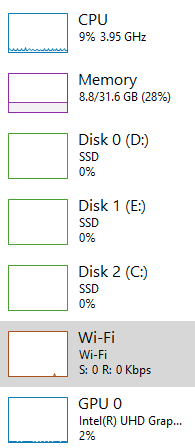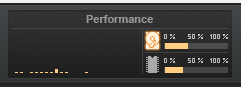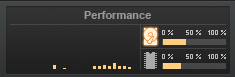-
Posts
1,528 -
Joined
-
Last visited
-
Days Won
1
Everything posted by Colin Nicholls
-
@scook, re: Anti-Virus software: Good thought, I'll investigate @mettelus, re: Wireless Mouse: don't use them. Wired all the way. @promidi, re: Disabling C-States/Speedstep: I thought this was related to Core Parking which I've definitely altered. I'll do some more research on this although it seems to me that "here be dragons" Also, it bugs me to mess with something that should work in our favor: Parking on Idle = good Looking at the performance monitor module, I wonder... does Cakewalk have an upper core/thread limit? Lots of good information here: https://discuss.cakewalk.com/index.php?/topic/34270-how-to-assign-cakewalk-to-use-all-the-cpu-cores/ @Traveler, re: optimization guide Thanks! I'll review, and post if something makes a difference. This forum is the best, have I said that recently? Onward!
-
Uh, no, I haven't. That's another good idea. I was about to try the "remove Intel integrated video driver" trick you mentioned above, but instead I had a thought. Cakewalk is not my only DAW: I use Studio One's project page for album mastering, or at least, I used to. (Cakewalk's Audio Export dialog + Arrangement lane - I confess - has largely made that unnecessary) but i still keep it around, and in fact, I recently took advantage of an email offer and upgraded from v.3 to v.6, but hadn't installed it on this new machine yet. Well, I just installed it, and downloaded the Alina Smith demo project. Okay, look, I don't want to turn this into a brand war or anything. For me, this is just another data point: Studio One playback and video redraws was flawless. And that "Rhythm of the Night" demo is pretty heavy as plugins goes. I'm not super-familiar with how to read S1's performance monitor but the CPU meter was hovering at 15% which kind of feels about right. This makes me feel a lot better about my choice of hardware :-). The issue no longer feels like an intrinsic CPU- or Video- driver problem. It feels more like some kind of configuration problem on the Cakewalk side. I want to call this all a "clean Cakewalk install" but the truth is, it may be picking up stuff from my C:\Users or C:\ProgramData folders that I restored as part of moving my files over. That said, I've never experienced this kind of issue in my last two DAW upgrades. Maybe I need to reprofile aud.ini or something like that, could it be that simple? I'm doubtful. I will try it, and also the other things you've suggested. For me, this is still an on-going diagnostic project.
-
Good question. I think if you are not experiencing performance issues then you don't need to worry about it. It's good for laptops and other devices that need to conserve power and aren't running real-time applications. I wouldn't have worried about it either, except that I'm clutching at CPU-shaped straws. In my case it clearly does something because the CPU performance histogram changes substantially.
-
Concerning networking: I disabled my network adapter, and opened Cakewalk and the project. Noticed that it seemed to stick for a while during loading plugins, on BREVERB BREVERB wasn't activated, and was complaining about demo mode. I reconnected to the Internet, and authorized the plugin with my serial number. Disconnected from Internet. Re-opened project. Commenced playback - no change. Issue persists. Conclusion: The root cause doesn't appear to be related to the availability of the Internet/network. Have I really authorized ALL the plugins? Next Steps: I have difficulty believing this is related to my Focusrite USB interface which is my backup device. I currently don't have a backup-backup but I'm waiting on the delivery of a new Thunderbolt audio interface, so when it arrives, we'll try comparing. And, no doubt, deal with other problems I've not yet known related to Thunderbolt.
-
Thanks for the advice, good ideas, some of which I was part way into implementing when your response came in. Concerning the GPU: Video refresh rate is 60 Hz and seems optimal. The monitor is Viewsonic VP2770 and is native rez at 2560x1440, 100% scaling. Trying a separate NVIDIA graphics card showed that it did not appear to be video driver or GPU hardware related. Basically, I could see no difference. There's a setting in Windows Settings that appears with the nVidia card installed, "use hardware acceleration". I don't remember seeing it before. Setting it ON made no difference. I have since removed the card from the chassis and returned to the integrated GPU. Concerning CbB project size: Obviously I first saw this issue when I opened one of my large-ish projects (not to get into a size comparison here. My older DAW had no issues with it). There is a relationship between size of the project and display update behavior. Opening a tiny project (one track of piano driving Modartt Pianoteq) showed NO TRACE of the hesitant or freezing. I tried opening a second, large-ish project and observed even worse laggy scroll and play back display updates. This bothers me because it doesn't seem to be a specific plugin that I can pin this on. If this new box can't handle an average sized project that my last box (i7-8600 , 6 cores) handled with no issues, then color me very depressed because as Lord Tim says, this hardware config shouldn't even be breaking a sweat. And... it's not. I mean, performance monitor is barely registering. During playback: Next things to try: Disable WiFi/Internet/Networking Turn XBox Game Mode on?
-
Help! My new DAW is exhibiting jerky video display redraws, very distracting. RESOLUTION: There was a plugin in my project that was performing a periodic activation check on the UI thread, causing the screen redraws to be interrupted. I discovered this by opening each VST property window in the project in turn, until Modartt Pianoteq 4 displayed with a "Activation Needed" popup, which is otherwise completely invisible. After clearing the activation warning by activating the plugin, the screen redraws returned to normal. Obvious Clues in hindsight: Audio playback was smooth and unaffected; only visual effects observed The problem was consistent and apparent whether playing back or just manipulating the UI while the project was open: Scrolling up and down in the Track View Observing the Aim Assist line "sticking" as the mouse cursor moves about Observing Control Bar modules "sticking" when rearranging them The NOW time indicator and current M:B:T display would "stick" during playback Changing CPU related parameters such as core parking, thread optimization, etc, had no effect Smaller projects with few or no plugins played back with no visual interruption Other DAWS played back complex projects with no visual interruption (*) This was a new computer and much software had been freshly installed, user settings transferred, and licensing prompts acknowledged and dismissed. I hope this helps other folks who may be trying to solve similar issues in the future. ORIGINAL POST: Any advice gratefully received. Here's the details: Problem description: If I scroll up/down with the mouse wheel, the Track View updates in fits and starts. (whether playing back or idle) During playback, the NOW time marker horizontal motion freezes every few seconds, along with the transport time indicator display also freezing happens for less than a second every few seconds, consistently. Note: Audio playback appears to be rock solid and sounds great if I close my eyes and don't look at the screen Steps taken so far: Checked for accidental engagement of CPU-save mode (Pause/Break key). Not applicable (can only make it worse!) Checked Performance monitor for Core-parking. Yes it was happening Installed and used ParkControl to configure power profiles that disable core parking. DID NOT FIX ISSUE (but might have reduced it slightly) Background: It's a new DAW! Intel NUC Extreme Dragon Canyon form-factor Intel i9-12900 processor (16 cores, potentially 24 threads) Video is using integrated GPU, intel UHD 770 32G RAM, SSDs, the works Currently using Focusrite Scarlett 6i6 USB 2.0 Audio interface (ASIO) Next steps: Although I feel the integrated graphics should be fine - @msmcleod concurs with this - I think maybe the next step is to try installing a separate GPU? I have a NVideo card from my old DAW I could install and try and see if I see a difference. BIOS settings I should try? I feel like this should be a speed demon out of the box, frustrating! Thanks in advance for your thoughts on this one Additional notes Performance module, before disabling core-parking: Performance module, after disabling core-parking: ... I have no idea why the "used" cores have moved around. UPDATE: Here's a video of the issue. Typically it was super-aggressive until I activated LiceCap and then it wasn't so severe. But it is still visible. The low frame rate makes it a little harder to see also: LiceCap gif of issue Observe: See how the Aim Assist and Performance Module do not smoothly track the mouse See how the NOW time and M:B:S indicator freeze momentarily and periodically during playback
-
Nice video, excellent signal-to-noise ratio. And, I learned something: I really have to become more friendly with the Browser tab.
-
Yes, that box is checked :-). Then I realized that the installers put both versions on the disk so that couldn't be it. Next step may be to dig out the older installers - or, bite the bullet and fire up the old computer and see what patches I'm using so that i can rebuild using the version 4 VSTs. In the programming world we call this "paying technical debt"
-
Hi there Forum denizens, So I've been building a new DAW over the weekend, and installing software - as you do. One of these was the KORG Collection 4 set of VSTis. (The installation includes both VST and VST3 plugins.) Unfortunately, when I open projects that used, say, the KORG M1 VSTi, Sonar barfs while "Loading synth data". Drops out to desktop. This does not happen when i create a new project and insert an instance of Korg M1 - naturally. I know I can hold down SHIFT during loading and open my project... and then futz around and replace the synth.but my question is, have any of you encountered this issue, or similar, with the Korg plugins?
-
It makes it difficult to know which products are worth investing in. (I mean, investment of time and expense as a tool we use to make music; not financial investment. ) We got incredibly lucky with Cakewalk/Bandlab, but I'm still very leery of any software that needs activation or phones home. (let alone "subscription")
-
I'm considering an i7 or i9 CPU with the Intel UHD 770 integrated GPU. My gut says that for DAW/Audio work (Cakewalk, etc) that UFH770 iGPU should be fine. If anyone out there has insight on this , please share! If I can forego shelling out for a separate graphics card which will make things in the case just that more cramped and more heat of course. This video review is concentrating on video editing rather than audio but at least it isn't biased towards hi performance gaming.
-
I've been using Windows 10 1803 on my DAW since 2019, when the 1903 update made everything very unhappy (Pops and clicks on my PCI audio card). I reset my DAW computer using the hidden partition and with the assistance of WinAero Tweaker disabling Windows Update, I've been there ever since. Super stable. No problems. Awesome. Until... I took advantage of an offer I couldn't refuse - upgrading Studio One 3 to the new shiny 6.1 version for a relatively small sum. Brilliant. Guess what: "This installer requires Windows 10 20H2 or later". WTF? Argh! Sad Panda. I wish I'd known this before purchase. Still... it was only a matter of time before my reticence to update became a problem; I feel grateful to have made it to 2023. Because I'm actually in the market for a new DAW computer, I said, screw it, we're going in. I'll update to the latest Windows 10, and if my PCI audio card doesn't make the journey with me, well, maybe I'll change my mind about the form-factor of the new machine and go with a USB interface from now on. Seriously wasn't looking forward to the tedious and possibly multi-stage task of upgrading from 1803 - 1809 - 1903 -> whatever it ended up being called -> 20H1... Bear with me, here. I go to the Windows Media Creation Tool page and it says, "Click here to update to the latest version of Windows 10!" Okay, doing it... What followed was 30 minutes of the most un-stressful update I've ever experienced. All my software appears intact. A quick test of playback seems to indicate that all is well with the audio card, didn't even need to reinstall the drivers, just a quick re-selection of MIDI ports in Cakewalk By Bandlab, which had become un-selected for some reason. So, that's a relief. Of course, it could still go terribly wrong.. but then I'll just have to console myself with a new computer and many hours of installing only the software I actually use. Thanks for listening. Oh... and, yes, WinAero Tweaker has let me disable Windows Update again. Better safe than sorry.
-

Introducing Cakewalk Next and our new brand identity
Colin Nicholls replied to Jesse Jost's topic in News & Announcements
If you'd started reading this thread 44 minutes ago, you'd have your answer by now. -

CBB Theme for an old, legally blind person?
Colin Nicholls replied to kmcintyre's topic in UI Themes
This is really great work! At the risk of sounding like I'm contradicting myself, I recommend adding a touch of color back: Pastel shades of Yellow, Green, and pink for the Mute/Solo/RecArm etc. You'll retain the high contrast but you can also help distinguish the buttons from each other. It's a fine balance. Or, feel free to ignore me. It's your work and you have a vision. -

Is "Cronus" - V Vocal plugin no longer supported ?
Colin Nicholls replied to noynekker's topic in Cakewalk by BandLab
Um... color me interested. How do I take advantage of this? Do I have to subscribe to Plugin Alliance for a month? Not a problem if so, just curious. -

BandLab Technologies reveals new brand vision for Cakewalk
Colin Nicholls replied to cclarry's topic in Deals
I, for one, have enjoyed the FIVE YEARS of "free subscription" to the Cakewalk DAW that Bandlab actually gave us.