-
Posts
29 -
Joined
-
Last visited
Posts posted by Bob Lyn
-
-
7 minutes ago, scook said:
Looks OK to me.
Possibly Win11 security needs to be relaxed a little for this download and install.
I don't have access to a machine with Win11 installed.
Thanks. I'll give it a try.
-
14 hours ago, scook said:
Just tested downloading CCC for Windows from https://www.cakewalk.com/command-center
Worked just fine using Edge on Win10.
Also validated CCC could download and install a package from the old Cakewalk site.
Is this the link I'm supposed to see? Tried it to no avail. doesn't even try to download. Wonder if windows 11 is a problem?
-
OOps! forgot to mention I have windows 11. I'll give it a shot later.
Thanks.
-
On 5/28/2022 at 10:12 AM, RexRed said:
Yes Tom B the old Command Center is the charm.
I found a link on a Cakewalk site where the Command Center would not download.
But I Googled "Cakewalk Command Center" and found a link on a Cakewalk site that worked.
I installed Cakewalk by Bandlab first then installed the items from the Cakewalk Command Center.
Scook you give awesome support here!
I recently cleaned Cakewalk by BL but lost DI pro, Rapture and others. I tried to install command center, but get a message that it cant download securely. At a loss right now. I was able to install DI pro but it would not accept the matching code.
-
So far so good. Thanks
-
Thanks, will try at a later date.
-
Sorry for not getting back to you. Tried that, so far nothing seems to work. I'm using an older Presonus Audiobox USB interface. I am also using it with Reaper at 256 block size and it functions flawlessly.
Cakewalk any thoughts?
-
Here we go again! worked just fine until recently I used laptop while traveling. Reconnected to its normal peripheral devices. This time I have popping along with scratching sounds, much like connecting 2 audio live wires. Used ASIO set up at different block size, no help. I have another DAW which works just fine at 256. Went as far as saving a copy and removing all unnecessary plugins and froze all tracks
Your thoughts?
-
Noticed when splitting an audio file then creating a loop (ctrl L) with the sections, the measure count is reduced by a number of measures.
In this project the 1st 8 measures looped correctly.
The 2nd set of measures in this case 12 had (2 transients per measure), were now reduced to 8 measures (3 transients per measure) out of tempo. Not sure if its the latest update or not.
Any thoughts?
-
On 2/11/2020 at 12:15 AM, Anthony Newett said:
Did they go away on their own, or did you do something? This is incredibly frustrating.
All on their own.
-
My noises just went away.
-
Seems like plug in is the general consensus. Looks like I will have to do some more digging and redo.
-
I uploaded a sample, don't know if it works. Parts of the song in question plays perfectly fine up the 20 measures or so and plays OK thereafter. I have no plugins on trial that I am aware of and no compression in use. Think of that dreaded hiss of a TV with no antenna connected, riding on top of music but pulsating. That's the best I can come up with.
-
Hey all, I have tracks that were fine for sometime now, all of a sudden several have developed this loud pulsating noise which reminds me of white noise that overrides audio. This occurs on raw MP3 import or recorded audio at differing locations. I certainly don't want to rerecord all tracks, any help would be appreciated.
-
Thanks for your responses and leads.
I believe I have it solved. I noticed the upper right hand corner of tool bar said "Basic". I checked my fully functioning PC and discovered it's set for NONE.
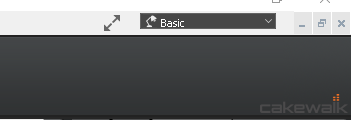
I opened drop down list and changed it from BASIC to "NONE". Thereafter it said Workspaces.

All is well!!!
-
 1
1
-
-
Just loaded CWBL onto a new laptop. Having a few issues after reopening a saved file.
- Header saved as show all modules, reverts to picture below
- When project is first opened strips open just as saved (narrow) then reverts to wide in picture below
- midi strips saved as hidden, reverts to "show"
- Icons revert to hidden
- Browser pane shows up as open, right side in picture.
- How do I remedy this?
-
-
How do I add reference material to my project?
-
Hey Lynn, thanks for post. Seems ok .
-
Please direct me to that particular setting. Looked under export, did not find "What you hear".
Thanks Lynn
-
I'm a bit late, but I tried doing a straight export with the same results. BTW, I bounced to be able to have a fade at end. Please advise of an easier way.
-
Finally I got it to work.
-
I have effects on the master channel that works fine. However when I bounce the tracks and do a MP3 export there isn't any reverb. Any help will be appreciated.
-
I'll mess with it tomorrow. The only Cakewalk core folder is under program files. Nothing under Cakewalk content. Its starting to sound like files were misplaced during an upgrade at some point.



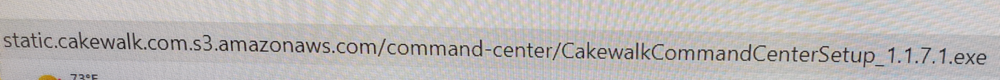

Can I install Dimension Pro without installing previous versions of Cakewalk?
in Instruments & Effects
Posted
So, It still would not work for W11. I had another computer with W10. I was able to download to a memory stick then on to my main computer. Pulled Rapture right up.
Thank you all for the help.