-
Posts
6 -
Joined
-
Last visited
Posts posted by Alex3
-
-
Thank you guys so much for the help you gave me! I understand that I use a lot of processing on vocals which are recorded in a good environment and with a great microphone. Stay awesome and keep helping newbies like me! I really appreciate your time and effort!
-
 1
1
-
-
Just to clarify first I clean out my mix with the deeser and the equalizer. In the EQ I do a low cut, a cut in 400hz and also a 4k cut. The second EQ is for as I like to say “the glass frequencies” - I make the Q of every dot on the EQ to be 20 and I go through the whole spectrum while boosting the vocals and when I hear a crackling like glass sound I go and give it -5db and like that I use all the 6 dots in the MEqualizer. After that I put a compression of 1-2 db and I use analog compressor searching for 5db. After that I de-es any signal and I put it through EQ to make a treble boost and 1k boost while also giving again a little cut at 4k to remove any unwanted frequencies. As I said I use this same chain every time and my computer has worked pretty well with the settings before. And even in the “good” mix I have more effects going on than in the “problem” mixes.
-
-
Thank you all for the replies!
When I record vocals I make sure that my raw recordings don't exceed past -12db, and after editing I mix the whole track and put limiter which also doesn't exceed -6db. Only in the mastering phase I search for 0db. So as for gain staging I think I'm alright. As mark skinner said I did solo the track and slowly started to remove the plug-ins and I noticed that the distortion goes away and also the raw recording was around -15db but after adding the effects the recording went to -20,7db!!
As Lord Tim suggested in this and in other replies I will upload wav files of my takes and also screenshots of the FX Chains. (Please lower your volume down before hearing them and also don't pay attention to what I say because I'm singing/rapping in Bulgarian. As for the "problem.wav" you can hear in the last word a lot of distortion on the "S" sound. You will see in the screenshot what plug-ins I use). Also pay attention to the sample rate - is this a probable reason for the issue.
-
Hello.
I've been using Cakewalk for recording vocals consitently for about 4 months now. I've downloaded a lot of plug-ins by TDR and also Melda Production and I've used the same plug-ins on almost every recording with almost the same settings. My audio interface is Focusrite iTrack Solo and my mic is Audio Technica AT2020 Condenser Microphone.
Yesterday, when I finished recording another song I went to do my mixing but I experienced a quite interesting problem. When I was adding effects in the same order as of previous recordings on my FX chain I was hearing a little distortion in the recording and it also became a little quieter. I ran back to my old recordings to hear my old vocals with the same plug-ins and settings and there wasn't any sign of distortion from them. I tried upping my buffer size to 1024 samples when mixing but that didn't help. I also exported the problematic recording to hear if there is any distortion in the finished process and there it was again. I'm a bit clumsy with my hands and I could've made a mess in the config of Cakewalk but I even reinstalled the program and also restart the config.
Maybe it's just my mixing skills who are messing up the recording but I have used the same settings for the past 4 months and I don't know what to do. I've searched in the web for "plug-in distortion issue" and even "cakewalk plug-in distortion issue" and I came upon some advice but unfortunately it didn't workout for me.
If someone can help I would be deeply grateful and one thing before giving me a solution is to keep the terminology simple because I'm a bit of a noob.




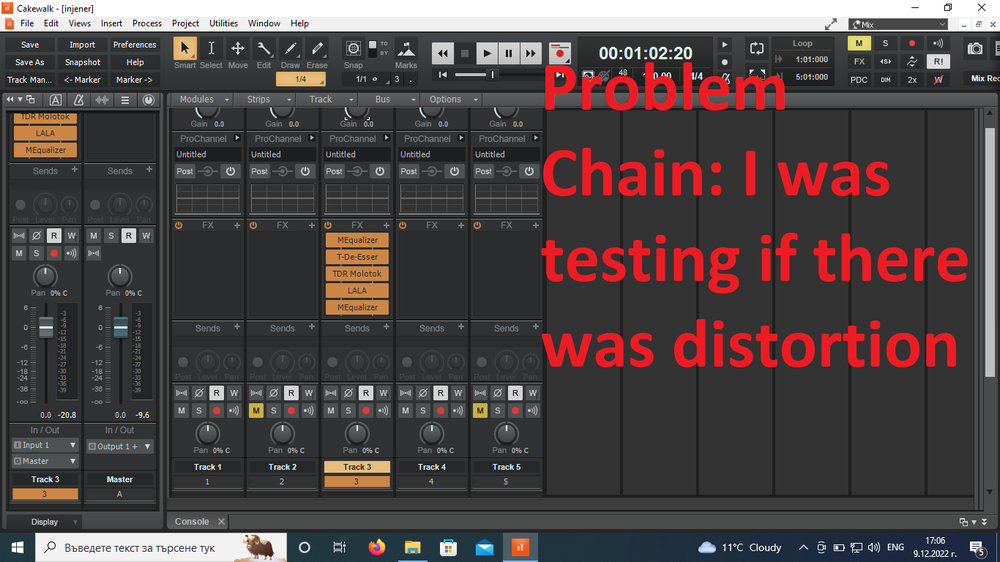
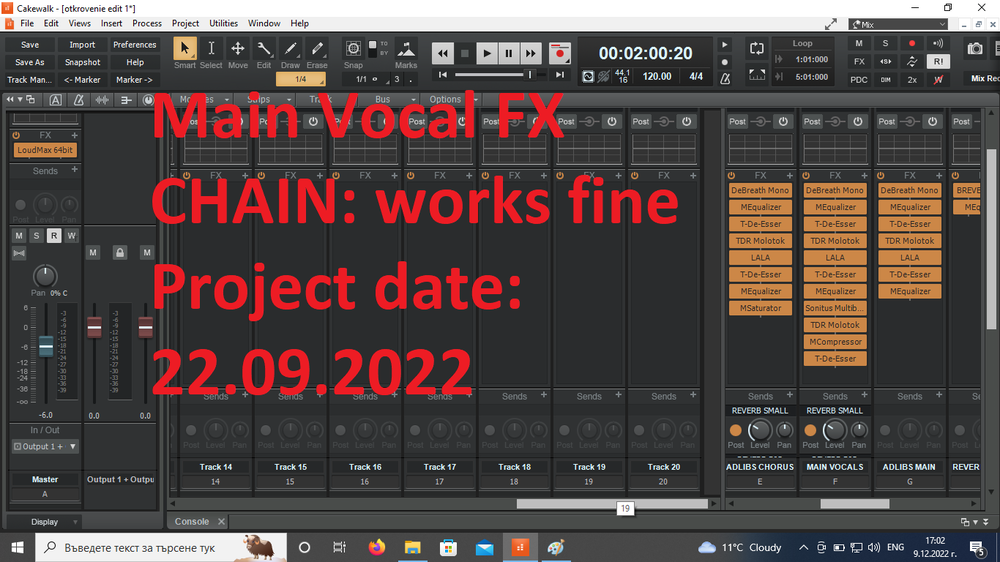
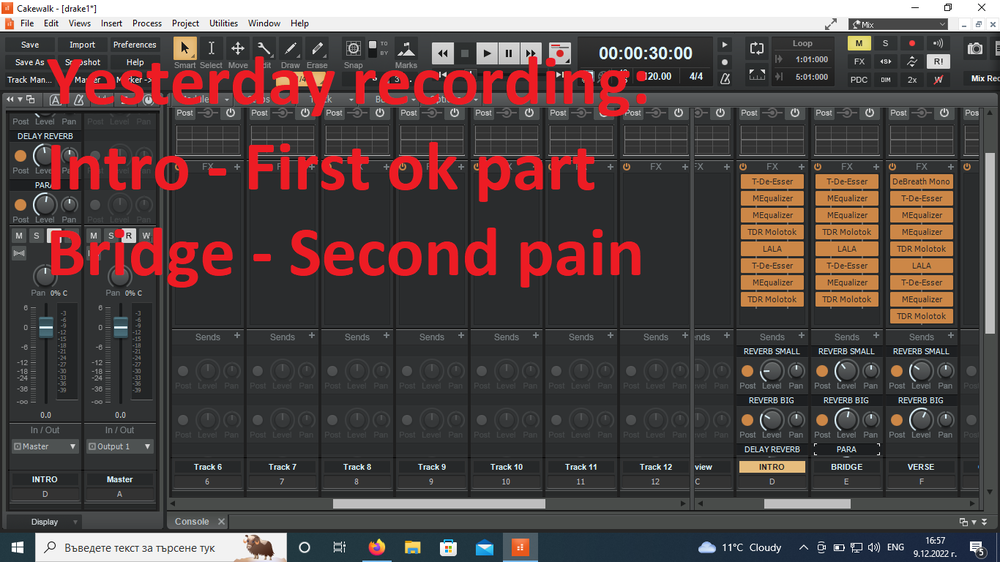
Problem with Plug-Ins (Distortion)
in Cakewalk by BandLab
Posted · Edited by Alex3
Little Update: I checked 64 bit precission Engine box and it got rid of the distortion I was hearing. Maybe that was also part of the problem