-
Posts
112 -
Joined
-
Last visited
Posts posted by SloHand Solo
-
-
9 minutes ago, scook said:
Arranging buses in the console view works just like arranging track in the console view, ALT+drag

Wow, I never realized that LOL! I must have not noticed the pointer changing.
Thanks!
-
In the Bounce to Track window, saving a preset doesn't save the "Destination Track", nor the "Source Buses". If I want to bounce only the Master track, which I do often, I have to deselect all of the buses (with the exception of the "Master" bus) every time. It's a pain.
Also, it'd be helpful to have "Select All" and "Deselect All" options
-
 1
1
-
-
I'd like to have the ability to arrange tracks and buses in the Console view, just like in the Track view. I always hated having to go back to the track view to arrange buses after I've added them in the console.
Also, it'd be really helpful to be able to move multiple tracks (all selected tracks), instead of just one at a time.
-
29 minutes ago, scook said:
Try delete with ripple edit enabled (ripple edit addresses problems with "delete hole").
If the problem persists there may be a problem with your project template(s). If this is the case, consider building new project template(s).
No luck. But I had been thinking the same, about the template. I brought this project back to life from CW 8.5. I figured it was some bug from migrating to the current version, since all the advice I had been getting led me to believe that deleting the extra measures should have worked.
Thanks
-
 1
1
-
-
I've tried all these steps before.
My current project incorrectly shows over 25k measures, after the end of the song @ 202. I select all (ctrl+a), and it does select all the empty measures. I select all the empty measures, for all tracks, then delete special (delete hole as well). After delete, still have all the empty measures. I've tried manually deleting any remaining automation nodes, and making sure there aren't any remaining events, in the events viewer.
I'm a longtime programmer, and Cakewalk user, going waaaaay back to 3.1 (LOL)! So, I'm confident that I'm doing everything right. I gave up on this months ago, but thought that a better solution was to have some sort of special functionality to mark the end of the song.
-
It'd be so helpful to be able to either resize, or zoom in to VST synths mounted in the multidock. I never understood why the synths were always fixed-size. It always made it difficult for me to see the controls, and there is so much wasted screen space that they could be taking advantage of.
Thx

-
 1
1
-
-
Just as the title says, I would love the ability to drag, and arrange the tabs in the Multidock
-
 2
2
-
 5
5
-
-
Nested folders would come in so handy for organizing large projects. This is a fairly common feature in other apps, like Premiere and 3DS Max, for example. I've been wanting this for a long time.
Thx

-
 2
2
-
-
It'd be great to have the ability to mark the end of the song, or truncate all remaining measures. Having vast amounts of empty measures causes problems for me when bouncing tracks. If I forget to select the range, CW selects all the empty measures, and then I have to restart the bounce. Otherwise it'll compile for hours.
Thx

-
 1
1
-
 1
1
-
-
Something that has always drove me nuts were the inconsistencies of the keyboard controls between the windows and panes. There are many of them, but just off the top of my head, in most windows, zooming is done with ALT+ mouse scroll. But this doesn't work in the PRV drum pane. Zooming can only be accomplished by the on-screen zoom controls.
Another example, that just has to do with adjusting controls on all selected tracks (pressing the CTRL key and changing volume or pan, for example). Many controls work with this method, but something that doesn't is the ability to enable/disable the FX racks on all selected channels. The CTRL key doesn't work. Instead, I have to enable and disable them one at a time.
Just one more example
 In the track view window, I can adjust the height of all selected tracks using the SHIFT key (which really should be the CTRL key) and dragging the track height. But this doesn't work with the buses. Again, I have to adjust these one at a time.
In the track view window, I can adjust the height of all selected tracks using the SHIFT key (which really should be the CTRL key) and dragging the track height. But this doesn't work with the buses. Again, I have to adjust these one at a time.
This would be greatly appreciated, and I think this would help the workflow...at least for me, that is.
Thx
-
 1
1
-



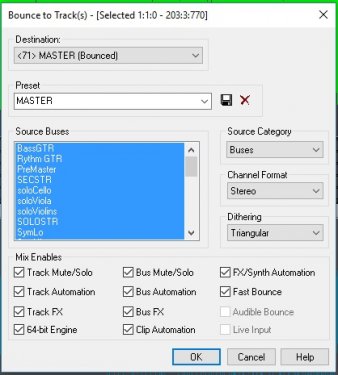
Arranging tracks/buses in the Console view
in Feedback Loop
Posted
I just tried this and it doesn't seem to work for me. My pointer doesn't change, and I've tried this on a couple projects. Weird. Is there something I'm missing?