-
Posts
112 -
Joined
-
Last visited
Posts posted by SloHand Solo
-
-
I just wanted to mention that I am not slamming the company or product. I am letting people know to check the articulations for their instruments before buying it to make sure it has all the articulations you're expecting. They've got many other instruments with full articulation sets, like the Spitfire line.
-
 1
1
-
-
On 10/14/2023 at 6:14 AM, User 905133 said:
I'd be happy if we could just reorder the tabs in the multidock. Having multiple multidock presets that could be saved and loaded would be cool, too. If it could be tied in with Workspaces so different Workspaces could have different sets of multiple multidocks now that would be amazing!
I hear ya!! Whenever I want to group some tabs together I have to close the tabs then reopen them in the order I want. Occasionally I'll catch myself trying to drag a tabbed window, because it's second nature to be able to do that with tabs in Windows or Mac.
-
 1
1
-
-
Make sure you check the mappings for the instruments you have. I bought it for the Shreddage line of guitars, and they only mapped the most very basic keyswitches! Around eight of them. There are a ton they left off, way more than half! I ended up having to create them myself and will post them for free when I'm done with all of the guitars. I think it's a bad way to market this package! They should sell small packages for the line of instruments instead of selling a set in which I wouldn't use 90% of them.
They refused to refund the $95 or so for not having complete mappings. I explained how I ended up having to map them myself for the guitars, which was really easy, and only took an hour or so. They responded by saying that since I'm so good at it, I should just make them all myself. Well that's great and all, but how about my money back for an incomplete product, in which they replied, "Enjoy your software".
Here's their Hydra mappings. Note: The two listed guitars have the same mappings, so it's even less than you think
And here's mine
-
 1
1
-
-
Maybe it'll gain some traction. They've put a lot of great functionality in place, so maybe it's somewhere in their queue.
-
I was thinking it'd be nice to be able to group tabs together and have them in their own individual Multitab window, which could be named, opened, saved and removed from a Multitab Window Manager. Say, for instance, I wanted all my Synth tabs in one window, guitars in another, PRV and console with a group of specific VSTs in another, etc...Tabs would be able to exist in more than one Multidock, which would allow for a lot of combinations of groupings.
Just thought I'd throw that out there and see if anyone else thinks this would be a really useful feature to have
-
14 minutes ago, User 905133 said:
I looked around for a manual that that might help explain why it is constantly sending out data. If I had purchased one of those products, I would write the maker to see what's going on and if they can fix it.
Did you buy yours before 2022? If so, did you update the software?
Finally, if I had the issue you described I would suggest to the maker to code the editor to have a per fader sensitivity adjustment for sending out data.
Oh yeah, I didn't see any mention of calibration. Does the editor have a way to calibrate the sliders? If not, I'd suggest that to the maker as well.
They haven't responded yet, but I'll send them another email. As you said, it could be a sensitivity issue. There wasn't any kind of calibration, just the assignment. If I use midi-ox I can see the constant and variable values being sent when the faders aren't moving.
I bought it about a month ago.
-
4 hours ago, User 905133 said:
What kind of data are they sending--CCs? Active Sensing? Sysex, Timing/MIDI Sync Bytes? Other? Is the unwanted data the result of dirty/defective pots or encoders? Is it really constant or just in a few problematic spots?
I will defer to others who might know if there are midi data plug-ins that will suppress data changes outside of a certain range of values or other plug-ins that will detect intentional changes as opposed to unwanted changes.
It seems to me that a solution should be based on the cause of the unwanted data.
BTW, have you looked at the manual for possible intended causes?
It's a new controller. It's happening differently for each:
Fader1 - cc1:modulation - No messages before change, constant value after
Fader2 - cc7:volume - Variable values before and after change
Fader3 - cc11:expression - Constant message before change, variable values after
Fader3 - cc21:assigned to vibrato- no messages before change, constant value after
-
 1
1
-
-
2 hours ago, Promidi said:
What is the exact model of your “four fader midi controller”?
Its a MIDI Maker Sparrow 400
-
I've got a four fader midi controller that sends constant midi messages regardless of whether the faders are moving or not. Is there a filter or gate I can use to only record changes?
-
Something that gets me sometimes is when I've set things up on a new project and realize I haven't loaded an initial screen set (dropdown value is blank). I'm not able to save it into a slot because a slot hasn't been chosen. It also doesn't give me the option to copy the current view into a slot. I have to select a screenset slot, then rebuild the view.
It's just a minor annoyance
-
I use both workspaces and screen sets a lot. I see the option to import screen sets, but no export option. I'd love the ability to bring my screen sets from project to project like the workspaces. I guess I could make a project template with the screen sets, and create new projects that way. An option in the settings to retain the screen sets for new projects might be useful, unless it's there and I'm just not seeing it.
But I'm still curious as to why there's an import option, but no export, at least not one where you'd expect it to be.
Thx
-
Your post showed up right as mine posted, lol
-
An even easier way is to use your screen sets. I have mine mapped to numbers, so bringing all the window back up just takes pressing 1. I use both workspaces and screen sets. They're so helpful!
-
-
I have the main app on one monitor, and the Multidock on another. If I minimize the Multidock to get to the desktop or something, I can't find the minimized window to restore it. This also happens if I have a vst opened on monitor B and I minimize it. Right now I have to restore one of my workspaces to bring the windows back up.
I've looked in the "Windows" menu to see if they're listed, and tried tabbing to them, but they're not an external application. Is there an easy way to find them?
-
I'm creating complete articulation maps for the ISW Shreddage guitars line. I've looked around for maps but really wasn't seeing any, except by BabylonWaves, which only have a small subset of all the articulations, those being the main. Does anyone know if there's a place to download them?
If not, I'll probably post mine when I'm done.
-
-
It'd be useful if there was a flag that returned the CC value to zero/default value once released. Especially with the wheel and modulation. I have default articulation values for vibrato depth but have to use an additional "Off" articulation command to set it back to zero. Same with the wheel. Of course, if there's already a way, then you tricked me again, lol!
Thx
-
13 hours ago, OutrageProductions said:
It does require some forethought, as I have not found a smooth/swift way to do it post insertion, but...
If you have any idea how many outputs that you want your Kontakt instance to default to (ie: you can create a default with 8 outputs [4 stereo pairs] and save it as Kontakt-8out for example ) then when you open that VSTi instance using nearly any technique like RMB in the Track View - Header area you can use "Instrument Track Per Output" as such. Tick the box and number of tracks and choose the desired Bus output, you should be good to go.
This can also be done (in a similar way) using any of the 'Insert Instrument' dialogue routes, just different visuals.
That's actually what I've been doing, creating 8-channel track templates. It's just one of things I wasn't sure anyone was aware of. It's only a minor inconvenience when I add additional outputs to a vst on the fly.
-
This is a tricky one to explain, so bear with me.
- Add a Kontakt synth track (or equivalent multi-out VST)
- Add multiple instruments/synths to Kontakt and assign them to outs 1/2 --3/4 -- 5/6 etc...
- The instrument track doesn't have the ability to change which channels from the Kontakt it should be assigned to. I have to split the instrument track to show more options, the ability to select the individual Kontakt output channels being one of them. The ability to select midi channels is there though, so I know how to do that. I can make the instrument track again after selecting the outputs, but it's annoying.
I'm also having a little trouble when duplicating Kontakt/VST tracks. It adds a new synth when I duplicate the track, but I really just want the track so I can modify it for the other midi ins and audio outs on the original Kontakt synth. I have to manually delete these additional Kontakt synths afterwards. Is there a way to do this that I'm not aware of?
Thx
-
I'm trying to figure this out as well. EZBass 2 has it's key switches in the -1 and 0 octaves and doesn't look to have a way to change them. I tried using the transpose plugin, but didn't have much luck.
-
I really want this feature! Having the ability to label keys, and change key and row colors, would really be helpful!
-
13 hours ago, SloHand Solo said:
I'm not sure anyone up there is reading these.
Sorry about that ?
-
13 hours ago, Lord Tim said:
Nested folders are in the latest version, and have been since last year sometime.
What is your version number?
My mistake, I didn't realize they made their way into the app.
Thanks
-
 1
1
-



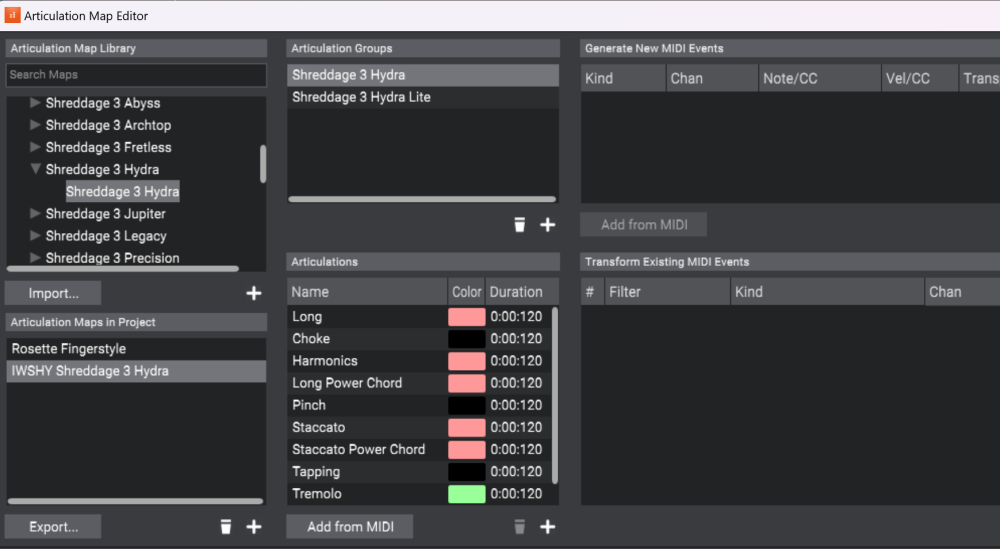
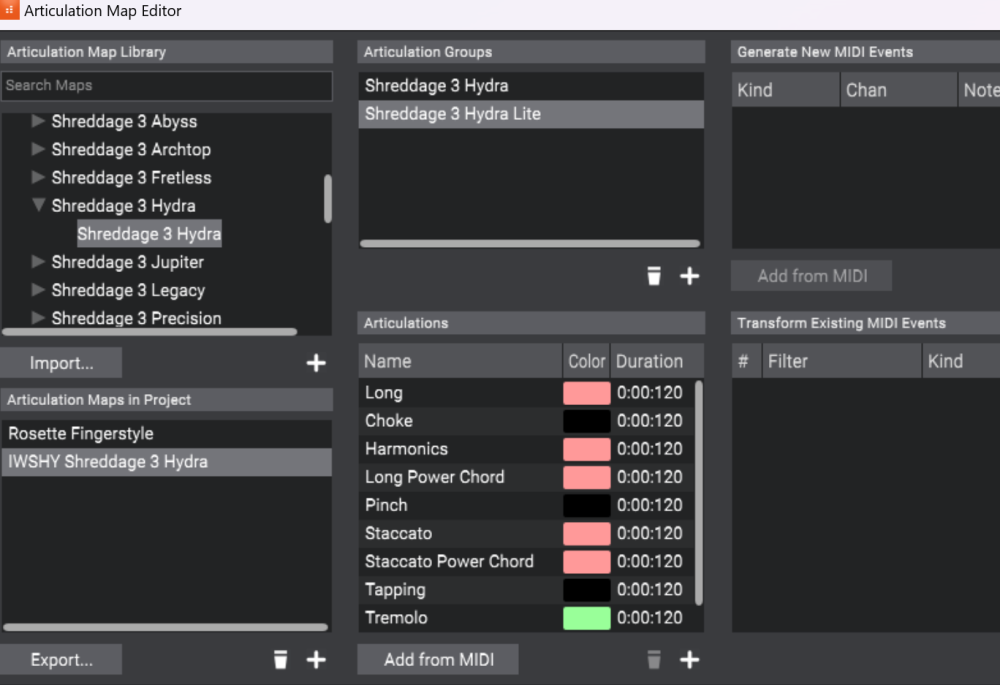
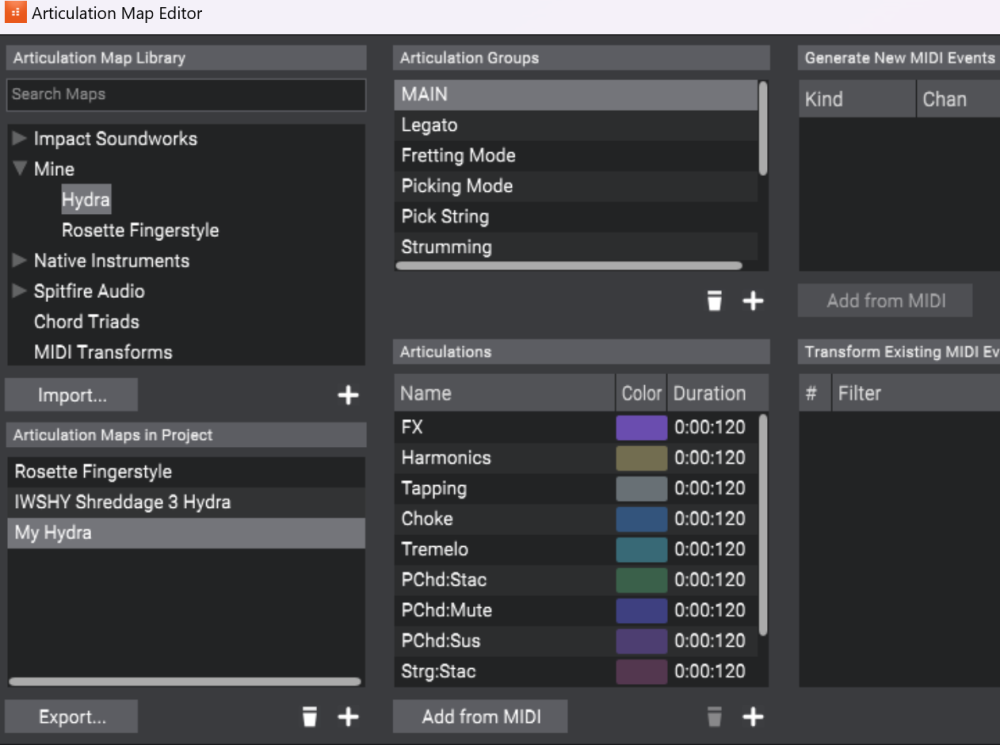
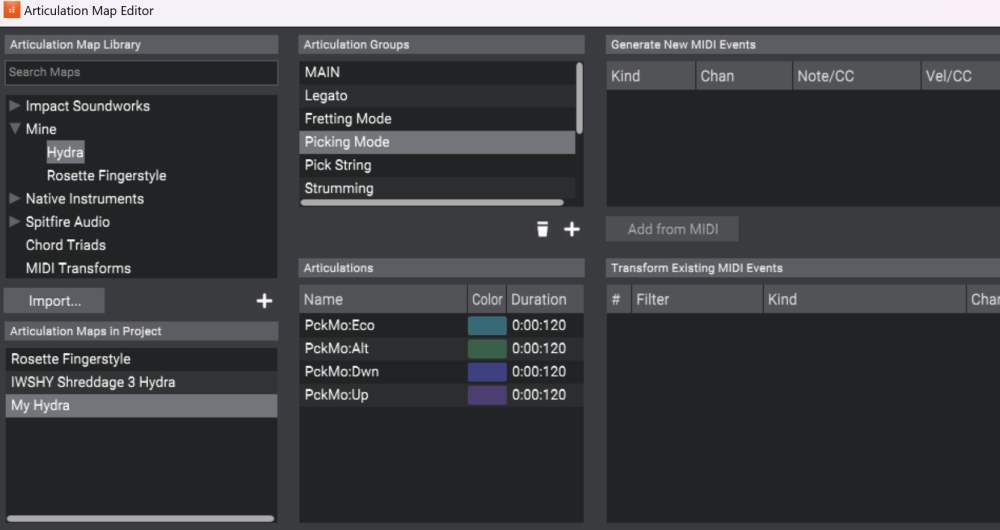
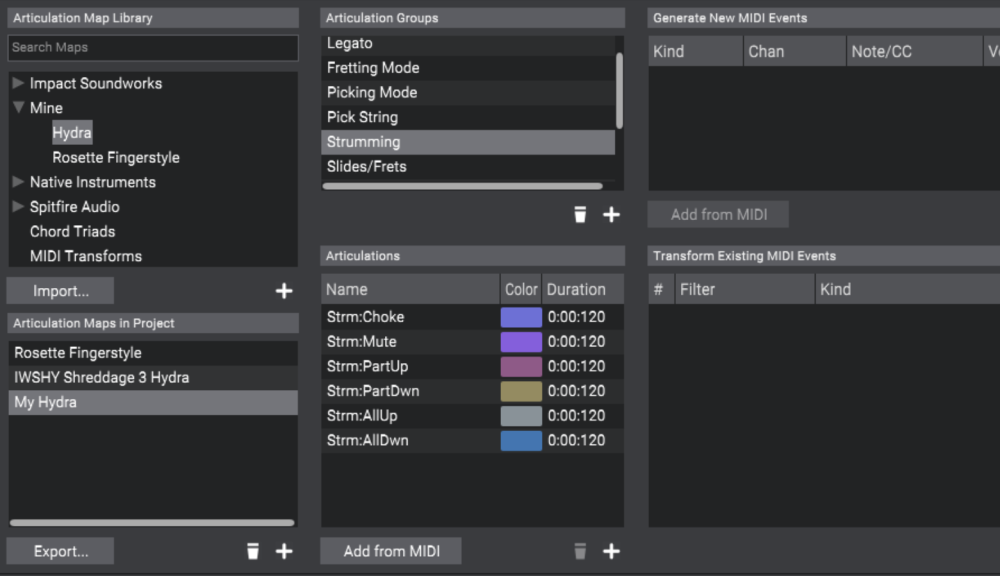
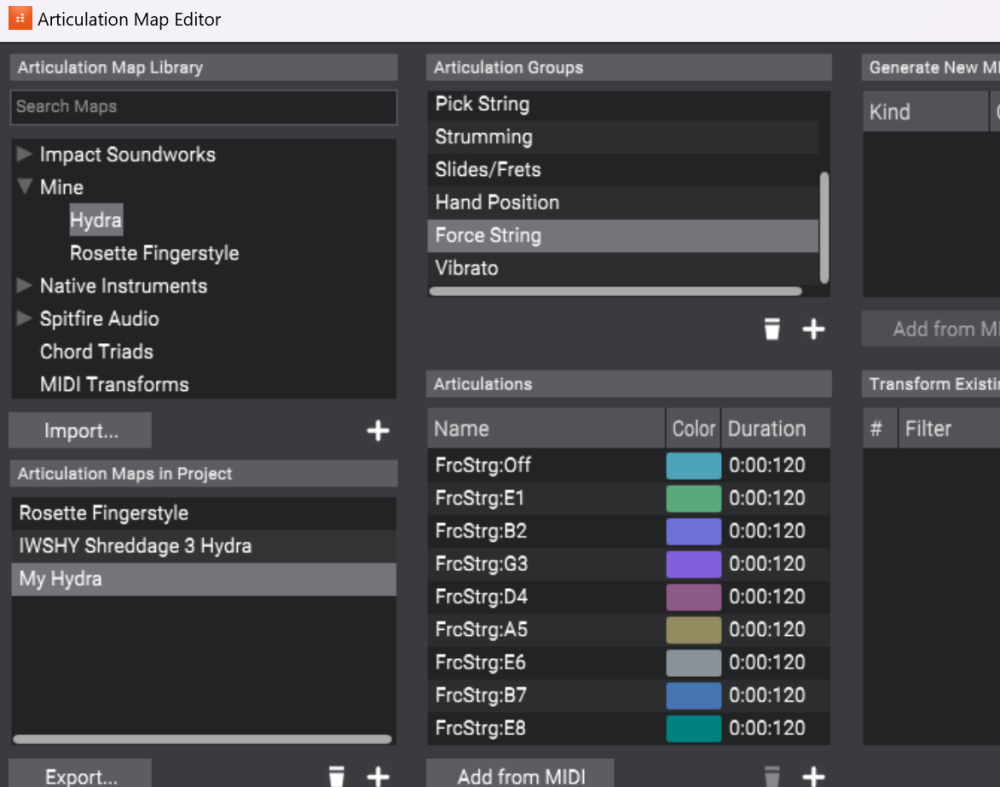
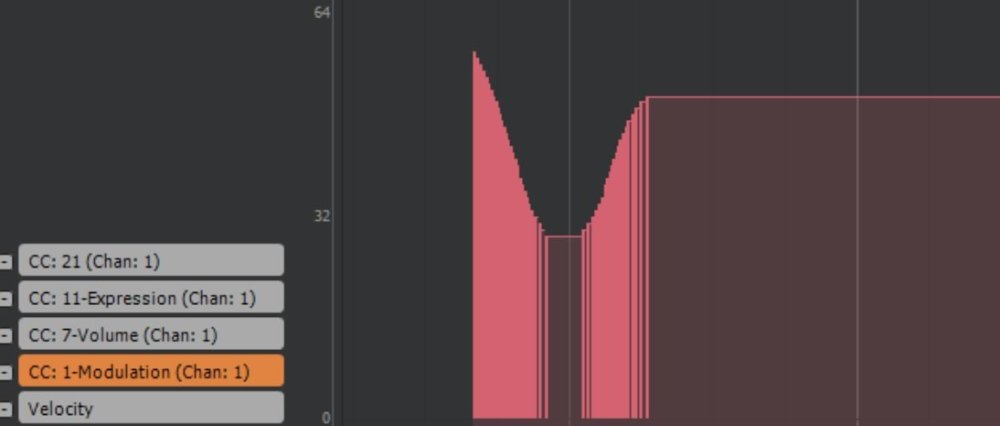
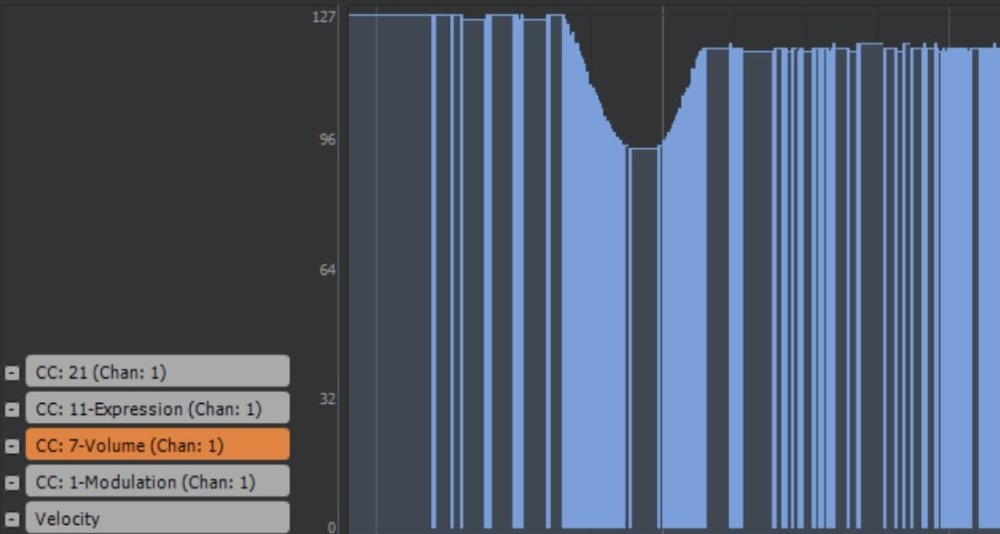
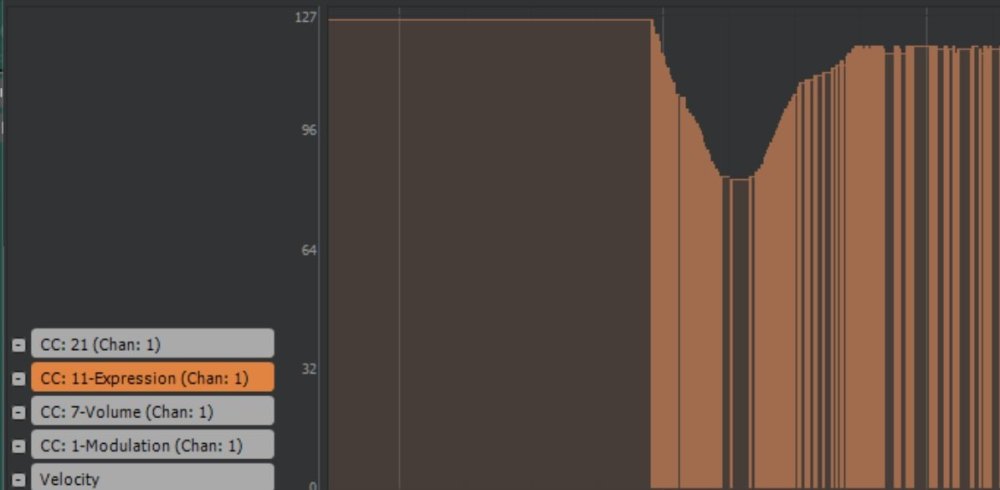
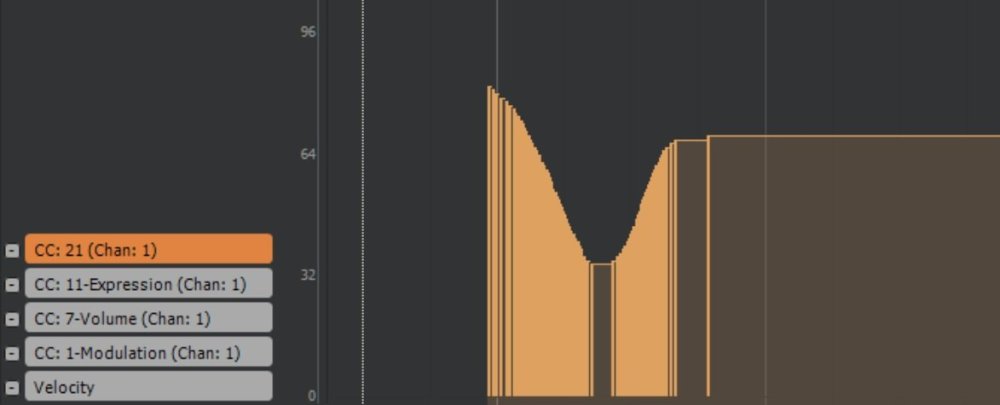

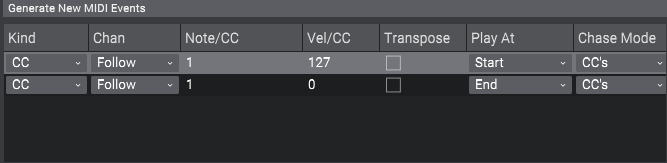
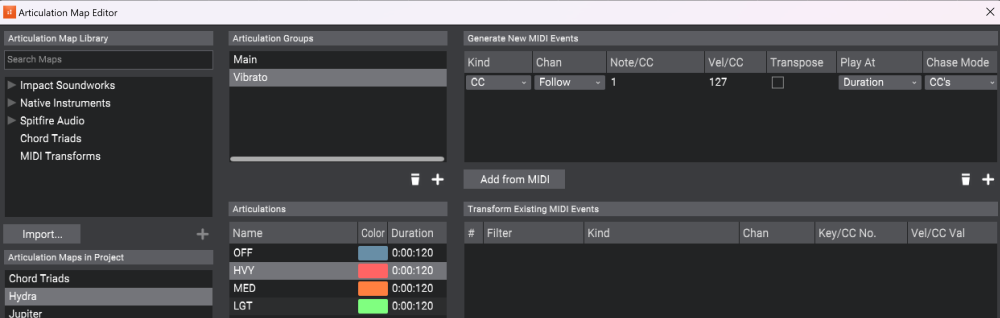

Multiple Multidock Instances Request
in Feedback Loop
Posted
I use the screensets quite a bit, and often run out of slots.