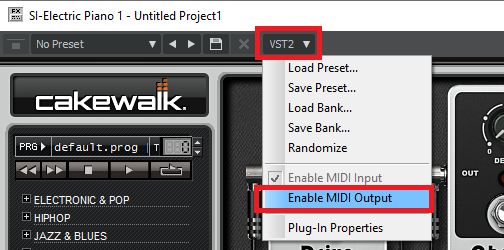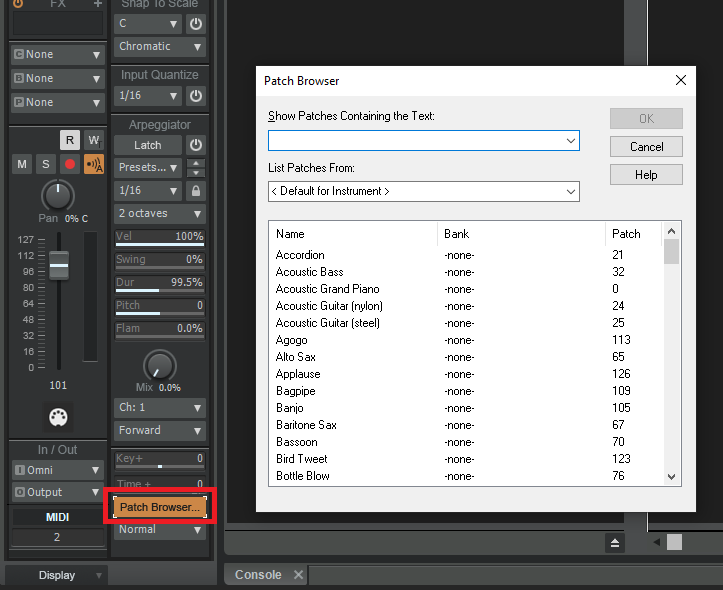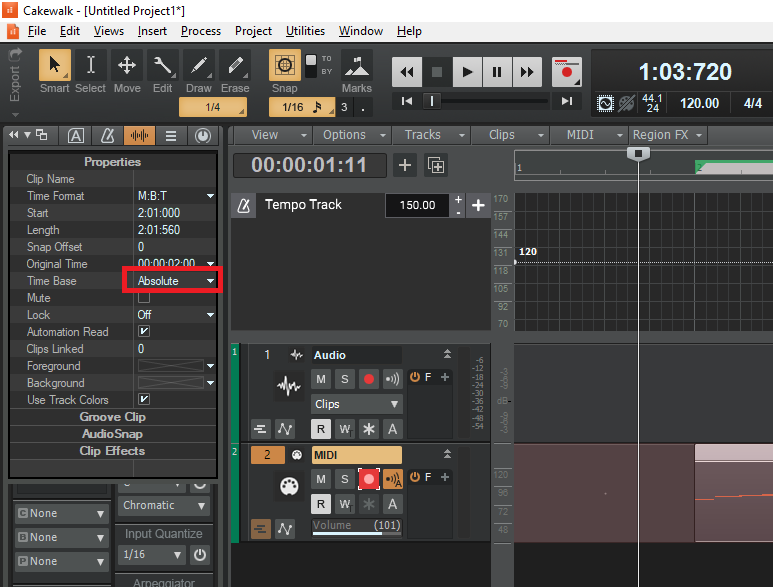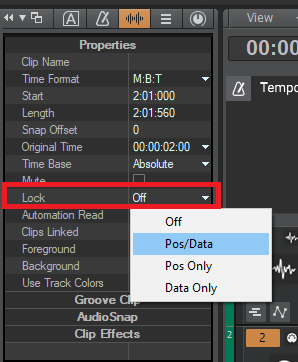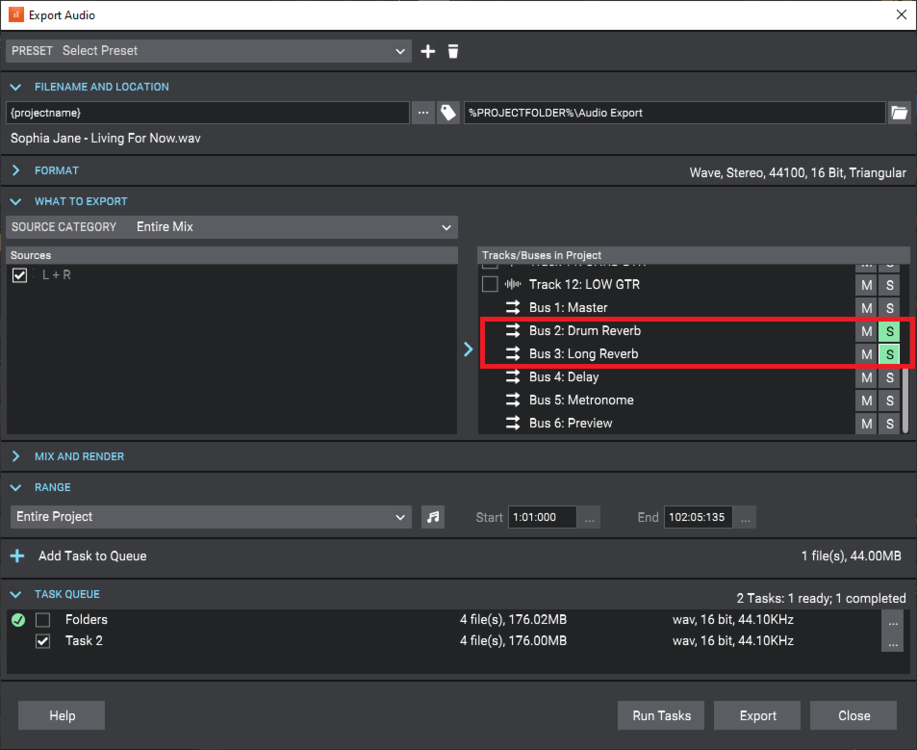-
Posts
6,086 -
Joined
-
Last visited
-
Days Won
26
Everything posted by msmcleod
-
I've tried various combinations (e.g. copying the tracks, copying just the clips from 4 different tracks, normal copy, copy special etc), and all are working fine for me.
-
@IgoRr - the dump file would seem to indicate some heap corruption, but I can't see how this error could occur. Can you PM me your project? I've tried to build up a similar project, but everything is working for me.
-
As far as I know, the Pro Channel modules and Sonitus effects haven't changed since SPLAT, unless I guess you're installing a really early version of SPLAT. They're all in a central location in any case, and given the fact that most people are happily running SPLAT alongside CbB, something else must be at play here. I appreciate it's not very helpful, but to avoid any possible issues, just make sure you install CbB after you install SPLAT. If you do install SPLAT after CbB, you can force a full install of CbB by rolling back more than one version - e.g. if you're on 2022.02, roll back to 2021.12 and then roll back again to 2021.11. When you next update, it'll download the full installer. You can find the rollback installers in the EA threads for each version, i.e. the 2021.12 rollback installer is in the 2022.02 EA thread; the 2021.11 rollback installer is in the 2021.12 EA thread etc.
-
Can you also post screen-shots of your Copy Special & Paste Special dialogs ( with the advanced options shown)? I need to know what all the other options were. [Edit] - the "New Track" field just sets the starting track of the paste, so it shouldn't matter that there are multiple tracks.
-
Is he definitely running the latest 2022.02 release? There was a known issue in 2012.12 that was causing crashes when pasting. If you have a minidump, please sent it to me.
-
FWIW, I'm running 21H2 on all of my Windows 10 machines without issue. All but one have Cakewalk running on them. The oldest machine is a Dell Vostro 1700 ( 2.2Ghz Intel Core Duo with 4GB RAM ) and even that is fine. IMO, unless you've got a specific technical reason for running 20H2, I'd recommend upgrading.
-
Normally this is indicative of an ASIO buffer size that is too high, but it could also be down to a MIDI feedback loop within your virtual instruments. Make sure that the MIDI output of any VSTi's is disabled if you're not using it:
-
Not sure about Win 7 home x64, but FWIW CbB 2022.02 is running fine on my Win 7 Pro x64 boot. I can't imagine it would be any different for Win 7 home. The only thing that might be an issue is the available RAM. Microsoft limited the amount of available RAM in the Home editions. Home Premium is limited to 16GB, which is fine, but the Home Basic edition was limited to 8GB which might be a bit too low for some projects.
-
It's likely instrument dependent. Fast export will attempt to export at as fast a speed as possible, but not all plugins support this.
-
-
Other than the jerky UI 😁? I don't think so... an indicator was likely there on the status bar, which got removed when the Skylight interface was introduced in SONAR X1. I think this has been there since the Cakewalk for DOS days and forgotten about. A lot of PC keyboards don't even have a pause key, especially laptops. It does have its uses though as a quick resort to freeing up some CPU.
-
Also try setting the "Bounce Buffer Size(MS)" to "Playback Size". Some plugins can get upset when this is set to high values.
-

"Out there" suggestion: seperatable tempo maps
msmcleod replied to Moving Air Productions's topic in Feedback Loop
MIDI clips can be locked to absolute time as well as audio clips. To do this: 1. Select all the clips you want to stay at a specific time 2. Set their time base to "Absolute" : So in the above example, the MIDI clip starts at exactly 2 seconds in. When set to absolute Time Base, regardless of tempo changes, it will always start at 2 seconds in. You can also lock the Position and/or Event Data of the clip so that you can't accidentally alter it during edit operations: -
I have machines I leave on 24/7, but leave my audio interfaces off when not in use. As a general rule, I pretty much always switch my DAW PC off. You can still leave your machine on 24/7, as long as you remember to switch your 18i20 on just before you open CbB - I mean, you don't need CbB running all the time.
-
For Neve clone's I'd recommend Warm Audio if you're in the US, and maybe Golden Age if you're in Europe/UK. Other things to look at are a 2nd hand JoeMeek MQ3 or ThreeQ ( the TFPro P3 is basically an MQ3 in a red box). VC3Q is a slightly older model, but basically the same. You get a preamp, optical compressor & EQ in a half rack unit. The VC6Q is the stereo 1U version. Don't discount older mixing desks that have individual outs too... I absolutely love my Allen & Heath MixWizard / GL2400 and my Alice 828. You can pick up Allen & Heath's at around a 10th of the cost they were, as so many live hire companies are selling them due to them going bust cos of Covid.
-

cakewalk will crash when loading some projects (2021.12)
msmcleod replied to 呂聖斐's topic in Cakewalk by BandLab
Can you PM me a copy of a project you can't open? We'll look into it. -

Exporting Master and two additional buses as a mix...?
msmcleod replied to linkbekka's topic in Cakewalk by BandLab
@linkbekka - if you want to export a selection of buses as a mix of only those buses, the easiest way to do it is to do an "Entire Mix" export, but solo only the buses you want to export, e.g.: -
Could you post a screen shot of the message?
-
FWIW I built another DAW PC last week from scratch, and found the following... After installing Dimension Pro from CCC, I found I had to open it in SONAR running it in admin mode before Dimension Pro picked up its licence properly (same for CA2A). After doing this once, it worked fine in CbB. Uninstall Rapture Pro, then install Dimension Pro, then re-install Rapture Pro. The reason for this is that the Rapture Pro installer does a one-time import of all your Dimension Pro sounds into Rapture.
-

Discovered an Exciting New (?) Bug in Session Drummer 3
msmcleod replied to John Bradley's topic in Cakewalk by BandLab
@John Bradley - there's gotta be something else at play here. Below is me freezing SD3 with both tempo changes and without tempo changes - both on a single SD3 instance, and with 4 instances ( Bass Drum, Snare, HiHats, Cymbals). The freeze time for tempo changes / no tempo changes is identical: -
This sounds like a plugin that needs re-authorizing since moving to your new disk. Some plugins periodically go silent for a few seconds when they're not authorized... and they may use the disk's serial number as part of their authorization. First click the FX button on the transport module to disable all effects. If all your audio is sounding, then that's your problem. Then turn FX back on, and manually disable all of your effects, and introduce them one by one until you find the culprit.