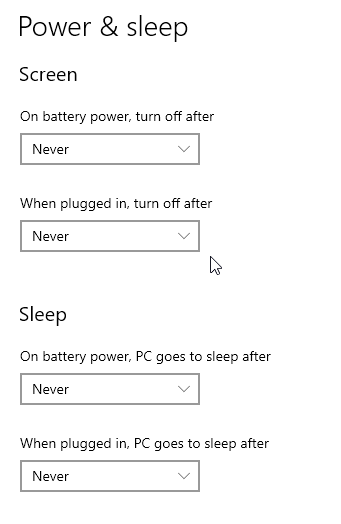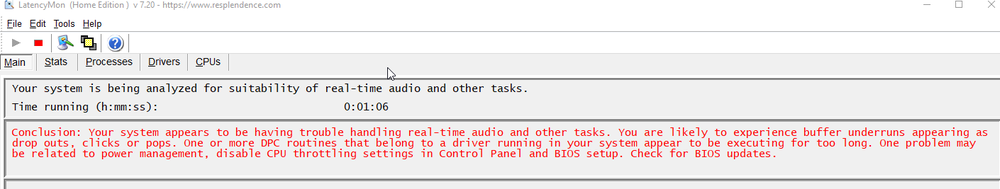-
Posts
116 -
Joined
-
Last visited
Posts posted by Harley Dear
-
-
Thanks scook. In that case, the track that set this whole post off does not have a synth. I deleted all the tracks we normally mute and just had drums and bass ( all MIDI ) - still got the message from LatencyMon that the system appears to be having trouble.
However where I used to get pops etc, I couldn't hear those any more.I am inclined to think that my laptop settings/hardware need to be optimised, but I'm a little too scared to go altering things as IT is about as foreign as flying a helicopter to me.
Cheers, Harley -
-
1 hour ago, John Vere said:
I would freeze all the synths. Even a very underpowered laptop can play lots of audio tracks ( like my 2008 Sony) .
Hi John, thanks for that. I will have to learn to 'freeze' tracks - never done that before. This main offending track is mostly drums though. There are guitar, vocal guide and bass tracks, but I have these muted. Does mute have the same effect as Freeze?
I am using Steve Slate SSD-5 Free VST for drums and doubling the drum track so I can use cakewalk's Std Drum set ( with a drum map ) to pick out the percussion.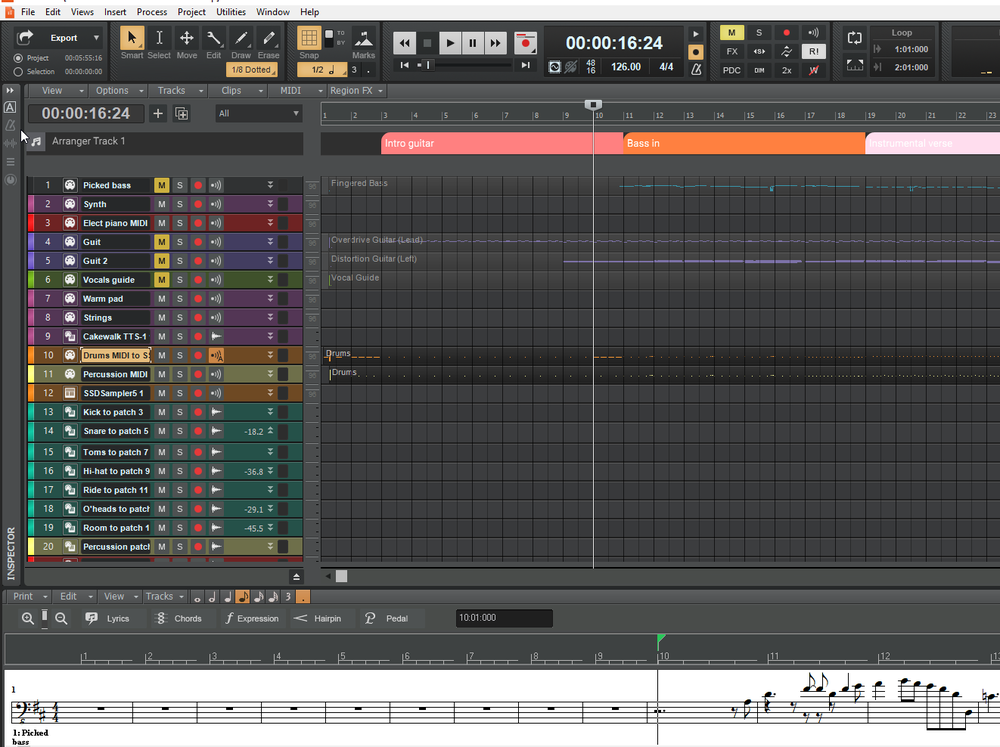
-
-
Hi Mark,
Here are my power settings. I couldn't see where you could manipulate the CPU min/max at 100% though
1 hour ago, rsinger said:The machine seems like it should be OK. Is it optimized for audio? If it's downloading OS or app updates in the background or doing some other background tasks that can cause crackling/popping and drop-outs. If one or more browser windows are open and videos/ads are being updated, and so on.
Thanks rsinger. I have all other windows turned off....usually, but your point is probably valid as I didn't take any notice of what else was running at the time as we weren't gigging thank goodness. Excuse my lameness here but how do you optimise the machine for audio?
Good point also about app updates in the background. I'll check that out also.
Harley -
Thanks Mark,
We hardly ever record on Cakewalk, we just produce MIDI tracks as backing tracks for our band Pepa-Jak. Our live recording is done through our Soundcraft Ui24R.
Having said that we're about to do some recording of backing vocals and percussion. You mentioned the CPU not having enough time to process. Is it time to upgrade perhaps?Currently ASUS ROG STRIX G15
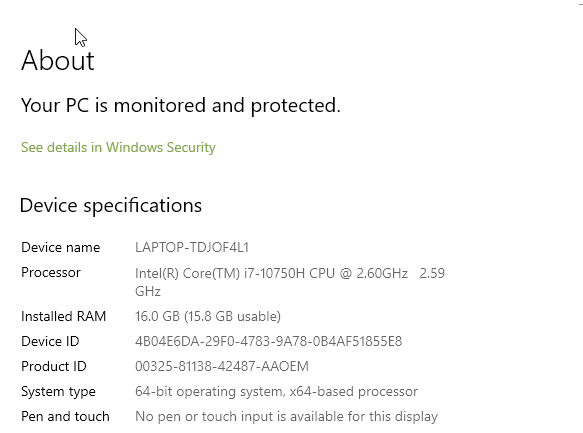
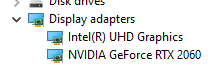
-
Thanks scook. Oh, I didn't know to look for that code sorry. That's handy yo know.
Increasing buffer size has tidied up the pops in this particular track though as suggested by Bristol_Jonesey.
Cheers - Harley
-
Thanks Bristol_Jonesey,
I've increased the buffer size from 1024 to 2048. That's tidied up the pops and crackles. Is there a downside to increasing the buffer size though?
Harley
-
Hi all,
Just started to get this message on a backing track "A dropout has stopped the audio engine"
What causes that and how does one fix it? I noticed a bit of crackling and popping ( drum parts ) just before it happened. This particular track hasn't caused problems in the past and as far as I am aware, nothing has changed in my set up.
Thanks in anticipation.
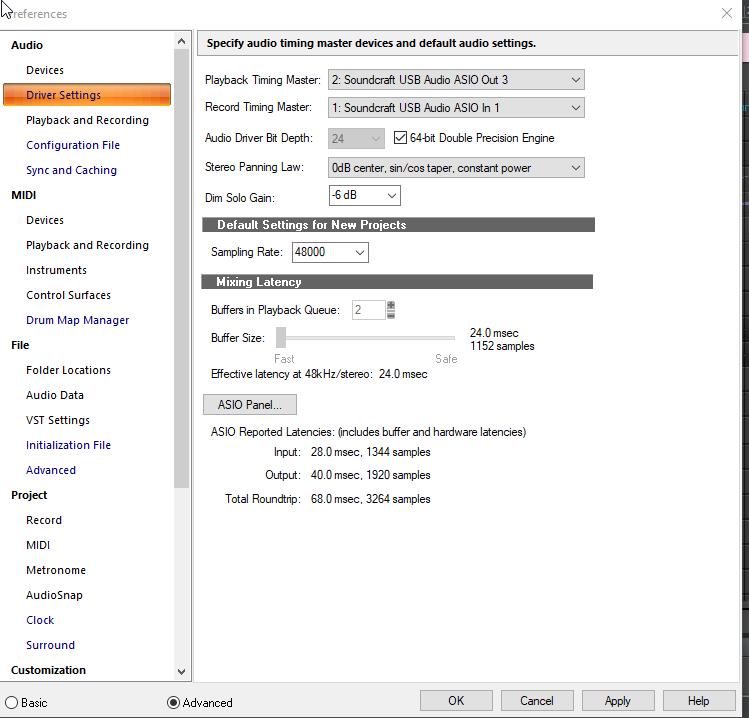
Harley
-
47 minutes ago, RobertWS said:
And now on a lighter note....
What do you call a belt made of wrist watches?
A waist of time!
Steve Slate SSD5 vst Drum Roll please ...?
-
8 hours ago, chris.r said:
You should be able to change all selected notes at once with the Smart Tool. There was probably just an user error there. In addition if you hold Shift while changing velocity of any of the selected notes, it will scale their velocity by percentage. You can grab either in the velocity pane or at the top of any of the selected notes.
Agree - must be user error - I still can't get it to work the way you suggest, but I could do it with Scott's method. Another band member knows CbB quite well so I will see if he knows what I am doing wrong. Thanks for helping anyway.
-
 1
1
-
-
6 hours ago, John Vere said:
Pretty much all drum VST's have a mixer for adjusting levels of kit pieces. Some also have Compressors and EQ and other processing. With Addictive Drums I've heavily modified most of the settings and saved them with my song titles.
Level and Velocity are two different things
Velocity for most instruments changes the timber or harshness of the sound as it is increased to emulate what happens when you hit things harder.
Most snares become more aggressive as you increase the velocity. I find around 100 is normal but by 115 it starts to have more bite.
EQ and compression is also a good way to bring a snare out front without it becoming too loud.
Thanks for taking the time to help me. These are interesting points and good advice. Cheers - Harley
-
14 hours ago, lapasoa said:
Yes. If you have a drums plugin simply raise the volume of the snare.
Thanks - yes I looked at that. Increasing the volume through the SSD5 kit changed the character of the sound which I didn't want to do, just simply wanted more volume as I originally had it set. Scott's solution worked the best, but I'll keep your suggestion in mind for a couple of other tracks I need to tweak.
We use CbB as our backing track for our group. -
Perfect - Thanks Scott. Much appreciated.
-
Hi all,
How is it possible to change the velocity of one of the drum instruments, for example a snare, for the whole track.
In this song, I am wanting the snare to have more presence compared to the rest of the kit. If I select the midi line/note that the snare is assigned to, it highlights but when I move into the velocity section and use Smart Select, I can only move one 'hit' at a time. How can I move ALL the note velocities for just the snare up ( say ) 5dB ?Thanks - Harley
-
Thanks guys for taking the time to make your input - I feel a song coming on here - "The Down-Under FLAC-WAV blues" ?
-
Thanks for that. I may as well set the Ui24R to WAV24 then
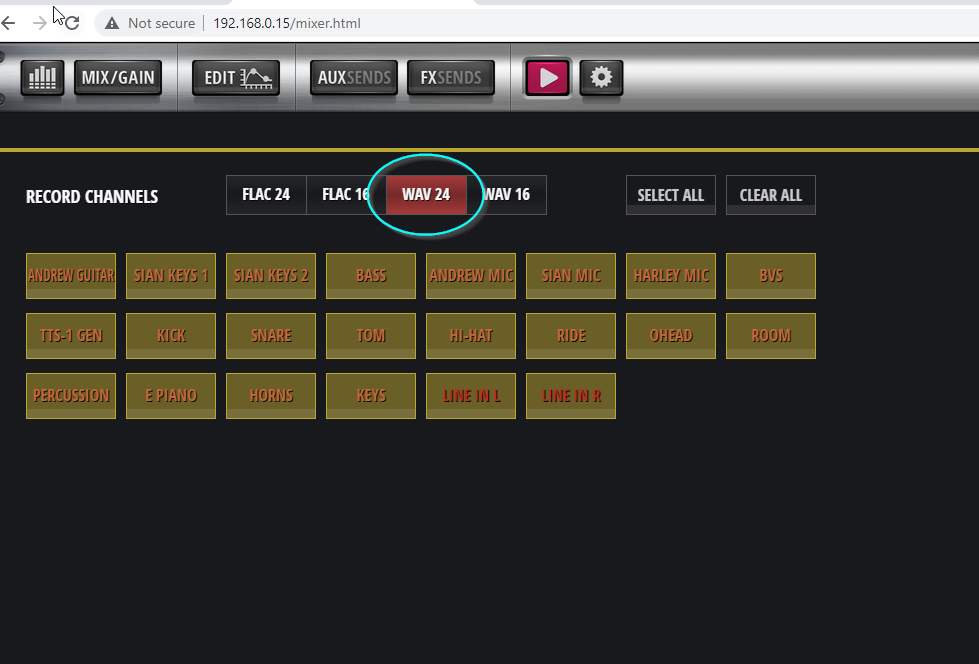
-
Hi all,
With the Soundcraft Ui24R, our band is able to record individual tracks onto USB. We also use CBB as backing tracks for drums and brass and patch that to the Ui24R when we perform.
We're wanting to use the recordings of our VOX and instruments taken from the Ui24R and blend these with the backing tracks to make Cakewalk files we can use to mix mp3s for our web-site.
The Ui24R has various file recording possibilities, including WAV and FLAC. The default is FLAC, but I am wondering which would be best and clearest to import into CBB? The other choices are OGG, MP3 ( which we won't use for importing ) and AIFF.
What would you recommend?Many thanks
Harley
-
-
Thanks John,
I actually have Xpand 2. I'll give it a burst.
Cheers - Harley -
-
On 1/11/2021 at 1:13 AM, Lord Tim said:
Alternatively, run everything to a drum buss and crank that a little bit (or put a limiter over the top if you're not worried about playing anything in real time due to the latency they typically add to a project) and see if you can match the levels you're expecting.
Thanks Lord Tim. Running to a CbB buss is not an option as I want to get the separate drum instruments out to our Ui24R ( Kick, Snare, Toms, Hi-Hat, Cymbals, Room ) so the sound guy can mix live. I'll try your advice on gains. Most of our backing tracks don't have much in the way of crash cymbals but I'll keep an ear out for what you're saying. I appreciate the help.
Harley -
Thanks John.
I guess the snare is what captivated our guitarist to get me to use it. He's also a drummer and I must admit that SSD snare is really nice.
I'll give the MT Power Kit a go. ( how did you get rid of the nag screen )?Cheers
-
Hi all,
Is there anyone else using Steven Slate Drums Sampler 5 ( free ) VST?
If so have you found the overall sound quieter compared to ( say ) the SI-Drum Kit or MT Power Kit if the console sliders are set to the same position?I am sure there's a simple setting I need to change but I have replaced the SI-Drum kit with SSDSampler5 kit on backing tracks we use for the band and I have to reduce all other instrument consoles so drums don't get drowned out. I am sending the various outputs to separate Audio tracks so we can manipulate each drum instrument.
Any advice?
Cheers - Harley -
-
OK, a little research and I found that only Output assign 1 has the effects built in - the other outputs don't.
Also, how I was setting up the Sonitus reverb on the Audio Channel ( where Output 3 went to ) was incorrect, but that's now fixed and I have a lovely Brass1 sound back again.
Happy camper am I



v7.20-https___www.resplendence.thumb.jpg.e647b9c0c8f6abbc54454de13eb28d29.jpg)
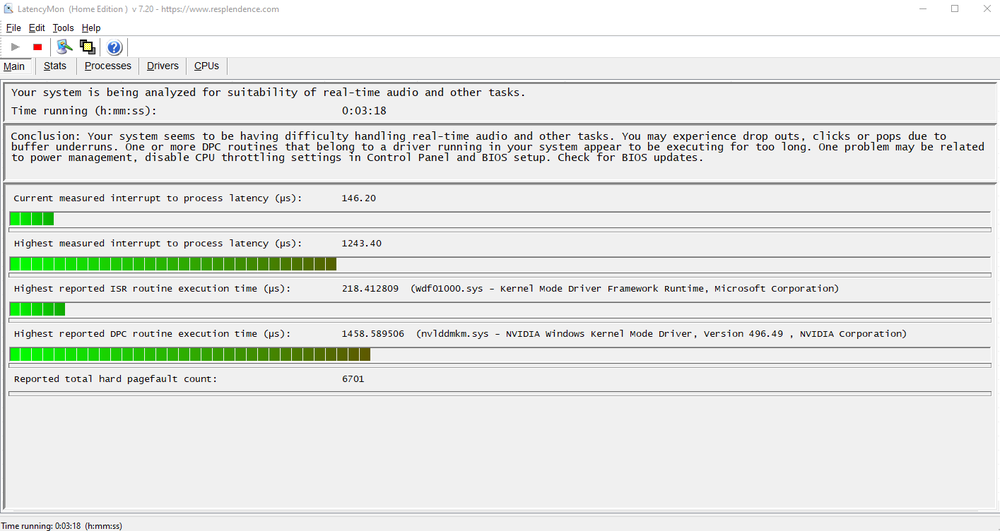
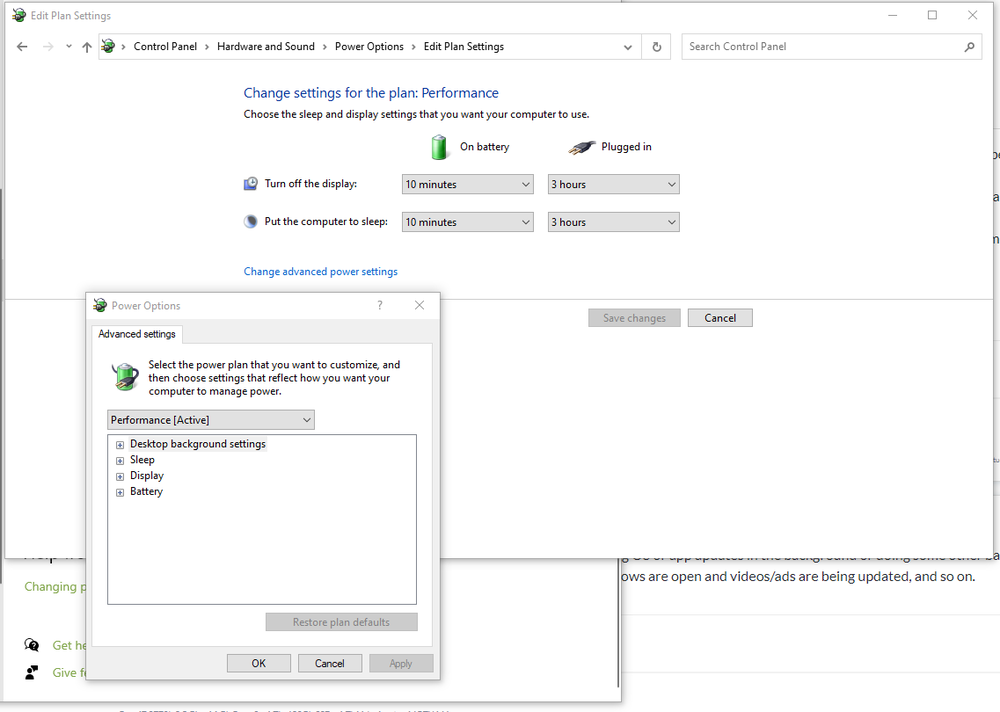
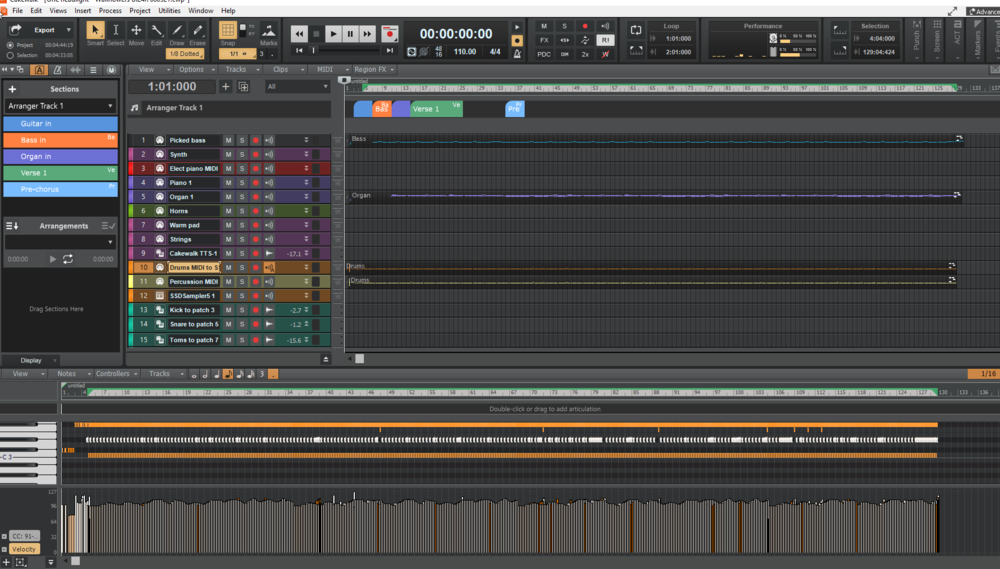
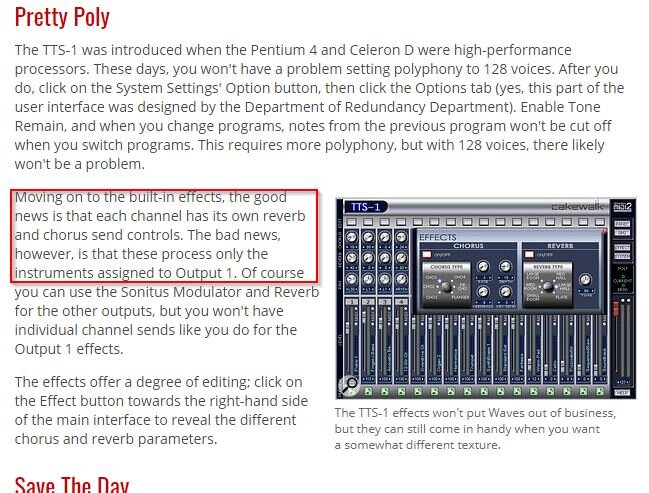
A dropout has stopped the audio engine
in Cakewalk by BandLab
Posted · Edited by Harley Dear
Done! Didn't make any difference however ?