-
Posts
43 -
Joined
-
Last visited
Posts posted by Harddrive
-
-
6 minutes ago, scook said:
Please keep the discussion about CbB
The unrelated dialog between @Jeff Bowman and the OP needs to stop now.
Thanks
Agreed.
HARDDRIVE
-
Thanks everyone!
Will definitely investigate these
HARDDRIVE
-
3 hours ago, Glenn Stanton said:
so neither performer has a laptop near them? (i keep mine on a music stand) and an ipad for instrument effects and controlling remotely other devices (on the mic stand via an ipad mount). this avoids having to move around to access all the systems - either directly or remotely. for your case, maybe a CC on the keyboard could be used to trigger a macro which sends a spacebar character.
We do. Our keyboard rigs are 'back to back' facing inwards. His is a three stack with Reason, mine is a one stack running Sonar. All I need is something like the nanoKONTROLStudio on his side to 'Start' the next track which has loaded from my Playlists. I have the nanoKONTROLStudio hooked up to my Sonar and installed with the Macke Control Surface loaded. It works with one song loaded - the transport functions work okay, PLAY/STOP etc. But in Playlist, the SPACEBAR loads song #1 and SPACEBAR again starts that song, whilst song #2 loads underneath ready for another SPACEBAR when song #1 is finished. I can't get the nanoCONTRAOLStudio to send a 'spacebar' command (yet) and I need to know the secret how to do that. I want to position the nanoKONTROLStudio on his side so all he has to do is press the > PLAY button on it and it triggers the spacebar. I can't se anything in the key tagging function either. HELP!
HARDDRIVE
-
Okay. Still no resolution with once you have run a song, it wants you to save it on completion.
Here's another one for ya:
I want to connect my laptop running Sonar with a setlist of fifteen songs. Each song is typed to load underneath the current one playing 'Wait for Keypress' (nominally the spacebar) to start the next track.
I want to trigger this from a Korg NanoKONTROL Studio. Sure, in 'Control Surfaces' with the Mackie setup activated for the MIDI ins and outs from the Korg it will use standard transport functions - PLAY/STOP, but to start the next song in Playlist, it needs 'spacebar'.
Now, how do I fix this? My mission is to give control of my laptop on stage (and situated above my rig) to my keyboardist partner via BT or USB MIDI to start and stop songs without me having to go back to the rig every time. It's better for him if he has that too.
HARDDRIVE
-
Hi all
Probably asked this before but:
Have my first and second sets set up in 'Setlist' format. However -
1. One of my songs refuses to 'STOP' at the last event, to move onto the next song. It just keeps going. The green markers at the top show that the 'song' itself is longer than it is (I did some editing in it a while ago and it seems that what I cut out hasn't affected where these green markers sit, and even if I drag them back to the last event - the switching off of my MIDI controlled vocal effects in my Lexicon MX200 and the setting of the lighting in my DMXIS dongle - the song still remains the length it was originally set at.) How do I fix this? What editing bit to I need to access to make sure the song stops where it should? All other songs 'STOP' and the next song loads, waiting for the spacebar to be pushed.
2. After every song I play, the asterisk flashes up next to the song title indicating the song needs to be saved on completion. Why does this happen? It didn't happen in my old Sonar 8 or Sonar 3, but now this DAW thinks that changes have been made when even if I just polay through the song and edit nothing, it needs me to save it before closing it? How do I get rid of this?
Cheers
HARDDRIVE
-
Been using Cakewalk Sonar in a live setting for years, though. Not entirely sure how to use any other platform.
Thing is, it's only applicable to some songs, so it's obvious that buried in each setup is a ticked setting which needs unticking.
And 'live' it's a pain in the *****, because the setlist doesn't index cleanly to the next song. It used to with Sonar 3 and Sonar 8, which I used extensively prior to the rebranding.
If anyone has any tips - anyone from Bandlab in fact - I'd be grateful.
Harddrive
-
Hi all. Been constructing songs in multitrack audio with MIDI tracks to control outboard, live synths and lighting via a DMXIS dongle.
All of these are stuck into setlists however, massive question which I need you help with:
When I start any song from either the SETLIST or standalone, the asterisk comes up and whilst in SETLIST, it asks me if I want to save the song, even if I haven't altered anything.
It is hexing the operation. What have I got ticked that I shouldn't or what can I do to stop Cakewalk asking me to save every song after each play?
Harddrive
-
Again - thanks to all for your recommendations.
Trouble is, I have 'everything' programmed and setup in BL Sonar now and transposing it into another platform (let alone learning how it works) is something which gives me the stomach cramp. And $149 for GigPerformer? Wow!
All I need is BL Sonar creators to look at the problem and involve a patch in the next upgrade. Everything else is simply ace.
Some songs don't finish with the save asterisk and some do. Some songs are happy to load the next song 'underneath' and retain which audio out is assigned. However some don't.
There must be an easy solution to this. Even Pro Audio 9, Sonar 3 and Sonar Producer 8 didn't give me this problem.
HARDDRIVE
-
Cheers Bob
As you were typing that response, I was possibly out successfully delivering two sets of synthpop to a welcoming audience! One of the problems still existed - no matter how I plugged in my outboard, it still asked me to select the external soundcard outputs on every song. I do need the split - the mixdown of multiple instruments and drums into one stereo out to go to the desk and the BVs to another stereo out so I can control levels from my mixer. The glitch still seems to be when I have BVs and both stereo outputs in use in a song (i.e. on a song with BVs)
Maybe Sonar isn't built for live use but I have been using it since ProAudio9, then Sonar 3, then Sonar 8 Producer, and now Bandlab Sonar. I am reluctant to change platforms as I am so familiar with Sonar and the use of Setlists, which are ostensibly built for live use.
HARDDRIVE
-
Many thanks for this Matthew.
1. I do find that plugging the last set USB ports in helps. I have also found over the past few days that if I load a song independently from Setlist then save, as well as keep the same USB configurations to outboard, it sometimes (not always) solves the issue
2. The asterisk bit also can be (sometimes) helped in the manner above however another overlooked article is in Setlist window where it says 'Discard Edits During Playback'
3. I think Bandlab need to look at the insong editing of DMXIS as a plug in and stop the app taking Cakewalk down. And also solve the long standing issue of Bandlab/Sonar not completely dismounting and halting when it crashes, This has been going on for too long. If I suffer a crash on stage (and the reliability of this software doesn't leave me even 60% confident at times) I need to shut it down and reboot it quickly to maintain my performance continuity and not have my back to the audience with them losing faith in the band's output and credibility.
HARDDRIVE
-
Hi all
Couple of problems. Please help.
I use Cakewalk as a live playback using MIDI and Audio. I have a very decent, custom built laptop with plenty of headroom so the problems aren't hardware. I have two, fifteen song setlists with multiple tracks of audio, mixed to busses with effects and compression and two twin tracks of stereo out (via a Behringer UMC204 HD 2 in/4 out), one for main one for backing vocals to the desk. I'm using WASAPI Shared Drivers as they seem the most stable with the least latency. I have MIDI controlling patch change on my Roland FA06 and handling routing from my Alesis Vortex Wireless 2 to the FA06, and PC/CC for my Lexicon MX200. Finally I have DMXIS, with the plug in app taking note on/off to run lighting scenes. Questions:
1. In my setlists, as I load songs, Cakewalk doesn't always instantly recognise the assigned audio outs and prompts me as the next song loads. I have to 'OK' it before I start the next song with the spacebar. Surely it 'remembers' from the song when it was last played?
2. As the song starts - only with some songs, the asterisk comes up in the top bar of the song, suggesting I have edited the song and need to save it, even though I haven't touched anything. What have I got set on some songs and not others? It causes a bit of a screen pile up with songs sat in the background waiting to be 'saved'.
3. If I edit DMXIS scenes in some songs, the DMXIS is prone to crashing. It takes Cakewalk with it as when I shut it down, I can't restart the DAw and have to reboot the laptop. I've had Cakewalk since v3 (and v8 Producer) and remember Cakewalk is always prone to staying latent in the background on crashing and not unloading itself, requiring a total system reboot. ot good when you have an expectant crowd waiting for the next floorfiller.
Grateful for any guidance on this
HARDDRIVE
-
Hi PPL
Anyone have a KingKorg INS file to hand?
Grateful in advance
Harddrive


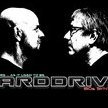
Using Cakewalk Live with Setlists - HELP ~5
in Cakewalk by BandLab
Posted
Board members mentioned using a programmable USB footswitch.
Would any programmable USB footswitch do for this? What about this one?
USB Footswitch
Just to recap, I need a SPACEBAR signal sent to the laptop to trigger the 'OK' button to start the next song.
Don't want to order this (from China by the look of it) and find out it's not the piece of kit I need. Has anyone else used these items?
VMT in advance for advice
HARDDRIVE