-
Posts
266 -
Joined
-
Last visited
Posts posted by Blogospherianman
-
-
I do this regularly.
Highlight all, Process, Fit to time (modify by changing tempo map), Make the ‘New Thru’ earlier to speed up tempo map or later to slow the map, all the while preserving your lovely tempo changes.
You can also just do this to specific selections as well.
-
 1
1
-
 1
1
-
-
13 minutes ago, scook said:
Only if the user set up the shortcut. The default offset mode binding to "O" was removed several years ago.
Lol! I guess I set Cakewalk back up that way via preferences when I upgraded because it’s a big part of my workflow. ? Makes sense I would do that! Haha!
-
Pressing the letter ‘O’ will toggle Offset mode.
-
You can insert Guitar rig on a blank audio track, enable the click in Guitar rig, then hit freeze and it will bounce Guitar rig’s click in a Jiffy. Works for when you don’t want to wait.
-
Typically you would tweak all of the stuff you would change on a blank project, then Save as a Template file that way you save all of your changes and it should start that way every time.
I use different meters depending on the song, but it’s never changed without me changing it.
-
Yeah typically the Radius Mix or Radius Mix-Advanced are the most reliable algorithms. They do take time to process, but worth the time for reliability and accuracy.
-
 1
1
-
-
if you’re zoomed in and Snap is turned on (like Snap to Measures), then when you scissor you might not see anything split where your cursor is, as it is splitting at the measure. Turn off snap then split if that’s the case.
-
 1
1
-
-
1 hour ago, Chuck E Baby said:
you really need to start at 101.00 for Clip follows project to work correctly. You don't need to bounce the clips all to one clip (though I personally would)
Not sure why you want or need to move the clips to 101, you certainly don’t need to. It can work correctly regardless of the measure you’re on. When you’ve already got the song mapped and just want to even the map in places or as a whole, it’s simple enough to Enable Audio Snap and make your creative changes via the tempo map or the other various ways to change the tempo. No sense in making more work than necessary.
Also, it’s not always needed to bounce the clips to 1 clip per track that start at zero, but I personally find this method results in success 99.99% of the time. I know everyone has their work arounds and alternate methods of stretching. I also use various ways and methods of stretching myself just for fun and to keep it interesting.
As far as Audio Snap goes, it’s a Super Powerful tool that still amazes me, and clients as well. I appreciate what it brings to the table. It’s an essential part of my workflow.
Peace
-
I’ve had this happen with the release prior to March as well. Just close without any notice or warning. Not very often though. I agree with Lynn about CW’s stability. Probably the most stable since 8.53 for me.
-
 1
1
-
-
Yes it’s best to have solid clips that start a zero when using Clip Follows Project. You can bounce to track, flatten comp, or bounce to clip if it starts at zero (slip edit to start at zero prior to bounce to clip. Or bounce to clip with your edits in place, then slip edit to start at zero and bounce to clip again to keep silence where you wanted it)
Clip Follows Project should follow properly now. I always save the project as ‘Project Name’ - Original Tempo Map once I’ve mapped the song just in case something goes wrong or is needed later. Then save as ‘Project Name’ - New Tempo after changing the tempo. You can actually copy and paste all or parts of tempo maps from one song to another. I’ve used it to map 3 versions of a song then paste 1 of them back to have all 3 follow the map of choice.
Peace!
-
Anyone at Cakewalk by chance looking into this?
Thanks in advance for any help!
j/ch
-
+1 for Jason @ sweetwater!. Super nice guy! Been buying from him for a long time. He calls to check in with me.
We do have a Guitar center 40 min up the road though, and I have credit there too. ?
-
I use sidechaining regularly and have never (knocking on wood) had a crash from sidechaining.. I did recently have a song that I had inserted Waves Vocal rider on the lead Vocal track and the sidechain input for the music did Not show up as a send option. (Yes I'm using VST 3 version) I have sidechained with it previously so I knew it should work. I tried reinserting, didn't work.. I tried it in the Vocal bus and it worked, sidechain inputs available. I already had some sidechaining of the kick to a Freq dependent Compressor on the bass and I think another Synth and some other stuff sidechained as well. At this point I think I deleted one of the sends that I ended up not using from the Vocal and reinserted Vocal rider on the Vocal track and this time the sidechain option was available again.
So my question: Is there a limit on the number of sidechain inputs in Cakewalk or was this just a fluke?. I hadn't run into this before.
Anyone else run across this?
-
Auto-save is saving faster for me now. I'm also enjoying being able to have multiple take lanes from different tracks open at the same time again! ??
-
On March 18, 2019 at 9:09 PM, Gswitz said:
I made this video to demonstrate what I was talking about above.
When I first learned of this, the first thing I thought was... the expensive VSTs won't have this problem, but I've learned they do. As a matter of fact, I haven't found a VST delay that doesn't have the problem. I suppose to avoid the problem the delay would have to span new threads for new tempo changes and persist them until the last sounds at that tempo complete and return to zero.
The problem would be the number of threads that might be required. I suppose for continuous tempo changes the delay could resist new threads for windows of time reducing over-all processing.
I'm probably way off-base. I don't really know how to write VSTs. I'm just appreciating the problem.
All of my VSTs I've tested have the same problem. When they are tempo-sync'd and the tempo changes, the can clip audibly.
There are a few Delays I know of and use when I want to Sync the delays As Well As have various tempo changes without clicking.
1. Native Instruments Replika (set on modern mode)
2. NI Replika XT (modern mode)
3. NI Guitar Rig 5 Psychedelay.
Some of the tape like delays don't have clicks, but rather when the tempo slows the tape delay slows dropping pitch till it's steady and rises when the tempo rises.. Waves HDelay, BT Tempo delay, Guitar Rig tape delay.. pretty cool effect.. You can also set the tempo to not sync and then automate the BPMs for cool tape delay FX.
Sometimes I Just set the delays to free and manually enter the delay times if it's a delay that's not so tempo-varying friendly. Old school days you wouldn't really be synced to a tempo map.
You can also bounce the delays with varying manually set delay times and then crossfade to the appropriate ones as well.. Or just use the friendly ones.
Alternatively, RX7 can declick your delay channel as well if you must.
My 3 cents...
-
 1
1
-
-
Hey yall!
I was curious if anyone knew if Cakewalk was working on a fix for the compatibility of Waves Mono/Stereo plugins? The Mono ones work in Mono, the Stereo ones work in mono or stereo, but the Mono/Stereo ones are stuck in Mono. This isn't a problem for plugins that have a mono and a stereo version, but for plugins that have a mono version and a mono/stereo version such as the PRS Amps we lose the ability to use this plugin in stereo as intended.. Cycling the interleave and bypass plugin buttons has no effect. Also, setting to Force Stereo opperation in the Plugin properties throws up an error on loading.
I contacted Waves and they said it was an issue on Cakewalk's end and other DAWs didn't have this issue..
Thanks in advance for any info on if this issue is being looked into!
✌
---Blogospherianman
-
First off, it's good to be posting in the new forum. Always enjoy sharing and learning. Interesting people and fun characters here.
Tempos can really add the extra bit of human expressiveness or emphasis of certain parts, be it a vs, ch, bridge. even just a lick or a line. "Give me one reason to stay here" gradually picks up the whole song.. I mapped one reference track last week that gradually slowed as the song went. Maybe they were settling in. Sometimes it's the drum fills that pick up momentarily. It's fun to study the various tempo maps of different songs.. Also fun to straighten them out and see what's lost by forcing a fixed tempo. Note: Meloydne will try and map your tempo and sometimes get it right, but I still prefer to map by hand to insure accuracy.(metronome On and tempo draw view open, drawing tempos to keep the metronome in perfect time)
I like to use the Tempo view and my graphics tablet (or a mouse) and draw the changes in by hand. Depending on the song, I might get a scratch performance of the song and map that tempo to see what occurs naturally.. Sometimes smooth it out a little or a lot or just leave it..
When recording myself, I sometimes sing a song feeling one tempo, but then on drums or piano start to feel differently about the tempo.. I also like to dance to it and see how that feels as well.
Tempos are much like gravity in that even the small apple is pulling the earth ever so slightly towards it as well.. Variations can give the impression of multiple humans interacting and reacting to each other.. It's not always needed, but how do you know unless you hear it (in or out of your head) that way.. Audio snap allows your audio to follow any and all of your tempo changes so you can experiment to find what the song wants.. I use it in the beginning to manipulate the scratch, as well as on multi-track mixes with great results. It's fun to experiment. Don't take my word for it!
Cheers to all!
-
I personally prefer the audio snap method. I also have found that clips that are whole and start at zero typically behave the best when stretching in my experience. Once You've bounced the clips or flattened comps, highlight all audio tracks (quick group makes thi easy), enable audio snap Clip follows Project (auto-stretch), Now play with the tempo or tempos. Once happy, bounce the clips using a good offline Algo. I find Radius Mix to be the most reliable for me. One reason I prefer Audio Snap is I like to be able to manipulate the tempos in various places like slightly faster chorus's or ritards or to increase an already fluctuating tempo map by a percentage. If I'm aping a track, I like to map the original tempo map then enable Audio snap Clip Follows and then draw in my own tempos or calm the drummer on some fills tempo wise.

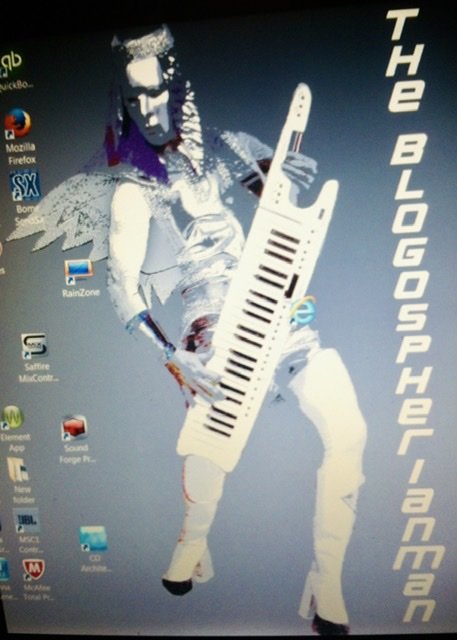

exporting midi tempo map
in Cakewalk by BandLab
Posted
Yes you can highlight all the tempo changes in the tempo list (far right side of the tempo view) copy them and paste them into another project. I’ve done it.