-
Posts
327 -
Joined
-
Last visited
Posts posted by greg54
-
-
8 minutes ago, Bristol_Jonesey said:
Just remember dynamic mics don't need Phantom Power
Yes, but I got an se Electronics DM2 inline preamp to use with it, and it requires phantom power.
-
7 minutes ago, John Vere said:
It is the oldest studio practice from the beginning of time.
Find the right mike!
Large Capsule Mikes have always made me sound terrible. I tried over and over waisting a lot of money, only to end up going back to my Beta 58. A mike I have depended on for 35 years.
I now can use my SM7 for stuff like harmonies and it’s hard to hear much difference.
And I’m not saying the Beta will work for everyone. There’s a lot of top quality dynamic mikes to choose from. It’s a life long quest to find the right mike that works with your voice.
Alway start at the beginning, not the end!Well, I took your advice, John, and I ordered a Beta 58. I've always used condensers. Maybe with my voice, that's the issue. We will see.
-
3 hours ago, Kalle Rantaaho said:
The OP says the problem occurs only in vocals, some notes too nasal and such. It doesn't sound like a lack of bass traps to me.
I'd try different microphones. I did not see mentioned what kind of mic the OP uses. Also I'd like to know how does the frequency curve of a commercial vocal part, one that OP likes, look like compared to OP's own track.
I have a set of Sony Hi-fi headphones that can sound fantastic, just like Tom Petty or the likes with acoustic guitar tracks. Problem is, listened through any loudspeakers I have, the same tracks are plain distortion, unusable. Having proplems with just certain cyllables or letters, leading to assume EQ is to blame, might root back to microphone.
I'm using an Advanced Audio U87 clone. But I've used other condenser mics, like Stam Audio, Rode, Audio Technica and se Electronics. John Vere mentioned a Shure Beta 58. I've never recorded with a dynamic mic before, but I ordered one yesterday just to try it out to see it it helps.
I did use Sony headphones for a while. Very good. But now I use Grado, which I like better.
I have recorded with different mics out in the room, and in my vocal booth that I made. And I have the same issues every time.
-
10 hours ago, Byron Dickens said:
You need bass traps - real bass traps and not chunks of foam masquerading as bass traps - before you need room correction software.
I put bass traps in my room.
-
11 hours ago, Kevin Walsh said:
+1 on ARC Studio. Another alternative is the VSX headphone system by Slate. I get very consistent results with that system.
I have the VSX headphones system by Steven Slate. So if I have this, I don't need ARC Studio? It's either/or?
-
2 hours ago, msmcleod said:
I'd take a look at IK's ARC Studio, which is a hardware unit - it sits between your audio interface and your monitors. If I didn't already have ARC 2, I'd have bought it by now.
I was just looking at ARC Studio, although I don't understand how it improves what I'm listening to. I mean, if my vocals were recorded badly (and I'm not saying they were; but maybe that's the issue. I do record in a homemade vocal booth though), then they're not going to sound good no matter what. I'm still trying to figure out if that is the issue or my room or what.
I have decent monitors - Adam Audio and Avantone CLA10. I do have lots of reference tracks, and all the vocals sound different. I was just listening to some Michael McDonald songs, and they do not sound good, as far as vocal quality is concerned. And others, like Boz Scaggs' vocals, sound perfect. So it's hard to know.
My issue with my vocals is that frequencies in some places (words, phrases) are too nasal, mid rangy or dark, while the rest of the vocals sound good. Maybe I just need to learn to eq better. Maybe it's my voice.
-
2 hours ago, John Vere said:
Lots of things to consider.
First You need to learn your monitoring system or purchase ones you trust. If you use monitoring that results in your mix sounding incorrect on all other systems then it needs replacement or adjustments using software you can purchase.
Example I’ve used my Yamaha NSM 10’s since 1995. I’ve used them in dozens of different spaces from terrible to properly treated rooms. My mixes will always be within the ballpark of accurate.Same goes for my very old set of headphones. The foam is falling off but I’m reluctant to replace them. I have about 10 others.
But then I will proof my mixes on as many systems as I can. My favourite is a cheap mono Bluetooth speaker that is easy to play exported mixes through Media Player even with Sonar still running.
There’s also SonoBus to send to my cell phone which I can use it’s built in speakers and a set of terrible Bluetooth headphones.
All that at my desk.
USB sticks are handy and work in the car and truck as well as my getting blaster in the kitchen.
But my other question is why are you requiring a lot of EQ for your voice ? That makes me think you are using the wrong mike and signal path.
My guess is you went and bought a Large diaphragm condenser mike and as you said you don’t have a treated room. Try a Beta 58. Best vocal mike for untreated rooms.
My songs are all over the internet so listen to them . My vocals are done on a Beta 58 into various different interfaces and only EQ is hi pass at 100 hz. Only processing is a touch of compression and reverb,We all hate the sound of our own vocals so keep that in mind too.
I do use the Steven Slate VSX system that allows me to hear my songs in virtual rooms.
I have watched way too many videos on eg-ing vocals. They use more eq-ing than I do. I didn't I use a lot. But I do have to eq.
My other instruments all sound good. It's just the vocals that I'm having issues with.
-
3 hours ago, Glenn Stanton said:
if you're room isn't treated and your ears are not "calibrated" to it (i.e. you mix something on your speakers and take it elsewhere, and it sounds correct), and if your ears are not "calibrated" to the headphones (i.e. you mix something on your headphones and take it elsewhere, and it sounds correct) then you cannot really trust either one.
with the panels up, did you do any acoustic measurements to get a sense of the listening position response? and then adjust positions etc to get it flatter?
with the headphones, are you using any software (e.g. sound reference etc) to flatten the headphone response?
did you calibrate the playback levels of the speakers and headphones? say both to 75db? loudness contours of our ears result in hearing things differently at different pressure levels.
I have acoustic panels on the walls, along with the panels in the room, but I haven't measured anything. I'm not using any software with the headphones. Calibrating playback levels and acoustic measurements are unfamiliar to me.
-
I'm trying to mix my songs, and I'm confused about something. I do not have a room that is soundproof. I did put up panels to make it better though. This is my issue with mixing: When I play the song back to eq the vocals, what I hear through my monitors (Adam Audio) is that the vocals have some frequency issues here and there. However, when I listen on headphones, the issues are either not there or they are barely audible. I use Grado Labs headphones. So what do I trust? The monitors or the headphones?
-
-
I enabled Sound on Sound, and that fixed it.
Thanks
-
 2
2
-
-
This is about a new project. When I record vocals, it records fine. However, if I want to go back and change something in the vocal track, what I recorded turns a lighter color (as in photo). And there is no sound with the vocals I recorded earlier. You can hear the new vocal I recorded, but not the old. I don't know what's causing it. The light color vocal strip is not highlighted. That's the way it is.
-
Great. Thanks!
-
Yes, the new one is what I'm having issues with. Thanks
-
 1
1
-
-
Yesterday I got a notice to update CbB, which I did. In the past, I would activate it through CbB Installer ("refresh activation"). Doesn't work. It keeps telling me I have to sign into my CbB account to activate it. But when I go to my account online, I don't see anything that tells me how to activate it. I open CbB after I've been to the website, and it still says I need to activate it. How do you activate CbB?
Thanks.
-
3 hours ago, gustabo said:
No one from Bandlab ever said that the last free version wouldn't require activation.
OK. But I did read it. Not sure why I'm being met with hostility about this.
-
My post was clearly out of curiosity only. I'm not making it a big deal. I don't know who posted it a while back, but someone posted (either here or FB) that there would be one more update at the end of last year, which there was, and that no activation would be required after that. I was just asking.
-
Although I can't find where it says that, I do remember reading it somewhere here.
-
Just curious about CbB still requiring activation. I activated it about 2-3 months ago. Yesterday when I opened CbB, it said I needed to activate it again. It would not let me play or record or do anything. I've never had that happen before. I thought activation was every 6 months. And I thought they were no longer requiring activation after the last update, which I did.
-
I disabled the Universal Audio plugin manager and then enabled it. And everything seems to be working.
Thanks!
-
12 hours ago, John Vere said:
I would definitely look at effect plug ins.
I think that might be the problem. I noticed the Universal Audio plugin manager app keeps opening when I have a project open. That's when I notice the issue. Later, when I get on my computer, I will disable it and see if that works.
-
-
I recorded the guitar in mono (single waveform) and the keyboard in stereo (2 waveforms). The interleave button is always on stereo by default.
-
I'm recording a song and everything has been fine. I recorded a guitar and a keyboard part. Both of these were panned hard R. All of a sudden, today I'm playing back the song and noticed something wasn't right. When I checked the guitar and keyboard parts, I couldn't hear them, although the meter was moving. I ended up panning both paths hard L, and now I hear them.
However, they don't come out of far L. They are in the center. I can't pan them hard R, because they won't work. I don't have this issue with the other tracks panned R. I even inserted new tracks and copied and pasted the parts onto those tracks. Same issue. I didn't do anything to change anything. I've only been recording. Anyone have suggestions?



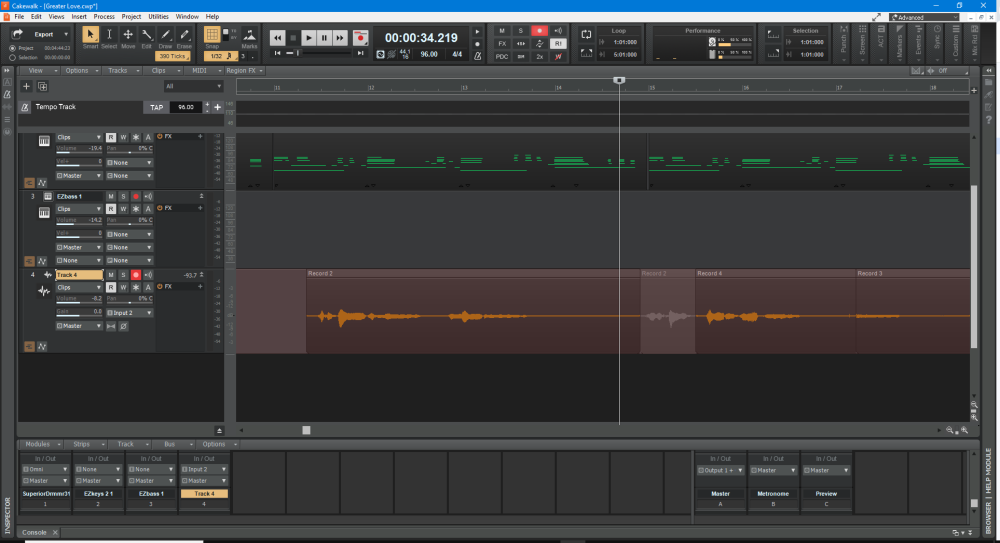
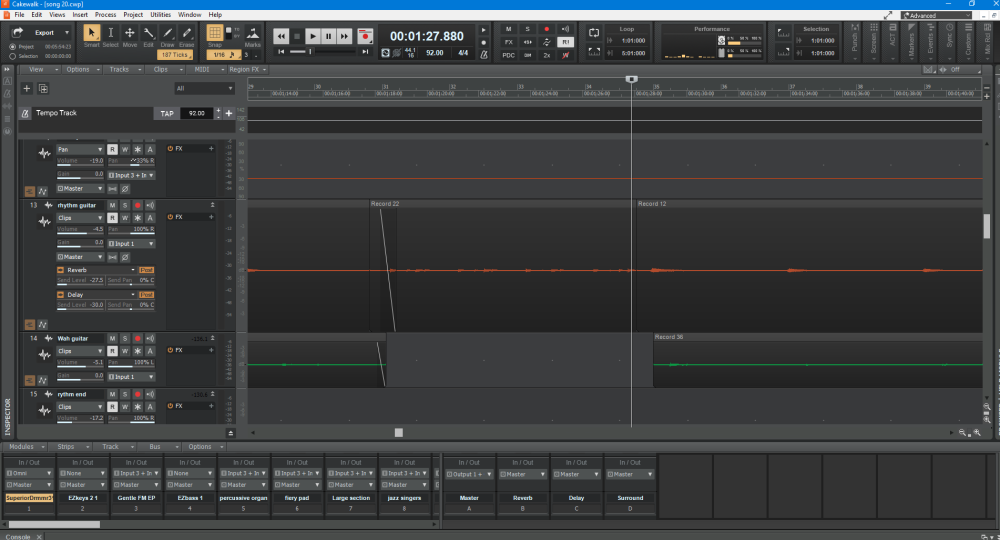
mixing vocals issues
in Cakewalk by BandLab
Posted
I'm using a Focusrite 18i20. For a preamp I'm using a Warm Audio WA12Mkll. I like it better than the Focusrite preamps. Prior to the Focusrite I had an SSL2. It was nice, I admit. And they have great service. But I needed more inputs.