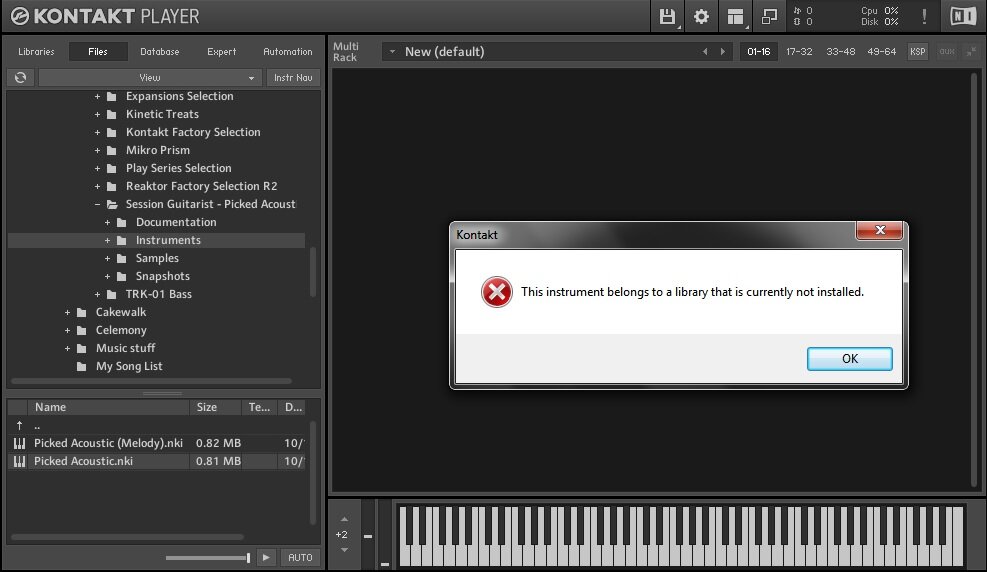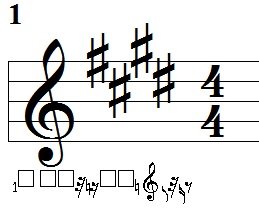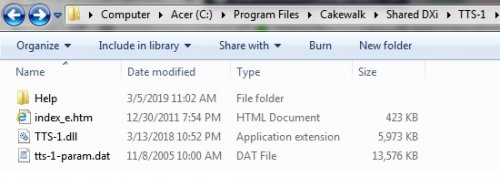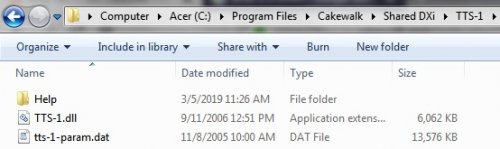-
Posts
18 -
Joined
-
Last visited
Everything posted by Rick Rickoff
-
I have a friend who has installed Cakewalk on his computer and wants to use his BOSE T1 Tone Match unit as his audio interface for the DAW. The T1 has microphone and line inputs, as well as offering a USB connection to the computer, but Cakewalk does not seem to recognize the connection. The Cakewalk Audio Hardware Setup Guide does not show any BOSE devices in their Device list, which seems a bit strange. Cakewalk's Audio and MIDI FAQs has an entry related to an audio interface not appearing in Cakewalk but steers the reader to the Cakewalk Audio Hardware Setup Guide which, as I said, had no listing for any BOSE equipment. I sent both links to my friend, and suggested that he check the BOSE support site to see if there are drivers that he needs to download and install. I'm wondering if anyone here is using BOSE equipment as their audio interface, and what steps they took to get Cakewalk to recognize it. Thanks in advance for any suggestions.
-
By golly, I just found the answer to my question, and purely by accident. I clicked to open Native Instruments' Komplete Kontrol application to see what that would do with Session Guitarist. As soon as the window opened, it started scanning for installations, found the Session Guitarist files, and incorporated them. After that process completed, I closed Komplete Kontrol and reopened Cakewalk. This time, the Session Guitarist appeared in Kontakt's Library Browser. Thank goodness! I hope this helps anyone else who has this, or a similar problem, happen to them.
- 13 replies
-
- virtual instrument
- synth rack
-
(and 2 more)
Tagged with:
-
I installed Kontakt Player 6 several months ago for the purpose of using the Upright Bass in Kontakt Factory Selection, which has worked out great. A few days ago, I decided to purchase Native Istruments' Session Guitarist: Picked Acoustic. That automatically downloaded to my computer, and I was able to open and play around with it by opening the Kontakt Player directly, so it seems that I should be able to access it in Cakewalk, but I cannot. When Kontakt Player is opened directly, Session Guitarist appears in the Library list as shown below. When I open the Kontakt interface in a Cakewalk audio track, Session Guitarist is not listed as a Library, and if I click the "Manage Libraries" button it opens the Options window as shown below, but Session Guitarist is not listed among the Libraries that can be made visible in the library browser.. If I open the File menu, it shows Session Guitarist is installed at the same location as Kinetic Treats, Kontakt Factory Selection, and Play Series Selection, and when I click the Sessions Guitarist Instruments folder it shows the two Picked Acoustic instruments at the bottom. If I click on either one of those instruments, I get the error message seen in the right hand pane. Why is it telling me that the Picked Acoustic instrument "belongs to a library that is currently not installed"? If it isn't installed, how am I able to access it directly in Kontakt Player? There may be a simple explanation to this dilemma, but so far it escapes me. Does anyone have an idea how this can be solved? If so, I would greatly appreciate reading your answer, and I thank you in advance.
- 13 replies
-
- virtual instrument
- synth rack
-
(and 2 more)
Tagged with:
-

Lyrics in Staff View and Lyrics View don't match up.
Rick Rickoff replied to Rick Rickoff's topic in The Coffee House
Thanks for the response, 905133. I've been utilizing lyric tracks for at least 12 years now, and they are a great help when playing live. When you're going to play somewhere between 20 and 30 songs at a gig, it's easy to forget some words here and there. It's also a great help to add chord symbols above the staff where the changes occur. Having both the chords symbols and lyrics in the Staff View makes practice of songs so much more productive. In Lyrics View, you only see the lyrics arranged in lines from top to bottom of the Lyrics View window, but that's great for playing out live. The only thing that moves is a blue highlight covering the current word in the lyrics. Thus, a singer can quickly glance at the monitor and know precisely where they are at at any given moment. In Staff View you see the current word shown in red text, while other words remain in black text. I'd be a very happy camper if I could just get the Staff View and Lyrics View lyric words to agree.- 7 replies
-
- 1
-

-
- lyrics problem
- lyrics view
-
(and 2 more)
Tagged with:
-

Lyrics in Staff View and Lyrics View don't match up.
Rick Rickoff replied to Rick Rickoff's topic in The Coffee House
I just figured out the answer to the question I posed in my last previous post. The objects seen below the staff were caused by the font selected in the Staff Layout. The normal default font is Verdana, and I found that what was actually selected for font was "TtsNote Standard" I have no idea how that happened, unless it was a new default in the latest Cakewalk update. Anyways, I changed it back to Verdana and the weird stuff is gone now, but that didn't solve the original problem of the lyric mismatches between the Staff View and Lyrics View. I hope that someone reads this thread who can suggest how to fix the mismatch. I'd hate to delete my lyrics track to start over with that and end up with the same, or a similar, problem. I did many lyric tracks previously, when using Sonar 6 Pro, and never ran into this problem.- 7 replies
-
- lyrics problem
- lyrics view
-
(and 2 more)
Tagged with:
-

Lyrics in Staff View and Lyrics View don't match up.
Rick Rickoff replied to Rick Rickoff's topic in The Coffee House
Hmmm, I figured that someone here had most likely run into this same problem, but perhaps not. Anyways, I still haven't been able to come up with a cure for the mismatch of lyrics between the Staff View and Lyrics View, but I have another question related to the Staff View. I have noticed that, at the first bar of a song, I am seeing certain objects below the staff that I never used to see, and this happens in all of my songs. I never used to see these objects before installing the latest upgrade, and now I'm wondering why they are showing and whether or not they could have anything to do with skewing lyrics in the Lyrics View. Here's what I'm seeing:- 7 replies
-
- lyrics problem
- lyrics view
-
(and 2 more)
Tagged with:
-

Lyrics in Staff View and Lyrics View don't match up.
Rick Rickoff posted a topic in The Coffee House
I just spent a few hours in a MIDI track composing a vocal melody line which matched a pre-recorded vocal track as far as notes and timing goes, and then added in lyrics. When I played the song back, it worked great in the Staff View for that track. The purpose of doing this was so I could monitor the song words in real time when practicing or playing a live gig. I was hoping to make use of the Lyrics View for this purpose when doing a live gig as it is easier for me to read stationary words than to have them jump from the right edge of my monitor screen to the left side when reaching the end of a line, so switched over to Lyrics View all seemed fine until I reached the last two lyric lines of the song. At that point, some words that had already gone by were re-inserted among the correct words so as to look really confusing. Glancing back at the Staff view lyrics at the same point in the song, everything there still looked totally fine. I went back to Lyrics View and tried to edit out the mismatched words, but as soon as I started doing that it messed up the lyrics in both the Lyric View and Staff View. Thankfully, I had saved the song after finishing the lyrics for the Staff View, so I was able to simply close the file without saving it again, and reopen it. Next, I tried deleting all lyrics in the Staff View, from the measure just before the mismatch begins, to the end of the song. Looking at the Lyrics View, I thought I would see the same area devoid of lyric words, but they were still there! Has anyone else run into a similar problem? If so, is there a solution? If this is a Cakewalk bug, which seems to be the case, I hope the Band Lab crew will come up with a fix for this really soon. If they don't, does anyone know of an add-on that could reliably be used to do what I want? Thanks in advance for any help you can offer.- 7 replies
-
- 1
-

-
- lyrics problem
- lyrics view
-
(and 2 more)
Tagged with:
-

Syncronize horizontal zoom - Track view to Piano Roll view
Rick Rickoff replied to RBH's topic in Feedback Loop
Speaking of Editing Time, I was just looking at the Editing Time for some of my songs and am wondering what the format is. If it is Hours:Minutes:Seconds then I'm spending way more time than I thought. The documentation doesn't say what the format is, so I'm asking if anyone knows for certain. Thanks in advance for any replies. -

Why can't I use Cakewalk TTS-1 for instruments?
Rick Rickoff replied to Rick Rickoff's topic in Instruments & Effects
Sorry I didn't get to report back on my Kontakt Upright Bass trials as soon as I thought I would. My younger brother, age 62, passed away unexpectedly. Finally, today, I did get around to using the Upright Bass in a bass line that I wrote for a blues song we had recorded with guitar, harmonica, and vocal tracks. I'll include a short segment from that so folks who haven't tried it yet can hear what the Upright Bass sounds like. At first I was puzzled at why it seemed like only about half of the notes I wrote weren't playing, but I soon discovered the cause. With the TTS-1, I always wrote in Staff mode using the 8va option on the bass clef so that notes would fall mostly on the staff, but sound an octave lower, which is how it is normally done. It turns out that Kontakt's Upright Bass should be written on the staff without the 8va option, as it already sounds an octave lower than written. Thus, when one uses the 8va option it places many tones below the instrument's lowest tone, which of course is E1 in standard tuning. By the way, I found that one also has to change the setting for the instrument's low range to an E1 because for some reason it starts off listed as C2. Anyways, I was pleased with the results. The pronounced attack of each string "pluck" is better than with the TTS-1, as I think the recording proves. Thanks again to all for your assistance and suggestions. Entire Mix (Bounced) (Bounced, 105).wav- 34 replies
-
- cakewalk tts-1
- instruments
-
(and 1 more)
Tagged with:
-

Why can't I use Cakewalk TTS-1 for instruments?
Rick Rickoff replied to Rick Rickoff's topic in Instruments & Effects
Thanks for the additional info. All I want, really, is the Upright Bass, so the free one should do the trick if it is better than the TTS-1 acoustic bass. Once I realized that the Kontakt player is a Vst plugin, I located the Kontakt.dll file, which was found at C:\Program Files\Native Instruments\Kontakt\Kontakt.dll , I created a "Kontact Player" folder inside the C:\Program Files\Cakewalk\Vst plugins folder, and copied the Kontakt.dll file into that folder. I then opened a test project, set the MIDI track's output to Kontakt 1, set input to Cakewalk's virtual controller keyboard, and called the Kontakt player into the FX pane of an audio track. I realize, of course, that this information is nothing new to any of you who have done this already, but thought it might help someone else in getting started with the Kontakt player. Everything worked fine, and I did a quick sound test of the Upright Bass. It does have a realistic sound, and with a well defined attack that seems more prominent than the TTS-1 acoustic bass. Tomorrow I will load it into the MIDI track of one of the tunes I have been working on recently so that I can readily compare it with the TTS-1 acoustic bass in the overall mix, and will report back on how well that goes. Thanks again for everyone's assistance.- 34 replies
-
- cakewalk tts-1
- instruments
-
(and 1 more)
Tagged with:
-

Why can't I use Cakewalk TTS-1 for instruments?
Rick Rickoff replied to Rick Rickoff's topic in Instruments & Effects
Yes, I see the classic, funk, and upright basses listed in the Kontakt Factory Selection/Instruments/Band folder, with the Upright Bass at the bottom of the list. Thanks for helping me locate it. Not knowing yet if there are other upright basses in the bundle, I'm wondering if this is the same one that Starship Krupa had mentioned above. I'll be sure to give it a whirl tomorrow.- 34 replies
-
- cakewalk tts-1
- instruments
-
(and 1 more)
Tagged with:
-
The first thing I did in the theme editor was to open an existing default theme, after which I saved it with a new name. I then opened the new theme to edit it. I finally did manage to get the time ruler tics and text to show a bit better, but it appears that the the Control Bar modules at the right side cannot be edited by simply selecting a brighter white for their text and icons. Instead, when I click any one of these in the editor, it opens the paint.net window and it looks as though one would have to repaint the icon and text color to accomplish that. Then, it seems, you would have to repeat that process for every module button. Am I missing something that would give me a quick fix for all those buttons? I can't understand what the reasoning was for making the icons and text on buttons at the right side of the toolbar gray instead of white like on the buttons at the left side, which are much easier to see.
-

Why can't I use Cakewalk TTS-1 for instruments?
Rick Rickoff replied to Rick Rickoff's topic in Instruments & Effects
Thanks for the suggestions, Starship Krupa. I downloaded Komplete Start last night, which seemed to take an unusually long time seeing as I have a fast fiber optic connection here. I'll look for their upright bass on Monday. The reason I was looking for an acoustic bass sound is because our bass player just recently passed away and I have been recording new material by either playing bass lines on a MIDI controller keyboard or writing them in. I remembered having used the TTS-1 acoustic bass and having found that to be reasonably close to what I wanted if I tweaked the sound a bit, but it bummed me out that it couldn't be tweaked in the 64 bit version. In regards to your question about my recording preferences, I typically use higher bit rates and sampling rates for recording because to me it definitely sounds better. I do realize that as I get older, and my hearing suffers, I probably won't be able to discern much difference between a 16 bit 44.1kHz recording and a 24 bit 192kHz recording, but I'll enjoy it in my home studio while I can, and hopefully the standard format for audio players will be hi-res in future years so that we needn't mix down to 44.1kHz to distribute material to listeners. I'm not too concerned about the increased file sizes that are necessary, because hard disks available in terabyte capacities are quite reasonably priced and can hold a lot of audiophile quality recordings.- 34 replies
-
- cakewalk tts-1
- instruments
-
(and 1 more)
Tagged with:
-
One thing that perplexes me about my Cakewalk by BandLab installation is that when I'm offline and click Help/Documentation, I simply get an error message telling me I'm offline. I had read in the documentation that supposedly Cakewalk always directs Help to the online web page unless you are offline, in which case it is supposed to use offline help. It would seem that the documentation is incorrect regarding this. This drove me bonkers the first couple of times it happened, because I always restart my computer with a reconfiguration of the msconfig.exe file, before starting Cakewalk, to disable most of the normal startup programs and services. This improves performance, of course, but with the Internet and related services disabled, this means that I have to quit Cakewalk, restore items in msconfig.exe that enable going online, and restart the computer just so I can see the documentation again. In Sonar 6, there was no such problem viewing offline Help, so I'm wondering why it isn't available in Cakewalk by BandLab. Any answers would be appreciated, thanks.
-
I have been having difficulty seeing some things clearly in the Cakewalk screen images. One of those problems is that the vertical tic marks beside the measure numbers can't be seen because they are nearly identical in color to the grey background, so I went into the Theme Editor and found the settings available, changed both the tics and measure numbers to a bright white, saved the settings, exited the Theme Editor, and restarted Cakewalk to see the results. Nothing changed! Has anyone else notice this? Am I not doing this correctly? Another visual problem area is the icons at the right side of the Toolbar. The text showing on them is grey, and very difficult for me to see during daylight hours, which is when I do most of my work. I'd like to use bright white on these icons too. The icons at the left side of the toolbar are already much easier to see. I hope someone has an answer to this problem, and I thank you in advance for any suggestions you can provide.
-

Why can't I use Cakewalk TTS-1 for instruments?
Rick Rickoff replied to Rick Rickoff's topic in Instruments & Effects
Thanks, everyone, for the tips. It is so much easier getting started with a new DAW when one can rely on advice from experienced users. For example, it might have taken me several hours to figure out what scook showed in his above post concerning the TTS-1 "Light Load Mode," and without that check-marked when using 96kHz the instrument sounds are very distorted. I have used Sonar 6 Producer on my desktop computer for several years, which is a 32 bit install on Windows Vista, and the TTS-1 Edit window button beside the tone controls in the 32 bit version worked fine, allowing alteration of those control settings. I also had Sonar 6 Producer installed on my laptop computer, but had only used that for playback of recorded tracks, and it worked great for that purpose. I just recently bought a Behringer UMC404HD recording interface unit to use with my laptop, Thinking that this 64 bit TTS-1 problem might only occur with Band Lab Cakewalk, and after reading msmcleod's last response, I decided to have a look at what is found in my TTS-1 folder. There was only one instance of TTS-1 found there, and the TTS-1.dll file's date of 3/13/2018 was a dead giveaway that this wasn't the Sonar 6 version. Incidentally, while the Help button in TTS-1 does not function, and gives an error message saying, "Cannot find the help information," one can click to open the index_e.htm file shown above, which will show the TTS-1 help information in a browser window. If I remember correctly, the index_e.htm file wasn't in this folder view, but I copied it there from the Help folder thinking that maybe this is why the help could not be found by Cakewalk. That didn't make any difference, though. Looking into this further, I discovered that when I had installed Sonar6 Producer on my laptop, the installer had utilized the 32 bit version, rather than the 64 bit install that was also an option, as the installation went into my Program Files (x86) folder. Next, I tried installing Sonar 6 Producer 64 bit to see if that would overwrite the Band Lab Cakewalk TTS-1 files. What I found was that it wouldn't do that, probably because it saw the newer dated files so retained them. Then I tried renaming the TTS-1 folder as "BandLab TTS-1" and then doing a Sonar 6 uninstall/install. This time the Sonar 6 TTS-1 files were installed correctly, with the TTS-1.dll file dated 9/11/2006. Although it is now using the Sonar 6 TTS-1.dll file, the problem still persists when clicking the button in the TTS-1 Edit window. The 2006 Sonar TTS-1.dll file works with Band Lab Cakewalk, but did not resolve the discussion issue. Thus, it would appear that all 64 bit versions of the TTS-1.dll are faulty. That's too bad, as it would have been nice to use the extra features that are available in the 32 bit version. It's also a bummer that the TTS-1instruments can only be used at 44.1 or 96kHz. Does anyone know of a VST plugin that features a good sounding Acoustic Bass that can be used at higher sample rates? One good thing about re-installing Sonar 6 Producer on my laptop is that some of the features I had used extensively, such as Lexicon Pantheon, are now usable in Band Lab Cakewalk. So, things are definitely improving!- 34 replies
-
- 1
-

-
- cakewalk tts-1
- instruments
-
(and 1 more)
Tagged with:
-

Why can't I use Cakewalk TTS-1 for instruments?
Rick Rickoff replied to Rick Rickoff's topic in Instruments & Effects
Thanks for the reply, msmcleod. I assumed that since the Band Lab Cakewalk program is only for 64 bit operating systems, that the TTS-1 synth that came with it should work, and there is only one TTS-1 listed. I noticed that, in trying differing driver sets (ASIO, WDM/KS) and differing bit and sample rates, this resulted in differing problems. With ASIO drivers, 24 bit, and 192khz sampling, I couldn't even load in TTS-1 tracks. I would get an error message stating that the program might not support my settings, but unfortunately it didn't say what settings are supported. That was my first clue as to what might be wrong. After some more experimenting, I tried WDM/KS with 24 bit and 44,100hz sampling. With those settings, the TTS-1 became enabled and the transport worked fine with it. There was still a problem, though, in that with the TTS-1 window open, if I click the Edit button above my Acoustic Bass, or any other sounds I have loaded, the smaller settings window appears but I can't do anything with that to make changes. In Sonar 6, I could click the ON/OFF button beside the Tone controls in that window to alter settings, such as boosting the bass level. I can click the button and it will light up, but when lit the instrument sound I am editing can no longer be heard when clicking the Preview button. Now I'm just wondering if everyone else has that same problem. Do you? If you don't have that problem, could you please share what driver, bit depth, and sample rate combination you are using. That would be most helpful.- 34 replies
-
- cakewalk tts-1
- instruments
-
(and 1 more)
Tagged with:
-

Why can't I use Cakewalk TTS-1 for instruments?
Rick Rickoff posted a topic in Instruments & Effects
I downloaded and installed Cakewalk by Band Lab on my Windows 7 64 bit laptop computer, which already had Sonar 6 Producer installed. I'm wondering why I can't use many of the items that I could access in Sonar 6, like Lexicon Pantheon reverb (it appears the Pantheon.dll file is missing), or any of the several soft synths. The Band Lab documentation says this version is actually Sonar Platinum, so I would expect it to be even better than Sonar 6. I tried utilizing the Cakewalk TTS-1 soft synth, as it was shown in the instruments drop-down list under General MIDI, but the audio track with TTS-1 input causes the transport to freeze. If I delete that track, the transport runs again. I want to use the TTS-1 because it has a great sounding Acoustic Bass, so if anyone has an idea that would help then please respond. Thanks! p.s. - I do like the transport pause button and rewind/fast forward buttons, which Sonar 6 did not have, but miss having a way to instantly get back to the song's start. Also, why does the transport keep going after it reaches the end of my tracks? I'd like to see it stop there. Am I missing something? Any hints would be appreciated.- 34 replies
-
- cakewalk tts-1
- instruments
-
(and 1 more)
Tagged with: