-
Posts
15 -
Joined
-
Last visited
Posts posted by brb
-
-
13 hours ago, msmcleod said:
Re-install the Microsoft VC++ redistributables:
Thank you for your reply.
I installed the redistributable installer, named "Cakewalk_by_BandLab_Redist_Setup_1.0.0.001", in the link you posted.
After launching the setup, it says that it has finished installing Cakewalk Redist installer. However, the problem is still not solved and I cannot find the location of that installer on my computer. Am I on the right track?
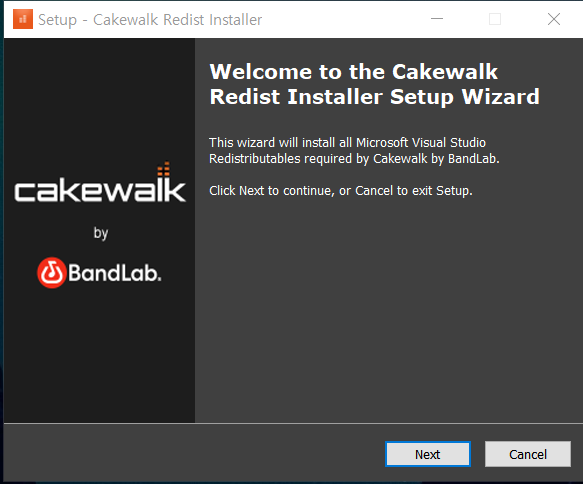
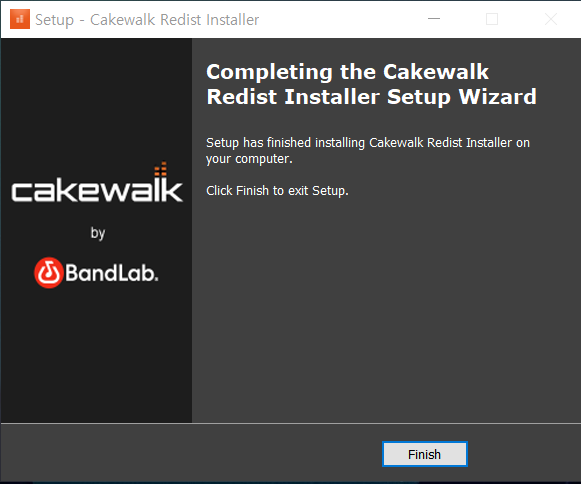
-
Hello,
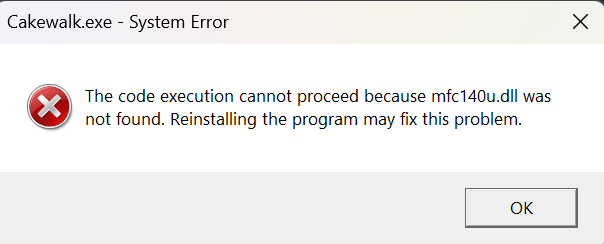
I tried to open Cakewalk but it gives me this error message. It has been about 2 weeks I have not opened it.
Also, I did move any program files to other locations.
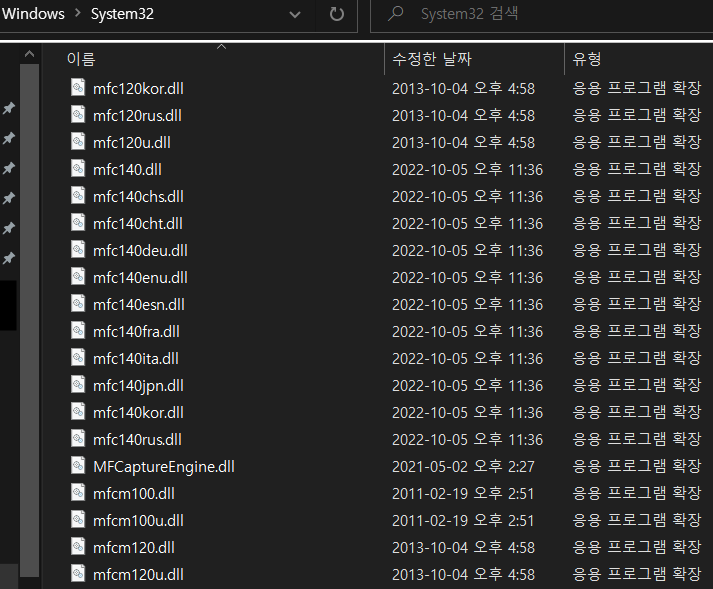
I found out that mfc140.dll, without a U, does exist in my program folder. Would changing the name of this dll solve this problem?
If not, would there be other way to fix this problem? I hope reinstalling the program is not the only solution...
Thank you in advance.
-
3 hours ago, scook said:
It could be a problem with the MS redistributable libraries, here is an installer to fix this
Thank you for your detailed reply.
I directly went to MS redistributable lib problem as I do not use ASIO driver. I installed the redist setup and the installation went successfully, but it did not solve the problem. I guess this was not related...
3 hours ago, scook said:Instead, I found the instruction about clean install in the link you provided, so I just decided to reinstall CbB once again.
I followed this instruction:
https://help.cakewalk.com/hc/en-us/articles/360034066393-Clean-Install-Cakewalk-by-BandLab
I had reinstalled CbB before uploading this question, but it was indeed not the clean install. Some remaining damaged files may have had caused this issue...
So, after two reinstallations, the app is finally working!
Thank you very much for your help!
-
 3
3
-
-
6 minutes ago, scook said:
Unless this has recently changed,
- holding down the SHIFT key while start the DAW restores files missing from the user directory (aka partial personalization)
- holding down the CTRL key while starting the DAW copies with overwrite user directory files and resets a couple of registry entries (aka full personalization)
Thank you for your reply.
I have tried both methods and they seem to work fine, as I can see the personalization message (attatched image 1, 2). However, after showing me the logo (3rd image), the app does not want to launch.
-
On 1/31/2023 at 8:09 PM, Promidi said:
Did you go here "%appdata%\Cakewalk\Cakewalk Core". AUD.INI is definitely there..
Sorry for being late first of all. I am having quite a lot of work these days... but I will try my best to solve this problem as CbB for me is really important.
So, I just found out that there are two folders, Cakewalk Core and Cakewalk_Core, and the AUD file only exists in the Cakewalk_Core folder. However, I am not sure if this is the same as AUD.INI file. Also there are a few more files in the Cakewalk_Core folder.
I had tried to rename the Cakewalk Core folder to see if it solves the problem (I saw this suggestion in other question in this forum) and then reinstalled the CbB, so this might be the reason. But it seems still strange that the recent core folder lacks some files.
Otherwise, I will try reinstalling hard drivers and CbB.
-
On 1/30/2023 at 2:48 AM, Promidi said:
You say it’s been three months, so I am assuming you have power cycled your PC
Install all patches that Windows updates offers you
Have you tried uninstalling and reinstalling your hardware drivers (Not just for your Audio interface). Do this using manufacturer's websites rather than Windows updates. While you’re at it, you might as well check you are using the latest versions.
Go to %appdata%\Cakewalk\Cakewalk Core and rename your AUD.INI file. Then try restarting CbB
Uninstall and reinstall CbB.
Others will likely have other solutions.First of all, thank you for your suggestions.
I installed all patches from Windows, which did not solve my problem.
I went to Cakewalk Core file but I do not see the AUD.INI file... I am attatching the existing files just in case.
Additionally, do you mean by the hardware drivers the audio drivers (Reatek)? I do not use an Audio interface.
Finally, I have already tried to uninstall and reinstall CbB via Bandlap app, but I will retry this if the problem does not solve with other methods.
-
On 1/30/2023 at 11:40 AM, msmcleod said:
Try holding down SHIFT when opening Cakewalk - this will force Cakewalk to re-initialize it's config files. It may be that they've been corrupted.
Thank you for your reply. Unfortunately, SHIFT opening did not work. When I see the task manager, it seems like Cakewalk does not launch at all, even though it still shows me the Cakewalk by Bandlab logo.
-
Just like the title, the Cakewalk program does not launch. I see the opening message (with the cakewalk logo and the current version), but after that, nothing happens. It seems like it does not launch at all so that I do not even see any error message.
I tried to open the program as admin, open a cwd file instead of the app itself, open via bandlap and reinstall, but nothing amongst them has worked.
Since it has been more than three months that I had not opened this program, it is quite hard to deduce the reason why it's not launching... This is very weird because I have not had any major change in my computer in the last few months.
My computer uses Window 10 and my cakewalk is up to date as I reinstalled it.
Could you please help me solving this problem?
-
22 hours ago, scook said:
The message indicates you are starting CbB with the SHIFT key held down invoking partial personalization.
For safe-mode hold down the SHIFT key while OPENing a project.
IOW...
SHIFT while starting CbB = partial personalization
SHIFT while opening a project = safe-mode.
Alternately, physically moving the offending VST3 out of the scan path should allow the projects to open with a missing plug-in message.
Thank you for your reply. I successfully opened the project in safe mode and replaced the Iota Mini VST3 to VST2 version.
Now it is working fine. Thank you for your help!
p.s. I will try the alternative solution too.
-
I have a problem with my existing project files as they are closed immediately after opening them.
Indeed, I found out that the VST3 version of Iota Mini was causing this problem, so I excluded it and installed the VST2 version instead. So for now, the new projects using the VST2 is working well. However, my older projects with the VST3 version still don't want to open.
I got an advice to open those problematic projects in safe mode by holding the shift key while opening them. But this only gave one pop-up (the attatched image) and everything else was exactly the same as opening them in normal mode, so this did not work. Does anybody know how to launch the projects in safe mode other than using the shift keys?
Also, if there is any other solution on how to open those files without crashing, please let me know.
-
20 hours ago, Colin Nicholls said:
I'm very curious as to which Reverb plugin was causing the problem.
It was the plugin called MSpectralPan, which is indeed a panning plugin and not reverb. I accidentally bypassed this one with others so I could not notice it at the first hand. Sorry for the mistake!
-
I found that the third-party reverb plugins I used caused this problem.
For now exporting works fine by just removing these plugins, but I may have to find new ones working well...
(And the high CPU usage seems to be normal when exporting. I saw the export using 75% of CPU and got a good wave file)
-
1 hour ago, reginaldStjohn said:
One thing to try is reduce the BIT DEPTH from 32 down to 24 or even 16 bit and see if this helps. Sometimes these problems have to do with Virtual Instruments in your project as well. If you are using VSTi's then bounce them to audio first or try a "Real-time" (disable fast bounce) render.
https://www.cakewalk.com/Documentation?product=SONAR&language=3&help=Dialogs1.46.html
Thank you very much for your reply!
I first tried to reduce the bit depth down to 16 but it did not change anything. Then I also changed the file format from wave to mp3, but the sound still crackled.
Strangely, one thing I realised is that this problem does not happen when it is a MIDI project. It worked perfectly fine with VSTi's, even without bouncing them.
This seems to happen when the project includes audio tracks. I also experienced an unusually high CPU usage (up to 72%) while exporting this project with audio tracks. Whereas, the CPU usage was maximum 25% for the MIDI project and the whole export process was faster than the other.
-
Just like in the title, the sound in the exported audio file crackles every 4~5 seconds. This crackling is recorded in the file so it can't be removed. This doesn't happen when I'm listening the project in cakewalk, so I think there is a problem with exporting process.
This problem has started since yesterday (it was fine before). The only thing I've changed is the audio driver setting from MME to WASAPI exclusive. Could this be one of the causes?
Here is my export settings in the attatchment just in case.
I'm a newbie, so I desperately need your help. Thank you in advance for answering!



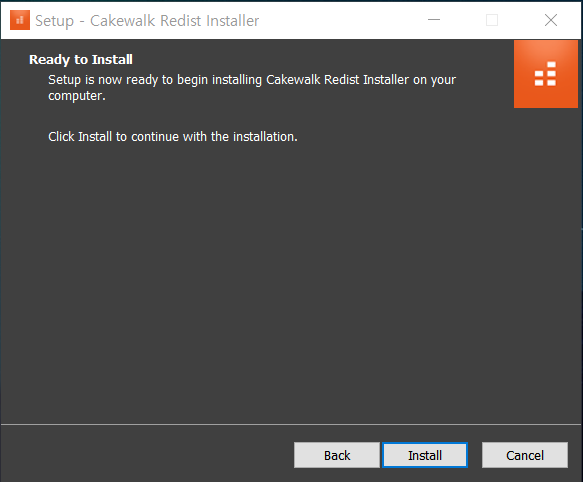
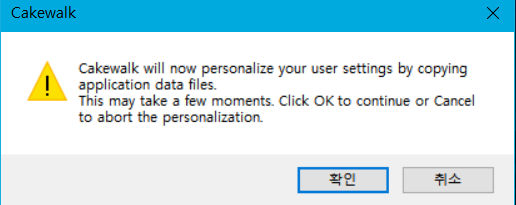
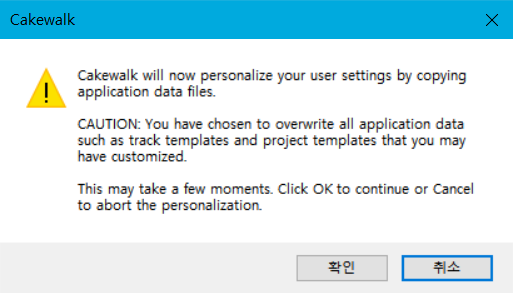

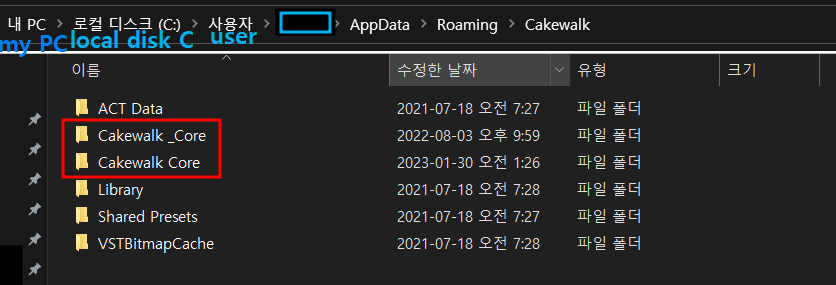
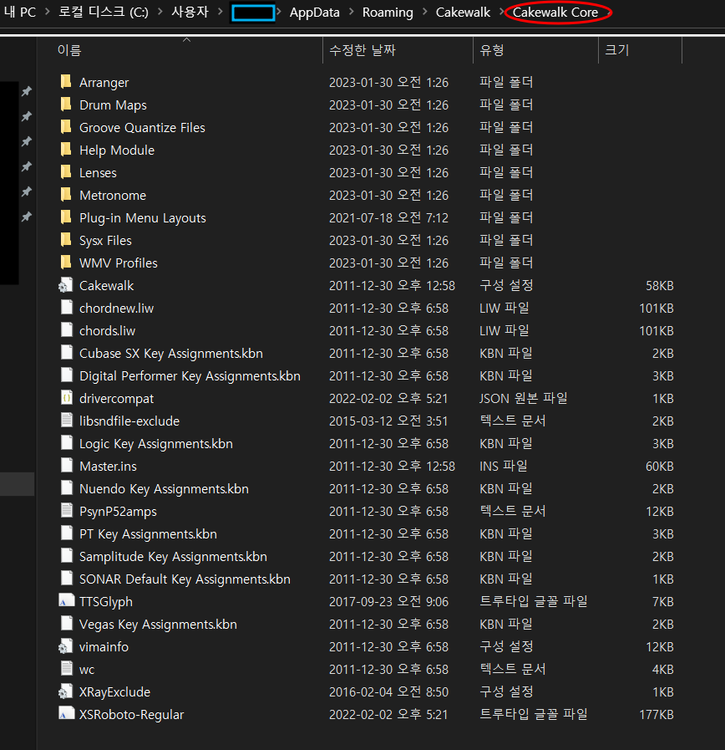
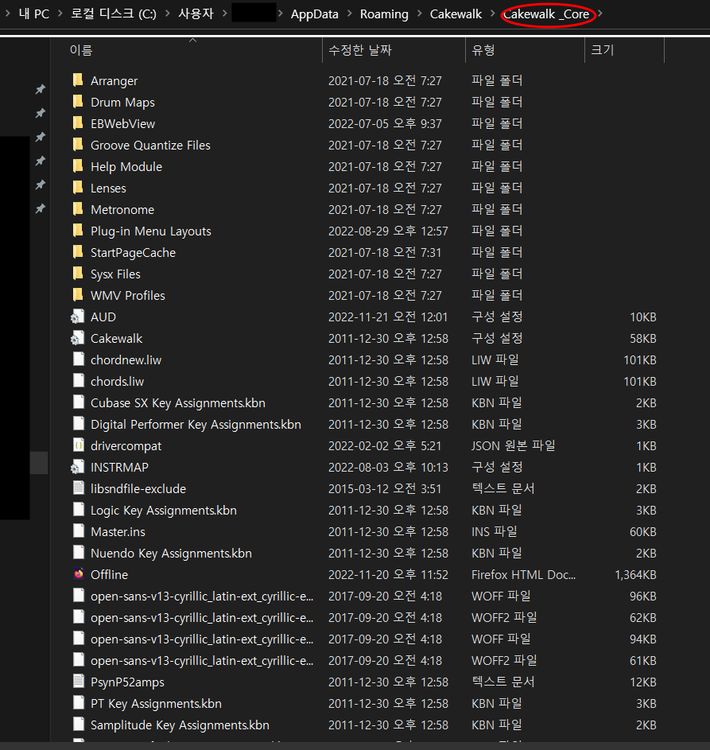
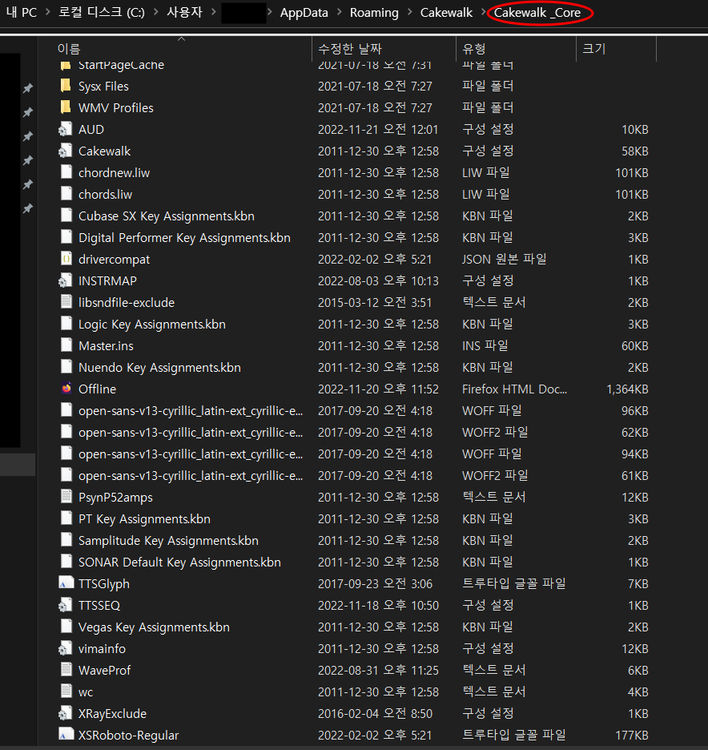
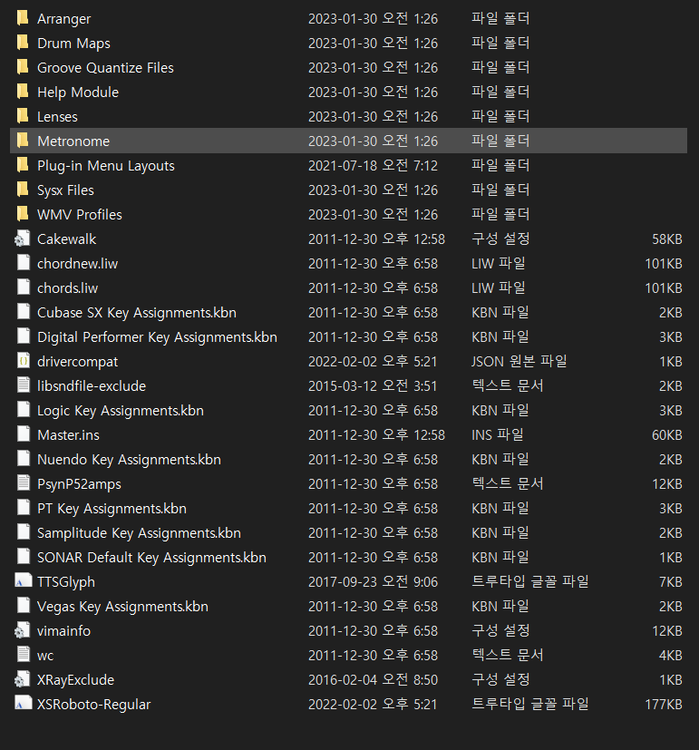
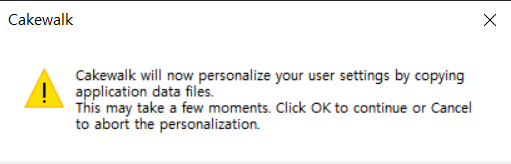
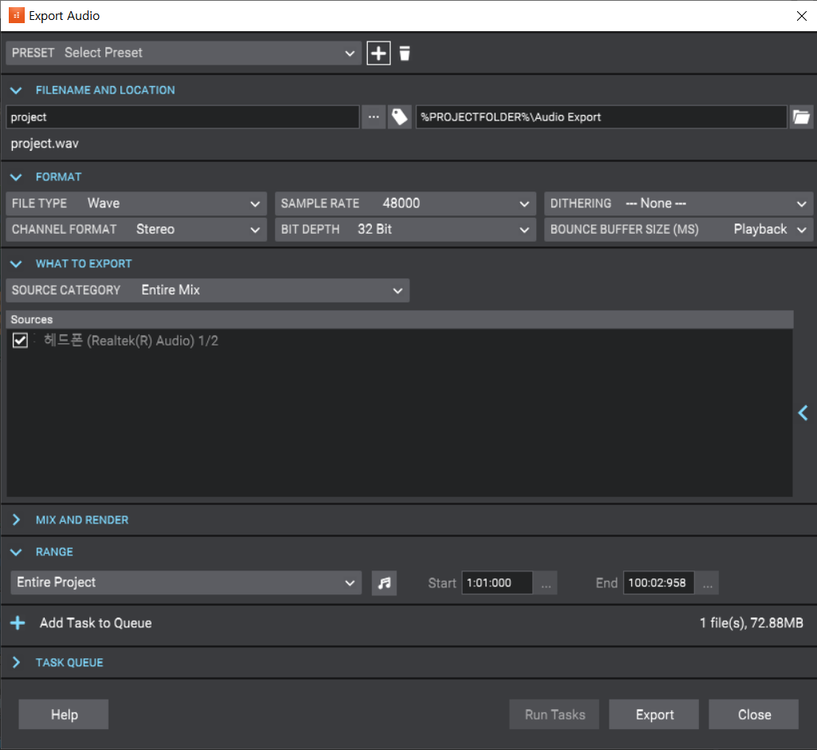
[SOLVED] mfc140u.dll missing issue
in Q&A
Posted
For those who might have similar problem, I solved the problem by installing the Visual Studio Redistributables via this link: https://www.microsoft.com/en-ie/download/confirmation.aspx?id=48145 .