-
Posts
39 -
Joined
-
Last visited
Posts posted by Ken Newton
-
-
Thank you all! Problem solved.
-
 1
1
-
-
I could easily start this project over again but…my Master Output track disappeared. How can I get it back, and how did I lose it to begin with?
-
Hello, when I’m either listening to tracks, or recording a new track, prior to the mastering process, does it make a difference if I use Speakers or Master as the output? It doesn’t seem to matter, but is either one better for monitoring, via headphones by the way. Thanks.
-
I don’t know how to phrase this into the form of a query that a search engine will digest. While I’m with recording, or listening back, I can’t see the actual tracks move from right to left. They’re stalled out. I can scroll to any point in the track and look at the waves, and listen to the track…what have I done? Thanks
-
Hi, I want to tweak my guitar sound to make it sound as much like a harp as possible. I can use my acoustic or my electric depending upon which would be easier. Is there a native app to help me do this? Thank you
-
I recently recorded a piano track onto my iPad using BandLab. I edited the track, dividing it into clips. I then applied several plug in processes, EQ, compressor and reverb. Some of the clips sound different than the other ones. My question is: if a track (or a clip) is imported into Cakewalk, does it lose the previous attributes from the actual recording and gain all of the attributes which are applied on the CW track? Thank you.
-
17 minutes ago, Jimbo 88 said:
Well the tricks that work for the bass should not be vastly different from the piano. One thing I like to try that's a little out of the ordinary in cases like these is grab iZotopes' RX De noise. Not sure it will work here, but is a lifesaver a lot of times. I think you can a free version of Ozone 9 Elements that has good EQ tools also.
As a guy who has minor music mixing level skills I also like to use a multi compressor in situations like this. Cake gave this one away years ago. If you have it... it is really good. I use it on a master bus on all my recordings. I like to use presets on this as it helps compensate for potential issues with my mixing/listening environment. It is a very good way to dampen down unwanted noises also.
LP MB multiband compressor
Good Luck!
Thank you Jim Gaynor
-
I have a piano track that I recorded into BandLab. The location of the piano did not lend itself as a decent recording environment, and I recorded directly into my iPad (on which BandLab is installed). I imported it into Cakewalk, and I’ve gotten to sound a little bit better, but still sounds like shit in the end mix. There are many online articles that go into detail of how to deal with bass rumble, from a bass, but I’ll specifically looking for an outline/outlines of how to remove the deal-breaking low end that comes from the piano. My skill level as a recording engineer is about 3 on a scale of 1 - 10. Any help will be appreciated. Thank you, -Ken
-
Hello,
The video track is most annoying, for those of us who don’t do video. No matter how I try to lose this nuisance, it keeps popping out again. It interferes with my tracking process, in general. How do I get it out, and make it stay out? Thank you.
-
I think I found the solution to my problem. Stopping and re-starting the audio engine has been allowing me to publish a Cakewalk project to BandLab. Hopefully this is the end of this story. Thanks to all who have read and responded.
-
Thank you Mark McLeod, the fix seemed to be de-activating the board’s FX settings. Now I’m getting miked and direct. Thank you!
-
Thank you David Baay
-
Hi, I’m accumulating drum samples from an assortment of real drums. I have some decent beats down already; I want to bring in a new drum sample, with a different sound, and set the existing beat using the new sound. There’s got to be an easy way to do this. Any ideas? Thanks, -Ken
-
I didn’t even look at the account solution, but you need to have a backup system and use it. Likely CW will store previous version of each production; I prefer to publish an afternoon’s work to BandLab.
-
Thank you 57Gregy, and bdickens. I’m still on the fence but I’ll probably install that pro suite, after I set a restore point of course. I knew that this device isn’t top of the line but it’s been doing a good job for me.
-
Hi, I want to record 2 acoustic bass tracks, one miked, one direct, at the same time. Attached the mic to the mic cable, then into the Channel 1 mic port of my (Alexis Multimix 4 USB FX) board. Attached the bass direct to Channel 2 via a 3/4 inch mic cable. The board is connected to my PC via USB cable. I tried several different setting configurations to make this happen; no go. Any ideas? Thanks, -k
-
(I’m in the hospital, just had back surgery). Yes, what I do is create tracks in CW, save them to CW and then publish them to BL. Then I can take my iPad outside, play with the tracks and the mix to get ideas. But now I can’t do that.
-
The latter.
-
Hello again, Ladies and Gentlemen,
First, I want to thank you all again for your responses to my questions, I hope y’all not snickering up your sleeves to be privy to my inexperience…you’ve been very helpful.
Today’s dilemma: I can’t save, or is export the correct word? a Cakewalk project to BandLab. I had been able to until last week, so probably I pressed a wrong button or two. Of course there are dozens of possible settings that need to be checked then change, so I can’t possibly list every single setting, here. I go through the motions, and get that happy “successful!” message. Then I click “Preview”, and it doesn’t arrive. All of the tracks are there, named as I named them, but all of the tracks are empty. After trying dozens of things dozens of times, I have also gotten the “Mix” track, yet it doesn’t contain the actual mix, it only contains one single track, in this case, the bass track (that’s neither here nor there). I AM able to export the project as an .mp3 file, and it sounds like the way that I mixed it in its raw state. I’d love to hear what y’all have to say. Thanks again! -Ken
-
Thank you Deering, I'm not expecting for it to be popular, certainly not to bring me any money or anything else. I wanted it to be that sparse and bare boned, few of my other songs sound like that. My girl and I have a private joke, we call it "Lou Reed goes to Appalachia". -ken
-
 1
1
-
-
Hiya, hillbilly song about family dysfunction, alcoholism, poverty, a collapsing relationship, and request for a paternity test. To brighten your day.
-
Thank you Hans!
-
G’mawnin,
I know this is not a hard fast rules question but…I’m more hoping you will share your logic.
Thanks!
Ken
-
Hello, you all have been so helpful to me already, I'm going to pick your brains a little more.
Regarding the "Freeze" function. It is my understanding that it is a valuable function to use while recording; pressing the * asterisk, bounces the track so that it doesn't use as much (any?) CPU resource.
1) To where does it "bounce"? To another hidden, virtual track? Or is it simply temporarily stripped of some its properties, and data, which control effects, track settings, et al? and left where it is?
2) Should every track that is not ARMed during a track recording be frozen?
3) If a track is muted during a recording onto another track, should it be frozen?
Thanks, again, -Ken Newton

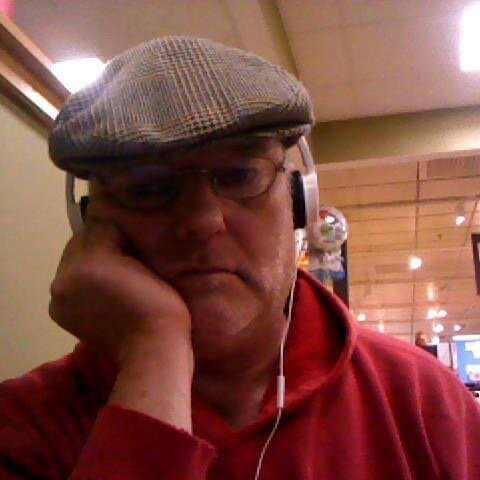

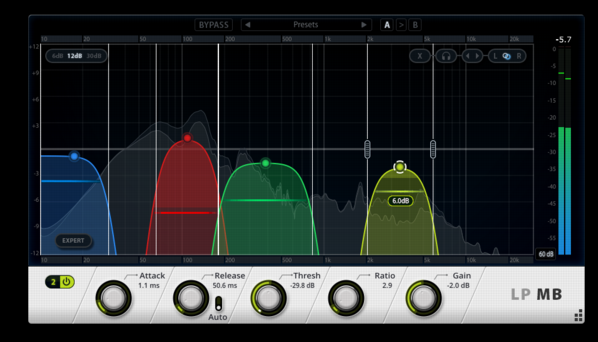
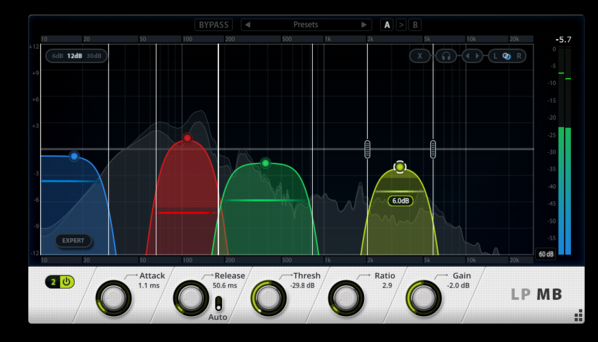
Best Way To Delete A Project
in Instruments & Effects
Posted
Hi, what is the best way to delete a Cakewalk project? I've seen it suggested to simply remove the files and folders affiliated with the name of the project. This doesn't seem quite right to me. Seems like it might screw with the (Windows) registry, and that it might leave remnants to possibly foul things up. Any suggestions, any thoughts? Thank you.