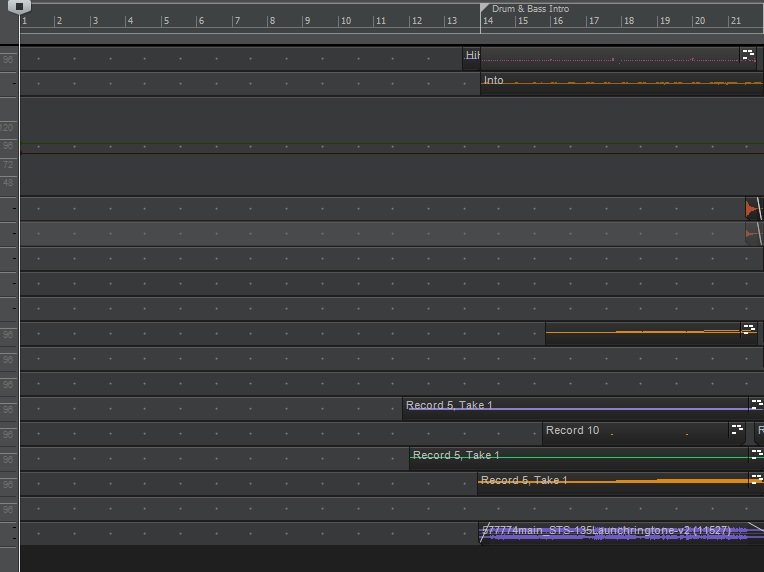-
Posts
85 -
Joined
-
Last visited
Everything posted by Zaquria
-
What Audio device do you have? (Not the soundcard on your computer). You seem to be using your generic Realtek audio drivers. Make sure that the Playback and Record timing masters are using your Audio Device (Not your onboard Realtek sound driver). If the Realtek is all you have then select that.
-
Can you post a screen shot of your Cakewalk settings?
-
Close all your programs, and restart them. Your browser might still be holding on to the previous settings.
-
What Sampling Rate did you use?
-
It sounds like your Sample Rate for your DAW is different to Windows. If you look in Preferences, Driver Settings and look for your Sampling Rate, which might either be 44100 or 48000 (Depending on your Audio Device set-up). Now, right click the Windows Sound icon (Bottom right), Open Volume Mixer, Click on your Device (Normally the first one there) and the Speakers Properties Box will pop up. Click on the Advanced Tab and make sure the Default Format is the same as your DAW. Also, uncheck the "Allow Applications to take exclusive control of this device" check box, and then press OK to save. You should be able to hear the sound from your DAW and your browsers etc.
-
I have had this annoying issue with Cakewalk for a while now, I generally put up with it or I end creating a new clean project and port all my audio, midi and plugins. Which you can imagine is a real annoyonce. The problem I face is sometimes when I bounce an Audio track down, it takes longer than usual, finally Cakewalk becomes unresponsive (then responsive) and rinse repeat. I can save and edit my project, but not play it (When I click on play Cakewalk just freezes again). If I save the project to a New File, once opened everything seems normal until I bounce Audio down again, and the whole cycle starts over again. I did create a dump file to send to you, but at 5 gig (2 gig compressed) I was a bit wary of sending it to you guys via email 🤣.
-
I love the Drum Replacer feature within Sonar, but it lacks a few tweaks which would make it much more powerful (For me at least) and easier to use. Would it be possible for the following features please? Manual Input: The ability to directly input the Filter and Range manually. Currently, these knobs only go up an down incrementally. Sometimes I need to fine tune (the kick for example), but I cannot do this because the Range knob jumps from 54 to 68 and I need to fine tune this to around 64. Time Ruler: It would be really handy to have a Time Ruler (Like the Piano Roll) following the project time signature. This would be helpful for getting the kick and snare on the actual beat and in time. Currently, it is more a guessing game to where they should go and I always have to go in a fix in the Piano roll later. Also, it would be great to have Snap to grid as well. Remember Settings. It would also be nice to remember the Filter and Range settings for the Kick, Snare and Tom while working with different clips. I generally spilt a Track into Clips and work on them separately, but switching between clips I lose the previous setting and have to continually redial them in. It would be handy and increase work flow if Drum Replacer remembered my previous settings in a session. Dry and Wet: When Sliding between Dry and Wet, when you get to around 50% the volume of both the Sample and Drum Replacer drop to a point where I have to reach for the volume control on my monitors to dial it up. Would it be possible to change this to have constant volume when moving this slider between Dry and Wet?
-
Still the same using ctrl-click unfortunately.
-
Another issue moving Clips, If there are Envelopes at the start of a Track, I cannot move Clips Back towards the start because the Envelope prevents this happening. As you can see from the image below, I cannot move all the clips closer to the start because the Envelopes on a track prevent this from happening. To allow me to move the Clip, I have to Delete the envelopes completely. I tried to create a new Node and delete the one at the start, but this didn't work either and I still couldn't move all the Clips Back to a point I wanted.
-
There is a behaviour regarding click copy Clips that I would like to see changed please. Normally, if you select a Clip, click and drag it elsewhere, the Clip is then moved to the postition you have choose. If you choose Shift and click, then copy is used instead, pretty standard stuff and follows the 'norm'. However, If I select All Clips in the project, click and move the Clip, we then get a totally different outcome from the one descrbed from above. Intead of moving all the clips, they are copied instead. This goes against what I would expect with keeping to a 'standard' approach. The same behaviour when copying or moving Clips should ahered too to keep some sort of standard. So if I select all Cips in my project and drag them elsewhere, they should be moved and not copied, as is done when it is a single Clip. (Note this only happens when I select All the clips in the project, and not multiple Clips). Using Shift+click and drag doesn't always work for me when trying to move clips. I don't know if that is a bug or not? Edit: It seems if I use hold Shift+click to move Clips, I have to click on Clip on the very last Track to get all the Clips to move. Not very helpful if I have 100's of tracks in a project. Cheers.
-

Problems with AmpliTube 2 Live installation
Zaquria replied to mwall's topic in Instruments & Effects
I'm a bit late to the party with this one, however, I believe I have the answer to your question/issue. I have been trying to get Amplitube v2 to work in Cakewalk for a long time (Will load in my other Daws, but I need it for older Cakewalk Projects). When you install Amplitube v2, let it install the VST in the Program Files (x86)/Steinberg/VstPlugins and then add the path in Cakewalk Plugin Manager, do a scan and you will find that it will work. For some reason, these plugins don't like being installed in your main Calkwalk VST path. -
Would mind explaining how I could do that please? 👍
-
Is it possible to save project instruments as individual stems (Batch Save)?
-
If you want to simulate Palm Muting with a VST Guitar this can be done very easily. Most VST Guitars will allow you to do this by turning down the Volume/Velocity on the actual notes in Piano Roll Window. For example, use eight notes, and control the Velocity of these notes in the piano roll window so the velocity is below 40 and you should start to hear the changes in texture to the notes. You should also be able to control the Palm mute settings in the instrument settings. Which VST instrument are you using for your guitar?
-
Make sure that the Screenshot is unlocked, or it will just open a previously saved Screenshot regardless of your workspace.
-
Is there an easy way to remove multiple orphaned automation envelopes at the same time from a single track or the whole project? Also, why can't orphaned envelopes be given their own lane, this would make them a lot easier to remove rather to press shift and click to get a envelopes to be editable.
-
Please no, no no! 😂
-
😳 Too busy looking for it to notice the whole forum, my bad! Not the same thing unfortunately. With Activity Stream I can see a list of all the posts created and I can create my own steams to show specific content. The Fluid Display displays the forum like the old BB Boards and shows topic by the last time they were updated when someone posts to them. As I said, moderators feel free to move this topic to its rightful place.
-
No, unfortunately I had to move it up to 150 to eliminate the stuttering, pops and crackles.
-
Yup... some poor sod has just been cursed and their SSD drive has just died on them.................
-

48/24 vs. 44.1/24 sampling - performance vs. quality
Zaquria replied to Sven's topic in Cakewalk by BandLab
Go into Windows Sound Settings, choose the motherboard device (For your system sounds) and set your Cakewalk Driver Settings to your ASIO device for your DAW. -
Thank-you, your advice here seems to have corrected this issue.
-
Sorry for the off-topic post, but there doesn't seem to be a forum dedicated to ask questions specifically regarding tge use of the forum/website. I have been a user, adminisrator and developer for IPS community software for many years, and I have now come accustomed to some features which are missing on this forum. I would kindly ask if it could be possible to have at least have a side block with the latest topics or the All activity menu options to make it easier to view the latest topics and posts? Please feel free to move elsewhere.
-
I'm sorry, maybe I wasn't clear enough in my issue description. The issue I am having is not that the whole song is cutting in or out, this is happening only to certain instruments within the song, while all the other instruments are play, one will cut-out for a couple of seconds and then just start playing again. I can replicate this behaviour by simply adjusting a clips length, by moving a clip while the song is playing. I will certainly try your suggestions to see if these make any difference and let you know.
-

Weird Waves mono, mono/stereo and stereo component behavior
Zaquria replied to LittleStudios's topic in Cakewalk by BandLab
Possibly, but I do know that this is one of the ways I can fix the mono/stereo sound issue I have especially when swapping mono/stereo vst plugins from the likes of waves.