-
Posts
85 -
Joined
-
Last visited
Posts posted by Zaquria
-
-
When I load a song with previously frozen tracks, in some cases the frozen tracks cannot be unfrozen as the frozen icon (unfreeze synth) is not available.
This is random as hell, as sometimes I will load a song with frozen tracks and can unfreeze, but some other times I will load the same song and I cannot unfreeze a frozen track. It's annoying as hell.
-
-
On 6/13/2021 at 9:03 PM, jonathan boose said:
Funny you should mention that, Craig.
I just updated my BIOS and revisited the project. To my dismay, it was still clicking.
All the tracks are frozen w/ fx but the busses can't be frozen. I've got (in this case, all Waves) one instance each of SSL bus limiter; Kramer Tape; Abbey Road Chambers; Abbey Road Plates; Torque Stereo; Scheps Omni Channel; and (2) AR TG Mastering. I clicked on 'Torque' and got the blank white box. Tried Scheps and AR TG and got the same. Then I clicked on the SSL limiter and the plugin showed up. So did Kramer Tape. Then I checked again and they all showed up.
Then I played the song and there were no clicks.
I'll check later to see if I can run a couple of heavy duty soft synths and see if I can lower the buffer rate to the point where I can record without too much of a lag to use the input echo.
Thanks for the help, everyone!
Does this happen with all projects, or only this one?
Do you have Sync and Caching: Read and Write caching enabled?
Have you tried Disabling all the Audio clips and enabling them one by one, to see if this changes the audio pops and clicks?
In the Configuration Settings, what is ThreadSchedulingModel set too? If it is 3, try setting to 2.
Going to be honest, but this does sound like your computer cannot handle the 'read write' from your hard drive, and it is bottlenecking when trying to read all that audio and play with this track. Audio buffer underruns will cause the behaviour you are saying that you are having.
If you unfreeze all your tracks, does your track still pop and crackle when playing it? Remember to move your Audio Driver buffer to Safe while testing.
I used to have this very same issue with Calkwalk, I then upgraded to a couple of SDD Evo drives from my projects, samples (Kontakt etc) and a seperate SDD for my OS.
-
7 minutes ago, jonathan boose said:
As I mentioned before, "I would, but the directions say to hit the "start" button but I don't see one."
This is how it shows up.
That is not LatencyMon, that is their registry management tool.
Download LatencyMon from this direct link and install it: https://www.resplendence.com/download/LatencyMon.exe
-
 2
2
-
 1
1
-
-
6 hours ago, lmu2002 said:
I have no idea where to start looking for cure. When opening a project Cakewalk crashes when trying to run Superioir drummer. Oddly, doesn't happen to all projects but I can't now open two of my recent projects. There's not much in the projects, only a few tracks of audio and soft synths. Superior drummer is up to date.
I'm scared this will soon happen to older projects as well. So please, any thoughts?
Do you have custom kits using custom wav samples?
It could be a case that you have missing samples in the kits used in those projects.
-
6 hours ago, Mark Morgon-Shaw said:
Yeah, you just turn it on the control bar and then turn it on again or change resolution in the track or PRV setting ...that's normal
What I don't find normal is Snap Intensity re-setting itself every time I start a new Project . It should be a Global Preference that's fixed without the need to make my own templates. I've used CW since it just used to have blobs on the track view to show midi data..probably in the mid 90's over thousands of projects and I have never ever ever wanted the way the snap intensity works FOR ME to be anything other than extreme. Ever. It's either on or it's off and I want it left that way for every project I do .
^This right on the button.
Having to continually tick every one of these boxes every time I load a project is an annoyance. These should be global settings.
-
 1
1
-
 1
1
-
-
Toontrack EzBass
or
Spectrasonics Trilian
-
On 5/22/2021 at 3:27 PM, MisterX said:
Guys, John B is absolutely right. This whole security paranoia has to end, eventually!
if you're concerned about your privacy and online safety of your audio workstations there's a couple of tricks and rules to follow. So, all you have to do is:1. Install 900 microsoft security patches to your system and keep updating 150 times a year, at least untill 20252. Set firewall rules for hundreds of various programs and plugins (+ check their efficiency everytime you set them).3. Tweak your OS settings to prevent dozens of potential privacy leaks4. Get a strong antivirus protection aqainst millions of security threats5. Keep checking regularly if all those settings, tweaks and rules didn't change due to system updates, as well as to software or human errors6. Make sure your network drivers are up to date7. Backup your system daily, just in case:
8. Never ever connect to the internet, or download anything and use a Banjo to create music.Fixed that for you.
-
When changing a Folder colour, change all the tracks under that folder to the same colour.
This would save me tons of time.
-
 2
2
-
-
4 hours ago, Kevin Perry said:
I do not want snap to be global! I may be editing MIDI clips glued to measures in one and editing audio, where snap needs to be off, in another.
Which is wonderful for people like yourself. But for people like myself, I have to continually reset/redo to the same settings for different projects. It really gets old after a while.
-
 1
1
-
-
On 5/26/2021 at 12:48 AM, msmcleod said:
Once you've set it once, save it as a Project Template and use that template as a starting point for every project.
I have 100's of different projects and this will not help me.
2 hours ago, msmcleod said:Many users (including myself) change snap settings constantly throughout the lifetime of a project depending on the operation. I find the notion of a fixed snap setting for duration of a project strange, never mind it being global for all projects.
If I'd set a snap setting for a particular task in a project, I'd expect it to be the same when I reloaded the project. If I loaded a different project, I'd expect to be as I left it as it was in that project.
But in any case, this is exactly the type of thing project templates are used for.While this works for you, it doesn't work for me. I work with the same snap settings (Set and forget) for all my projects and having to set them all the time is becoming a royal pain in the *****.
Can't there be a global settings, and a override or remember state in the projects settings for people like youself?
-
 1
1
-
-
Would it be possible for the 'Snap to Grid' Options and Settings to be Global, rather than at a Project level please?
I just want to be able to set these options once, and use my specfic settings for every Project.
Having to reset these settings for each individual Project gets tedious after a while.
-
 1
1
-
-
On 12/16/2020 at 6:08 PM, Gswitz said:
You don't have DPC issues, do you?
Sorry for the late reply.
No I don't, this computer was was built and Windows optimized for music. I use three DAWS, Cakewalk, Reaper and Studio One. I have no issues with Reaper or Studio One.
I uninstalled Cakewalk and did a fresh install, and I still have the same issues. Unlike Reaper and Studio One, I find that Cakewalk will cause me issues even on a very small projects. I have drop outs, sync issues, especially when adding and turning on and off FX plugins (I am not talking about CPU intensive plugins) and it does take much to have latency issues when recording Guitars or Vocals. Yet I don't seem to have these issues in Studio One or Reaper.
It really becomes an annoyance having to stop and restart projects after turning on and off, due to sync issues (The track goes out of sync with the rest of the track) or having to drop the buffer size to the lowest setting just to get a project to play without drop outs.
I really like Cakewalk, but these performance issues are making it hard for me to keep using it 😢
-
On 1/31/2021 at 7:19 PM, tecknot said:
Hi Zaquria,
Unfortunately, there is no room for any events prior to measure one.
Kind regards,
tecknot
I was hoping there was something like 'Set bar offset to Cursor', which is available in Studio One.
-
Is there anyway to get the timeline to start at 0 rather than at 1?
-
 1
1
-
-
On 12/13/2020 at 11:50 PM, msmcleod said:
I've found that any time I re-install audio drivers, it's worth resetting the audio settings (either by deleting AUD.INI or by using the "Reset to Defaults" button within Preferences->Audio->Configuration File).
The only thing that I set differently from the defaults is ThreadSchedulingModel which I set to 2.
Also make sure:
1. You're using ASIO mode using PreSonus's own ASIO driver ( i.e. not ASIO4ALL or any other "generic" driver - in fact if you have these installed, consider uninstalling them)
2. Your Playback Timing Master and Recording Timing Master are set correctly.Hi Mark,
I have already tried reset the settings and set them to default, I am sure that ThreadSchedulingModel is set to 2 as default though.
I don't use any other ASIO drivers other than the one which comes with Presonus AudiBox ITwo, and the Playback and Master times are set correctly.
-
Since the last two updates, I have had some serious issues with audio, either during play back, stopping and starting a project or when inserting VST plugins.
Generally, stopping at start a project will cause loud pops, clicks and crackles (I have already checked my computer and it is more than capable of handling audio streams during playback).
Enabling and disabling VST plug-ins or Clips can cause the audio synch issues with the project, and adding an audio file to a track will also cause the pops clicks and crackles and synch issues .
I also have a lot of issues with tracks with audio samples going out of synch when starting play, I have to stop and start again to get the audio and project to go back into synch. It doesn't matter if I have 2 or 200 tracks within a project. This almost always happens.
When I drop a VST plug-in into the FX bin, the audio either goes out of synch or loud pops and clicks.
I thought this could be a case of buffers being set too high, so I lowered to safe, but the issues still persists.
Reinstalled the Pre-Sonus Audio-box drivers, twice. Still the same.
I reinstalled Sonar Bandab twice to no avail, although I have not done a total fresh install, I have refreshed the settings to their defaults.
Separated my OS, Projects and Samples to their own SSD Drives (2 EVO drives and a Samsung SSD).
However, when I moved all the tracks, VST instruments & plug-ins and samples used to Studio One and Reaper, there were none of the issues described above. So I am going to assume that this is an issue with Bandlab, Bandlab settings or it doesn't like my OS.
My Setup is:
- Windows 10 64bit (Optimized with a lot of crap removed)
- Intel Core i7-8770k 3.70GHz over-clocked to 4Ghz,
- 48 GB Ram,
- GeForce Nvidia GTX 1050ti
- PreSonus AduiBox iTwo
Any help would be more than appreciated. 🙂
-
12 minutes ago, Nigel Mackay said:
I tested it and the virtual controller works. 😀
Only if he is using his Computer Keyboard as a midi controller, but not if he is using an external midi controller, hence the reason I asked.
-
 1
1
-
-
5 hours ago, Donal McCarron said:
I actually got the #2 issue sorted out with a bit of tinkering. I had to put the Output Echo on and actually had the TH3 plugin on mute so both those things combined sorted the problem!
I'm not sure how that would have fixed the issue for you tbh.
All you would be doing then is have a dry sound of the guitar without the effects from TH3.
Sounds like you are getting the sound from direct monitoring from the Focusrite Scarlett. Unless there is a specific reason you need to listen to the Focusrite Scarlett direct monitor, turn it off.
- Add a audio track,
- Drag TH3 into the FX bin of the Audio track.
- On the Audio Track (after the Gain), these is a select option (it has a small square with an I). Select your Focusrite Scarlett and choose the left or right track (not stereo) determined by which jack you have your guitar in on the Focusrite Scarlett. Click on the Option Echo on.
- Select a preset from TH3.
You should hear your guitar going through the audio channel and the now.
-
5 hours ago, Donal McCarron said:
Thanks for the reply Nigel, I actually got the #2 issue sorted out with a bit of tinkering. I had to put the Output Echo on and actually had the TH3 plugin on mute so both those things combined sorted the problem!
With regards #1 See below the link for the Creative Sauce video I was following up until 10:00mins.....basically I follow the steps add the Drumkit and record a drumbeat, but when I play it back the track is just blank so it is obviously not picking it up for some reason.
This is a screenshot of after the track has been recorded
What MIDI device are you using to play the drums with?
Because, from what I can see you are using a virtual controller (VrtIcntrl0). You need to go into Preferences, MIDI and where it says 'Inputs', select your midi controller (The midi device connected to your computer).
-
 1
1
-
-
On 7/22/2020 at 4:37 AM, Chappel said:
As far as I know, all 32bit plug-ins should go in the Program Files (x86) directory.
Hence the reason why the plugin sometimes doesn't work.
If I installed Amplitube v2 in the Program Files (x86) folder, it would not work as it was not found. Installing it in the folder in my post was the workaround/solution.
-
If you still cannot get Bandlab to download, run the Bandlab Assistant in Administrator mode and this will allow you to download in and install the Bandlab Apps.
-
18 minutes ago, Marcello VIOLANTE said:
Hi All,
Very glad to join this amazing community.

I failed to download / install Add-ons / Studio Instruments Suite supposed to be available through Bandlab Assistant.
My config is PC under Windows 10 Fr Version.
Issue is : When I click on "Add-ons Install"Topic, pop-up menu appears with several add-ons to select using checkox. Following this, download / install of selected add-ons is supposed to start, clicking on "Install" button but nothing happens at this time.
Has anyone ever had the same issue ?
Many thanks in advance for your help.
Run the "Bandlab Assistant" in administrator mode and it should work.
-
And this is why you do not update to the latest and greatest when it comes to operating systems, especially Microsoft. What was the old saying? Wait until service pack two at least before upgrading! 😂
I have Windows updates turned off completely because of problems like this. Issues like this May update have cost me more hours reinstalling Windows than I care to remember.
I think I will wait another couple of months and see how things unfold before I do the upgrade. 🤓
-
 1
1
-



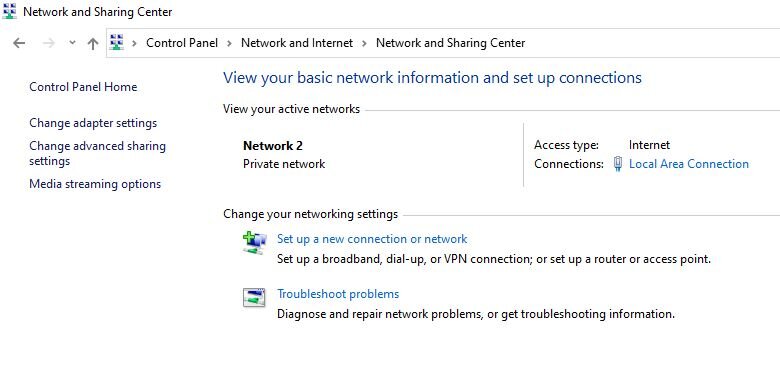

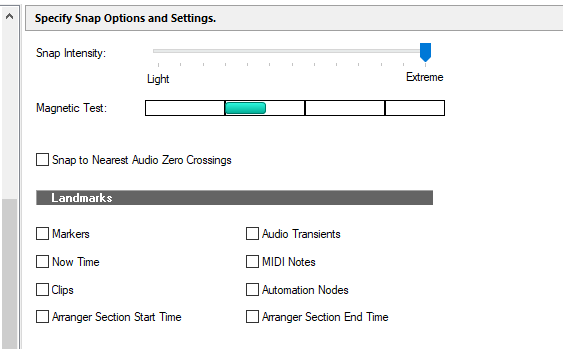
Frozen Tracks
in Cakewalk by BandLab
Posted
I would also like to add, sometimes unfreezing a track, the preset name is forgotten and the default instrument preset is use instead.