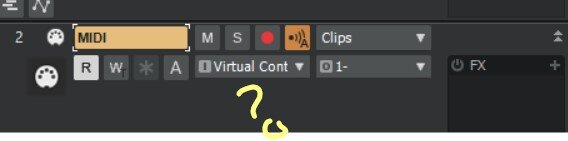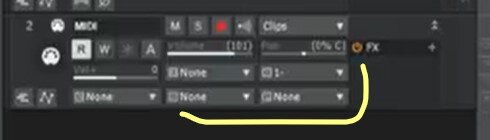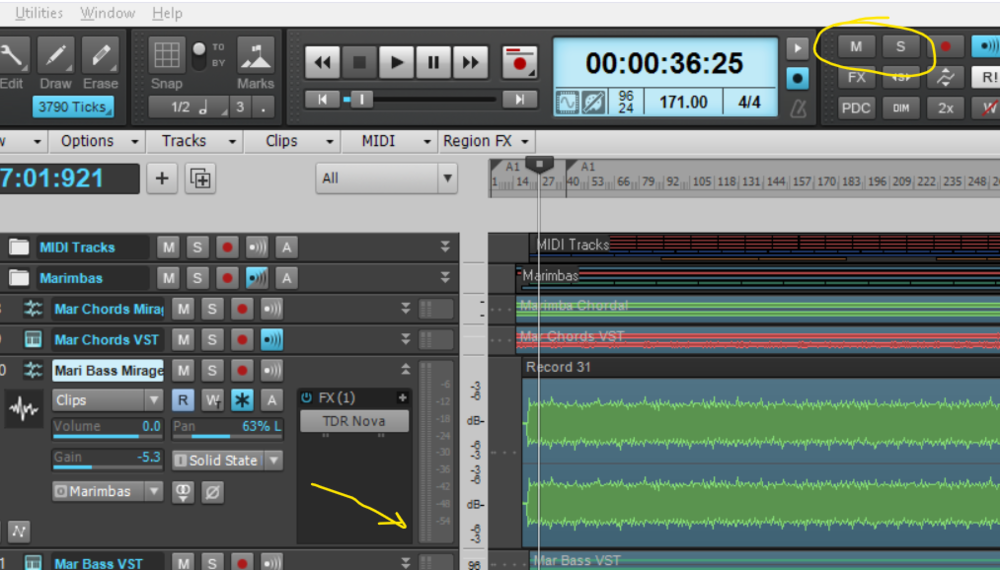-
Posts
11 -
Joined
-
Last visited
Reputation
1 NeutralRecent Profile Visitors
The recent visitors block is disabled and is not being shown to other users.
-
I sat down to make a video and demonstrate the issue and I discovered that the problem was that I had dragged existing midi data into the new track and this data would not play, and if I added data to the track that would not play as well, though it would record. But in the process I tried using the Import MIDI option and voila! It worked! Another lesson learned. Thank you to everyone for your input!
-
Hi, I have confirmed that I can record midi and have it play back on my external keyboard with a new project. But if I load the project I want to add midi that controls an external synth in the same way, the notes will record, but they do not play the instrument. Oddly, I can examine the midi notes in the Piano Roll and, if I drag them around, they trigger the external keyboard as expected. But playing the midi does not. It seems there is something about this project that is obstructing the sending of midi notes out to the instrument. I have hunted around but cannot figure it out. Any ideas? And THANKS in advance for your time... Yours, John
-

New MIDI track does not show output channel option
John Roevekamp replied to John Roevekamp's topic in Instruments & Effects
People, people, people, you are such a blessing. THANK YOU for all your inputs, between them all I have found my way. (I was in "Basic" mode and when I switched to "Advanced" mode, the extra pathway controls appeared). Making music can be such fun, when you aren't adrift in technogical chaos... Be well. -

Audio wafeforms suddenly stop generating output
John Roevekamp replied to John Roevekamp's question in Q&A
I appreciate everyone's assistance. I have learned many good lessons in the exchange. The project is rebuilt and I am moving forward again, though I could not repair the original project that had gone bad. It was time to cut my losses. Back to making music! -

Audio wafeforms suddenly stop generating output
John Roevekamp replied to John Roevekamp's question in Q&A
Well, thanks for all your input. I followed the steps precisely in the video, but when I bring a wav file in, it still makes no sound. The only mystery I am seeing is that I had to delete all the audio files in order to remove them from the project, but every time I open the project it tries to find the deleted files. I cannot find how to remove these references to the deleted files. All of the files are still there, even though I deleted them from the audio tracks. Maybe that is causing the project to not have its head cleared of the attachment to the old files, which caused the audio to not play... I think I will just go and rebuild the project manually... -

Audio wafeforms suddenly stop generating output
John Roevekamp replied to John Roevekamp's question in Q&A
Thank you both for the extensive info. I will try the video as soon as I have a chance and will post the results here. The past few days have been heavily preoccupied... -

Audio wafeforms suddenly stop generating output
John Roevekamp replied to John Roevekamp's question in Q&A
Aha! The 96k! I am still new to Cakewalk and have been changing things in Preferences to try and figure out what effect they have. This project was started at 48k why does it say 96k now? Preferences are still set to 48k. How do I fix this? I don't see anywhere to change the 96k display... Might it be because some of the tracks recorded are at 96k? And Thanks, Lord Tim, for the tip on Shift-Open, I tried that and it didn't help. I am betting my problem is the 96k. But so how to solve it, other than avoid mixing bit rates in future projects? -

Audio wafeforms suddenly stop generating output
John Roevekamp replied to John Roevekamp's question in Q&A
Thanks, people. The weird thing is that ALL the channels show no sound, so this cannot be related to effects. I toggled the Mute and Solo buttons and left them both off on the Control Bar. I see now that the Audio Engine is, indeed, off, and clicking on it does not turn it on. When I run another project, the Audio Engine icon enables as it starts and the sound and visual volumes appear. When I run this project it turns off. What could cause the Audio Engine to turn off like that for this one project? -
I have a project that has been working perfectly. Then I loaded it today and none of the tracks are making any sound. I mean, I can see the wafeforms, and Cakewalk plays, but no volume appears on any track, zero output. I loaded another project and that works fine, so the driver relationship is fine. What could cause this? Mute is off, Solo is off. Is there an OFF switch that I hit by accident? Thanks, in advance, for your thoughts...