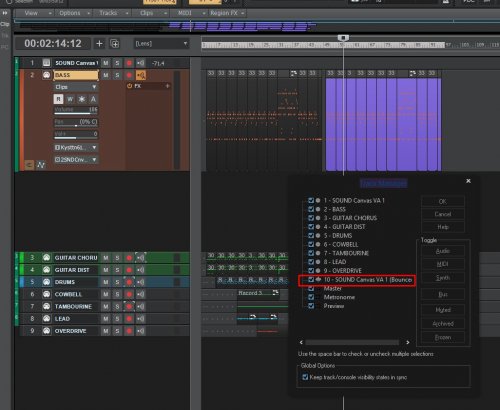-
Posts
19 -
Joined
-
Last visited
Everything posted by pdkmusic
-
@Noel Borthwick Here you go. Desktop.zip
-
Yes I am using a custom lens that I made. Didnt know this can cause this behavior. Thank you.
-
This is the second time I encounter this weird bug in cakewalk. I bounce tracks, or create new ones and they dont appear in the track pane. If I resize them it gets real messy as seen in the second pic. Closing and reopening the project doesnt work. It stays the same. Tracks are displaying correct in the console. As you can see in the first picture I have bounced a track. But I cannot see it. Also if I resize the second track (brown) there is a gap. I use auto track zoom by the way but even if I disable it, nothing changes. Any help?
-
I cannot understand how this works. Checked or unchecked, cakewalk cannot autoscroll. I also dont understand why cakewalk needs to hide such an important function under a menu and not display it with a toggle button in the transport menu.
-
Can we have a toggle button for scrolling? The only way I know to turn on/off scrolling is with the scroll lock button in the keyboard. My laptop doesn't even have a scroll lock key and when I work with it, its a little frustrating. There is no visible indication that the scroll is on or off in the program. If I make a mistake please correct me and delete the post. I know that I can press scroll lock with the on-screen keyboard but thats not the point. This is essential.
-
Some scenarios that I use midi clip bouncing. Reversing one part of the track. A drum part for example. Applying different effects to clips of the same midi track is another one. I am sure there are more. I agree that its not a big deal though. Depends on the workflow.
-
Yes in tracktion you can choose sample rate and sample size. I am not sure about studio one though. Have to check that out. But both those daws can render midi clips that send their data to another instrument track. *No options for studio one. You just bounce to audio.
-
Yes thats exactly what I did. I am curious how studio one and even tracktion waveform renders midi that easily. You just click the midi clip, click render and done. The daw finds the correct soft synth track to render.
-
Ok I just bounced the whole track and cut the part I wanted. I just asked just to make sure if there is an easier way. Thank you.
-
You mean like recording real time the output of the synth? Oh ok. I thought there was an easier way to do it offline. Thanks.
-
Or do I have to bounce the whole track just to get the clip I am interested in. I am confused.
-
Thanks for the recommendation. Tried it yesterday. Not so easy as studio ones or even tracktion waveform sampler. With those two samplers I can work without needing a manual or help. I think Nuance from sonic arts is closer to what I want.
-
I really like sample one xt and I wish cakewalk had something similar. Studio one is not my cup of tea though(cpu spikes. bad cpu management,etc) and I am searching for a third party sampler with the ease of use of sample one to use with cakewalk.
-
Anyone can help with that? Thanks in advance.
-
Ok. I am trying to stick with cakewalk and I want to know some things before fully commit to it. I really like that daw btw and it really fits my workflow. As the title says, its not uncommon for me (and for some of you I guess) to have problems with an update and want to uninstall and reinstall the older version that works best on my pc. I cannot find any old versions of cakewalk (I mean bandlab version. Not sonar). You either use the latest version or no at all. Am I missing something here. I dont want to always live on fear that an update will stop me for working.
-
Back in 2017 when I decided to do some music game assets. This was my first pack. I had a blast working on cakewalk.
-
I cant do that everytime. What if I make a mistake and want to do that again. Its not so practical but thanks for replying. I have to edit an audiobook so I need to find a way to quickly lower or raise some parts and have a visual representation of what I am doing.
-
I hope I made myself clear so I can help you answer the question. I just want to cut a wav file into three parts and lower the middle one. But I want to visually see how I am lowering the volume so I can match it with the other parts. The only way that I found is with clip automation but the waveform stays the same and I dont fully trust my ears.