-
Posts
501 -
Joined
-
Last visited
Posts posted by Salvatore Sorice
-
-
I just ordered from Sweetwater and it was $29.99...
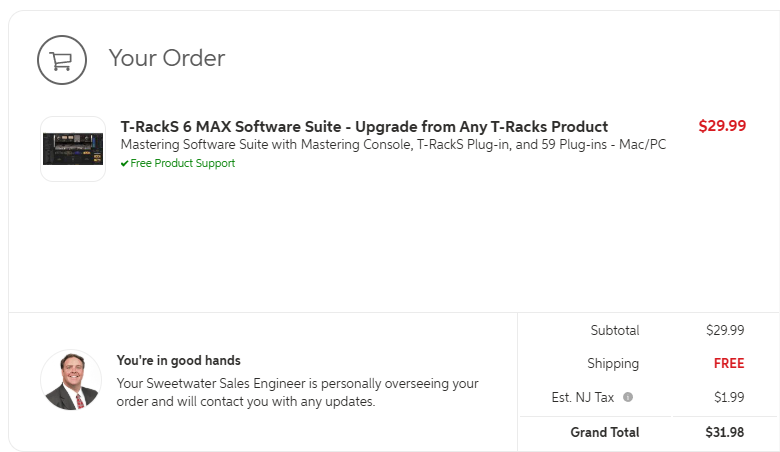
-
I think it is sponsored or created by Kilohearts. First episode I watched ("Is this the next great new musical instrument?") was interesting.
I subscribed and will give it a test drive...
-
 3
3
-
-
I know I've said it before but it's worth repeating - so glad @John Vere is active on the Forums again!
-
 4
4
-
-
2 hours ago, HOOK said:
Thanks @HOOK - you beat me to it. Just got to my computer and was going to find that menu option!
-
 1
1
-
-
Not at my PC but I’m sure there is a way to turn off dynamic sizing so that all FX are always visible. I have my default view set that way
-
-
I’ve been a subscriber to his channel for a while. Highly recommend @AdK Studios tutorials. They are great!
-
 1
1
-
-
I think Scaler 3 (and going forward) has lots of potential, but there is a lot of room for improvement.
One thing that drives me CRAZY is that the GUI is NOT resizable vertically and horizontally (only proportionately).
So much wasted space and unnecessary scrolling!Here's an example from a post I made on the Scaler Forums. You can see the entire thread here:
https://forum.scalermusic.com/t/scaler-3-gui-settings/19813Kudos to the team at Scaler Music - great job on Scaler 3! Look forward to 3.1 and more (and a much-improved GUI!)
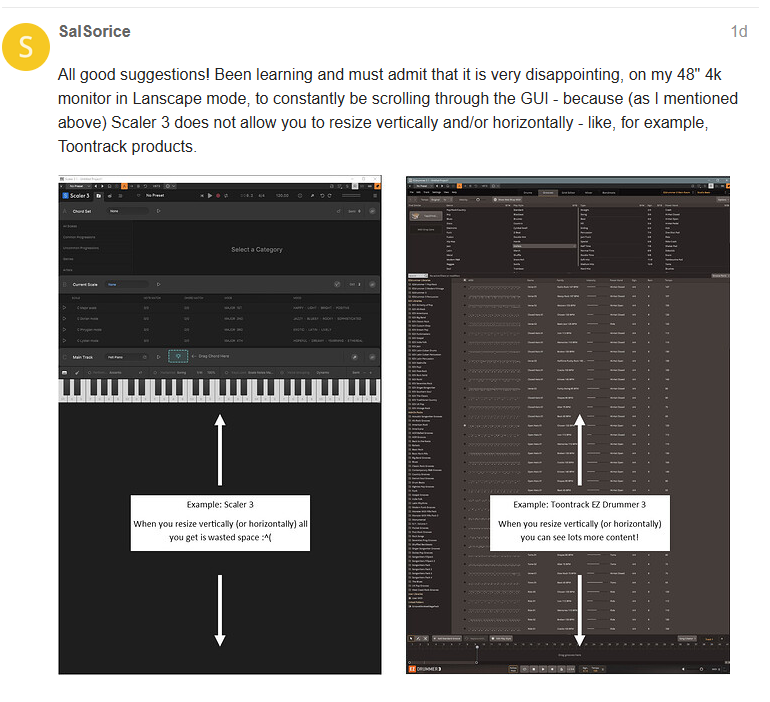
-
 1
1
-
-
1 minute ago, ZincT said:
That's weird. Did you redeem it at https://scalermusic.com/ ?
Note that the authorisation code in your Scaler Music account is different to the redeem code at Pluginboutique.
@ZincT - we were posting at the same time!!
-
 1
1
-
-
Sownloaded from plugin boutique. Installed this morning, created my Scaler account, but could not authorize using my serial number. Have a ticket open with plugin boutique.
EDIT: I was trying to use the serial number shown on my account at Plugin Boutique. Had to use the serial number on my newly created account at Scaler Music...
-
Look for an automation envelope that has a node lurking towards the end of the no sound gap
-
18 hours ago, Scott R. Garrigus said:
The next one will be a regular video tutorial with narration. I just wanted to do a quick one to see if there was any interest. So far the views have been good.
Look forward to it. Scrub tool is great!
-
 1
1
-
-
1 hour ago, Scott R. Garrigus said:
There is a full text explanation in the video description as well as the pinned comment. The video is just a demonstration.
Sorry Scott - I missed that - my bad :^)
-
 1
1
-
-
In the video I think you should mention that you need to press the shortcut key "J" to enable the scrub tool.
-
Not at my PC to test, but I’m guessing that you could use CTRLclick to select non adjacent tracks or SHIFTclick to select a bunch of adjacent tracks, then hold down CTRL while clicking on the freeze button to freeze what is selected.
-
I don't have any of their products - my price shows as $799. Yikes! Maybe buy something small and I'd get an "upgrade" offer?
-
It's a very simple song (which most great songs are). Great lyrics - and this is an excellent interpretation.
-
OK - not a music related one, but this is one of my favorites - so insightful!
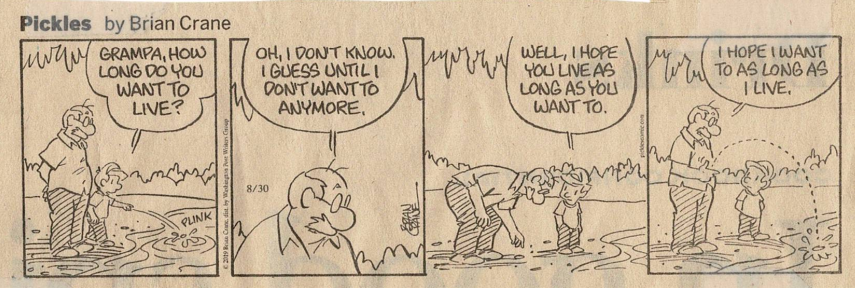
-
 2
2
-
-
No idea how to download / install it...
EDIT: Figured it out - had to do more scrolling - my mistake 😁
-
-
-
-
I’ve watched a bunch of them and learned a lot. Thanks @Robert McClellan
-
FWIW, on 02/27/2025 I had a project that would not stop playing no matter what I tried. Task manager, etc. showed things running normally (no high CPU for any processes, etc.). Had to kill Sonar via Task Manager.
That was the first time that ever happened - never saw it with a prior build.
All is running OK now. I'll report back if it happens again.



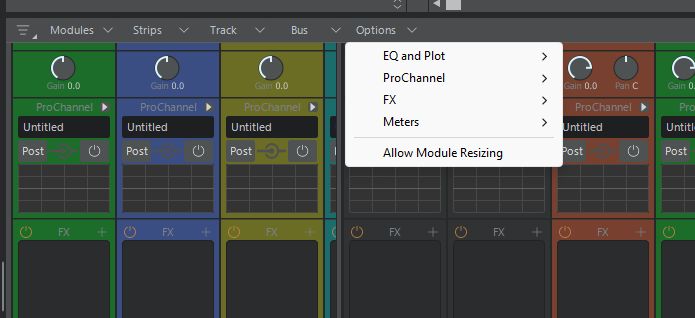
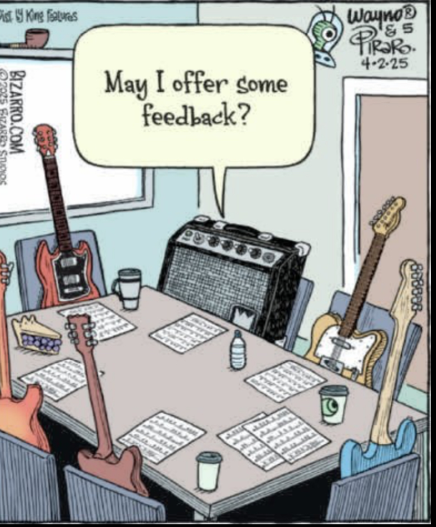
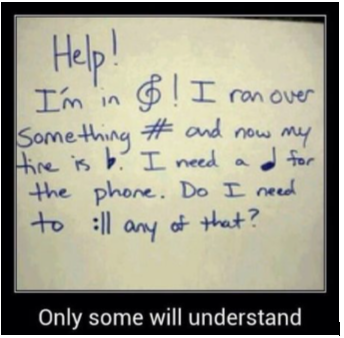
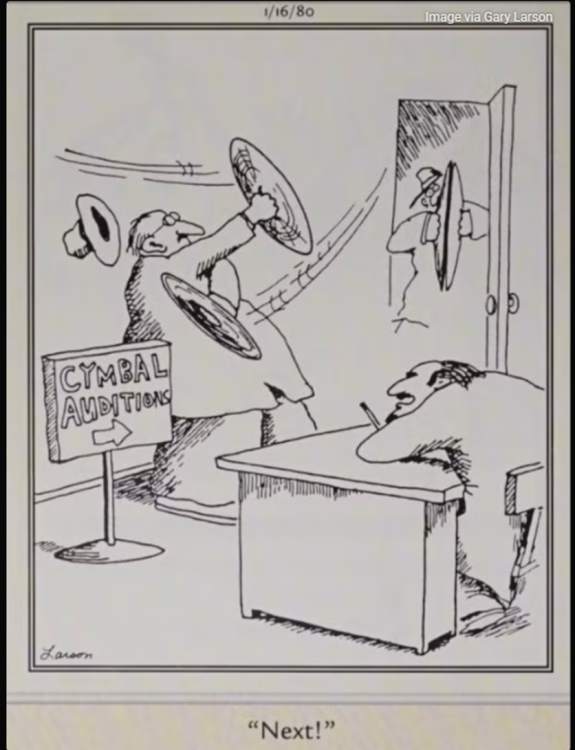
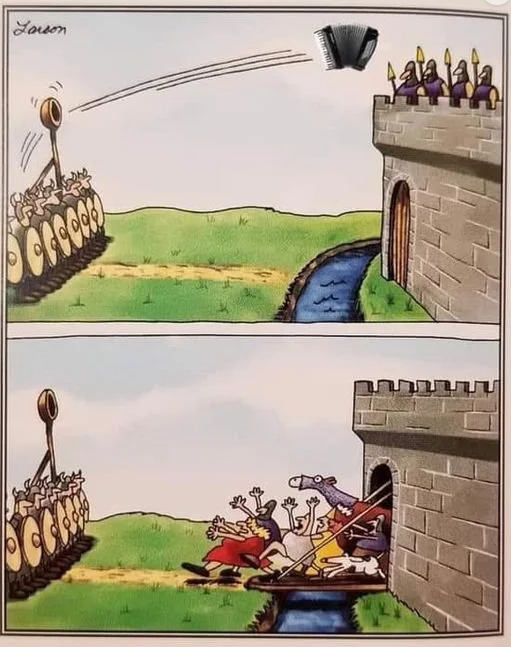
IK Multimedia T-RackS 6 MAX Software Suite - $29.99
in Deals
Posted
I have a t-racks 5 license. Bought the upgrade for $29 but the key won’t register. Waiting to hear from my Sweetwater rep…