-
Posts
31 -
Joined
-
Last visited
Posts posted by McV13
-
-
On 5/11/2022 at 12:09 AM, John Vere said:
I opened a fairly busy project on my i5 Office computer so you could see that for me it works fine. I'm using WASAPI shared because I need to run other music apps and watch You Tubes. My buffer seems to default to 480 samples which might vary from machine to machine. WASAPI shared does not let me adjust the buffer size but WASAPI Exclusive will. So if you need to increase your buffer you'll need to switch to Exclusive mode.
I took some screen shots so you can compare setting.
Here's my specs which are pretty close to yours.
Here's the project running and playing a song with about 12 different plug ins running plus a few VST instruments as well. You can see my cores are not even breaking a sweat.
Here's my Latency monitor report look like yours I guess. This is with Cakewalk and Google chrome running.
Here's my Audio preference settings
my dithering is selected to none, what is dithering just wondering thanks
-
On 5/10/2022 at 7:52 PM, Lord Tim said:
OK, this is a heavy lot of effects for the kind of system you're running. Bias and TH3 will bring an older i5 to its knees if you have a bunch of them in your project, and that's 100% compounded by not having a proper audio interface, and all of the other junk running at once. I'd almost guarantee your system is also running a bunch of other stuff that's sapping CPU cycles too, and not properly set up for audio recording.
The previous 2 replies aside from mine are right on the money. If you clean it up, you'll be in a much better position to do what you want, but you'll still definitely need to think about freezing tracks to take the effects offline, especially the amp sims and, depending on what you have running inside Snap Heap, those too.
clean what up? im confused srry
-
1 hour ago, John Vere said:
What I see is a list of junk you don't need or want on the device lists.
You are attempting to use a few devices that are designed for Podcasting and are normally problematic when used for Home Studio recording with a DAW.
System is OK because it passes the Latency Monitor test with flying colours. The CPU spikes are therefore caused by something else, most likely one of these low budget audio devices. Lets get rid of all that so we can get WASAPI and your realtek working as it should and then you can start replacing devices with things that are known to work with a DAW.
The Samson Co1u was discontinued and its generic driver ( W7) will not support WASAPI which I will guess is the heart of the issue here. Unplug it and uncheck from list.
Voicemeter while found to be harmless should be completely removed from your system as it "could" cause issues and you really don't need it.
I would go into the Windows setting like I show in the video and disable all device except your Realtek Speaker output.
Now open Cakewalk and choose WASAPI shared or Exclusive and play the metronome as I show in the video. You may want to watch it a 4th time and just carefully do what I say. Now drag any audio file into Cakewalk and it should play without crackles.
If your plans are to record with a microphone you will defiantly need a proper USB audio interface. The type with a XLR connection. USB mikes are for Podcasting and have a long history of not working with Cakewalk or any DAW unless you own a Mac.
Good luck and keep us posted. The folks here really do want to make this work for you and we won't give up until it does ?
just disabled voicemeter and all the other stuff, wasapi works now, still stutters but not nearly as badly as before (making progress, very cool
 )
)
-
 1
1
-
-
2 hours ago, bdickens said:
That absolutely is one of your issues.
I told you how to fix this once and for all.
i havent used my mic
-
2 hours ago, Lord Tim said:
Dodgy hardware aside, if your performance meter is in the yellow and then pegging to the red, that means your machine is struggling to keep up with what you're doing.
What effects are you running in your project? Are you running any other software when you're trying to record? (This also goes for stuff running in the background too, like any streaming gear, gaming stuff, etc.)
in 1 of the projects i had 2 TH3's, 1 snap heap, 1 channel tools, 1 compressor and 3 reaEQ's (overall)
in the other i had 2 saturators, 2 snap heaps, 2 bias fx, 2 graillon 2,3TH3's, 1 compressor, 2 flangers and 1 valfreq echo
-
2 hours ago, John Vere said:
Why didn’t we all ask for screen shots of all the audio settings in the beginning. Would have saved a lot of guessing and typing. Make mental note to self.
But the good news is we are getting closer to solving your issues. I feel dumb for not asking for more info to start with and just assumed this was a case of only playback with a typical on board Realtek system. You actually have a lot of stuff connected and this makes matters that much more complicated.
Now we find there’s a few low budget usb devices involved and it doesn’t take much to guess why WASAPI mode won’t work.
bro dw not ur fault, is that why doesnt wasapi work?
-
one thing that is worth mentioning is that the performance tab at the top, normally its yellow but sometimes goes red and thats when the crackling happens (near the red actually upon further testing) - edited around 2hrs later
-
16 hours ago, Lord Tim said:
^^ Yep, this is definitely a big smoking gun as far as crackles goes, as well as shifting things through VoiceMeeter.
OK, try this: take the ticks out of everything you're not planning to record with in the Input Drivers, and untick everything except for Speakers (Realtek) in the Output Drivers, press OK.
Then you want to find where your tracks are routed to inside your project (perhaps to a master bus?) and make sure the output of that is pointing to Speakers (Realtek). Like John mentioned previously, you likely aren't actually running your tracks into the correct output in your project, By only having the Realtek selected for Output drivers, you're kind of forcing its hand a little to only use that (or at least give you a warning you don't have an output selected).
This should get you sound. Will it fix your crackles? Hard to say, but I'd be looking next at the USB mic if not.
i dont use voicemeeter, the master bus is set to speakers realtek
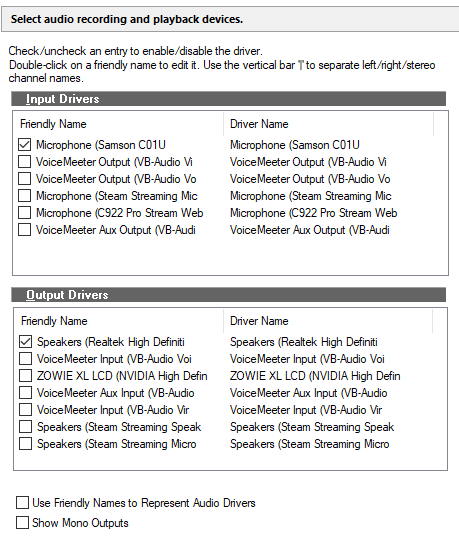
-
16 hours ago, bdickens said:
USB microphones tend to be iffy
its connected through some weird cable (idk what its called) converted to a usb and that isnt the issue
-
19 minutes ago, Lord Tim said:
^^ do this, we're still kind of guessing what you're seeing here.
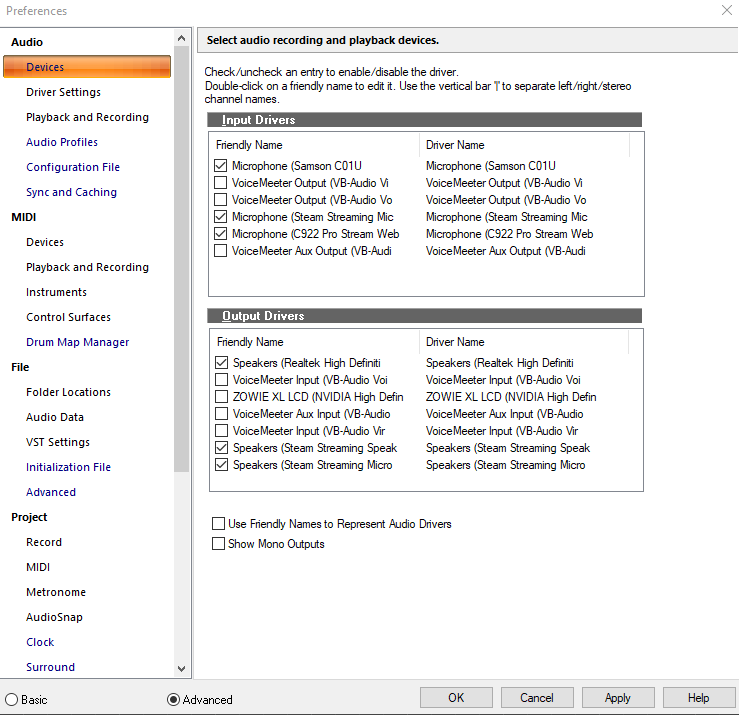
-
 1
1
-
-
2 hours ago, John Vere said:
Ok I’ll repeat what I say in the Video as well as a few other folks here have said.
Make sure your Master bus output is set to Speakers and not Digital.
Terms that are easy to use Google search to learn but are included here for clarification
Speakers= the green jack on most Computers where you plug in a set of speakers or a set of headphones. Some MoBo sound cards have both a Speaker and a Headphones jack which are marked as such.
SPDIF = a type of Digital connection normally using a yellow or orange RCA connection but might be a 1/8” jack on a MoBo used to connect home theatre equipment to a PC.
Most PC inputs and outputs only show when something in connected to them. The exception seems to be the Digital.
yeah it is set to speakers in the master bus and i do not have spdif sadly
-
-
19 hours ago, John Vere said:
just did an experiment. Turned off my Audio interface and re enabled the digital output to my on board audio ( Realtek)
open a Blank template project.
MME mode. Speakers are Master bus output.
WASAPI modes- Digital is Master bus output.
WDM Mode- Digital is Master bus output.
ASIO mode - Not available, Realtek ASIO driver deleted.
It's as I said, in MME mode Speakers show at the top of the device list. In all other modes the Digital ( SPDIF) is at the top of the device list. So there's the issue. This thread would have been 4 posts long if the OP had watched the video all the way through.
I've watched the video 3 times over, im probably being dumb or not focusing or whatever but i cant find the way how to make it work with wasapi or asio also whats an spdif and how do i know my headphones are spdif or whatever
-
22 hours ago, John Vere said:
RTKVHD64.SYS
-
20 hours ago, Lord Tim said:
I'm going to take a guess at this and say you have a Realtek sound chip that's built into your motherboard, and it sends sound out through the Line Out (headphones).
In a lot of cases this will default to SPDIF rather than the actual output, which is not what you want. Either that or it's defaulted to your HDMI monitor audio, which is definitely the wrong thing to use.
To save any further guesswork, open Cakewalk and press P to bring up Preferences.
In Audio > Devices, in the Output Drivers section, make sure there's ONLY a tick in Realtek Speakers 1/2. Press Apply.
Then go to Audio > Driver Settings and make sure that selection appears in the Playback Timing Master. Press OK.
If I'm wrong about the type of audio chip you have, or you're having no luck, go back into Preferences > Audio > Devices and take a screen grab of what you see and post it here. We're pretty much flying blind with any advice without knowing what hardware you have available (other than selecting the right kind of driver model, like Mark mentioned earlier).
yes i have a realtek and yes it says that
-
1 hour ago, David Baay said:
Definitely need to get to the bottom of that. MME is not going to cut it, and WASAPI should work unless the onboard sound hardware is really ancient/atypical. Look for newer drivers as Mark suggested.
wasapi says it works and i selected the correct output but no sound comes out
-
1 hour ago, 57Gregy said:
Are these wireless/Bluetooth or wired headphones?
wired
-
1 hour ago, msmcleod said:
Ok, so you're using the on-board audio interface on your motherboard.
WASAPI should work fine with that - if it doesn't, make you've got the most up-to-date audio drivers installed for your motherboard.it says its supported, i selected my headphones but no sound comes through
-
4 minutes ago, msmcleod said:
whatever your sound is coming out of (i.e. what your headphones or speakers are plugged into)
theyre plugged into my computer, headphone port
-
Just now, msmcleod said:
MME is the worst performing driver mode, and is most likely your issue here.
Here are the driver modes in order of best performance:- ASIO - use this when your audio interface has it's own dedicated ASIO driver (except if it's an onboard Realtek device)
- WASAPI Exclusive - use this when using an onboard audio device. Performance should be almost as good as ASIO.
- WASAPI Shared - use this when using an onboard audio device that doesn't support Exclusive mode
- WDM - for use with very old devices
- MME - for use with even older devices
What audio interface are you using? If we know this we may be able to suggest a solution.
whats an audio interface
-
20 hours ago, John Vere said:
Yes and no. I use WASAPI shared when using on board audio, otherwise I can't use other apps that produce audio. But if all you use your computer for is Cakewalk then Exclusive mode has way better performance. I actually get around 7ms of RTL at 256 buffer. It would be a great driver if it reported this to Cakewalk correctly so the timing offset was correct.
Another selling point for purchasing a proper ASIO interface. On board audio is actually at lot more complicated to use if you want things working properly. At one point I even swore I would stop helping people who use it and quickly realized that would be the majority of new users. So I took the time to figure it out and spent a couple of months using it on my "Studio B" desktop editing midi and even working with Melodyne. But bottom line is forget about recording new audio unless you don't mind nudging tracks back a 1/16 note or more.
how do i change from mme 32 bit and get the sound to work (probably a really stupid question but worth asking anyway)
22 hours ago, John Vere said:Troubleshooting is a process of elimination.
You are on the right track to eliminating things that cause this issue.
But somehow I don’t think you have followed through with what is in the videos I made.
1. Did you run Latency Monitor? That will rule out fussing with things like the BIOS.
2. Did you increase your buffer settings?
3. Did you set all clock rates the same?
https://www.resplendence.com/latencymon -
i use MME- 32 bit, wasapi and asio dont work for me
-
installing latency monitor rn
-
1 hour ago, McV13 said:
my drivers are up to date, my cpu is already at 100% min and max and max performance mode, ill try the other 2 but im not sure how to access my BIOS or what to type in to disable those (and if there are any negative side effects)
upd: updated drivers and hasnt fixed sadly




.png.77a0b5074df35b84444656131132764b.png)
.thumb.png.cec8369945e9df2290ee2bf0b7567cad.png)
.png.07e31ceb2b0a09cd6e046b096ae9b2d9.png)
.png.2c9a1b2e39597504ed37d4b83d08ab5c.png)
.png.311906227ca71b177c351120619f0e54.png)
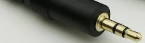
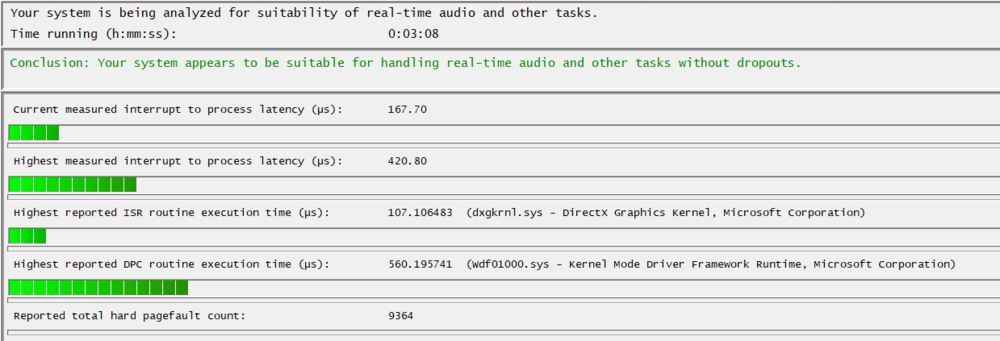
how to stop stretching audio when changing tempo
in Instruments & Effects
Posted
i want to change the tempo of an audio file, but when i change the project tempo, it just stretches the audio file to match it for whatever reason and i cant find an option to disable it, i tried the 'clip follows project' option when i do alt-a to open a menu but it doesnt work at all, any alternatives please?