-
Posts
7 -
Joined
-
Last visited
Posts posted by bozworx
-
-
You can only modify the "Bypass FX Rack"-buttons in the "FX Rack"-folder in Theme Editor. IMO the slightly grey overlay is currently not changeable.
-
NovatrAC
Free download here:Today I present my new Theme > NovatrAC <.
While AnalogConsole is a quite sober theme for long mixing sessions, NovatrAC is a bit like sweet candy.
It's inspired by the unrivaled creative Plug-Ins of Kush Audio TM (thanx Gregory / UBK 😉 !).
Hope you like it!


-
 3
3
-
 5
5
-
-
AnalogConsole v1.0.3 Update.
Free download here:What's new?
- Control Bar: Left Grip and seperator are black and white now for well defined module seperation and 3D appearance.
- Track View: Track View Header Warning Text is set to Red.
- Track View: Unfocused channelstrips are much darker now for better visual seperation between them and the Track Inspector.
The focused channelstrip now has the same colour as the Track Inspector Track and Bus Strips to achieve a clear visual
and functional connection.
-
 1
1
-
 4
4
-
 1
1
-
-
https://drive.google.com/drive/folders/1ku--pqVEuGOqdl9mIKkN_d6r9O9_qJef?usp=sharing
What's new?
- Waveform-db-scales (on strip in trackview) are brighter
- All meters have more contrast
- ProChannel quad-curve -eq and fly-out have coloured metallic knobs now
- PC quad-curve -eq and fly-out Slope Knobs are black now with correct functionality
- PC compressor and tube saturation modules have metallic knobs now
- I changed the grid colours of audio and midi tracks in track view for better visibility while editing
waveforms, beats, MIDI-Events and so on. If you want to change that too, go to:
edit > 1 Preferences > 2 Colors > 3 All Colors > 4 Vertical Measure Lines and/or Vertical Beat Lines
> 5 Choose Color > 6 ok > 7 Save (without title) > 8 Apply > 9 OK
done
-
 2
2
-
-
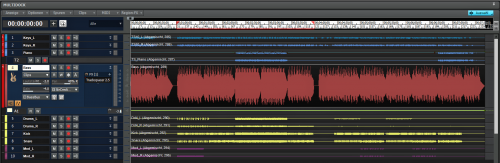
AnalogConsole Theme v1.0.1
https://drive.google.com/drive/folders/1ku--pqVEuGOqdl9mIKkN_d6r9O9_qJef?usp=sharing
Background of selected clip set to almost black (red10, green10, blue10, opacity255) for better contrast while editing coloured waveforms. If you ever want to change this (for allblack or allwhite waveforms), open Theme Editor, go to > Track view > Clips Pane > Clips > Clip Background (selected), doubleclick to open the colour editor pop-up window, change colour, click ok, save your Theme.-
 2
2
-
 1
1
-
-
< AnalogConsole > is a dark greyblue theme inspired by famous hardware mixing consoles and outboard processors.
It's designed to have a familiar appearance to those, who work or used to work with hardware gear in the studio.
I think it also has a more attractive look to use it with touchscreen monitors.
I wanted to achieve a clear arrangement and separation of functions as well as a moderate 3D-appearance.
Free download here:https://drive.google.com/drive/folders/1ku--pqVEuGOqdl9mIKkN_d6r9O9_qJef?usp=sharing
Enjoy!


-
 1
1
-
 2
2
-


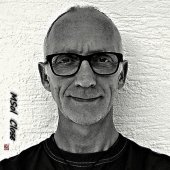


AnalogConsole v1.0.3 Update
in UI Themes
Posted · Edited by Michel Roth | MSol
Thanks, BlackHeart Emoji !