-
Posts
24 -
Joined
-
Last visited
Posts posted by Sheds
-
-
On 5/4/2022 at 1:27 PM, Sheds said:
I actually ended up buying a Focusrite -- will report.
Ok, maybe this is the end of my saga -- not sure if anyone is still there. But I said I'd report.
I got the Focusrite 18i8. I installed it at the end of last week -- all went smoothly (I did spill a cup of coffee on the floor moving things around, but I don't think I can blame Focusrite on that -- though I did tell me wife it was their fault).
The important news is that everything works now just like it did before I upgraded my computer. Cakewalk works like it always had. If nothing else, I'm glad to know I wasn't doing anything stupid. Man, that was frustrating.
Truth be told, I have had no problems with the Steinberg until the new computer and sorry to see it go -- in some ways it was nicer. But, you know life goes on.
Thanks for everyone jumping in with advice.
-
 2
2
-
-
On 4/21/2022 at 4:44 PM, Sheds said:
Good to know, thanks -- how else is it treating you?
I actually ended up buying a Focusrite -- will report.
-
10 minutes ago, bdickens said:
FWIW, I am using a Focusrite 18i20 and don't seem to be experiencing this.
Good to know, thanks -- how else is it treating you?
-
Yes -- 44100.
-
34 minutes ago, scook said:
Unfortunately, this test does not mean very much.
There is no way to tell if Cakewalk is exposing a bug in the Steinberg driver that Cubase does not, or the problem lies in Cakewalk itself.
If you just installed Cubase, make sure it did not add the "Generic Low Latency Driver" in HKEY_LOCAL_MACHINE\SOFTWARE\ASIO.
In fact, it sounds like there should just be one entry in HKEY_LOCAL_MACHINE\SOFTWARE\ASIO. The one for the Steinberg interface unless you have another interface with a factory supplied driver (not RealTek).
Not sure what a "fake session" means.
After existing CbB does still show up in the task manager?
Very few programs use an ASIO driver, most use other drivers for audio.
There may be a problem switching sample rates. See if Windows and CbB are set to the same sample rate.
Sorry for the confusion -- by fake I just meant I went in and did recorded sounds and keys and noise. In other words I was just testing to see what happened. When I did it Cubase all was well with other apps (while Cubase was loaded and after I exited). Doing the same in Cakewalk from sound outside of the DAW.
Yes, I understand about the generic driver -- dealt with. Cakewalk is well and properly closed. Not in task manager.
You are correct about ASIO, of course and other apps. If I go into Cakewalk and stay in WASAPI -- it doesn't do it (there are some other issues), but not the holding on. I can't figure out why recording in Cakewalk turns off normal window sounds, music, video, etc. I only know it does.
And yes -- there may be a bug in the driver --I have been in contact with Steinberg many times -- I have their latest driver -- they've been great but have not been able rescue me.
At this point, I'd be willing to consider buying a different interface, but if that's not the problem . . . then I have only spent money and not fixed anything.
I've used Cakewalk for years, I like it, I am comfortable with it, and I do not want to switch.
Thanks.
-
1 hour ago, pwalpwal said:
(not sure how "heavy dsp" would affect dropping the driver on close ?♂️)
Thanks.
Let me quote it exactly so I don't accidentally misrepresent -- "the newer updates have some DSP-heavy features and for stability, reasons had made ASIO an exclusive engine to run Cakewalk."
I had left off the "for stability reasons"
-
Ok, so -- if anyone is still reading me ?
Because I have a Steinberg interface, the guy helping me there suggested I try Cubase to see if it had the same problem as releasing ASIO for other applications. And the short story -- it released fine. It was the way Cakewalk has always been before. I recorded a fake session and went over to YouTube, and everything was fine -- all ran well.
So then I did a fake session in Cakewalk -- but it would not release ASIO requiring me to reboot before I could get any sound.
That seems like it is Cakewalk. Now to be fair -- the Cubase version isn't the full one, so . . .
The Cakewalk support person indicated that newer versions of Cakewalk have some DSP heavy features and therefore that might be the issue.
All very frustrating to me.
-
On 4/17/2022 at 6:11 AM, Michael Vogel (MUDGEL) said:
I’ve read a few posts blaming Win 11 for audio issues claiming it is unsuited for audio.
I been using Win 11 on my laptop for about 6 weeks or so and have not encountered any issues dealing with CbB or any other DAW.
My Win 10 compatible drivers all happily work with Win 11 and apart from the layout changes to Windows, I’ve not experienced any differences between Win 10 or Win 11 as respects audioThis coming week I’ll likely migrate my Studio PC to Win11 as well.
I'm not blaming Windows 11 exactly. With my new computer, if I use Cakewalk with ASIO, I have to reboot the computer before I have any sound on other applications. Same DAW, same interface I had with my old computer running Windows 10 and I never had that problem. So, it is either the interface (drivers etc.), the software (Cakewalk), the computer (brand new), or Windows 11. Luckily the new computer boots very quickly. But still.
But, recording and such works just fine -- that's not an issue -- Windows 10 or 11.
-
8 hours ago, azslow3 said:
Are you sure you have followed the video on page 1 and matched Windows sample rate with project sample rate? Note that existing project have fixed sample rate and the audio interface set to it on project loading. Windows does not re-set it automatically and it produce sounds only in case current rate match settings.
Good question, but yes -- it's all set to 44100.
Also, as far as updating -- I did update everything -- I even had the Dell guy share computer screens and we did a full update. I'm going to check in with them again tomorrow. He wanted me to reinstall Windows entirely -- I don't know if that would help. Maybe, but I sure am hesitating to do that.
Thanks for the ideas though. I genuinely appreciate it.
-
Sigh. Ok, guys -- sorry to be the trouble guy. This is not my normal. And I know its annoying.
Here's what is happening now. Cakewalk working fine. No issues that I can tell.
However, when I leave Cakewalk -- if I don't do a computer restart -- I have no computer sound. Nothing. YouTube videos won't even play. If I restart -- all is well. It's as if Cakewalk is not releasing.
Edited to say -- it's not every time -- it seems as if it is connected to how long I am in Cakewalk. I just did a test and did maybe a minute or two of recording into a project. And that was fine. But if I am in for a couple or hours it seems to happen.
This is insane. I am missing my old out of date computer.
8 hours ago, Philip G Hunt said:turn off the Radeon graphics app.
PGH -- I think it's all off -- did you mean something more than that?
-
Ok, did it -- seemed to have worked. Fingers crossed. Thanks for all the help!
Can I ask an off topic? I don't want to take up Cakewalk Forum bandwidth so if someone has a quick answer or a place to send me, I will thank you and not follow up. If this totally inappropriate I apologize and just ignore.
In the last few days with my new computer -- several times a session my windows explorer stops working -- screen background turns black, nothing else, but I have to restart it. Easy enough to do -- I created a batch file -- but annoying. I've searched the webs -- lots of suggestions, none work. The Dell guys wants me to do a full reinstall of Windows. I'd really rather not -- I've just spent a lot of time setting it up, programs, all my plug-ins (oh my) etc
Again-- off topic, so I don't expect a discussion but if someone has just a direction -- maybe a forum I can look into -- I will be very very thankful.
Sheds
-
Ok, the registry edit -- so far, so good. We will see. Thanks!
-
15 hours ago, Lord Tim said:
Make a registry backup and do a system restore point before you do it. If you do anything stupid (which is unlikely if you follow the instructions closely), returning your system to the state it was in before the edit is at most a couple of clicks away.
Check.
-
18 minutes ago, Peter C said:
Sheds....my problem was solved. I can reiterate the Steinberg generic ASIO driver is a nuisance.
Thank you!
-
42 minutes ago, John Nelson said:
Why would anybody struggle with an on-board Realtek sound card using janky drivers? Just get a decent interface with solid drivers and be done with it, is my point.
I get that. I don't want to use realtek -- I can't rid of it. I know I can edit it out of the registry -- honestly that always worries me -- though maybe it shouldn't.
-
1 hour ago, John Nelson said:
I need to saw this piece of wood and, all I've got is a hammer. So... if I smash the wood enough times and bust it in half is that good enough? Same as using a saw, right?
I just don't want to actually go out and find a saw. Just because, I don't.
So, am I the piece of wood or the hammer or the saw? Or is that the computer? Or Cakewalk? Or Realtek?
Listen, you tell me what saw to use, and I'll go get it.
-
3 hours ago, 57Gregy said:
Without reading through the entire thread, what brand of computer is it? Some brands need extra care.
This kinda reminds me of a problem I had in the aughts; I used a Sound Blaster Extigy (yeah, I know, but it was what Best Buy had. And it was a fine device even though there was no ASIO driver for it). The onboard RealTek kept grabbing the audio, no matter how many times I set it to the SB. I eventually deleted the RealTek HD Manager from the computer and all was good. It was an HP Media Center computer, which might have had something to do with it.
It's a Dell (desktop) -- AMD Ryzen 9 5900 12 core; Radeon rx6700Xt graphics card -- Steinberg UR242 - latest driver. Had it a couple of weeks.
-
1 minute ago, msmcleod said:
The Realtek ASIO driver is the problem. It doesn't even pass the most basic ASIO tests using the test application in Steinberg's ASIO development kit.
If you're using a Realtek device, use WASAPI Shared if you want to share the device with other apps, or WASAPI Exclusive for low latency.I get that msmcleod -- I don't want to use it at all -- it just is there, always there even with it disabled.
I will check those settings -- azslow3
Also - I might not care if leaving it the way (assuming the recording was working) if it wasn't making things unstable as explained above.
Again, thanks for all.
-
Peter C --
On 5/20/2020 at 10:58 AM, Peter C said:Thanks Scook, that's done it. And thanks Robert for your inpout as well. How could I have missed that........
I came across this older thread -- I'm having the same issue (frustrating).
If I can ask -- did everything work out -- did you have any issues coming out of the regedit, etc.
Thanks for feedback.
-
Ok, so I watched the video and it is a good one. But, I've done all that. The only thing I can do now is regedit --- and I am always hesitant to do that. I've done it. But it always worries me.
Are we sure there's nothing else I can do short of that?
And -- even though I have no complaints with my UR242 -- if I updated that to a new interface -- do we think the same problem will be there?
(Also it bugs me that it is necessary -- it certainly wasn't on any other earlier computers I've worked with.)
Thanks everyone. I genuinely appreciate the help.
-
Do we think this is a Cakewalk problem? And not a Windows problem? Or a driver problem?
Thanks everyone -- I will watch the video today.
I do want to say that I am in no way an expert -- I make no such claim -- but I have set up and used Cakewalk or Sonar on multiple computers for multiple years and I have not had this problem.
-
Thanks for the response. It's so odd. When I select Record Latency Adjustment I can change it, but it doesn't hold. So switching it to steinberg is meaningless -- which again I don't care if it doesn't make any difference.
What I've discovered though it that if I set it Cakewalk on ASIO and let it ride with realtek lurking -- it sometimes becomes unstable -- and when I am out of Cakewalk other things get weird -- for instance YouTube videos freeze and won't play. Again -- that's a so-what except it indicates an instability. Sometimes it Cakewalk just kind of freezes and circles and circles.
When I deleted realtek in the registry, Cakewalk looked and ran great. But the computer got a bit funky. For instance -- Windows Explorer kept shutting off requiring me to restart it. Again, there are worse problems in the world, but odd.
If you're still with me, I wonder if a newer Audio/Interface would have better drivers (I have no desire to buy a new one, but . . .)
Finally, I've disabled realtek, but clearly the ASIO drivers are still there -- I can't figure out any additional way to disable them -- do you or anyone know that? (without regedit)
Edit: I continued looking around and found a thread from a couple years ago (back when I didn't have this problem) and the consensus was to edit the registry. I've done that before but I have to say it's a little concerning because my computer seemed to get unstable after that (perhaps a coincidence?)
Thanks, thanks, thanks.
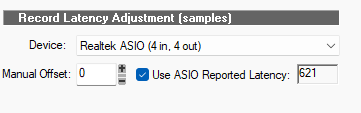
-
So my question is -- I can disable realtek but it still shows in Cakewalk -- ok, so who cares?
Well, if I change the Record Latency Adjustment to Steinberg -- it just reverts back to realtek. I can find no place to disable realtek asio (asio specifically) -- I did go into registry and deleted it there -- all fine with Cakewalk, but the computer became very unstable.
Is there any real benefit to fighting the asio battle or should I just go with WASAPI. Does it matter that the record latency shows realtek?
(I should also say Cakewalk became rather unstable too -- but at the moment seems to have settled)
Or could there be some issue with my Steinberg driver (it's the latest)?
(new desktop computer with Windows 11 - old computer Windows 10 with no problem)
Thanks for any info/help. (my first post since Sonar was revamped by Bandlab)
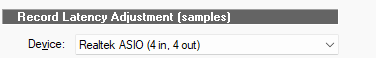
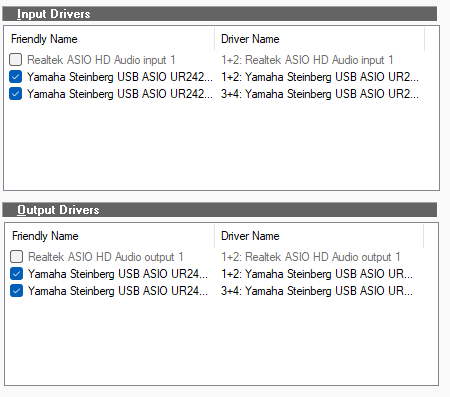



Introducing Cakewalk Next and our new brand identity
in News & Announcements
Posted