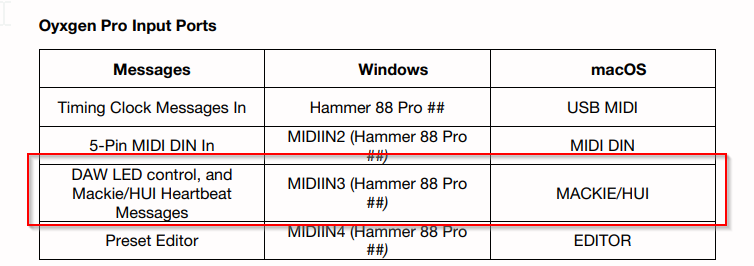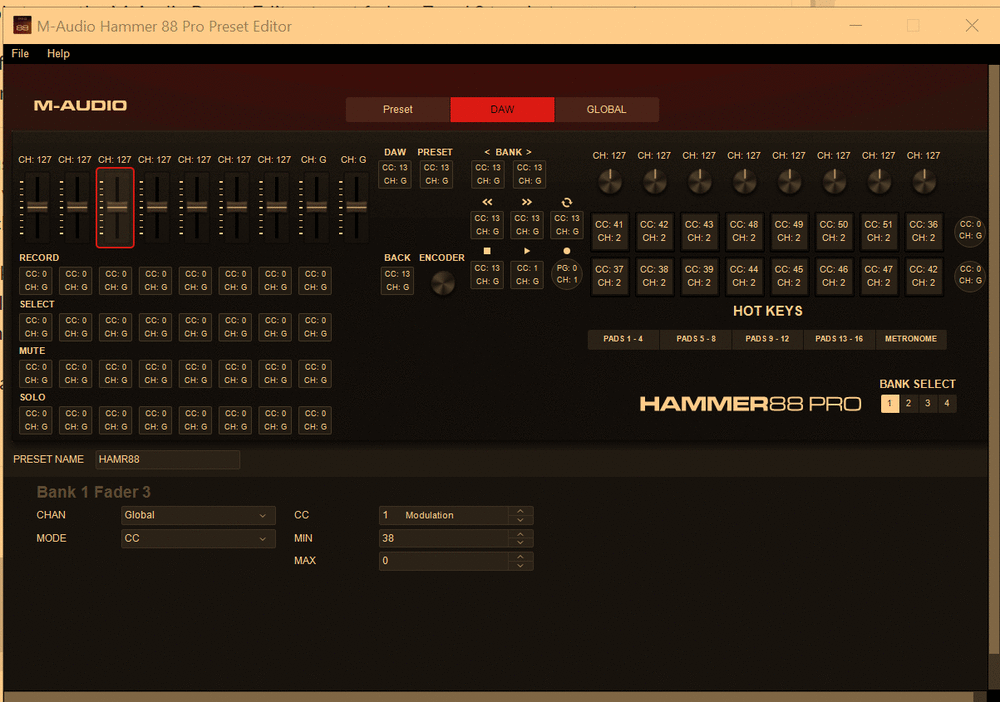-
Posts
22 -
Joined
-
Last visited
Reputation
10 GoodRecent Profile Visitors
The recent visitors block is disabled and is not being shown to other users.
-
Thanks, @Jacques Boileau! I'm not sure what happened, but today when I tried, I see AZ Controller IS showing me different MIDI between << and SHIFT-<<. So I do have use of them. Maybe I had keyboard in PRESET Mode. Although the Preset Editor doesn't let you change it, it appears Mackie protocol (I have that set for the << and >> buttons) permits the keys to send different MIDI.
- 31 replies
-
- 1
-

-
- mackie
- remote control
-
(and 2 more)
Tagged with:
-
Here's the exact place in the HammerPro88 User Guide that mentions DAW LED control: It is interesting that they apparently copied the info from the Oxygen Pro manual and changed detail data, but forgot to change the title! I opened a ticket with M-AUDIO to see if we can get the protocol for it.
- 31 replies
-
- mackie
- remote control
-
(and 2 more)
Tagged with:
-
@Jacques Boileau I am finally getting the hang of AZ Controller. Wondering... did you get the Rec Arm. , SOLO, MUTE, SELECT to actually turn off and on the keyboard fader button light to sync with the button in Cakewalk? I notice that with BITWIG in Mackie mode the lights do not change.. they are always ON. The only time they seem to go off an on is in native Keyboard use, when they are used to control ARP/LATCH/CHORD/SCALE features of the HammerPro88. A few more questions, and I will be able to upload my preset to AZSLOW forum. It seems the HammerPro88 has the ^ and v (shift->> and shift-<<, respectively) but they do not seem to generate any MIDI. Did you do anything special? AZ Controller does not register any MIDI for these keys. I don't see it as a setting in the OxygenPro DAW Preset Editor, either. For future readers, the Oxygen-61 daw preset.bin file on AZLOW does not load into the HammerPro88 editor. I resolved that by installing the OxygenPro61 Preset editor on my PC. I could then read all the settings and make a patch for the HammerPro88, which I'll post over in AZLOW when I get it finalized. cc @azslow3
- 31 replies
-
- mackie
- remote control
-
(and 2 more)
Tagged with:
-
Thanks @Jacques Boileau, thanks for remembering! You Rock! (or is it Roque? ). Curious about your use of the Out Port. What can you send from Cakewalk TO your keyboard? I thought the OUT Port was only useful if you had mechanical faders that could be moved by incoming MIDI? Another question re: your knob definition.... CC 120? Does that get mapped to Track PAN somehow in AZ Controller?
- 31 replies
-
- mackie
- remote control
-
(and 2 more)
Tagged with:
-
All - I believe I have found a pretty easy solution, at least for the HammerPro88: Use Remote Control on the automation lines, combined with Preset mode on the keyboard side. When keyboard is in DAW mode, sliders send stuff to the control surface and if you are using BITWIG setting or the controller presets worked out via AZ Controller (like @Jacques Boileau pointed me to. However, if you click the PRESET button (next to the DAW button) then you have the keyboard in a different mode. Now, you can assign your sliders to automation lane parameters and write automation MIDI CC data (ie expression/CC11) into your track. However, once I get a screenshot from Jacques, I will try to get into AZ Controller and get his patch working as it would be great to have those added features that Mackie out of the box doesn't provide. Oh, and while I'm here, I noted that the HammerPro88 remembers what DAW you have selected when you power down, so unlike the Oxygen 61, you don't have to reselect the DAW every time you start up. I'm also noting that maybe Cakewalk fixed the issue with the Mackie rotaries using a regular ACT surface controller, as now the rotaries work correctly for track PAN.
- 31 replies
-
- 1
-

-
- mackie
- remote control
-
(and 2 more)
Tagged with:
-
Thanks @azslow3. I'll try the third option there to see if that will work. However, I don't want to free up the sliders to interact with a VSTi plugin. I want to be able to modify , say CC 11 when recording automation in Cakewalk. I can't quite do it when I have AZ Controller running with a setup with @Jacques Boileau's preset where my keyboard sliders are modifying WAI track volumes. I'm working on learning enough AZ Controller so that I can get CC11 working with my slider. My initial attempts don't seem to be making it to the DAW.
- 31 replies
-
- mackie
- remote control
-
(and 2 more)
Tagged with:
-
@Jacques Boileau that would be great!! And if you highlight one of the sliders so I can see what you put in the details (doesnt all show on the overview) and maybe for one of the rotaries as well. Too bad those patch files are binary. I think that was a bad move on their part. If it were XML or JSON then one could build patches in a text editor.
- 31 replies
-
- mackie
- remote control
-
(and 2 more)
Tagged with:
-
Thanks for your reply! I got around to installing AZ Controller and trying to use your downloads. Although the HammerPro88 patch editor does not complain about your patch, it doesn't seem to set it to look anything like the BITWIG preset. (see screen cap below.. I highlighted S3 to see those details.) I would have expected it to look very similar, since it sounds like from what you wrote that you basically took BITWIG and changed the Rotaries to be CC instead of Mackie. Can you detail out any further what else you did to BITWIG? AZ Controller installed OK and it did read in your preset. It seemed to work okay with BITWIG. I tried messing with it to see if I could get a few sliders doing something else but you are right, I am going to have to learn AZ Controller. Unfortunately CC11 is NOT a WAI Strip mode parameter so I have to delve into MIDI options. Can't seem to get it to do what I want, but I'll start soon at ground 0 and start wading through the user guide. The other option I thought of for this application is just to buy another hardware controller for entering expression, and just use the sliders etc to control the track basics using WAI.
- 31 replies
-
- 1
-

-
- mackie
- remote control
-
(and 2 more)
Tagged with:
-
Thanks, Jaques! I will give it a try. Is there a way to use the keyboard as a DAW controller per your files and AZ, and in some other mode or something, have it set up so that two faders could be omni channel CC faders so I can overdub expression or another CC into Cakewalk? I see this technique demo'd in various YouTube videos, but if all my sliders are locked into track volume, I don't see how I can switch over to use them to control other ACT parameters.
- 31 replies
-
- mackie
- remote control
-
(and 2 more)
Tagged with:
-
Jaques, Is there some way to export settings for the AZ Controller Plugin and perhaps share how to set up what you mention above? I'm circling back to that and would love to engage more functionality, but a set of starter settings or something would sure help. Thanks, Jesse
- 31 replies
-
- mackie
- remote control
-
(and 2 more)
Tagged with:
-
Does anyone else notice that it takes a l o o n n g g g time to for the chord picker dialog to come up? 10-12 seconds on my decently-equipped PC. It's nearly unusable for me. Anyone know if this is something that could be easily fixed? It appears it has to load a lot of stuff before it comes up. Why isn't it cached so it opens much faster? Maybe if guitar chords are disabled, that part of the load could be skipped (like load just one D7 instead of all 12 guitar versions).
-
I, too, would welcome the chord track. Hope it didn't fall off the to-do list I ended up here because I'm pretty frustrated with the chord editor in Staff View.. on my (decently equipped box) it takes like 10-12 seconds to open. And if you are entering a bunch of chords that is just too, too slow. Maybe if a true full featured chord track is going to be awhile, you could at least find ways to optimize opening that window, like if the user has indicated they aren't going to build the guitar chords, then the app doesn't load that code, and load it only if they happen to check the box to create guitar chords. Seems like an unusual engineering glitch that should be fixed. My .02 for the chord track wish-list... personally, I would use it to sketch out chord progressions first and then improvise/record another track real time. To make this easier, the chords names need to be at least as large as the Arranger track labels so you could easily see what chords are coming. Marker labels are just too tiny. For now, I don't use the Arranger track for song sections so I could use them for the chord track.
-
Hey Guys Track Templates. I have read most of the old threads around multi timbral synths and track templates, and I may be running into those issues, it's really hard to say. Sounded like it always LOOKED ok when using the template but all the inputs were messed up and other issues. I have a bunch of tracks (all with outputs to the same instance of a multi soft synth). I try to make a template of just ONE track. But when I use the template (it's 12M good god) I get ALL the tracks that were relating to the softsynth. In fact, I got another soft synth created with the same parameters! So I think, OK, its because I'm inside the folder. The documentation seems to imply that if you make a template of a track in folder you will make a template using all the tracks in the folder, and the instrument itself was defined in the folder so it also got coped. So, I moved the track OUT of the folder, and tried making a template again. Again, the template was 12M, and again when I tried to use it to create another track, it created all the tracks in that previous folder! It's like it has to grab all the tracks that relate to an instrument? Is this how it's supposed to work? I am SURE I did not CTRL-select multiple tracks. I had only one track # highlighted. I thought this was gonna save me time as all the tracks I would create would have the correct sends and track color and inputs, but it wasted the whole labor day afternoon instead. Sound familiar?
-
Hello All - This may be a bit of cart-before-the-horse, but I'm setting up my film scoring template this weekend and figured I'd just "go for 5.1" so it's all set up, even if I only end up mixing down to stereo for awhile, based on what I have gathered that going from 5.1 down to stereo is a lot easier than the other way (in terms of reconfiguring your temlate). I have EW Composer Cloud so I'm going with EW Spaces II Convolution reverb. I can't quite wrap my mind around how to arrange the busses from the convo reverb to the 5.1 Surround bus. Doing my part, this is what I have been able to figure out via research. This approach goes for minimizing the number of reverb plugin instances to conserve RAM/CPU. Setup your Surround preferences in Edit > Preferences Create your Surround Bus. Output to Master (for stereo listening/output) Create two Convo Reverb AUX Busses Map your reverb spaces to the 5.1 output space Put the FF (front) reverb settings on one - route it to Surround bus and set the 5.1 Panner to be FL and FR Put the RR (rear) reverb settings on the other - route it to Surround bus and set the 5.1 Panner to be RL and RR Create a bus for each sectional stem Bus (Woodwinds, Brass, Strings, etc) Output goes to Surround Bus Use 5.1 Panner to place section in the space as desired Set up your Reverb - Up the send to the FF reverb if section the more it is near the front Lower the send to the FF reverb the more it is near the front Do similar for Rear Create instruments and output them to the appropriate stem bus My questions: It seems odd to have to map the reverb a second time - almost redoing what surround panner does AND/OR what the original sound designers did when they recorded the impulses. What am I not understanding here? Convo reverb plugin doesn't have a Center impulse recording position. Does Cakewalk generate that based on the Surround panning of each track automagically? EW Spaces (and maybe other convo reverb plugins?) has actual instrument-specific impulses. How would you use those with the Surround Bus? One send for every instrument, then map the surround output to the same location that the impulses were recorded (approximately)?
-

FOLLOW Channel option seems not to work
Jesse Wolfe replied to Jesse Wolfe's topic in Articulation Maps
Thanks, @scook. Never seems to be enough time to RTFM.