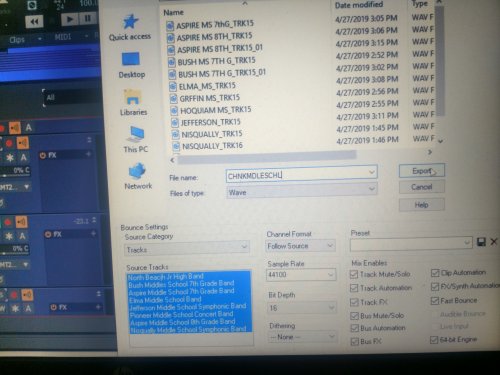-
Posts
19 -
Joined
-
Last visited
Everything posted by Kirby H
-
Greetings all, My laptop is old and starting to give me problems. I had a new desktop built and I'm trying to export projects from laptop to new PC through USB, and an External hard drive. These projects are/were in mixing, and mastering process with automation, and FX already completed. For the life of me I can't complete the task. The tracks will export fine, but none of the FX, or automation exports with it. I'm afraid my laptop is going to explode, and need to get this done asap. Here are the steps I've tried so far. 1) Project ( tried selection with multiple trax, and then single trax) File Export Formats: (Audio) (Template ) Destination: (USB) (External Drive) (Desktop) FIle Types: Wave Source: Entire Mix & Tracks Channel Format: Follow Source Presets: Master Mix Mix Enabled: All Export The tracks export fine, but without all the hours of work put into mixing etc. Question # 1: Is what I'm asking even possible, and if so how? I'll need step by step help with this, and I thank you in advance. Question # 2: Can I have Two Cakewalk DAWS on a solo Desktop, but each on a different drive. Thinking maybe transfer PC 2 PC. The new PC only has a couple of tracks saved on it, so I could uninstall, and then proceed with transfer if needed. I know I'm making this more difficult then it has to be, but I just can't remember how it's done. thanks
-

Editing out/cutting out crowd chatter and applause live Recording
Kirby H replied to Kirby H's topic in Cakewalk by BandLab
I sure wish I could see all tracks at the same time, waves and all. I need a way bigger screen. Wow, just figured that out. Zoooom out, but taking it down pretty small.... -

Editing out/cutting out crowd chatter and applause live Recording
Kirby H replied to Kirby H's topic in Cakewalk by BandLab
I knew I was probably shortcutting it, but I just decided to duplicate track one and work off of that for safety. I would rather do it your way, but I decided to give it a shot. I will try your way right now. Thank you, K.H. -

Editing out/cutting out crowd chatter and applause live Recording
Kirby H replied to Kirby H's topic in Cakewalk by BandLab
No, Tascam did away with burner in their DP 24/32sd units by the time I got mine. I guess they had some functionality problems. So anyway I think I figured that part out. Now Im splitting all the songs inside the single track, and moving them into separate tracks by dragging them down into a new track. Sounds crazy, but working so far. I know you can grab all tracks at once and move em to the begining, but how just the one new copied track I'm working on? Thanks, Kirby -

Editing out/cutting out crowd chatter and applause live Recording
Kirby H replied to Kirby H's topic in Cakewalk by BandLab
How about 1 more question. When you're exporting (see pick) I chose Source Category:Tracks Channel Format: Follow Source Sample Rate: 44100 (Tascam settings) Bit Depth: 16 (this was the Tascam settings ) Dithering: None Presents: None Mix enables ???? No idea Is this correct? Thanks, Kirby -

Editing out/cutting out crowd chatter and applause live Recording
Kirby H replied to Kirby H's topic in Cakewalk by BandLab
Hello, In the case of burning an audio CD. Do I export from my Tascam into Cakewalk all in to separate tracks, but on the same project page? Thanks, K.H. -

Editing out/cutting out crowd chatter and applause live Recording
Kirby H replied to Kirby H's topic in Cakewalk by BandLab
What's up y'all?, Listen I need help with a couple more things, and I'll be done. Two questions: 1) I bounced to two mono tracks into a stereo track on my Tascam DP24sd. The tascam's stereo tracks are combined into one button: (see pic) 13/14 -15/16-17/18- 19/20-21/22-21/24. When I exported into Cakewalk it came in as two tracks. In this case 15/16. I'm going to need to merge them am I not? When I burn the CD (which is my next question) I'm gonna have an issue if their not merged right? 2) I've always had CD's burned by others, so I'm kind of lost here. When I click on the export button that's on the projects page do I export directly to my CDR's drive?, or to a created file in Explorer or Desktop and just choose it from the burner application. I've tried just every scenereo and can't make it work. So, I appreciate all your guidance with Cakewalk, and if you we're near Seattle/Tacoma I would certainly buy you a beer, or a steak. Thanks, Kirby -

Editing out/cutting out crowd chatter and applause live Recording
Kirby H replied to Kirby H's topic in Cakewalk by BandLab
Hey, I appreciate what you did today with the video, and I'm still hard at it. I'm unsure as well. Ultimately I just want to present a decent listening experience. I thought it would be pretty cut and dry, but it isn't. My respect for you pro's has increased exponentially this last week. As has my interest, and determination. There's so much more to it, but I'm determined to work it out. It may come down to spending a few bucks to get it right. Thanksagain for your help, Kirby -

Editing out/cutting out crowd chatter and applause live Recording
Kirby H replied to Kirby H's topic in Cakewalk by BandLab
No Kidding, That would be great, but you're kidding right? I'm sure the last thing he needs is a greenhorn picking his brain. -

Editing out/cutting out crowd chatter and applause live Recording
Kirby H replied to Kirby H's topic in Cakewalk by BandLab
OMG! Thank you so much. Finally a real step by step video. Tascam has some pretty good engineers, and on their forums they can be helpful, but absolutely nothing like this. So I've got all my first days recordings trimmed down. I've cut like two hours of the noise and chatter by following your video. I've got one last request. I have the recordings all in the same file now, but on separate tracks (see pic) I either need to combine them both into one track, or separate each if the 27 bands performances and assign them their own tracks, which might be nice for Olympias Music Association Director. To whom I donated my time (now our time), and my effort (now our efforts) to help promote Chinooks Middle Schools Music Programs. That's in the Olympia, Washington area. I probably should have discouraged my participation due to my inexperience, but he was in need, and I needed the experience. You don't have to help with this, but man thank you for your time and consideration so far. Wow..... -

Editing out/cutting out crowd chatter and applause live Recording
Kirby H replied to Kirby H's topic in Cakewalk by BandLab
Thank you BitFlipper, It's taken me all day to copy, clone, cut and bounce on my Tascam. I didn't do anything with the already exported tracks. I actually backed em up for safe keeping. I've been do it mostly for the experience, but frustrated by the details. I've actually learned more today about both digital recording platforms than I knew the first five months. Next step will be to mix down some good stuff. Thanks everyone, -

Editing out/cutting out crowd chatter and applause live Recording
Kirby H replied to Kirby H's topic in Cakewalk by BandLab
Hi, and thank you for responding. The man in the video is just talking about noise suppression right? I want to cut out about a hundred minutes of that kind of chatter, and silence between songs on the same track. I've been working with the split tool and the smart tool and I can't seem to pull out the sections that I want. I thought I could just cut them out completely, and move the desired section of tracks together to move songs closer together for the Listener. I doubt anyone wants to wait 57 minutes to hear the next sing. -

Editing out/cutting out crowd chatter and applause live Recording
Kirby H replied to Kirby H's topic in Cakewalk by BandLab
Hey, I'm beginning to wonder if maybe some of the middle school students who were gathered around my set up we're messing with it while I walked away to chat with the orchestra director, or something producing the loud bang I keep hearing? That might be what Happened. I've recorded a lot in my 8 months without a glitch until now.. -

Editing out/cutting out crowd chatter and applause live Recording
Kirby H replied to Kirby H's topic in Cakewalk by BandLab
I'm really enjoying the Cakewalk DAW. I used an early versions 25 years, or so, but was too bizzy then to dedicate myself. Back then I think the DAW came in a box of 1/2 dozen or more CD's. Anyway: I only know all this info because of importing tracks into Cakewalk. It's definitely more user friendly than the recorder. Some additional questions I have . Most can be answered with a simple yes or no. Thank you in advance. 1) does the track first have to be mixed or mastered to be converted to MP3 format, or burned to a CD? 2) In a reply it was asked if I'd recorded the event on a Stereo track. I did not. I set five mic's the first day and assigned each to its own track. Combination condenser and directional. It was too many, so the 2nd day I used 3 condenser mic's on 3 tracks. Is recording live-in stereo a must, or just produce better results with CWBL? 3) Setting up From now to now, or start to end of project. My track is 3 hours long, but from 13m24s to 1h05m it's noise, or silence. When I tried the now to end feature up to 13m24s on track 1 it cleared the remaining track to end. Track 3 & 4 & 5 picked up @ 1h05m to the end. It's wierd, but just prior to 13m24s it sounded like someone bumped and knocked the mic over. Loud bang, and a few moments later all sound drops until 1h05m. I wonder if the mic falling and banging on stage may have caused some function of the machine to crash or something. Who knows... Last one: Does work flow require listening in real time to every project, or can I advance in track faster, and still be accurate? Grabbing the bar and stretching across screen seems slow, but is it a must? Well I just came across Navigator feature. Doesn't appear much faster though. I sure Hope all aren't getting irritated. Thanks, -

Editing out/cutting out crowd chatter and applause live Recording
Kirby H replied to Kirby H's topic in Cakewalk by BandLab
Hey all, I truly appreciate your quick response, and I don't want to irritate all the sound guys here. But as I mentioned I'm a new guy on this end. I've been playing Guitar for 45 years ( not well either), and purchased the Tascam just last Xmas. If some could walk me through the steps of split clip/track, and start now end now. I tried doing this with your first replies, but can't seem to make it work. I can really only perform basic recording, internal effects, etc. It's the editing that's got me stummped. Anyway thanks again -
New to Cakewalk, and DAW's in general. I made a rookie mistake when I recorded a highschool orchestra competition with a digital recirder last week. I still don't know how it happened, the first five songs/music was recorded on tracks 1 & 2 for 13m:20s my machine (Tascam) then went completely silent on all tracks until 1h05.m, but then picked back up only on tracks 3, 4, and 5. I can't figure out how to solve problem in machine, so I exported to Cakewalk to see if I could fix there. All my client wants is raw recordings of the event. I don't have mix, or master just convert into MP3. So I need to add tracks 4 & 5 to 1 & 2, or visa versa, but the time needs to be adjusted. I also need to cut, or edit out 52minutes of dead space, and 3 to 5 minutes between bands. Any ideas anyone? Can this even be done. Thanks
-
Hey, I'm going nuts figuring everything out, but loving DAW. Does anyone here practice this procedure. I'm wanting to save project to an SD card to export to a Tascam. New to DAW, and can't find any related topics. I've exported from Tascam unit to DAW without issues. I need either a link to instructions, or a step by step by someone in the forum. Is it even possible, do I simply use the export feature. Thanks in advance...
-
Hey, Thank you for responding. I tried to be as effective as possible in relaying my issue, but I kinda knew it had something to do with recording mode. So, if I'm understanding correctly do I use the comping mode in just the track I'm wanting vocals on, or when switching to comping mode does it apply to entire project? I tried to apply sound on sound individually, but that didn't seem to work. I'll watch, and entirely enjoy the tutorials you suggested, I can assure you. Thank you so much.
-
Hey all. New to forum, and need your help. I created new project with 5 audio tracks. Track 1-Bass, Track 2- Rythm guitar, Track 3 we tried to set up for lead vocals. Used sound on sound feature to record 2nd track, so we could hear Bass track and record rhythm on track 2. Tried to duplicate for track 3, but no luck. I wanted to record vocals on own track, and looked okay. I armed the track and meter indicated michrophone was live, and to test I pushed play and lost the mic. Then I though I That figured out, and after arming track I hit record on menu bar, but track 1, & 2 bled over, and no vocal recorded. Stopped, rewound and hit play and all I got was some high pitched hum. I didn't want to mess around to much because the Bass, and rhythm was perfect, and I didn't want to loose them. I'm new to DAW, with a little experience with Multi Track digital units, but I'm eager to figure DAW out. Any advice? Thanks in advance...