-
Posts
751 -
Joined
-
Last visited
Posts posted by HOOK
-
-
I'd be curious to see what happens if you try to run that "empty" waveform through Melodyne again. Just because I'm curious.
-
 1
1
-
-
I get it. I recently upgraded to 11 and had a heck of a time trying to get performance like I had on 10. I also did a BIOS update at the same time. That was probably a bit of a mistake. Because as good as I have it, I'm still not back to the same performance. Very close. But not exactly. And since I updated BIOS and OS at the same time, I'm not sure which one is my problem.
You'd think I'd know by now to not fix something that's not broken.
-
 1
1
-
-
John...I think the USB settings you're looking for are in the Device Manager. Right click on the various USB controllers and look for a power management tab.
-
 2
2
-
-
I guess you guys would be shocked at the number of plugins a good system can run, in real-time, and DEEP into the tracking of a song - without detectable latency.
I can't be the only one.
-
A crap mix can sound pretty darn good on my iPhone earbuds or my BeyerDynamic cans. That same mix can sound horrible on real speakers, in the real world. So...
I mix with monitors until a mix sounds great on other speakers, in the real world. Any mix that passes that test also sounds great on decent headphones.
That's where I land.
-
 3
3
-
 2
2
-
-
I was having a margarita with a buddy a few weeks ago when I told him that I've often thought of doing a song called My Girl Rita. He pulled out his phone....googled it....and said someone has already done it. And they actually did it very, very well. But after a few days of consideration I decided that if the world only had one "The End", or one "Hello", or one "Hey You", the world would be a horrible place...lol. So...here's My Girl Rita.
-
I don't know your current settings...but you might be able to fix the problem by lowering your buffer to say 128 or better if your machine can handle it without clicks/pops and general audio engine problems. A good machine should be able to handle a pretty massive stack of compressors, eq, chorus, delay, etc. in real time, even while tracking. But...
You also might be learning that some effects can't be used in real-time. If that's the problem, you'll have to figure out which one (or ones) it is and save it for when you're mixing and can turn your buffer up without worrying about latency.
-
Wow. Nah. Try it. It doesn't open export dialog. It simply bounces to a clip....right there in place. ALWAYS been like that.
-
 1
1
-
-
Why are you exporting a track and then importing that track when you could easily lasso the pieces, right click and "bounce to clips"?
-
 1
1
-
-
When I talked to the guys at Sound Toys, they were quick to send me links to the previous version installers. You might keep that in mind as an option as well.
-
 1
1
-
-
On 11/10/2023 at 2:15 PM, shane said:
Anyone get anywhere with SoundToys on this?
I heard from Support a couple times, but it wasn't very helpful.
These ST plugins are grinding this project to a halt.
I'm just very judicious with which ones I'll use in real-time. A couple months back there was the issue with the VST3 versions causing havoc even with large buffers. I had to roll back to VST2. And though I've heard the VST3 problem is fixed, I've stayed with the VST2 and have had no problems while mixing.
-
I built a dual with a couple Xeon 5060's on Server 2003 in 2007 and it ran for several years. Just a killer setup for the time. Allowed me to do everything I ever wanted for soooo long.
Edit...ohhh. I see you're using a Mac. Price prohibitive, for sure...lol.
-
Often, in a thread like this, we find out 20 responses later that someone installed a new plugin or changed something about the system that changed the way Cakewalk performs. So let's start there.
What did you change?
-
8 hours ago, Keni said:
It seems to me that more plugins are turning up with heavy resource demands these days.
Hasn't that always been the case? Starting with the Pentium Pro 200 machine I had in 1995, every machine I've ever built as an "upgrade" has been because of plugins and not Cakewalk. Luckily, for the last 15 years or so, I've been able to build machines that go years without having to freeze anything for the most part. When the plugins start choking the processor I upgrade.
-
 1
1
-
 1
1
-
-
Ohh...yep. I'm all in on this one. Excellent work.
-
-
-
It's free to walk away. And you don't have to wait 6 months. You can do it today!
-
 3
3
-
 1
1
-
-
30 minutes ago, Holger said:
Thx, but I use Cakewalk since Sonar 5. Believe me I don't need a manual.
That's one sure way to get help. ?
-
 1
1
-
-
Yeah...that's not new.
-
Is that you, Puddy Tang?
-
Does the sound persist when you mute the master bus?
-
-
On 10/31/2023 at 7:52 AM, whoisp said:
I am not sure why anyone would need more, current DAW with PC and software does not benefit from anything more. 24-bit audio recordings can capture a dynamic range of up to 144.5 dB and you don't need more than that in music on any digital platform. Meanwhile, 32-bit float audio can capture the absolutely ludicrous range up to 1,528 dB. That's not only massively beyond the scope of 24-bit audio, but it's beyond the scale of what even counts as a sound on Earth that will eat your file system when tracking to record etc
Plagiarized from the 7th paragraph of this article:
https://www.wired.com/story/32-bit-float-audio-explained/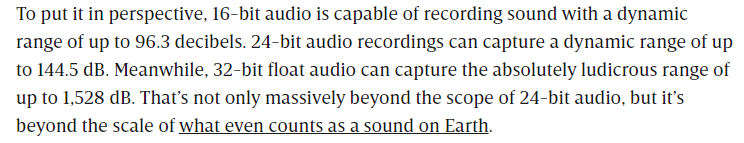
Oops. wtf?





future of the free version of cakewalk
in Cakewalk by BandLab
Posted
Weird. I haven't heard anything about this. Tell me more.
?