-
Posts
69 -
Joined
-
Last visited
Posts posted by SteenE
-
-
It's been a while since I've been collaborating via Bandlab Studio and I got my project up fine, but if I want to import audio from Bandlab Studio to Cakewalk, there's 2 ways. When I use "Browse Bandlab projects", I get all tracks down, but my audio tracks just all say "busy" and no sound. If I download via Bandlab Assistant it says my stems are downloaded, but folder is empty. Any idea ?
-
I really like the upgraded Bandlab integration, but I'm having a hard time make it work properly. Very ofter only some of the tracks have content and the rest are empty and when I try try to upload again it's ok. This happens both ways. Especially when you try to upload buses to get over the limitation of number of tracks. I only get one bus and master no matter how many times I try.
-
3 hours ago, Noel Borthwick said:
@SteenE Did it actually upload the project however despite the error message?
It looks like you ran into some sort of boundary condition where the back end returned an error we weren't expecting. The fact that you got the toast that it uploaded successfully seems to indicate that we think it was successful but an unexpected status code was returned.Is this happening on any project you try and upload? If so I'll send you a build that reports the status code and we can see why its happening.
No, the project never updated on Bandlab. I tried to rename it, to see if it was because it was allready there, uploaded via Bandlab assistant, but same thing. I just tried to upload a completely different track, that hasn't been uploaded before and the same thing happened. I can install the debug version, if you want me to. It seems like a very cool feature. I have had many problems with Bandlab assistant.
-
Hi
I was very exited to see the upgrated integration to Bandlab, butit does not seem to work for me.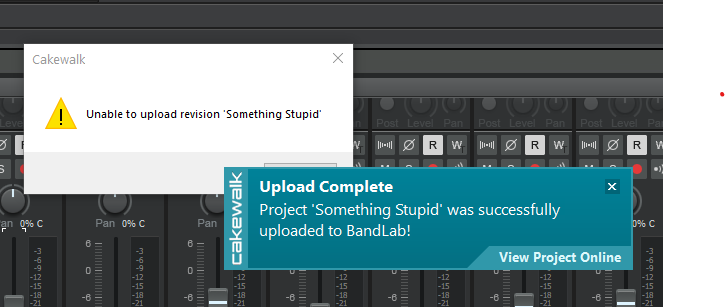
No reason given. Do I need to downgrade in order to use Bandlab now?
-
On 1/11/2021 at 6:35 PM, scook said:
Chances are some of the MIDI tracks are set to omni input and the synths have "Enable MIDI Output" enabled in the the VST2/3 drop down.
Open the synth UIs, click on the VST2/3 header above the UI and make sure "Enable MIDI Output" is off.

Thanks. What did it was setting a midi in source. With no source, input comes from other tracks, so I set input to my Native keyboard and problem solved.
-
7 hours ago, Kurre said:
Have you tested TTS-1 synth and make the miditracks output go to it?
I'm not sure what "...they play across tracks" means.
Yes, when I pull in an old midi track they default to TSS-1 and sound like they should, but I would like to replace them with my instruments from my Native Komplete. When I do that the mini notes play on other tracks. Like if you have the melody originally on channel 5, then whatever is on that channel regardless of VTS loaded, plays the notes from that track. It's not all mini files, but some do. Of course if it's a sampled instrument I just make sure that nothing plays on channel 5 , but to my knowledge that's not possible with synths.
-
I'm sure this is a simple issue, but I haven't been able to figure it out. Whenever I find old MIDI files online, they play across tracks, no matter what soft synth is loaded. Even if I change the channel on each note in the event manager, it still it still plays on whatever sampled instrument is on the oroginal channel or if synthetic it play regardless of channel. I can figure out how to stop that happening. Any suggestions ?
-
1 minute ago, DeeringAmps said:
I can hear the kick! Thumbs up for sure!
t
you might add -new mix to the title, I totally missed yesterday that you had updated the tune...
Great. I will make a note of that. I changed the lyrics here and there. I think it workd. Thanks for listening.
-
 1
1
-
-
8 hours ago, bjornpdx said:
I second the comments above but I also wanted to say that I like that bit about the smile across the room and how it changed the mood of the morning. That's just a wonderful observation and one that I think we've all experienced.
Yeah, monday go a lot better. Thanks for listening.
29 minutes ago, Douglas Kirby said:I enjoyed the listen - especially your vocal - nice job there. I liked that synth in the background as well.
A pleasant song - nice job.
Wow, great. I hate my voice, but I guess that's pretty normal. Thanks for the feedback.
-
Wow you got a real authentic sound going there. I hear Mick, too 😉
-
 1
1
-
-
Very cool track. I agree that the 2nd part is the best.
I would like to try my hand with ambient at some point, but I always have a hard time finding the sounds I want.
-
 1
1
-
-
49 minutes ago, DeeringAmps said:
Don’t change things to please me. If it makes sense, give it a try. But always, always, be true to your vision. As I said, we would have a conversation, and go with what best serves the song.
t
Sure, but if it works, it works. I'll do a new recording.Thanks.
-
 1
1
-
-
1 hour ago, DeeringAmps said:
Drop the "ands" in the verse and "See a smile from across the room, its amazing".
Sometimes "meter" is way more important than "grammar"maybe "Just a smile is all it took, to get my heart beating again"
hold "smile" and "heart" that "took" is short and beat ting a gin, those are 8ths (I think), tat tat tat tat; if you follow?I'm pretty sure I've got you "riled" up by now, but if I'm behind the glass, this is the conversation we're having.
One last crit, if I may, where's the kick? I'm hearing the snare, where's the rest of the kit?
Please don't take any of the personally, like I said above; this is the conversation we'd be having.
If I didn'tseehear "something" in the tune, there'd be no conversation...t
I do appreciate you taking the time to advise and I don't mind a bit. I can see there's a lot of and's. How about "I see your smile, it's so amazing" that fits. "just a smile ..." is better, allthough a not to much, but I'll make it work.
The kick was lost in the export. Usual Cakewalk Step Sequencer thing.
1 hour ago, Jesse Screed said:Nice easy listening feeling.
In some places the vocals sound too deliberate, like the accent on certain consonants has too much attack.
Nice love song!
Thanks a lot. I will make a note af this.
-
Hi
It's been a while since I've been around, as I make mostly instrumentals, but I got inspired to write this song. It's just a first recording without melodyne, but I can't figure out of it's a hit or a miss?
Edit: Lyrics and guitar
-
 1
1
-
-
I can't seem to find a proper area to discuss the Bandlab system itself. I feel that it's a site with potential , but also areas that needs to be improved. Would it be an idea to have a for support and feedback for using the Bandlanb site and integrations with Cakewalk ?
-
 1
1
-
-
22 hours ago, CJ Jacobson said:
Is it closing down on every project or just one. This can determine if its a project or the DAW itself
CJ
It was different projects. The lastest one was a real old one.
-
Since upgrading my Cakewalk have started closing down with no fault or warning or anything. Just gone. Anyone else seen that ?
-
On 3/12/2019 at 9:11 PM, Douglas Kirby said:
I enjoyed the composition - the melody hooked me - nice job - I think it's impressive. As far as it sounding realistic - I think it's close (I'm no expert with classical music) - to me it's the melody/melodies that matter - does it make you feel something. Just my two cents😊
Thanks for the feedback. Melody is very important to me too. Good to know I'm not the only one. I fiddled a bit more, but I wasn't able to update the track at the top.
-
-
Overall mix is good. Catchy title. It does so way to wet for my taste ?
-
-
16 hours ago, Mesh said:
I'm a big fan of Mike O., but haven't heard this track before (maybe not such a big fan lol). The mix translated very nicely on my headphones, clean and balanced. Good job on this SoundR.
I know a lot of people prefer the instrumental stuff, but I like the songs as well.Thanks for listening.
15 hours ago, msmcleod said:A good quality mix.
Vocals are slightly loud for my liking, but well EQ'd and a good sound.
The mix seems to be pumping a bit with over compression. This may be what you wanted, but personally I found it a bit distracting.
Apart from that, a great cover.
I did notice that, but I think it's added in the master, as I can't hear it on the premaster. Maybe I'll try Bandlabs mastering instead.
Thanks for your feedback.15 hours ago, emeraldsoul said:Well, for starters, I wasn't "upset" that you covered H. Cali, just remarked that I wouldn't and commented on your bravery
On to this one! I dig it. It's got a cool eighties feel, and your vocal arrangement, with the deeper part coming in, very inventive. I have not heard the original. If anything, I'd bump the vocal up in volume a bit. I like the mix treatments, nice compression and reverb. The snare has that huge 80's rvb sound, which depending on the tune, I think is quite appropriate. It certainly is here.
The lead vocal seems dry by comparison - maybe add more delay or rvb, maybe double your lead vocal? Then it would slot in to the mix a bit better, for me, anyway. I kept hearing Psych Furs mix while I was listening to this, as a reference.
This is a cool tune and thanks for giving it life! Nice job.
-Tom
So one for up the vocal and one for down. That explains the 5-6 times I sent it to Emastered, before setteling on this, as I was not sure myself. I'll test the reverb. I think I could spend all day going back and forth on EQ and reverb on the vocals. I can never seem to get it just right. Thanks for the feed back
-
I agree with the previous, but it still sounds great. One thing I might add is that I don't like the way the strings fade at around 1:00. I would lower the velocities instead, but that's nitpicking thing.
-
I didn't hear the first version, but it sounds like it got tweaked right. Sounds pretty good in my ears.


Can't import from Bandlab studio
in Cakewalk by BandLab
Posted
Thanks for trying to help.
I have created my project in CbB and then another person has created 6 audiotracks. I'm trying to import these 6 new tracks in my CbB project. This has been working fine in the past. I have also tried importing into a fresh project with the same result. I can see that the tracks are imported to the downloads folder as .flac and are playable, but the .wav files imported to the projects audio folder is are all 4kb and unplayable.
The other way didn't work either. Midi tracks played fine, but no sound on audio tracks when opened in Bandlab studio
I have tried without having Bandlab studio running. Same thing
I don't know why this is happening. I have made many of collaborations this way.