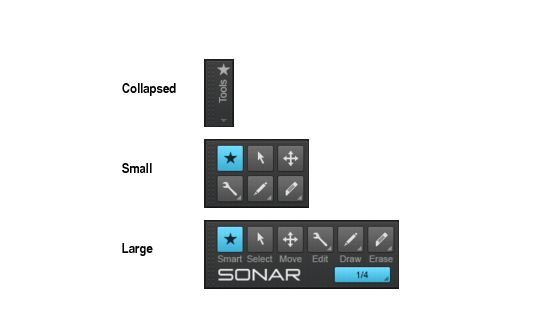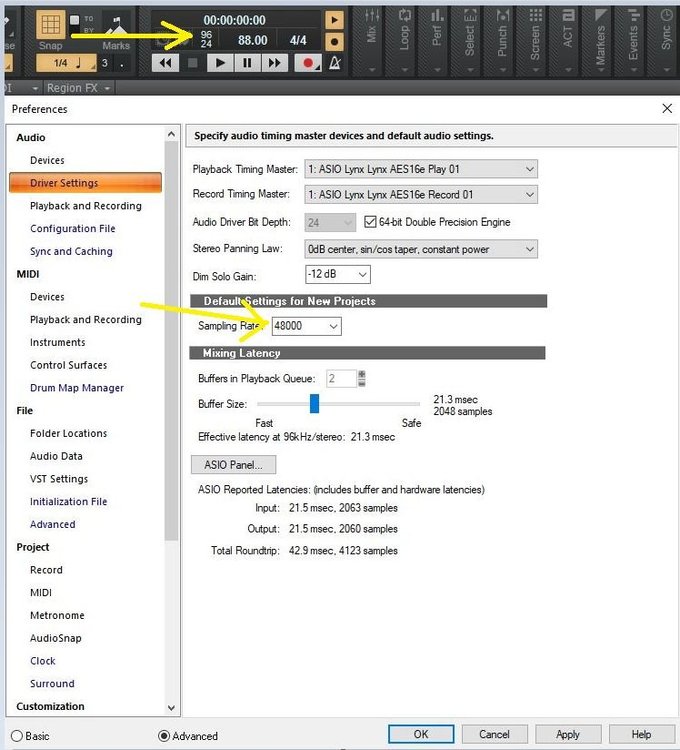-
Posts
248 -
Joined
-
Last visited
Everything posted by jonathan boose
-
I'm not sure why this is but CbB is not recognizing Waves Grand Rhapsody. I think it's Waves' most challenging install, LOL. The rest of their stuff works, no problem. Yes, I've contacted Waves but they haven't responded yet and they're closed for the weekend. The sample libraries are installed where Waves wants them: C : > Users > Public > Waves Audio > Waves Sample Libraries > Grand Rhapsody SD Waves Central says the plugin is activated and installed, but it doesn't show up in CbB when I go to insert a soft synth. Win 10 Pro Intel Core i7-3770 @ 3.40 GHz, 3.40 GHz 16 GB RAM 64 bit op sys Lynx Aurora 16 ADC w/ AES16e card
-
Thanks. I probably used the erase tool. I do more mixing and recording than editing. I usually get tracks that are already curated and comped or I record them myself, so I wind up either auto muting or erasing, crossfading. Maybe some of the functions of the smart tool changed over the years?
-
'Sorry if you fail to grasp the intricacies and nuance of the English language, deah boy!' Sorry if I was snippy. It's just that it's frustrating when you've been using something for years and people automatically assume you're clueless. From the OP: The erase tool wasn't working. I know how to use it -- it wasn't working. Now it is, and nobody seems to know why.
-
I've only been using it since 2006 and I just erased something yesterday using the erase tool in track view. Track view is the main editing view, isn't it?
-
I'm pretty sure I used to be able to use the smart tool as an erase tool. I still don't know why the erase tool didn't work on one day and worked the next.
-
.
-
-
It's called working when I should be sleeping. Back to the original topic. Unless I'm mistaken, I used to be able to crop the end of a clip with the smart tool by clicking and dragging. And when I started this topic, the erase tool wasn't working. Without doing anything differently, it's working today. Gremlins? Maybe a poltergeist?
-
John was being condescending. I was responding in kind.
-
I'm not sure you have basic reading comprehension skills. Reread my post. I've been playing guitar for decades and I don't need any fancy editing skills for that. I'm just trying to either get the auto mute function to work as it should or erase the end of one track.
-
I hit "remove automation lane". Then I automated the track and the mute, because you have to do both, as unbelievably counterintuitive as that may seem, otherwise it won't work. Then I played the track back, nothing. Then I remembered that "read" doesn't mean read. It means you have to also have "write" on to read, even though you don't want it, again, as unbelievably counterintuitive and utterly ridiculous as that may seem. I still can't erase the end of the track like I used to do but at least I have a workaround. Not solved, beyond kludge.
-

Bandlab Assistant will not install....
jonathan boose replied to Blade's topic in Cakewalk by BandLab
Had the same problem. I only use assistant to make sure Bandlab is up to date so I don't find out the hard way by crashing my computer. -
And automated mute doesn't work. The button goes from yellow to gray but there is no audio. When I switch back to manual mute I get the audio.
-
I could swear I could just drag the smart tool and drag forward to remove the unwanted part from the beginning or ending. Basically disappear the waveform. Now I can't do it with any tools. Erase tool doesn't work either. Win 10 Pro Intel Core i7-3770 @ 3.40 GHz, 3.40 GHz 16 GB RAM 64 bit op sys Lynx Aurora 16 ADC w/ AES16e card
-

Good ''phones for Mixing around $100?
jonathan boose replied to Michael McBroom's topic in Cakewalk by BandLab
And the stock 6x9s in your '69 Impala weren't the aftermarket coaxial ones with tweeters, either. That probably wasn't the only thing he checked on. Berry Gordy, who worked on an assembly line before he formed Motown, had engineers build a mock-up of a car system to check the mixes on. And the portable Phonographs of the day? A 6x9, if you were lucky! It's the reason people used the original Auratones, the "horror tones". You'd want it to sound good on the kitchen radio, translate to a clock radio. But trying to make it sound good on cheap earbuds is probably a fool's errand. At this point, I just try to make it sound good on my monitors and headphones, and if it's critical, send it to a mastering engineer. -
Windows actualizaciones ocurren con frecuencia. Y actualizaciones automáticos no son suficientes.
-
-

Good ''phones for Mixing around $100?
jonathan boose replied to Michael McBroom's topic in Cakewalk by BandLab
I mix mostly on monitors (I don't have a neighbor problem) but I find cans helpful for checking things my monitors don't reveal as easily. I used to use Sony MDR7506. You don't have to worry about the pleather flaking off because the plastic swivels will break, the super glue you use to fix it and the duct tape tape you use after that will all fail first. Aside from being delicate, they are a good bang for the buck. The AKG ones are more durable. I have an old pair in a box somewhere -- remember the 600 ohm ones? You need a fairly powerful headphone amp to overcome the resistance. I've been using the newer, lower ohmage version, the K240 Studio for a few years now. I think they're probably hard to beat in that price range. -
I seem to recall having a problem with it at some point. I haven't, lately. In general, freeze tracks with automation and/or fx that use a lot of cpu, check that your mixing latency buffer setting is sufficient and make sure that you have the latest updates from MS -- the automatic ones aren't enough, you have to manually check. It isn't just the SOC, there was Auto Align and something else that gave me trouble. If those things don't help, the guys at Waves are very helpful. I LOVE SOC and use it on many things. I just used the DS2 to get rid of plosives on a vocal track in about 5 minutes 😁 Win 10 Pro Intel Core i7-3770 @ 3.40 GHz, 3.40 GHz 16 GB RAM 64 bit op sys Lynx Aurora 16 ADC w/ AES16e card
-
Once again, there is no audio clip in the project. CbB changed the sample rate to 96 AUTOMATICALLY when I changed the bit depth to 24. It wasn't me, it wasn't a poltergeist. I never ran a project at 96 so it didn't get it from anything I ever did. "If a new project does not use the new project sample rate from preferences, the template used to create the project contains one or more references to 96k audio clips." Apparently not.
-
That isn't something I did. I didn't set it on 96. Can you see how this is confusing? "Go to the ASIO panel and change it as desired." ASIO panel? There isn't any. It's controlled by CbB preferences. If I put a CD in my computer to play through my monitors the Lynx automatically switches from 48 to 44.1 I'll just delete this project and start another with the same title and it will default to 48 24. The point is, I can't do this on the fly. According to Sonar X2 documentation, since there isn't any CbB documentation to be found in a search, you can change the settings if nothing is recorded. That doesn't appear to be the case now so that is misleading. And a waste of time.
-
This is a new project with no audio clips, as mentioned in the OP. So basically, since this is a new project with nothing recorded, I can just delete it and start it again and it will be 48 24 since I can't get this one to behave. I already opened another project that was a new project with no audio clips and the track module on that reads 48 24.
-
I guess it must've defaulted to a CD I "mastered" for my brother because that's the only time I record at 16 bits. So when I change the record bit depth to 24, how come the transport display suddenly says 96 instead of 48? I made sure it was set to 48, saved the project and it still says 96.
-
"It is the record bit depth set here" What does that mean? If we record and mix at 24 bits we expect that to be what is indicated.
-
Thanks, Scook. What is not solved is why the transport module says 16 instead of 24. But I guess as long as it's a DAW and not a plane or a submarine, NBD 🙃