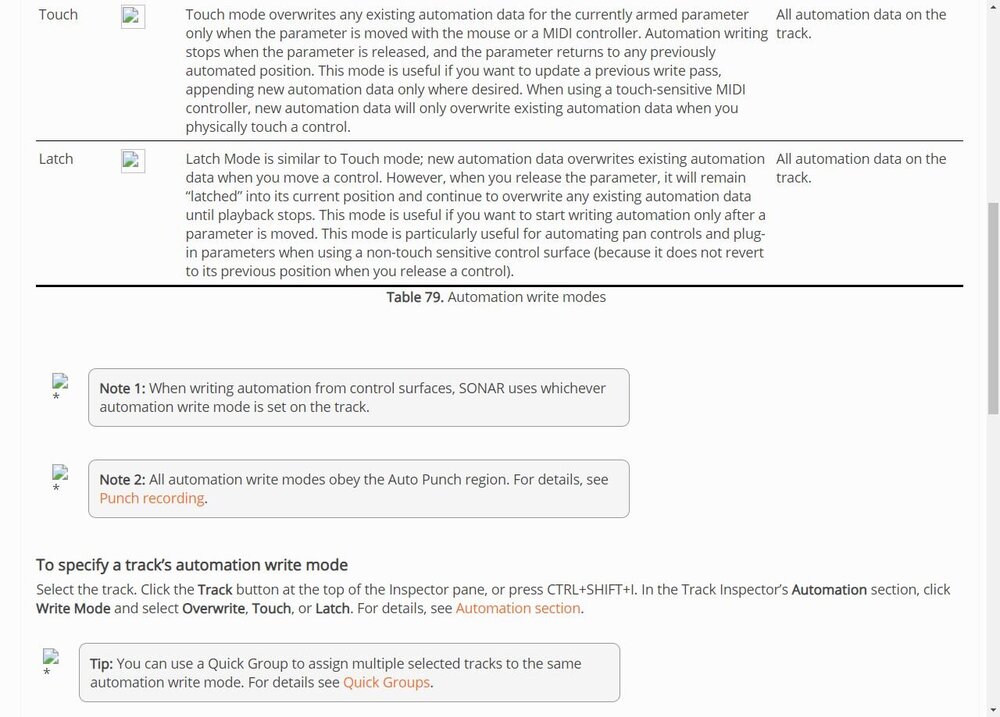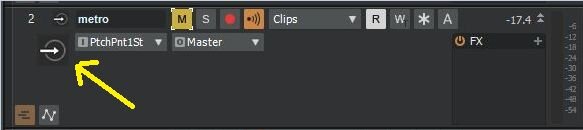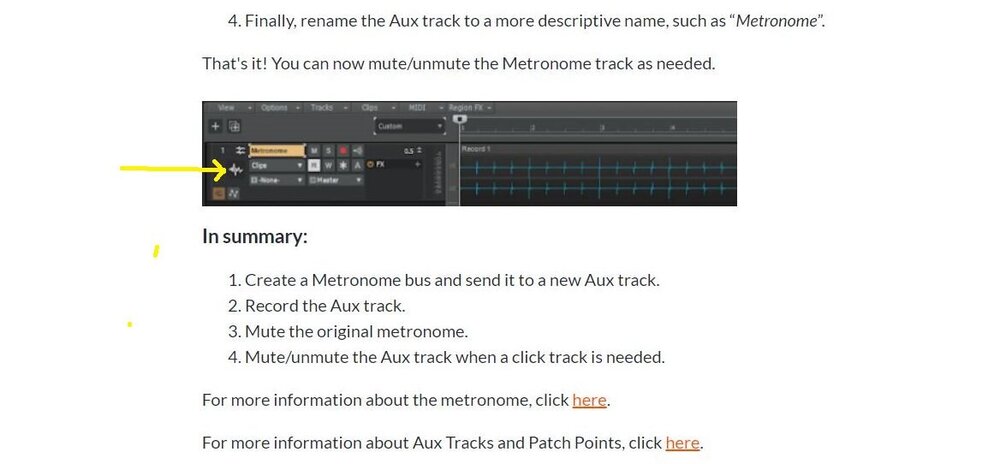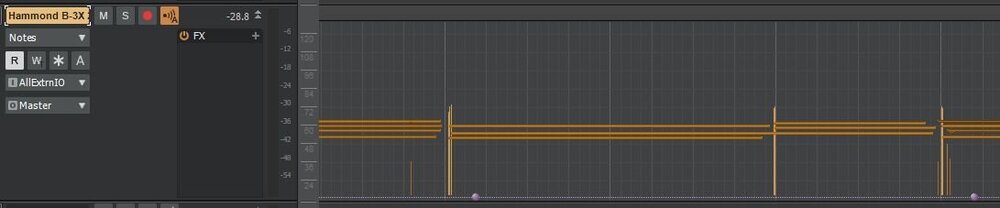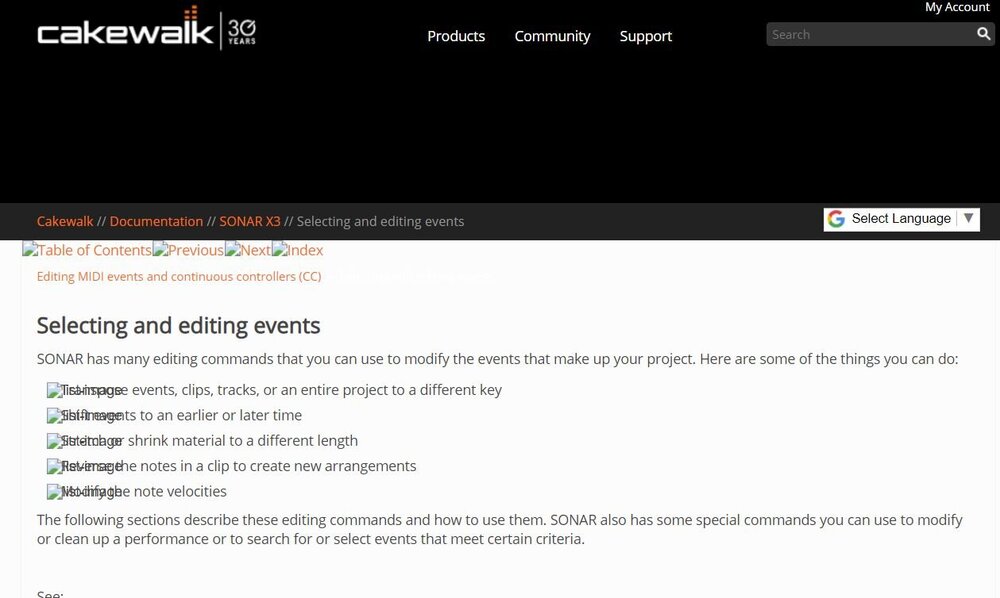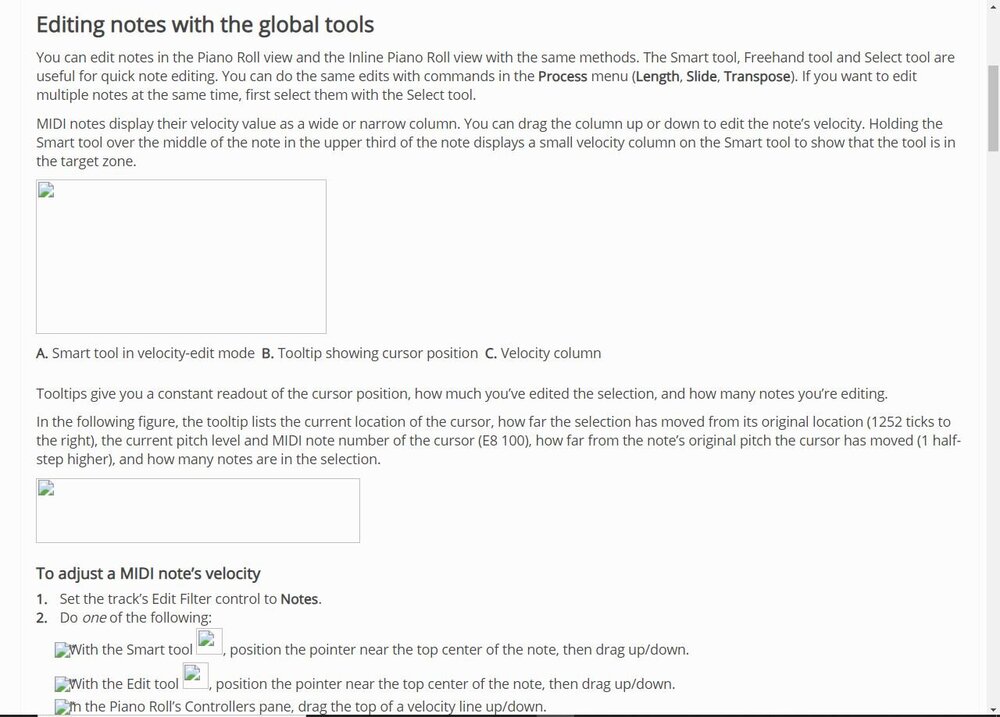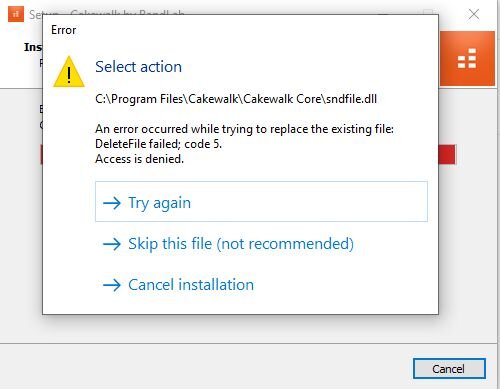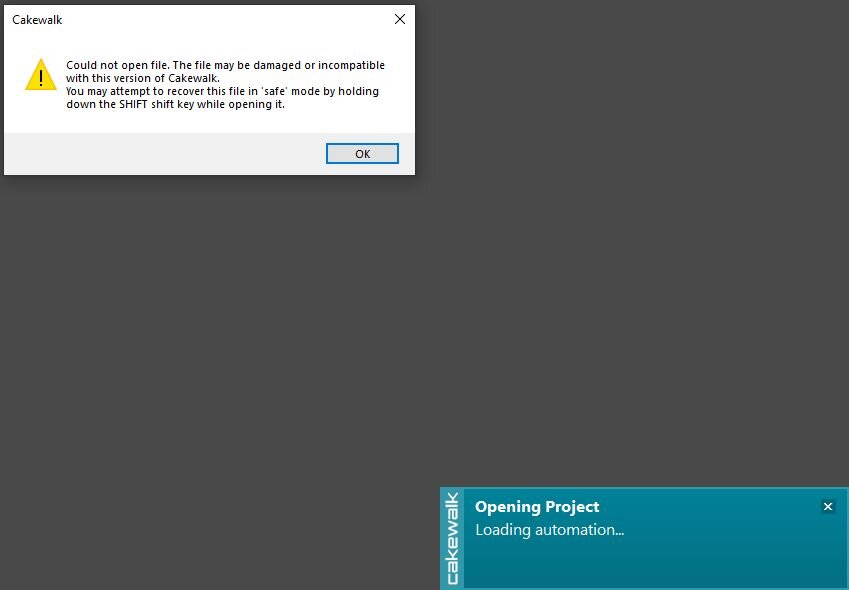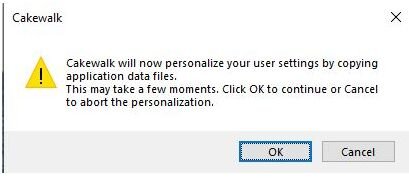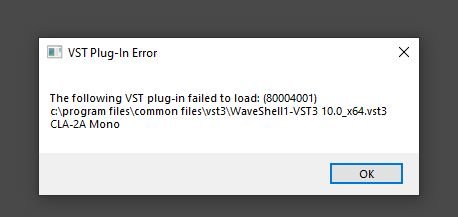-
Posts
248 -
Joined
-
Last visited
Everything posted by jonathan boose
-
Maybe I got sucker punched by an unnecessary and unwanted change in CbB? When I went into automation, it defaulted to unity, which I believe it didn't used to. I wanted to adjust it in the -26dB range. I thought my ears and or monitors might be damaged with a signal that was plenty loud at -26dB suddenly being 0dB so I manually lowered the fader before the guitar came in to about -26. There was no apparent audio. Then I tried playing it back without moving the fader to see what would happen. Now the fader automatically defaulted to 0 dB and the signal sounds like, and has to be, -26dB. This is confusing, counterintuitive, and just has to be wrong.
-
I went to automate an audio track and doing so caused the audio of that track to cut out. That never used to happen. I tried checking out Cakewalk documentation but that relies on illustrations and the pictures won't open (using MS Edge browser). Win 10 Pro Intel Core i7-3770 @ 3.40 GHz, 3.40 GHz 16 GB RAM 64 bit op sys Lynx Aurora 16 ADC w/ AES16e card
-
I must have accidentally clicked on the loop thing. The yellow line gave it away... Oops! Solved ?
-
Up until now, If I went to the Markers tab on the tool bar, when I opened the drop down menu I could click on a marker, it would go to that marker, and when I hit "play" it would play from that marker. Now, when I do the same thing, when I click "play" it jumps from the marker to the beginning of the song and plays from there. I restarted CbB, inserted a new marker, and the same thing keeps happening. It jumps to the marker but when I hit play it jumps from the marker to the beginning of the song. What's up with that? Win 10 Pro Intel Core i7-3770 @ 3.40 GHz, 3.40 GHz 16 GB RAM 64 bit op sys Lynx Aurora 16 ADC w/ AES16e card
-

If it isn't an audio or MIDI track, what is it?
jonathan boose replied to jonathan boose's topic in Cakewalk by BandLab
I'll follow your procedure (later) in the morning. It's 12:40 AM here in NY and I am no longer able to follow simple directions, LOL Thanks again, Hatstand. -

If it isn't an audio or MIDI track, what is it?
jonathan boose replied to jonathan boose's topic in Cakewalk by BandLab
Okay, that's the link I used. It works only as a send. When I go to record it as per instructions, It doesn't. It just eliminates the tracks usefulness as a send without rendering it as audio. So I hit undo recording so at least I can use it as a send. I'm going to practice piano now, because I can at least get some forward motion there, while you guys see if you can figure it out. -

If it isn't an audio or MIDI track, what is it?
jonathan boose replied to jonathan boose's topic in Cakewalk by BandLab
Thanks, Hatstand. I've never seen that before because I use fx sends in console view. I must have the wrong recipe because in the second picture right above where it says "in summary" the icon shows that it has been rendered as an audio track. Apparently what I have done is create a send allowing me to use a fader in console view. I somehow did that while following directions for rendering the metronome as an audio track because I didn't search how to create a send for the metronome track. So is this the only link? Why did it wind up a send instead of an audio track? I don't have time to do any more research on rendering a metronome as an audio track. -

If it isn't an audio or MIDI track, what is it?
jonathan boose posted a topic in Cakewalk by BandLab
I wanted to print a metronome track as an audio track so I followed the Cakewalk Documentation recipe I found in a search. I think this is the one but I'm not sure if it's the only recipe. See second picture. Recording the metronome - Tutorials - Cakewalk Discuss | The Official Cakewalk by BandLab Forum For clarification, I'm working on projects that require a drummer so I'm not constructing drums tracks. I want to duplicate the printed metronome audio track so I can remove the audio from a section where it slows down before starting up without relying on the notoriously unreliable automated mute that most people seem to avoid. So, a MIDI track has a MIDI jack icon, an audio track has a waveform icon... What has an arrow icon? Win 10 Pro Intel Core i7-3770 @ 3.40 GHz, 3.40 GHz 16 GB RAM 64 bit op sys Lynx Aurora 16 ADC w/ AES16e card -

MIDI controller issue IK Multimedia
jonathan boose replied to jonathan boose's topic in Cakewalk by BandLab
Stumped? -
Not sure if that's the best topic title. I played a track with IK Multimedia's B3-X. I thought I'd automate the Leslie controller after the fact. The first time, the automation got reversed -- slow became fast and vice versa. Then I noticed the nodes weren't always changing positions as they should be. Then I got a fatal error. The next time I tried, the nodes showed up but just stayed in the bottom 'slow' position. I don't know if this is a bug that CbB has to work out with IK Multimedia. I don't see a way of manually changing the node positions which is the only workaround I can think of offhand.
-

Documentation picture files not loading
jonathan boose replied to jonathan boose's topic in Cakewalk by BandLab
-
-

Errors, errors, and more errors...
jonathan boose replied to Diana Chahine's topic in Cakewalk by BandLab
Setting your master in mono is a great way to check for phase cancellations, for fine tuning balance issues and exposing excess reverb. So, not "never". -

CbBL won't open, error message seems wrong.
jonathan boose replied to jonathan boose's topic in Cakewalk by BandLab
You have to have the code word and the secret handshake in the correct order, I think. The hotfix followed by the hotfix fix ? I downloaded hotfix build 91 first, then ended the waveslocalserver. Then started it in normal unsafe mode. Unless I'm confused and/or wrong, in which case you'll have to wait for an expert to respond. But there's also a rollback installer on this page, should you need it: https://discuss.cakewalk.com/index.php?/topic/25035-202101-hotfix-preview-updated-to-build-91/ -

CbBL won't open, error message seems wrong.
jonathan boose replied to jonathan boose's topic in Cakewalk by BandLab
It's working normally now. Not solved if I can expect to be shut out of my studio for hours when CbB or Waves decide to implement future changes to their programs using the end users as guinea pigs to see if they work together or not. -

CbBL won't open, error message seems wrong.
jonathan boose replied to jonathan boose's topic in Cakewalk by BandLab
Maybe I should have been clearer but when I made the subject title "CbB Won't Open", I meant that I couldn't open ANY project files, not just the one. And I mentioned 2 posts earlier than your response that I opened it on my end. I still don't know if it's problem-free. Read Kevin Curtis' post above. But I opened it without 'safe mode'. -

CbBL won't open, error message seems wrong.
jonathan boose replied to jonathan boose's topic in Cakewalk by BandLab
Thanks, HIBI. I "end tasked" the WavesLocalServer and the project opened. Since Cakewalk people know that Waves plugins are popular and Waves people know that people use Cakewalk, why can't you guys coordinate your programs so that the end user doesn't wind up unable to access their work without going on a fishing expedition first? -

CbBL won't open, error message seems wrong.
jonathan boose replied to jonathan boose's topic in Cakewalk by BandLab
Hotfix failed. I tried running it as admin with the same result. And I have no idea what "code 5" is. See attached image. -

CbBL won't open, error message seems wrong.
jonathan boose replied to jonathan boose's topic in Cakewalk by BandLab
This is the first I've ever heard of it. Thanks for revealing the secret that may allow me to open my projects again. I'll report back whether it works or not. "This hotfix addresses a few problems users have reported since 2021.01 was released. " Actually, a few is 3 or 4. Several is usually 4 or so -- under a dozen. Hotfix claims to fix 17. I don't understand why a new version of something has to include a multitude of bugs and why some of them are serious enough to crash the program or prevent it from opening. -

CbBL won't open, error message seems wrong.
jonathan boose replied to jonathan boose's topic in Cakewalk by BandLab
Ten hours later and I still can't open any Cakewalk projects. -

CbBL won't open, error message seems wrong.
jonathan boose replied to jonathan boose's topic in Cakewalk by BandLab
I'd like to know why it suddenly doesn't work and I have to jump through hoops to get to where I already was. The plugins were already working. There wasn't anything that needed to be recovered or restored. I held down the 'shift' key when the message said "Cakewalk will now personalize" and it was going to allow me to itemize the plugins I'd allow. I clicked "allow all" because everything had been working and the DAW opened but it looked all wrong and I was hearing the reverb without the source so I closed it "don't save". -

CbBL won't open, error message seems wrong.
jonathan boose replied to jonathan boose's topic in Cakewalk by BandLab
One update I declined was for "the latest version of Win 10". I don't think that should be necessary to make it run. I think some people are probably using 7, etc. -
The error message says "could not open file", followed by wrong statements (see attached image). There's nothing wrong with my files and holding down 'shift' does nothing. It seems to occur while the project is loading automation, if that's a clue. Then another message pops up referencing personalization, which doesn't seem to do anything. see attached image. The desktop that the DAW is on was offline due to a down wire for a few days but I just installed the latest version of CbB and the latest Windows updates and rebooted. No dice. Win 10 Pro Intel Core i7-3770 @ 3.40 GHz, 3.40 GHz 16 GB RAM 64 bit op sys Lynx Aurora 16 ADC w/ AES16e card
-
I got phone support. Didn't know it was available on weekends. Basically there are things no one understands and the solution was to reinstall all the waves plugins. I was reluctant to use the "repair" function of Waves Central because it reinstalls everything. But it looks like it will only take a few hours, not a week. And I'll call Daniel back when it's finally done. Like
-
So this led to another problem. Left to my own devices with no help from Waves, I quickly went from the frying pan into the fire. Now, NONE of my Waves plugins work! CbB can't load the plugins from their location. I had relocated the enormous library in another location where Waves looks. That seemed to create the problem but when I removed the library, the problem remained. I get this same error message for every waves plugin: