-
Posts
248 -
Joined
-
Last visited
Posts posted by jonathan boose
-
-
I didn't see anything in the documentation about clip editing that indicated that you could restore something with clip editing that you deleted with the erase tool. I accidentally erased the end of the track while I was erasing the end of an adajacent track.
-
1 minute ago, Cactus Music said:
Not sure what you are doing but I have never had a mono track become stereo when drag and drop from browser to the track pane. I do this a lot. Are you sure you exported as a mono file?
And if you cut the end of clip off you can retrieve it by slip editing the end. Just grab the end and drag it to the left.I don't see an option for exporting a mono file as a stereo file. I changed the master bus to 'mono' just to be sure, but I exported it as 'tracks'. I'll look into slip editing. I assumed if you deleted part of a track and saved the project, it was gone.
-
I can't seem to import a mono track without it being turned into stereo.
It sounds fine and I can pan it hard left, as intended, but it's just annoying to see the twin wave files.
I had accidentally cut the end off of it (sigh) and went to yesterday's save of the project to get an intact part. Exported the audio track (see pic) to my desktop and imported it to a project.
-
"Don’t worry too much about it."
Some of us are totally obsessive LOL
Question: If you quote a person, why won't the software allow you to type above the quoted post?
-
It won't run at all if I disable the Dell LAN card. Unless I take 15 minutes to 'skip' every instance of Waves plugins.
Waves immediately tells me I don't have their licenses. Then it froze my computer when I tried to shut down CbB (see attachment).
I'll call Waves in the morning and see what they have to say but if possible could someone give me instructions or point me to a tutorial so I can "get rid of the Dell/Intel supplied driver and replace it with Microsoft's."
Starship Krupa:
QuoteWhatever system I run, be it my tower or laptop, I always have some kind of network turned on, and they work fine.
Caveats: having both hardwire ethernet and wifi active at the same time has caused trouble on my laptop. So whenever I have it plugged in, I turn off wifi. Simple.
Years ago I chased down an issue with my IntelGigabit ethernet adapter and the light at the end of the tunnel was that I needed to get rid of the Dell/Intel supplied driver and replace it with Microsoft's. Once I did that, Latency Mon was much happier.
-
On 6/17/2021 at 9:10 PM, Starship Krupa said:
I have a real problem with being unable to delete posts. Makes me very unhappy.
-
On 6/19/2021 at 3:42 AM, mettelus said:Quote
I had to read back through the thread to catch this. Are you putting project data on the external HDD? Having buffer set TOO high can sometimes be as damaging as too low, and HDDs need to seek to pull data. The 2048 buffer size on 32 audio tracks from an external drive could be a choke point in your throughput.
I save the project and its audio files on the external HDD and the program files on the OS drive.
QuoteA quick way to test this:
- Open the project, and do a "Save As..." create a new folder on the HDD and save it there (be sure to check the copy audio file option in that dialog). What that does is "bunch" all of those audio tracks together, so the HDD does not need to seek so much.
- If you have enough space on the OS drive, do the same there so you have a new copy on both drives.
- Try lowering the buffer size to 1024 (or play with the variations below 2048) to see if that helps. Start with the HDD project, then shift to the one on the OS drive. Setting to 2048 actually forces the audio engine to fill those buffers, and with 32 tracks that may be more than your HDD can handle.
LatencyMon lights up light a Geiger counter at Fukushima Daiichi unless I disable the WLAN card, so that seems to be the main culprit. I used to be able to use a lower buffer setting.
QuoteBottom line, when playing back audio (and the global FX bypass (e hotkey) is engaged), the audio engine is doing nothing more than streaming tracks from the source (as simple as it gets). If that is glitching, then the throughput isn't happening. I suspect moving that project to your OS drive is going to help, since external HDD (magnetic) drives are not known for speed, but reliability. You may find that working ITB (in the box) is faster, so may need to do project work there, then archive to the external when need more space (the same "save as..." routine, which also strips off anything not actually used by the project when saving it, so this also is a way to regain disk drive space).
I'll bear that in mind. I'm going to see what difference just disabling the LAN card makes. That might be enough, but I should also get an SSD and just use the HDDs for storage/backup.
-
There's another thread about this right next door:
"Clicks and Pops -- The Final Frontier"
There are several common reasons for click, pops and dropouts. I ran through the remedies I was familiar with in the OP.
It was suggested that the culprit might be the LAN card. Testing with LatencyMon showed that to be the case.
I haven't had a problem I could attribute to Windows updates.
-
 2
2
-
-
33 minutes ago, Starship Krupa said:
Whatever system I run, be it my tower or laptop, I always have some kind of network turned on, and they work fine.
Caveats: having both hardwire ethernet and wifi active at the same time has caused trouble on my laptop. So whenever I have it plugged in, I turn off wifi. Simple.
Years ago I chased down an issue with my IntelGigabit ethernet adapter and the light at the end of the tunnel was that I needed to get rid of the Dell/Intel supplied driver and replace it with Microsoft's. Once I did that, Latency Mon was much happier.
You can try playing around with that in Device Manager. Right click on the NIC and choose Properties and there will be options to update or roll back the driver. If you dig deeply enough into update, there are options for switching to the Microsoft driver.
But first just turn off your wifi adapter. You don't need it when you're plugged in anyway. There's a big button for it if you click on the Notification Center at the lower right of your toolbar.
"There's a big button for it if you click on the Notification Center at the lower right of your toolbar." Not that I can see.
The router is an Actiontec 784. Shown are the instructions from the site.
-
It might make some difference but it doesn't seem to make much difference according to LatencyMon.
It looks like I will just have to disable the WLAN card for DAW work.
-
5 hours ago, msmcleod said:
Also check that a recent Windows update hasn't set your power plan back to "Balanced" or "Battery Saver" - make sure you're running at "High Performance"
It had been set to "balanced" which I think is the default and "High Performance" was hidden. For what purpose, I can't imagine.
-
1 hour ago, Gswitz said:
If you go to device manager, find the device and double click it, click power management tab, you can control whether the device can be switched to save power. For some reason this action kills dpc performance. So, change it to not save power.
That doesn't seem to make any difference.
It looks like I have to disable it entirely.
-
1 hour ago, Gswitz said:
I think your wlan device is still configured to save battery power. Go into device manager open the device and disable the power saving choice. I show how to do this in my video.
I'm not sure what you mean by "battery power".
Link to your video?
-
-
-
"Drive 1: Operating system and programs
Drive 2: (external): Recorded audio and projectsWould this be right?"
Correct, and I've been using it for a few years, ideal though it may not be.
-
32 minutes ago, Tezza said:
Still not sure what your hard drive set up is, this is the single most important thing in a music or video production environment.
It looks as though you have 2 hard drives, is that correct?
One is your "C" drive, is this a hard disk or an SSD, if it is a hard disk, what is it's speed and what do you have on it? ie Operating system, samples, projects.
The other one is an external drive that is a 7200rpm hard disk, is that correct? how are you connecting this to the computer? usb 1.0, 2.0 OR 3.0 USB C or firewire or whatever etc What is on it? Are you using it as a recording drive or does it contain samples/loops or both etc.
Also, is this a laptop or a desktop PC?
Really need to know your hard drive set up details before looking at software solutions.
The ideal hard drive setup on a standard PC is:
3 internal SSD's
1 for operating system/programs
1 for recordings/projects
1 for Samples/loopsAnd also 1 more internal or external for archiving.
This doesn't mean that music production isn't possible on a single or double hard drive set up, it just depends on what you are trying to do.
Right, so no midi or instrument tracks of any kind, so you are not using synths or virtual instruments of any kind, you only have 32 tracks of audio that you are editing. Is that correct?
32 tracks of audio and they are frozen. I wasn't editing, I was trying to overdub. I was going to overdub a soft synth but when I deleted the synth the clicks and pops were still there.
2 hard drives
Desktop
No samples/ loops
External hard drive is 7200 rpm connected via USB 3.0 to
Win 10 Pro
Intel Core i7-3770 @ 3.40 GHz, 3.40 GHz
16 GB RAM
64 bit op sys
Which is where the C drive is located.
This system had been working, FWIW.
-
On 6/13/2021 at 8:27 PM, Tezza said:
Hard drive setup?
What hard drives/SSD's are you using, what is their speed and whats on each one? ie Operating system, samples, projects.
32 audio tracks, You say no midi tracks, all frozen, does that mean you have midi tracks but they are frozen.
No MIDI tracks yet.
-
On 6/13/2021 at 9:00 AM, gustabo said:
7200 rpm and defragged?
External drive is 7200 rpm and 0% fragmented w/ 2.7 TB of free space.
C drive is defragged weekly.
-
On 6/13/2021 at 7:43 PM, Gswitz said:
From reading the image, it looks like disabling your network card would be the first thing I'd try. Then re-run LatencyMon and see where you stand.
You mean disconnect from Ethernet? The only thing wireless here are my keyboard and mouse.
-
-
3 hours ago, John Vere said:
You should not use input echo to record audio tracks unless your using guitar sims. Use your audio interfaces direct monitoring system.
I've heard where you can actually have issues if you use a super high buffer setting. Most folks use around 256. But I think a Lynx is one of the better performers.
I haven't used 256 in a while. I'll see what I can get away with.
-
Funny you should mention that, Craig.
I just updated my BIOS and revisited the project. To my dismay, it was still clicking.
All the tracks are frozen w/ fx but the busses can't be frozen. I've got (in this case, all Waves) one instance each of SSL bus limiter; Kramer Tape; Abbey Road Chambers; Abbey Road Plates; Torque Stereo; Scheps Omni Channel; and (2) AR TG Mastering. I clicked on 'Torque' and got the blank white box. Tried Scheps and AR TG and got the same. Then I clicked on the SSL limiter and the plugin showed up. So did Kramer Tape. Then I checked again and they all showed up.
Then I played the song and there were no clicks.
I'll check later to see if I can run a couple of heavy duty soft synths and see if I can lower the buffer rate to the point where I can record without too much of a lag to use the input echo.
Thanks for the help, everyone!
-
11 hours ago, zaquria said:
That is not LatencyMon, that is their registry management tool.
Download LatencyMon from this direct link and install it: https://www.resplendence.com/download/LatencyMon.exe
Thanks, Zaquria.
It looks like a corrupted BIOS may be the culprit. I'll check it out after breakfast and report back.
-
 1
1
-



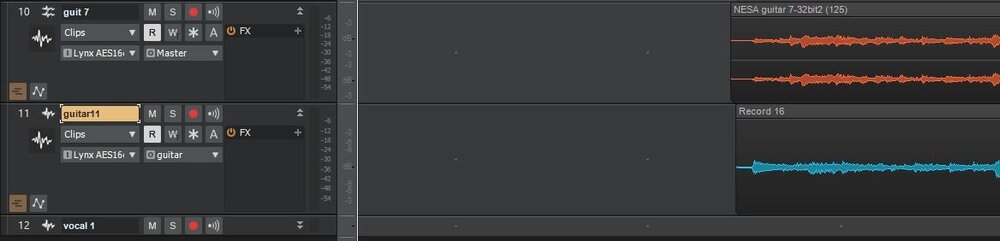
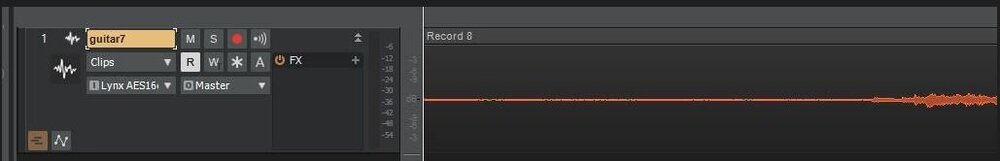
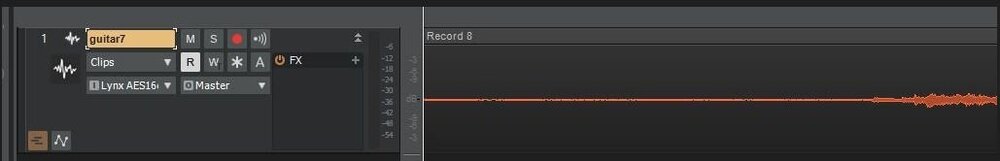
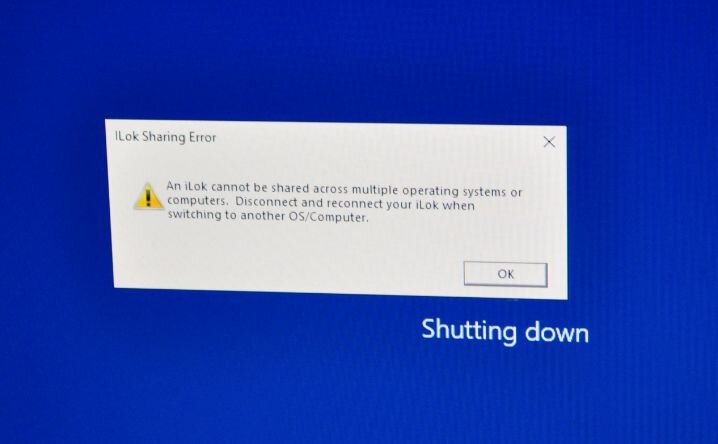
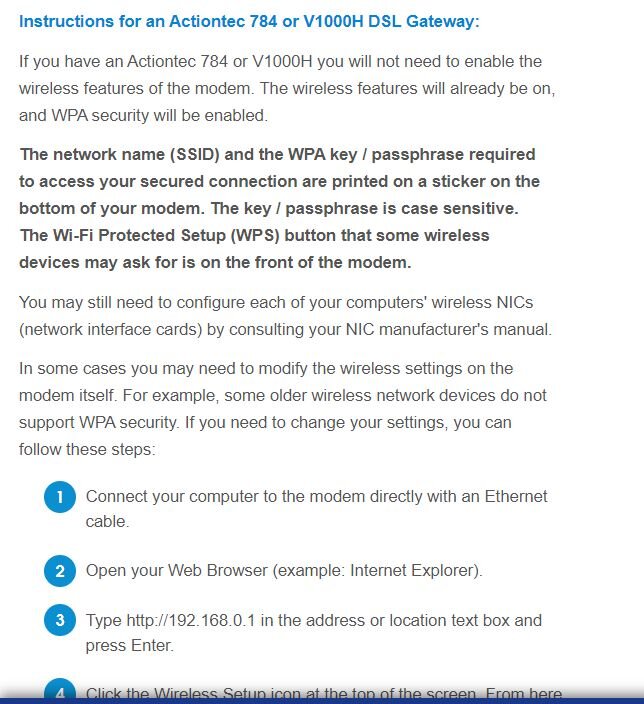

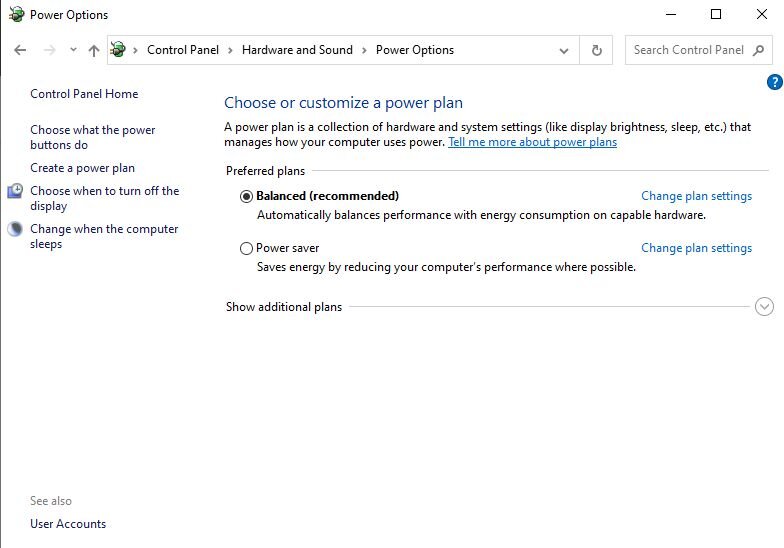
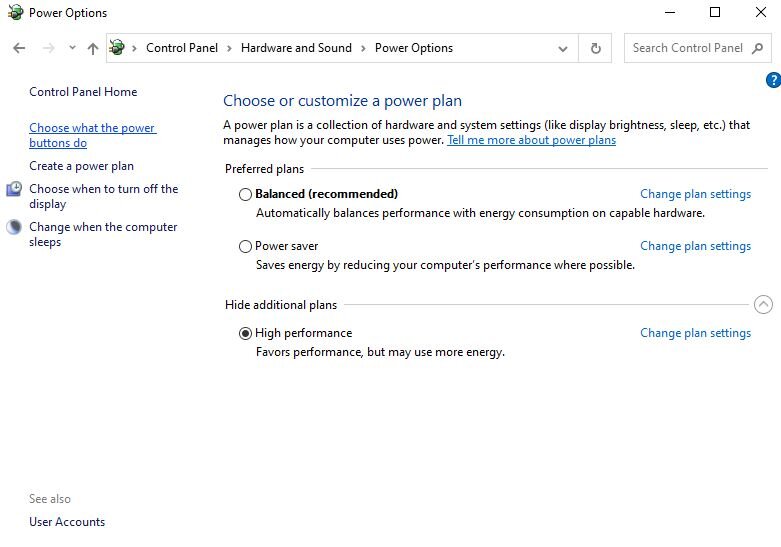
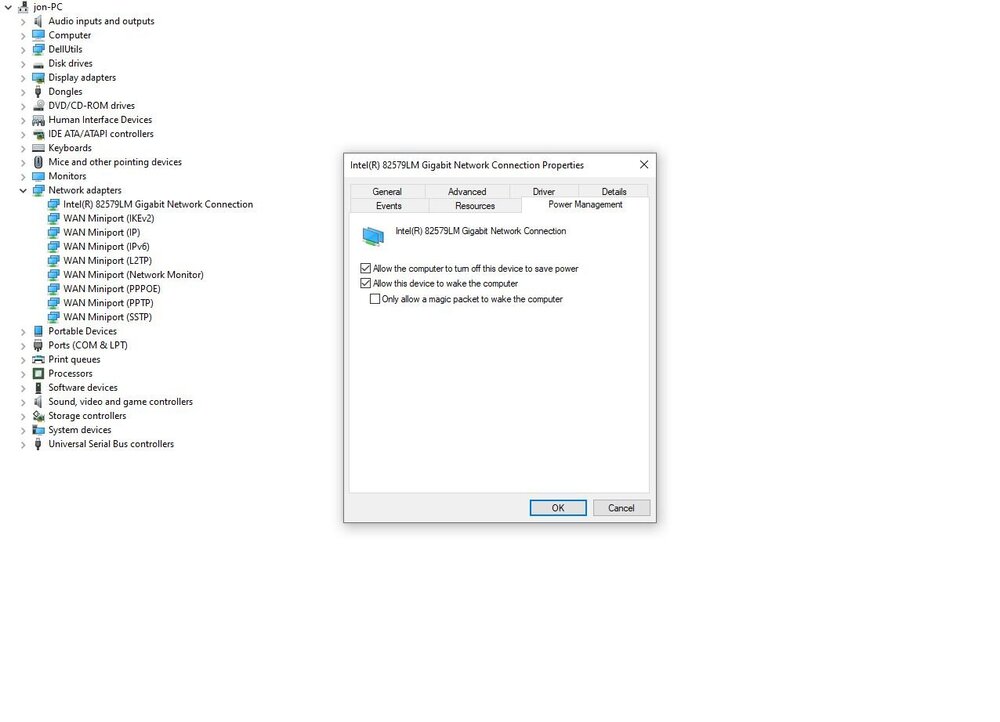
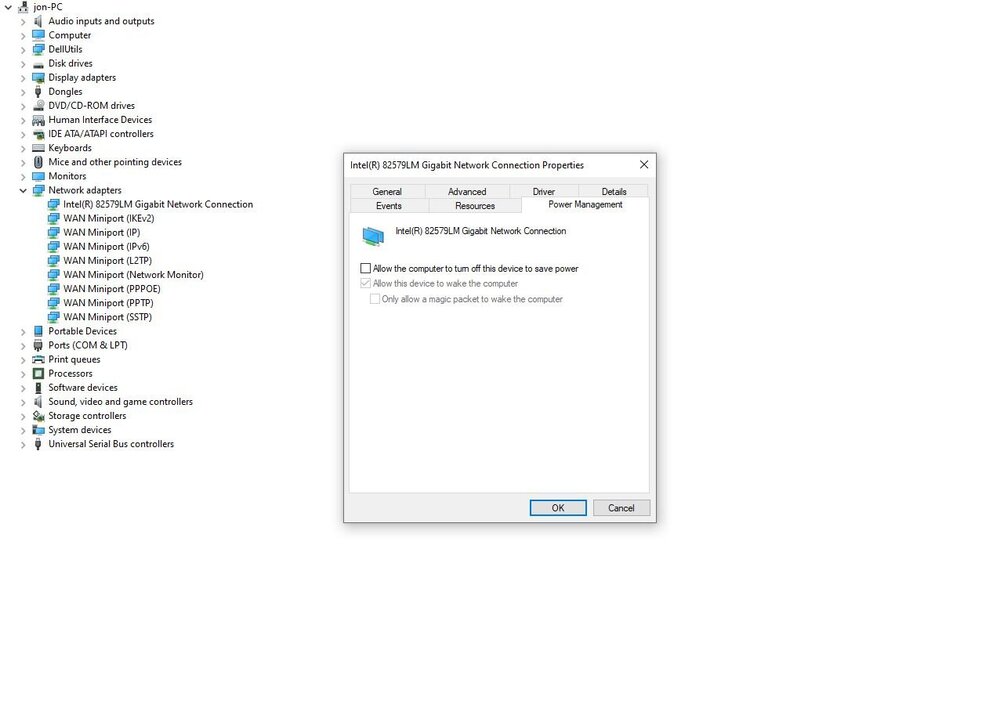
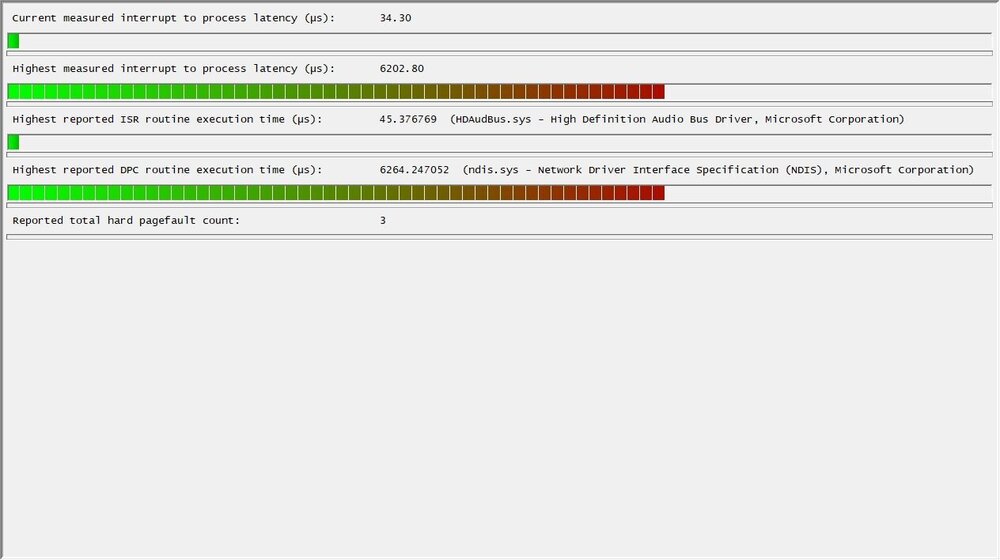
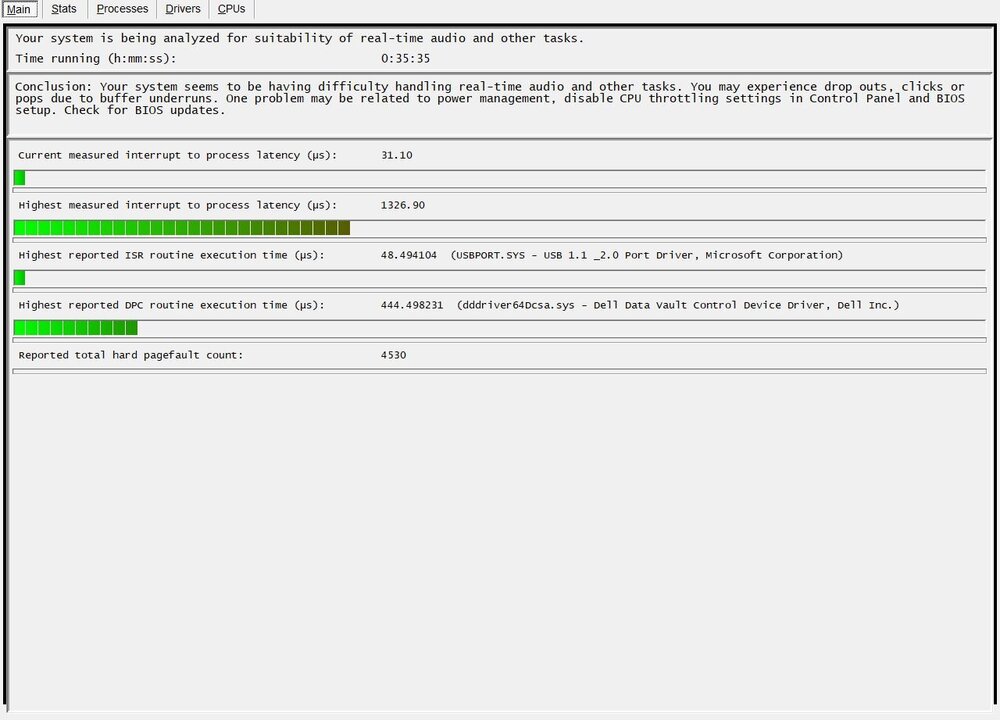
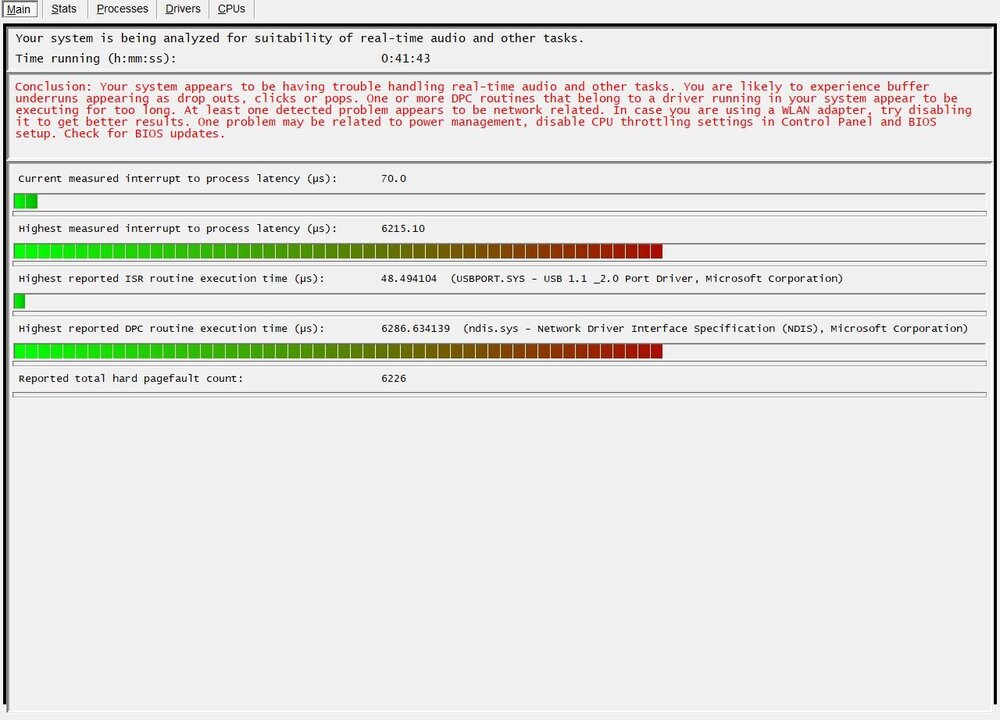
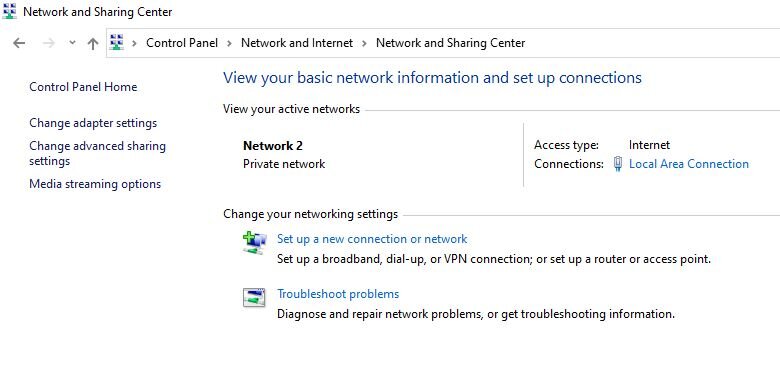
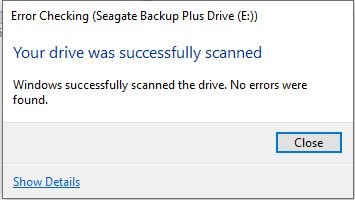
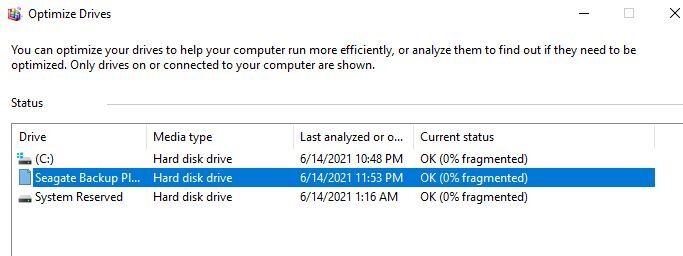
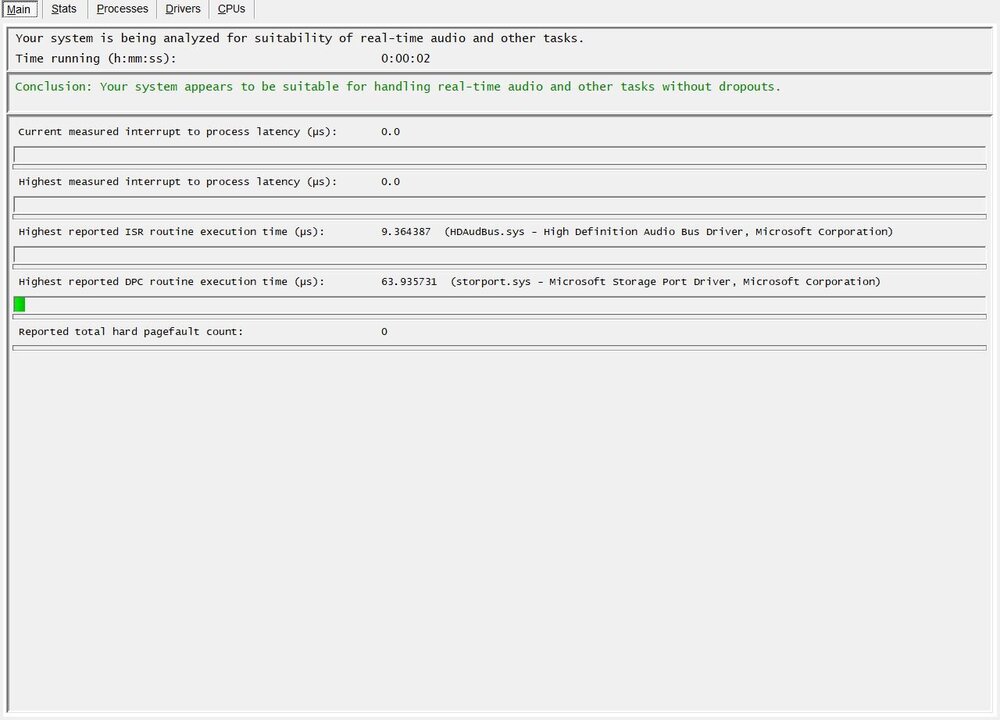
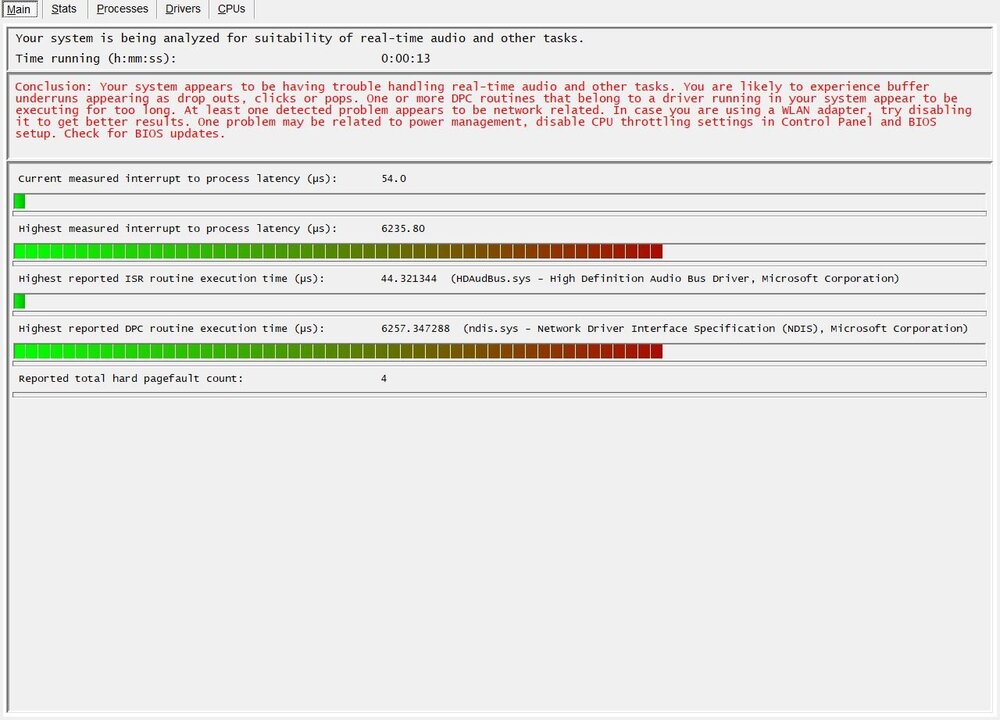
import mono audio track
in Cakewalk by BandLab
Posted
I dragged and dropped the track from the audio folder.
Thanks for the help!