-
Posts
410 -
Joined
-
Last visited
Posts posted by charles kasler
-
-
Sorry if it's already been answered but if so I missed it. Thanks.
-
Thanks! That got me started. FYI for anyone else who experiences this, I had tried moving those little handles but only one of them worked, for whatever reason. I finally disabled the navigator at the top or whatever that's called since I never use it, and then my effects appeared like magic. It will just take some time getting used to the new ui, not to mention when I get a new computer and go up to Windows 11 it will probably change the UI again. Thanks again.
-
I just opened the new sonar and there's something different about the FX rack, I can't quite understand how it works. It looks like I don't have access or able to view all of the FX at one time and have to go through a menu. I don't know if it's a real estate problem on my computer but it's quite different from CBB. Am I missing something, how do you use the new FX rack? Thanks
update - there is a tiny scroll bar to the right of the 1 FX that is visible, as in channel strip 4 in the image. I can scroll between FX when there's more than one but can't see them all at once. In C
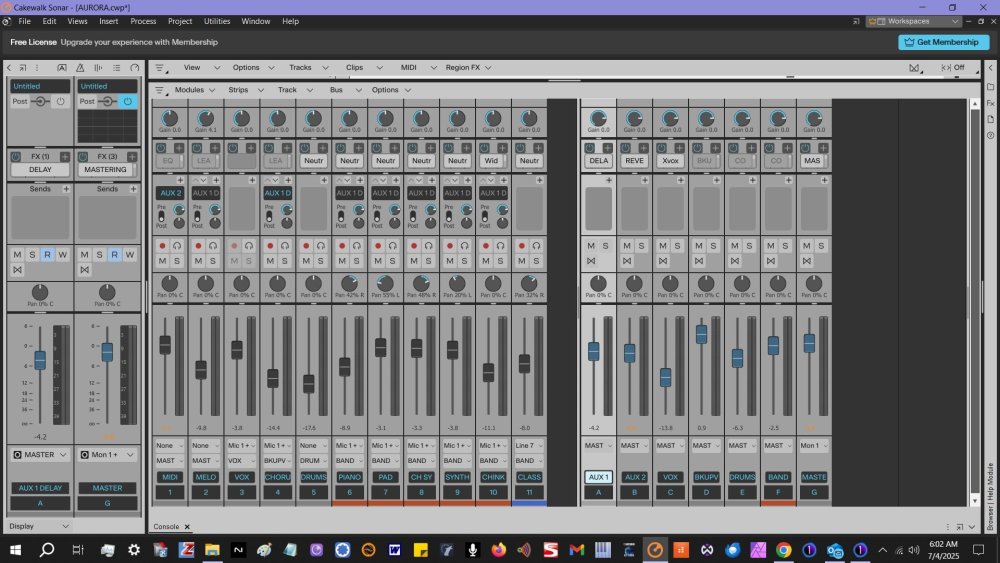 BB the FX box (whatever it's called) used to grow larger with each new FX I add.
BB the FX box (whatever it's called) used to grow larger with each new FX I add.
-
I would be willing to pay a one-time fee to keep CBB, in case anyone from the company is listening. If not and CBB disappears can we keep using sonar with the nag screen indefinitely?
-
 4
4
-
-
This isn't exactly what you are asking about, but for vocals I really like neuro audio's Xvox pro, they claim it's not an algorithmic reverb but some kind of hybrid. However it is not a convolution but I really like the sound. You can do a free trial and in fact they may have another reverb they just came out with also for a free trial
-
I'm quite content with cbb, are we safe staying with that until they discontinue it? I'll download the sonar installer and save it for future reference.
-
 1
1
-
-
Thanks to everyone for your comments. I should have mentioned I'm on Windows
-
 1
1
-
-
Thanks Max. I'll keep that in mind if it continues. Meanwhile I just figured out the most obvious work around, just raise the buffer for that one project so that I can master and then after it's exported return the buffer to where it was for other projects.
-
Ozone works fine in some projects but in others the dropouts are continuous, I can't even use it. Does anyone know the cause or a workaround? Thanks
-
very helpful - thanks everyone!
-
I use a laptop as my main computer, including CBB recording and editing. I've only ever used Dell and have started looking at new ones before Microsoft stops supporting windows 10. I see some better prices with other brands like hp. Does the brand really matter? I always thought it was mostly the specs like storage, ram, and speed. Thanks.
-
Thanks - everything was already enabled. I tested it on another track & it's normal. I didn't mention this is on a Melodyne-rendered track. Does that matter?
-
My cursor looks like 2 arrows pointing left & right, with a box underneath. Then it changed to 3 short horizontal lines with a vertical line above. What is this & how do I get back to the all-purpose smart tool? Thanks.
-
great - thanks!
-
-
I went back to an old project & there are lock icons at the start of 2 tracks. They're not archived but no sound. What is that? Thanks.
-
Sorry for a basic question but I've forgotten how to mute takes so I don't hear the first as I play the 2nd. I'm recording SOS, store in separate trax, reuse existing lane, Thanks.
-
Great thank you!
-
This is unusual for me, it does have regional effects but that shouldn't make any difference. What am I missing? Thanks.
-
thanks will do.
-
I just joined distro kid, a distributor. Anyone have any experience with them? So far they seem good and have sent my music around to a number of streaming sites but of course promotion is always the missing piece. Thanks.
-
-
What is the easiest way to do this so there's no delay before the music starts? Thanks
-
Thanks everyone for your input!!

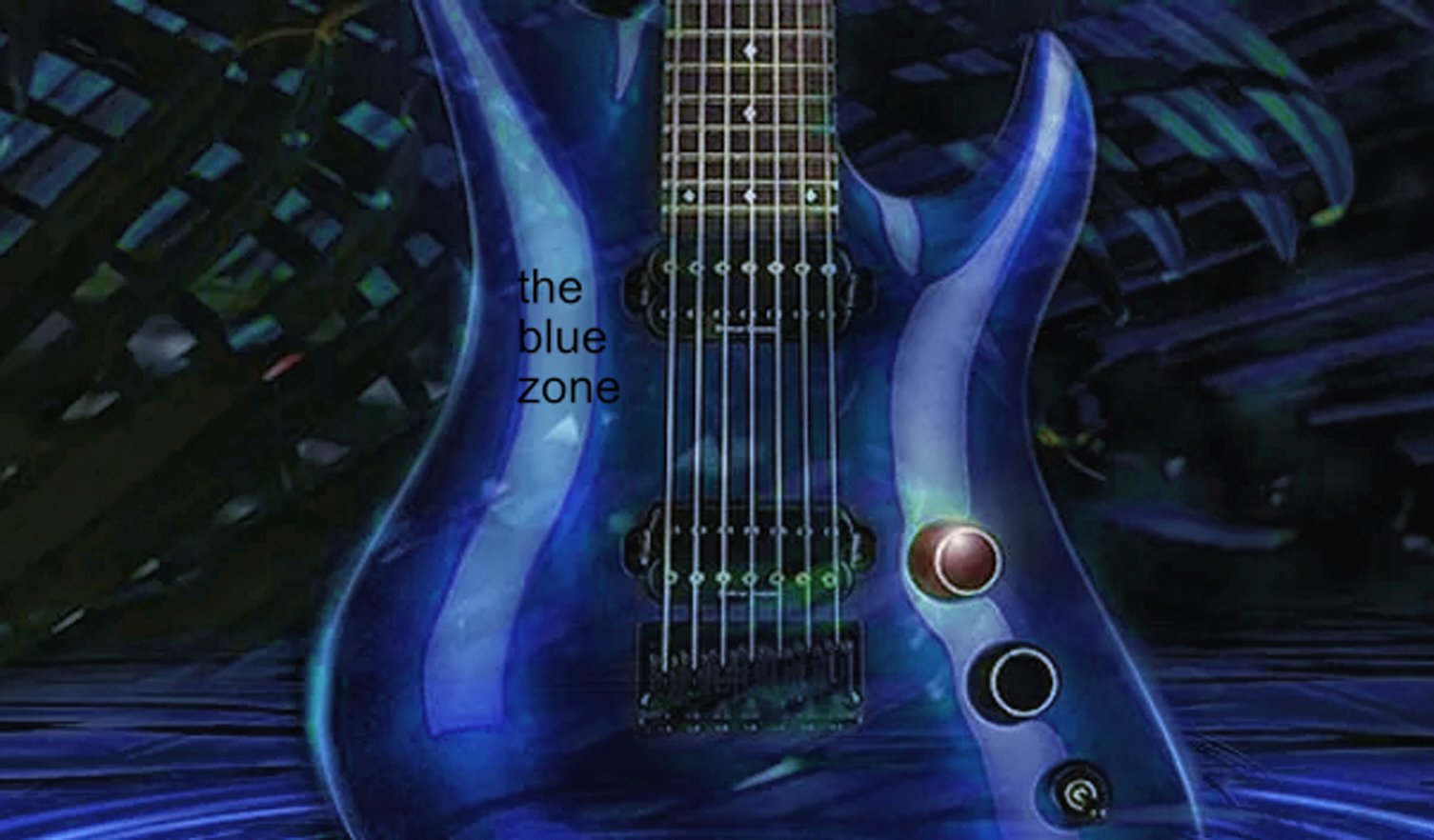

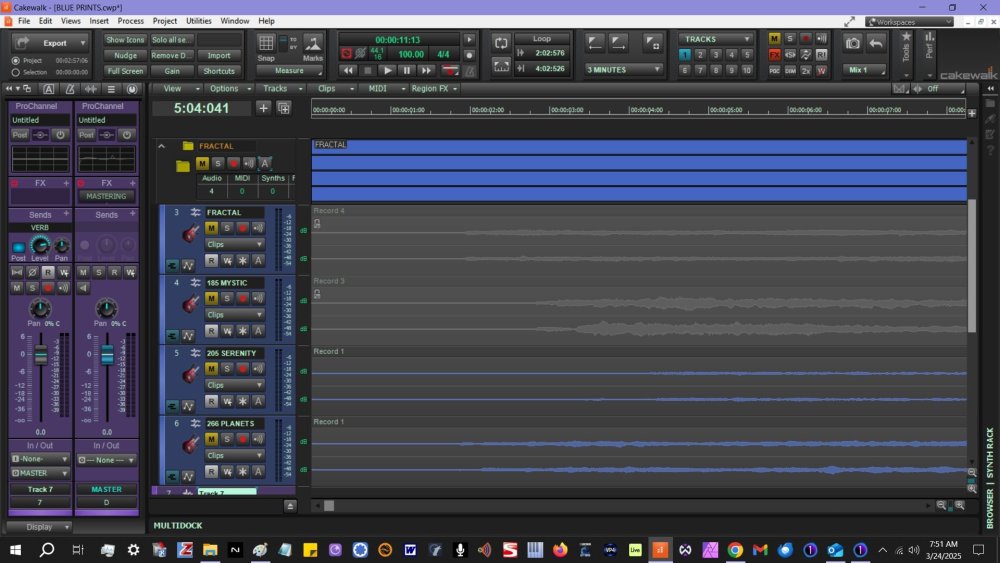
SOLVED: bouncing clips not working
in Cakewalk by BandLab
Posted · Edited by charles kasler
update - it was the cache. I emptied the cache & it must have been too full. OK now.
I'm trying to bounce clips -see track 3, & it doesn't work. I get a little busy message. Any ideas? Thanks.