-
Posts
383 -
Joined
-
Last visited
-
Days Won
1
Posts posted by EnglandBross
-
-
-
On 4/11/2022 at 8:34 PM, reginaldStjohn said:
Do you have a locked screenset or Lens?
Hi, no !
-
Hello everibody,
I was asking myself if I'm alone with this issues .
let me know if you have the same problems!
- Color can't change in strip/bus channel
- Automation gain can't work on clips and near fade points
Buona Musica -
-
Hello, same problem with Lab 4
and song crash with mackie control select.
-
 1
1
-
-
On 2/21/2022 at 11:07 AM, ALFIO said:
ciao
io utilizzo cakewalk 9
come posso selezionare una singola misura e poi eliminarla in un file midi?
come eliminare le prime battute vuote di un file midi?
Ciao Alfio
Il consiglio è quello di installare una versione aggiornata del programma.
La versione a cui fai riferimento tu è Pro Audio 9.
Buona Musica -
On 2/4/2022 at 10:31 AM, Roberto Carrus said:
Ciao... Grazie per i tuoi Tutorial anche se lo uso da anni c'è sempre da imparare
vorrei chiederti un paio di cose...
1) La barra di controllo la preferisco in basso però da un po' di tempo quando chiudo è riapro Cakewalk me ritrovo sempre su c'è qualche soluzione per farla rimanere in basso…
2) Per il salvataggio… E' possibile configurare la preferenza Cakewalk in modo che mi salvi sempre nel formato Pacchetto Cakewalk..
Grazie...
Ciao Roberto , potresti personalizzare la vista sul pannello in alto a destra con un tuo setup che mostra la barra in basso , salvato il preset ogni volta troveresti la barra sotto e non sopra.( ci hai dato uno spunto per un tutorial)
per il salvataggio invece , la modalità pacchetto permette di condividere i progetti ma non è di default un modo per salvare i progetti.
Ciao buona Musica -
new
-
 2
2
-
-
-
-
4 hours ago, John Vere said:
sorry that wasn't the question .. anyway I try but doesn't work ... is still crashing !
I'm talking about the Windows driver, generally when you open the project, Windows changes the driver setting in the same way as cakewalk... but not now! -
I have the same problem with Driver ASIO, if the project has been writing in 44100 , if I change 96.000 ( in other PC) the engine doesn't change, it remain on 44.100 (windows audio engine) caunsing the crash of siste
-
-
-
-
On 11/28/2021 at 3:49 PM, Roberto Carrus said:
Ciao... Su Calkewalk come faccio a trovare Assegna strumenti ho la mappatura della mia tastiera Yamaha lo scaricata da questo sito https://usa.yamaha.com/support/faq/proaudio/1377.html la procedura descritta è della versione PRO9
Ciao Roberto,
nello specifico vuoi assegnare le patch da Cakewalk ? -
22 hours ago, pwalpwal said:
worth reporting to antares
yes
-
the problem maybe in Win 11 ... Cakewalk finds the Antares plugin in but the activation remains blocked
-
Nice job !!
-
Hello everybody
I have an Ilock key authorization on USB port but Cakewalk doesn't recognize the authorization and I can't open Antares Plugin , anyone have the same problem ?
-
shortcuts
-
 1
1
-
-
-
On 10/6/2021 at 10:27 PM, Mark MoreThan-Shaw said:
Yeah, I prefer the midi learn thing but it loses it's bindings if you clsoe the project..which seems a bit mad
yes ...
-
On 10/5/2021 at 12:49 PM, Creative Sauce said:
Hi folks! OMG, I found a way to control Cakewalk with an iPad! It's easy (when you know how). Let me explain....
WATCH HERE: https://youtu.be/d5Fjx5hASVE
great job !
-
 1
1
-



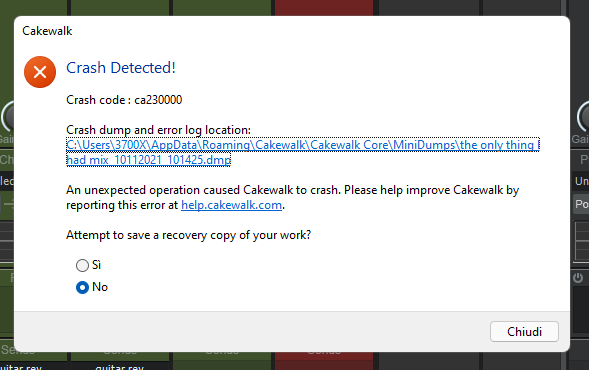
Cakewalk Tutorial Italiano
in Tutorials
Posted