-
Posts
21 -
Joined
-
Last visited
Posts posted by tim grivas
-
-
This plugin is amazing.
I have found that if the plugin is in the master channel, it will cause latency. just turning it off will not resolve the issue.
So, remove it from the project until your ready to use it.
I highly recommend Landr Mastering plugin in cakewalk.
Here is link.-
 1
1
-
-
East West Hollywood POP Brass.
Not Free but is Pro stuff.
I love this. they use round robin. Real recordings.
https://www.soundsonline.com/brass-and-woodwinds/hollywood-pop-brass
-
On 10/8/2021 at 4:17 AM, chakko said:
Thanks, but, I don't think the keyboard does anything with that. Regardless of the "Disable handshake" option being on or off, when I switch the protocol to Maeckie Control Universal, the keyboards transport controls, knobs, faders and buttons stop working for the DAW control (they only work in normal MIDI CC mode then).
The only thing that works really is the HUI (Beta) protocol. I don't see any option either on the keyboard to switch it to MCU mode or something (if that is necessary). Novation's site and the manual only talks about "HUI" as well.
From what I see, Novation Impulse 61 supports HUI. no mention of MCU. I guess the HUI beta in CW may be the way to go.
The problem I am seeing is the "disable Handshake" check box is grayed out and no changeable.
I am having issue with getting the transport controls and faders to work with cakewalk.
-
27 minutes ago, Glenn Stanton said:
and if the bundle is somehow corrupted, the project is a goner... best best - esp after lots of editing - prep for transfer - bounce to clips from zero. save the project as a new version to create a new folder so only the audio files it needs are included, and then zip that project and file folder. worst case, the zero point WAV files are able to be dragged into a new project and stay sync'd, otherwise the clean files and project will be more reliably transferred because it has only the files needed. of course verify any plugins needed are also available in each machine ?
with practice, this process is only a few minutes to package up, much safer than using a bundle file, and with cloud transfers pretty easy to do.
I hear ya, I recommend doing the bundle so they have everything/edits for the project. if it does not work,,, then, they will know. and can change plans. Assuming there will be a problem, although safe, No biggy. no harm done if they try it. The main project will not get corrupted from exporting a bundle. Only the bundle will be broken.
I find doing a bundle is very quick and no prep necessary. works for me all the time when training engineers.
Just some simple thought, not over thinking it.... -
On 4/6/2021 at 3:59 AM, OndrejLukasek said:
Hello,
I'm a newbie to Cakewalk, so I don't really know how to do things properly.
Currently I'm working on a project with my friend and he did part of it and the rest we're planning to do at my place together. I'm trying to figure out, how can he send that project to me. No way seems to work or I just don't know how to do it. Or is there any easy way to send projects?
Could anyone help?
Thanks, I appreciate all the help I can get.
What is a Cakewalk bundle File?
Cakewalk Bundle. This format is typically used when transferring projects to other people or other computers. Cakewalk Bundle files use the . cwb file extension and are similar to Cakewalk Project files. The main difference is that Cakewalk Bundle files actually contain all of a project's audio data.
-
-
-
OK Folks, I got news that the US ICON tech support is able to replicate the problem They contacted me this morning and said, they are writing it up in detail and will send it to china for them to resolve. They are very responsive with this issue once I got on their radar.
Now we wait.
-
 2
2
-
-
On 4/25/2023 at 11:47 AM, msmcleod said:
Sorry, I meant to reply to this sooner.
I did try automation out on a real MCU, and things were far more straightforward. I didn't see the behaviour you're seeing with the G2.
The MCU faders are touch sensitive, so automation recording starts as soon as I touch the fader. IIRC Cakewalk was correctly punching out as soon as I stopped touching the fader, however if I left my finger on the fader without moving it, it would automatically punch out after 250ms. I spoke with Noel regarding this, and this is expected behaviour.
At no point did it switch to latch mode, or behave as if it was in latch mode like you are seeing.I understand what your saying. At no point have I mentioned or have I left my finger on the faders. I always remove and it still writes. It is not punching out when I release the fader. This is the problem they are looking into.
-
OK All,
I am getting regurlar responses back from ICON Tech Support.
At first they could not replicate the issue, but then after digging deeper, he started seeing some anomalies that were concerning.
It was told to me that they are getting to the bottom of the issue. It is hard for them to argue with the video i created.Any way,,, I will com back once they confirm a fix. I am sure this will need to be a new Formare update,,, or, they will blame it on cakewalk (with evedence).
-
8 minutes ago, msmcleod said:
Sorry, I meant to reply to this sooner.
I did try automation out on a real MCU, and things were far more straightforward. I didn't see the behaviour you're seeing with the G2.
The MCU faders are touch sensitive, so automation recording starts as soon as I touch the fader. IIRC Cakewalk was correctly punching out as soon as I stopped touching the fader, however if I left my finger on the fader without moving it, it would automatically punch out after 250ms. I spoke with Noel regarding this, and this is expected behaviour.
At no point did it switch to latch mode, or behave as if it was in latch mode like you are seeing.NP, Thanks for the reply,
Cake walk never switched to Latch mode (Visual from Write button (T to L), but the bahaviar did. I think you are spot on with the idea, touch command from G2 is being sent before it stops sending that kind of data, so from this, since no touch off cammand is being sent, the G2 remains in latch mode.I understand, the G2 is only sending commands and not actually in latch mode, but underneith the YI, someting is not swicthing to touch when the finger is not on the fader anymore. This strangness may be a higher communication that is not triggering the display on cakewalk to shpw latch,,, so the isssue is latchiing but the SW does not set the correct info to switch the UI i guess....
-
On 4/5/2023 at 7:59 AM, msmcleod said:
The QCON should be sending a Touch On message, either when you move the fader or when you touch the fader (if it's touch sensitive). This should be followed by a Touch Off message, either when you remove your finger from the fader (if it's touch sensitive), or after a pre-determined timeout.
If it's not sending the touch on/off messages, then Cakewalk will auto punch-out if you've not moved the fader after 250ms.
However if it's sending the touch on message and no touch off message and/or the QCON is continuously sending fader levels, then you'll get the behaviour you're seeing.I have similar issues on the Yamaha 01X, except in my case it's not automatically engaging automation recording when I move the fader.
If automation read is off, touch automation always works. If it's on, then either its hit & miss, or I have to use the 01X's auto-edit mode - basically I have to hit the select button while 01X "auto edit" is on to punch in/out automation.
I hooked up MIDI-OX to monitor what the 01X was receiving/sending, and it looks like it's not sending fader movements shortly after receiving fader automation, and by this I mean there's literally no MIDI activity coming from the surface (so it's not the MackieControl.dll or Cakewalk). I suspect this is some internal protection mechanism to avoid the user fighting against the motor and breaking the fader.
Surfaces that have real touch-sensitive faders shouldn't have this issue, because as soon as you touch the fader it knows you're in control and it'll stop reacting to volume changes from the DAW.When I get the chance, I'll try a real Mackie MCU and see if it shows similar results.
I look forward to your findings.
This issue has been present since day ove. I am dissappointed I can not read/ write automation using the G2 and Cakewalk.
-
I am having the same kind of issue.
At first the automation is reading correctly.
The way it should work is, If automation is running while i am in touch, If I touch the fader. it overwrites, when I let go, the fader should fall back to the written data.
This almost always does not work
Then I go to "write" while in Touch.
When I write it, in touch, it records the data.
Then if I play it back, while still in write (Touch), the fader overwrites the existing data with a none moving fader level. Like it is in latch. this is an issue.
What this means is, Cakewalk users will have troubles recording automation with the QCON Pro G2. I hope this gets fixed soon. I am bummed.
This may not be a cakewalk issue but more of a qconProG2 issue. Qcon may have a bug in their Sonar mapping
Since this forum only lets you upload 5mb, I had to put the video of the issue on youtube. here is the YouTube Link.
-
On 1/21/2019 at 6:40 PM, chuckebaby said:
if transport start stop doesn't fix the issue look no closer than epicVerb. Some users complained of oddities in other DAWs as well.
The transport thingy worked for me. After I did a start stop, I could then save.



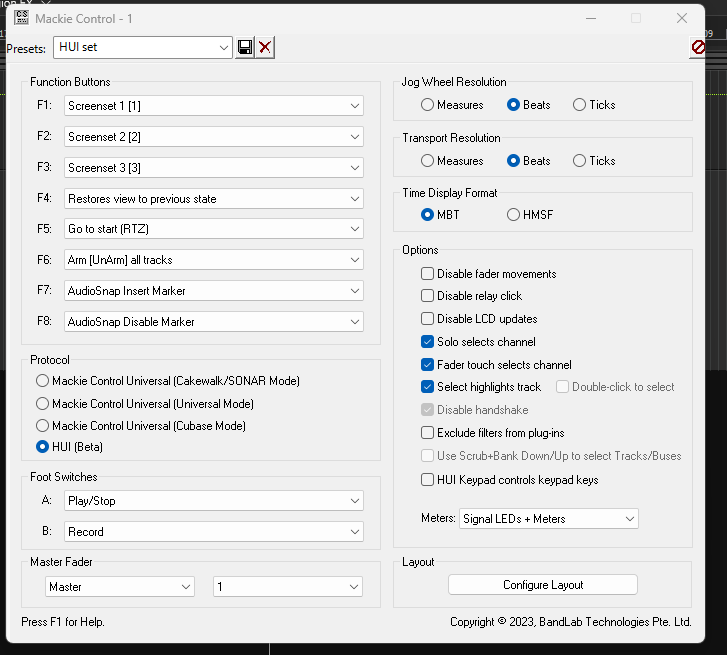
setting the tempo to drift more naturally EZD3
in Production Techniques
Posted · Edited by tim grivas
Is intended for Shootie School but posted in the cakewalk forum,
Thank you for your training video on Toontrack products.
I have EZ Bass, EZ Keys2 and EZ drummer 3.
I have been looking into how I can get a more human feel in my tempo.
I found a video of yours that mentioned 3 ways to edit the tempo, but even though I am a channel patron, I can't access it.
I found another video by a 3rd party that addressed this directly, but, in another video, it appeared they were in stand-alone EZ Drummer 3 and not connected to their daw. Although their video was promising, I soon realized that when editing the tempo when the track host is on, EZD3 ignores these tempo changes.
I dug deeper and found that the EZD3 can have variable levels of random tempo drifting and non-random options. The ability to select specific notes or areas and only apply these drifting tricks to that specific area of the tracks works well.
I know you know this, but I could not find it in your videos or anywhere online.
This method solves several complaints I get from clients about how the EZD3 tempo was too perfect and did not have enough of a human feel. The so-called Humanize button impacted velocity but not tempo, and it was not clear that it did not impact tempo drifting, which is a vital part of humanizing. This could be made more explicit. Could you help us clarify this for others?
FYI, I watch your video on STOP using the humanize button using already set grooves. This was helpful but not what I was looking for.
Please show me your video or make one that addresses this necessary feature of Tempo Drfting tools...
I have figured it out, but I am contacting you to inform you that this is not obvious.
I recommend a video with a clean and tight music track so the drifting results are easy to hear. If not, use the click track as a reference to show the EZD3 drifting.
The humanizing button obviously impacts velocity, but the need to drift the drummer's tempo needs more impact, and this drifting method works well (As I am sure you know).
Try to keep the music to something clear and tight and not use double bass or metal tracks when explaining this.
It is more obvious when you in the Genre of Americana with less clutter of noise or instruments/drums
This drifting approach fixes the only thing about drum plugin issues I had concerns about with EZD3.
Recap: Changing the tempo in EZD3 with track host on did not work for me, but the way EZD3 and drift(Nudge) the tempo is quite impressive.
This feature is hidden in the timing tab to the right of the humanize button. Two things can be done in very powerful tempo adjustments, with a third note to mention.
1- Randomized. Select the notes and then adjust the level of randomization.
2. The other is to adjust how much drift (Nudge) there needs to be, which is not random.
---The third note is that the humanize button turns off if you apply either of the functions. This makes sense, but it should be mentioned that you cannot humanize these two functions working together. Makes sense to me.
Note: if you have variations of these settings throughout the timeline. When you select all notes, there is no indicator that you have multiple applications for this function, so I assume it just aligns all of the notes according to these settings and brings them all in since they are in the same drifting settings. This is OK, but it is not clear you are synchronizing the drifts. All good, but You should make this video if you do not have it already.
Some of the information in this post may be inaccurate since I brain-dumped it without reviewing it. Sorry!!!
Thanks again
Tim Grivas
Director
Yodayoda LLC
yodayoda.com
Spotify artist “yodayoda Collective”