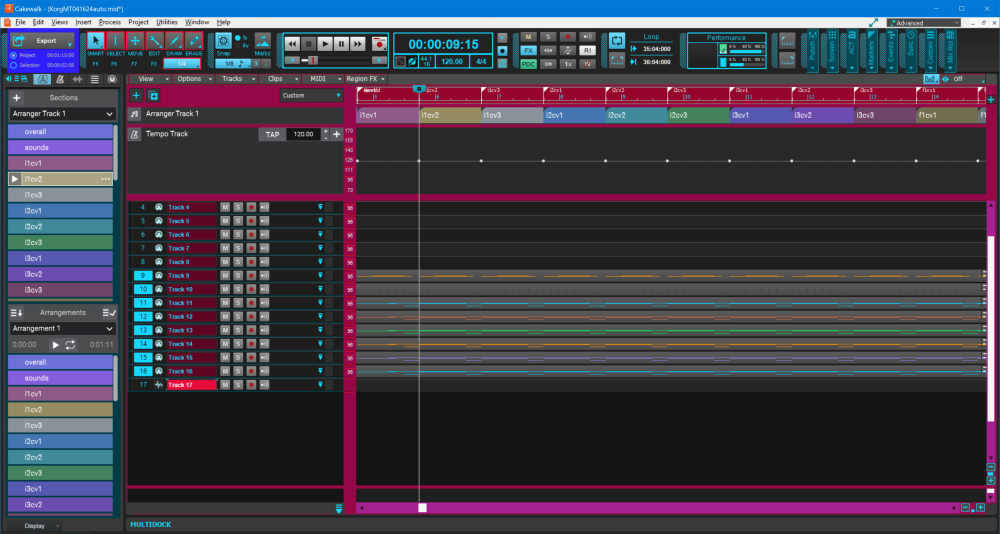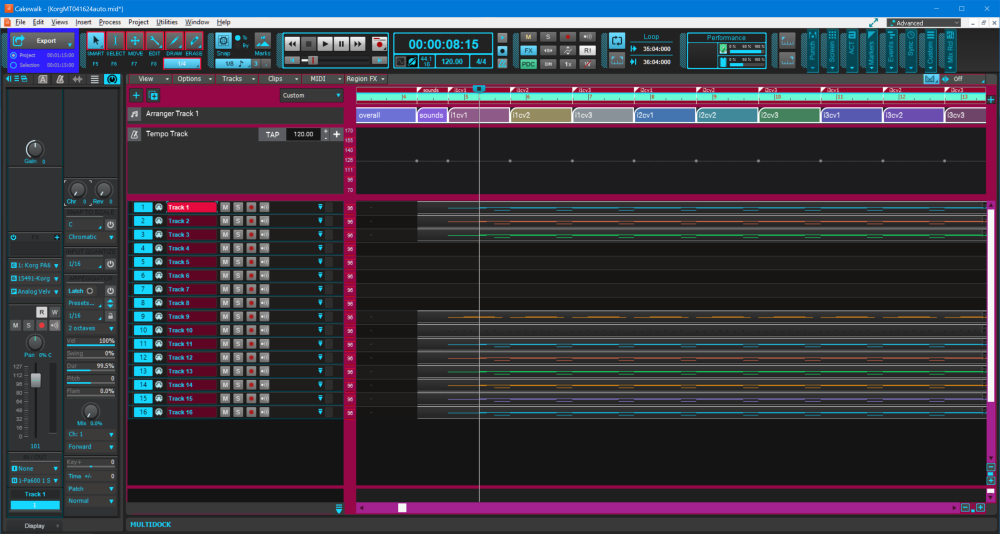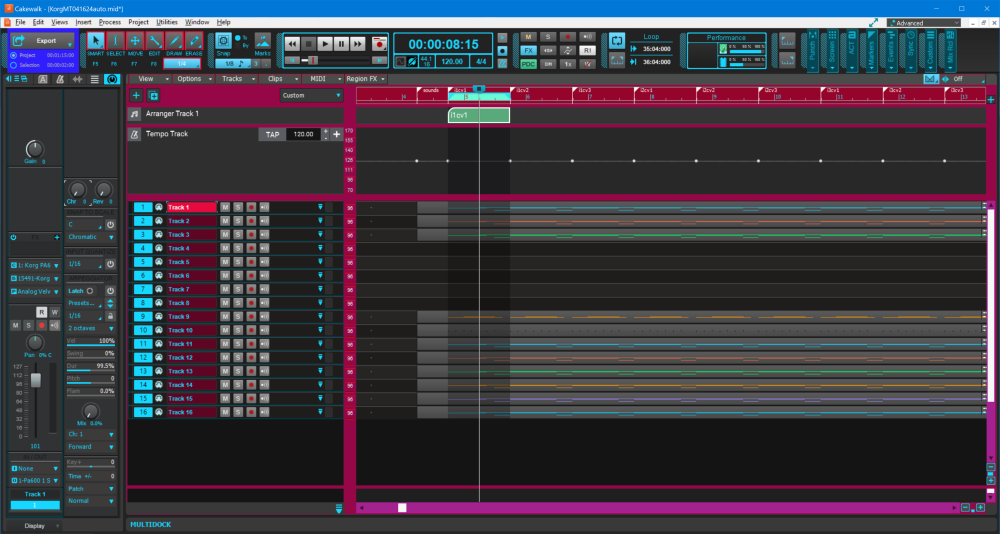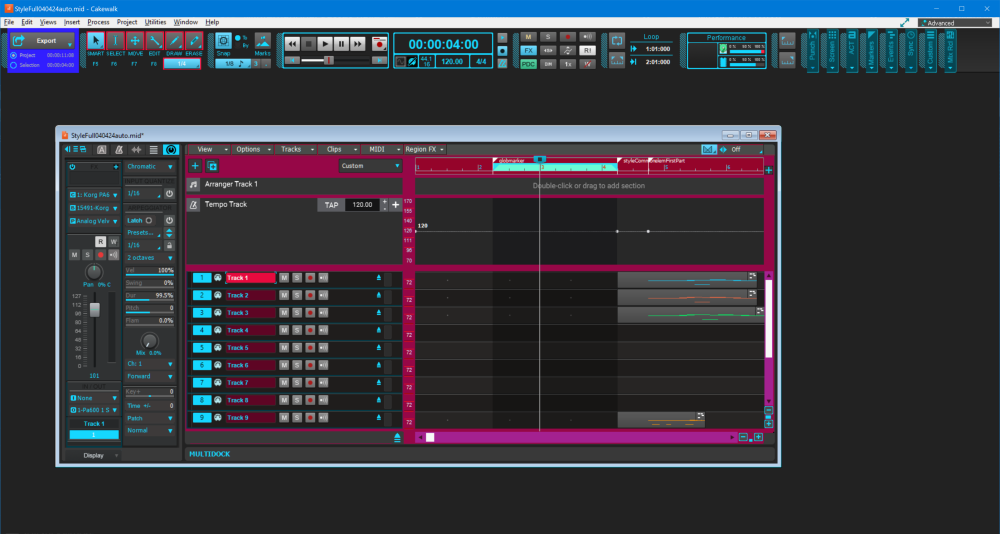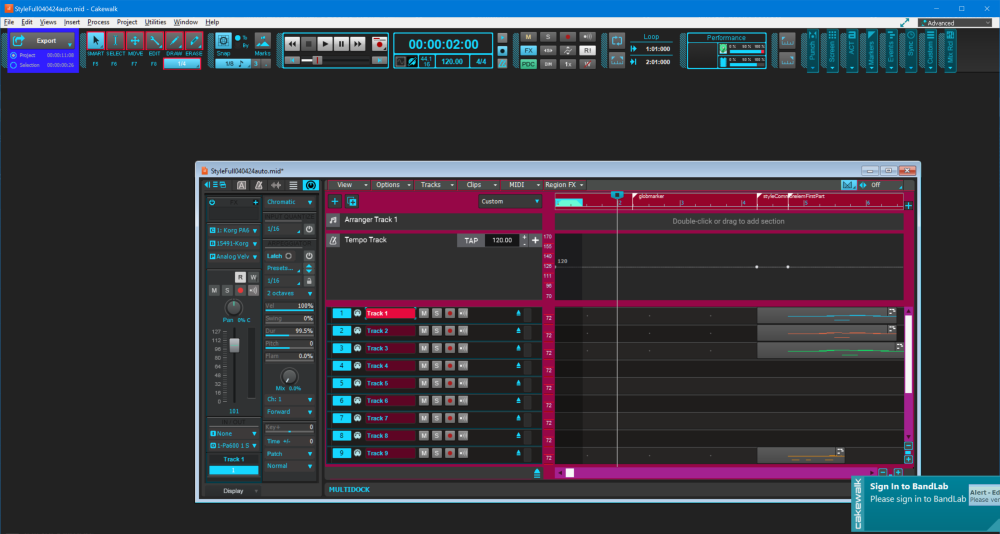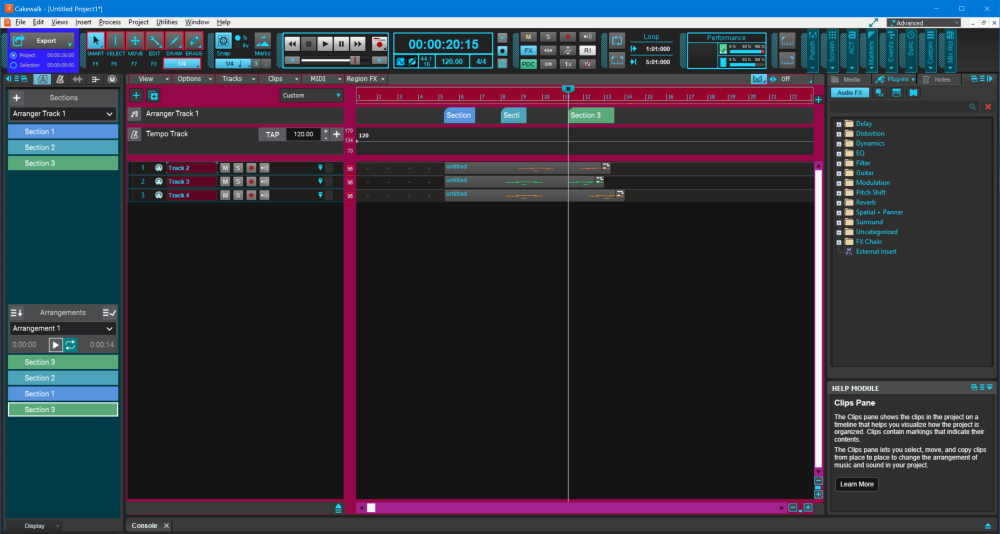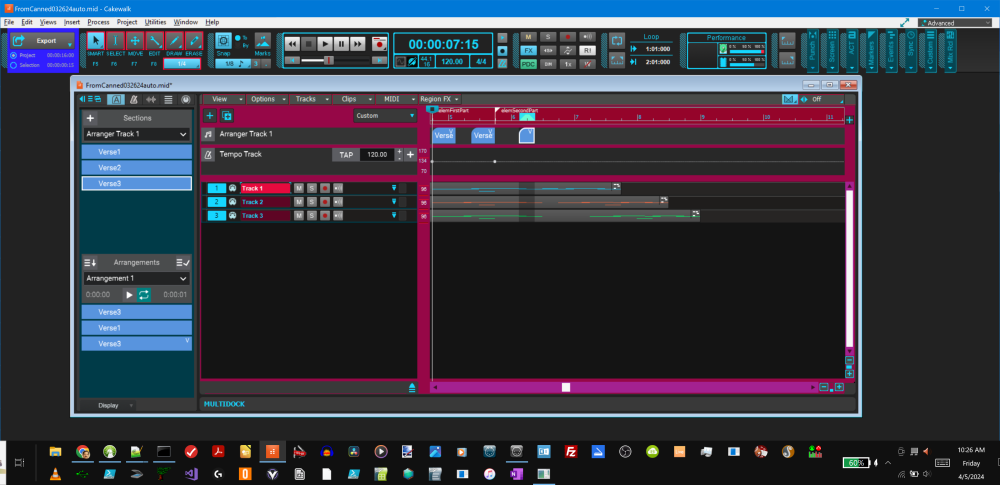-
Posts
139 -
Joined
-
Last visited
Everything posted by Sridhar Raghavan
-

Creating Sections from Markers
Sridhar Raghavan replied to Sridhar Raghavan's topic in Cakewalk by BandLab
msmcleod I check project settings for the audio and everything seemed fine. So I decided to import some audio into that audio track and mute the track. Now the Arrangement is looping properly!!! Individual Segments in the list view (left, top view) play once and gets back to its start. Do not run away! Assume that this the expected behavior -- as Loop is not selected in the area above the Timeline. Thanks for the tips.. Will remember and write myself a short note on all these. Thanks Sri. -

Creating Sections from Markers
Sridhar Raghavan replied to Sridhar Raghavan's topic in Cakewalk by BandLab
msmcloud Our mails crossed. Good catch. I was playing the MIDI file to my external synth. So I di not check the status/setting of the audio engine. Will check/fix that now. Sri. -

Creating Sections from Markers
Sridhar Raghavan replied to Sridhar Raghavan's topic in Cakewalk by BandLab
msmcleod/Glen Could it be the way I created the Project is causing the problem? I selected Empty Project, but I noticed that it said CWT (rather than CWP). I will try again creating an empty project with a MIDI and Audio Tracks. Then Open the midi file and run the steps from there on. Sri. -

Creating Sections from Markers
Sridhar Raghavan replied to Sridhar Raghavan's topic in Cakewalk by BandLab
msmcleod Thanks for the tip. I did add an audio track and tried. It still does not loop. Below I am trying to loop the arranger section icv2. Track 17, the last one is the new Audio Track. Thanks for any additional guidance. Sri. -

Creating Sections from Markers
Sridhar Raghavan replied to Sridhar Raghavan's topic in Cakewalk by BandLab
Glenn But, for me, Arranger Sections are not looping. a) Individually when I select and play. (whether the above time line Loop is enabled or not) b) Similarly when I play an Arrangement of all the arranger sections, with Loop Enabled. Left Side Bottom. In both the case, Playing continues beyond the end of the last Arranger section, and does not loop return back to the first. Is there some configuration parameter I am missing to set? Also, Is there any specific way I need to get the MIDI file loaded into the Project? I know if I import MIDI, the Markers do not come through. If open MIDI Markers come through. I cannot recall whether it was possible to insert a Midi file - I think Insert Midi menu item is disabled. Thanks Sri. -

Creating Sections from Markers
Sridhar Raghavan replied to Sridhar Raghavan's topic in Cakewalk by BandLab
Thank you Glenn. Yes it works for me now. I was not doing CNTRL-A to select all the markers. I found that note while I was searching more. Very Foresighted of Cakewalk. I am all SET on this... br Sri. -
Context: a) I have generated a seed MIDi File for Korg Style Creation. (I mention it though this is not important). b) It has several markers 40+ (this is important) c) I can select a region between two markers -- Clicking in the top region of the timeline (Big Vertical Down Arrow) between two markers and get that region selected. d) Right Click and and Create an Arranger Section. (Create Sections From Markers) Menu has both the "Sections" and "Markers" in Plural. But I get only one Arranger Section Created!! by design? or is it a bug? Question See the Screenshot below. a) How do I get to create Arranger Sections for all the Region/Sections between the Markers? Has anyone Created a Macro or is there a System Macro? b) Clearly you can see why I want to automate this.. 40+ markers!! it is obviously tedious, and, ideally systems should spare users of such tedium (a very important System Design Principle, at least what I hold and taught all my students!). c) I would add that Cakewalk is thoughtfully and partially addressing it through automation scripts capability. Wish there was a built-in menu or built-in script for this. I have played with Cal Scripts and created a few, but not sure if it is possible to create one for this needs scenario. d) I will preempt digression into a possible design rational discussion. As arguments that mass users do not need these, is actually a facetious argument!! The System Design Principle I advocate has been my driving Philosophy for all Products & Technology Businesses I have led over decades. Thanks in advance. Sri.
-
Thanks for these Interesting exchanges. Just reading but do no have anything significant to add. I see references to SONAR Home Studio 6. What is its relationship to Cakewalk Free Version (I am using). Is that a paid version, a past discontinued one, or the one that is current with on-going roadmaps? Sri.
-
Promidi If you wish to insert beats, then use ticks instead of measures. To work out the number of ticks, use the formula (Ticks per Quarter-Note) multiplied by the number of beats required. The project’s Ticks per Quarter-Note (this is a per project setting) is found in Preferences - Project - Clock (Advanced) > Clock Yes. I already mentioned that in my note. For Fine grained Ticks/Frames have to be used.. just changes the Units for thinking. Not an easy arithmetic to do on the fly. I also created a small handy HTML app to do the translations from one Unit to the Other. Faster and reliable over doing it mentally. Sri.
-
Thanks McCleod for the precise steps and the fast response. Perfect for my needs. a) I was looking for this in the Edit Menu! And it is under Project Menu. Noted that only Integral Measures can be inserted.. cannot do M B T string, especially n-Beats. For Fine grained Ticks/Frames have to be used.. just changes the Units for thinking. Not an easy arithmetic to do on the fly. Seconds are also Integers. Would be nice to have it in Milliseconds or in ) 0.1 increments (though I understand that minimum time resolution is limited by TPQN). b) I also checked out the Delete. Selected a Region on the Time Line. The region is highlighted on all the tracks. Edit->Delete remains silent. But Edit->Delete Special with Hole Checked does the job. Similarly with Edit->Cut/Special. c) Is there a Remove measures counterpart for Add Measures? So cut/delete can be done precisely to the left or the right of the Cursor Line? Instead of having to precisely select the region. d) Would be nice to see "add/delete measures region" item, with the above additional expressive ability to the Context Menu or be able to add as part of Customization. Certainly it would be an optional Frill.
-
All Preface I am creating Style Files for Korg PA600 using MIDI (instead of using the On board Sequencer, which is a tedious and unreliable to my taste, and I cannot use my Laptop Big Monitors, and for so many other reasons.. and yes there are many..) Consider that all the tracks are MIDI. I know the issues when Audio is also mixed with MIDI. I will keep that out for now. This has implications also for the arranger, automation tracks etc. Just assume that expanding/shrinking regions will add allied empty region (for expand), and cut out the allied in case of shrink. Somehow I feel that this may be too basic MIDI editing and would be nicely supported in Cakewalk.. I am thinking Select a Vertical Slice spanning all the tracks (how), Copy, Paste Special with "Slide Over Old To Make Room", for example... Or Macro/Scripts? One of you is going to say quickly "How do you miss this?" Thanks in advance Sri. Discussion Sorry for starting this topic without thorough diligence on searching for the past posts on this topic. Since this capability is critical for me and I want to get it right and do it most productively and reliably I am starting this topic. Hopefully the thread can be closed fast with tips from the in-the-know long timers and developers. See the screenshot below for reference. You see a highlighted region on the Time Ruler. The cursor head is on Measure 3. How do I a) Say add two (or N) measures here at the Cursor, so everything in the right is properly pushed out. b) Another variation of this, is how to expand the Highlighted region by "N" measures? c) Another way to look at this, is how to Move the Starting Marker or the End Marker of that region to Shrink/Expand the region. The operation is not "just Moving the Markers' but is an expand/shrink the region using the Markers as hooks.
-
I can easily imagine that changing the current procedures (described above), so that a marker can be deleted without having to select the marker (by holding the left click button down to delete) might accidentally introduce what could be called a "regression bug." To be clear, what you call my "defense of the status quo" was not merely for the sake of just keeping the status quo. In my view things should not be kept, changed, or removed simply for their own sake independent of consequences, functionality, etc. User 905133 Thanks for your above additional clarification, bounding what your were saying and arresting the extra interpretations. a) I agree that Selecting an Object and Visually indicating what is in Focus is a MUST, before users actions are passed on to it for execution. b) My main objection is for the In-Focus object to receive Keystroke inputs and executing them in a "occluded" manner. By this I mean the following: i) The System is not indicating to the user, that it CAN and WILL take keystrokes and execute them without user being made aware, or taking for granted that the user is fully aware. ii) It should show through common sense methods, what key strokes are "alive and admitted" for action and what are not. For example left click, right click, double click, popup/hover panels etc. ii) The current implementation is not doing this even once! So new users have no way to become aware of it, learn and evolve. (Reading DOC should not be required for such things, and that is what Intuitive means in an axiomatic sense). ii) I do not have any issue at all with supporting power users, through accelerators even if "arguable" as not good methods. This is consistent UI best practices, allows normal communication mechanisms may be skipped (so power users are not slowed down) through [easy to do] configurations. Sri.
-
Usr 095133, canopus, smcleod, Kevin Walsh /All I truly appreciate your diligence, thoughts and comments on this conversation. I was a bit digressed on other things to respond promptly. It makes this, especially to Kevin's comments, a very useful conversation. I do hope there are many others, may be shy to post their thoughts, find some tips for productivity and joy of using Cakewalk. I am also seeing lots of other valuable thoughts here, especially resonating with my original post's suggestions. Usr 095133, I see your passion and expertise reflected in your meticulous sharing your thoughts. You have made arguments in defense of the current status, through various analogies. I will discuss those point by point a little later. However, I am intrigued that you put all your might justifying the current implementation as "par excellence" (my paraphrasing what you intend to say). As a long term professional immersed in this (a lot of things to say, so I will skip and leave it to fill it with your ken), I find it very difficult to resonate with your bulls-eye assertion of your argument. Essentially, you are saying Leave things as they are .. as changing it will lead to less than optimal Usage and User Productivity. In my technical parlance, I would say this (rather exaggerating and stretching to make a point) that your point of view is tantamount to system saying "Read My Mind" and if you (whatever type of user you are) are unable to do so, you are rather Dumb. br Sri.
-
All, Preface: This is a UI practice observation and I am hoping to get the rational/history behind from the long timers and developers. When you take the cursor to/near a marker, you get a Double Vertical Line, with left and right pointing arrows on both the sides, and letter M appearing to the right above. (I thought I had captured the screen shot with that Graphic. But it does not show up as you can see below. Any tips on how to capture it on the Screen Shot?) While keeping the Cursor on it, press delete.. the marker gets deleted. It is an interesting UI but I would have never found this behavior on my own.. except after reading some frustrating post threads on this topic from few years ago. Why not support the Normal UI Practice? Curious Show Visually that the Marker Has Focus, with right mouse click providing for the actions like: Delete, Move (that is what that complex Graphic does), Rename etc. Also provide Left Click, Double Click actions. May be complex Graphic is providing Visual Feedback?? Probably but quite not. Left Mouse click does not do anything. Right Mouse Click brings up Marker Rename panel!! The fact that holding the Left Mouse on it, you can click Delete - does delete the marker. Was this intended or a bug turned into a feature? What other keys may be pressed for other actions?? (hopefully non-destructive). I already noticed that pressing T brings up a pop up panel, though I have not checked out the options there. Question: Is this UI paradigm an isolated instance or there are more such instances ?? Hope you can share some of the useful ones here.. Thanks, Sri.
-

Arranger Sections on Midi Tracks
Sridhar Raghavan replied to Sridhar Raghavan's topic in Cakewalk by BandLab
Thanks ProMidi. Will play with it tomorrow. regards Sri. -

Arranger Sections on Midi Tracks
Sridhar Raghavan replied to Sridhar Raghavan's topic in Cakewalk by BandLab
ProMidi Thanks for the pictures and explanations for managing MIDI segments with note spills crossing the boundaries. Can you share your Cal Script for Move Now. It might very handy for me. BTW, I generate my MIDI files as needed (custom Python Code), from my specification expressions. For example, for Korg PA Styles Creation. I can take care of the note spills. Sort of Like Zero Crossings in Audacity. (BTW how do I do these for Audio Segments in Cakewalk?) There are also other scenarios, where I create Korg PA Style Midi files from existing MIDI songs. Here, the segments, a la Marked regions, are precisely length bound (without gaps!). Here, I may draw on your approach and scripts. This is WIP. br Sri. -

Arranger Sections on Midi Tracks
Sridhar Raghavan replied to Sridhar Raghavan's topic in Cakewalk by BandLab
Promidi Thanks very much for the tip about Opening rather than importing MIDI. Works perfectly remembering all the Markers. Promid/msmcleod Thanks for adding additional important tips/details to this discussion. Right on the money. I am coasting along fine now, with no issues, and better educated. regards Sri. -

Arranger Sections on Midi Tracks
Sridhar Raghavan replied to Sridhar Raghavan's topic in Cakewalk by BandLab
Just noticed that when I import a MIDI file into an empty project, the MIDI tracks are loaded, but all the Markers are forgotten. These markers are critical for me and cannot lose them. Is there some configuration to preserve markers during midi file import? br Sri. -

Arranger Sections on Midi Tracks
Sridhar Raghavan replied to Sridhar Raghavan's topic in Cakewalk by BandLab
And the Event Overlap Threshold function you mentioned is present at the bottom of the MIDI tab in the Track View submenu. Thanks David for this as well. regards Sri. -

Arranger Sections on Midi Tracks
Sridhar Raghavan replied to Sridhar Raghavan's topic in Cakewalk by BandLab
Dave/All That was it. I created an Empty Project, Imported the Midi File. Created the Segments and an Arrangement. Everything Plays fine as expected. Dave Thanks a Lot for you casual request. .. Why we need good sounding boards like you folks, who can trigger directions and serendipity. Here is the new Screen Shot. br Sri. P.S. I hope we can somehow highlight this to Developers, so they can at a minimum add it to FAQ. -

Arranger Sections on Midi Tracks
Sridhar Raghavan replied to Sridhar Raghavan's topic in Cakewalk by BandLab
David You just triggered an important thought for me. What I have in Cakewalk is a Midi file and its tracks. This may be it. How do I save it as a Project? Save as .. does not give me an option to Save as a Cakewalk Project (a CWP file) I will create a Project and import the midi file and check. br Sri. -

Arranger Sections on Midi Tracks
Sridhar Raghavan replied to Sridhar Raghavan's topic in Cakewalk by BandLab
John/Terry/David Thanks for your attention and taking the time to post your comments. John: What are Backstage Pass and Next? I assume you are pointing to a different environment. Terry: look forward to more from you after your check. David: I am playing from the Arranger Segment and/or Arrangement. Not from the main transport buttons. As of now now, I am still in an impasse and will explore things with conscious randomness hoping for discovery.. trusting that it is some amiss configuration, that has surfaced. br Sri. -
I am on Windows Cakewalk 2004.02 Free Version I upgraded to this version a few weeks ago. a) I am puzzled by the behavior of Arranger Sections. I have a three MIDI tracks that play fine sending midi messages to my Korg PA600. I created three Arranger Segments (for testing). When I play any of these Arranger Segments, Playing starts on the Arranger Segment but keeps going instead of stopping at the end of the Segment. I have been using the Arranger for a while, but this seems to a be new behavior. b) I also created an arrangement. When I play it (with Loops or Without Loops) playing starts at the first segment and just keeps going forward instead of stopping at the first Segment and going to the next segment etc. c) Did anything change in the new Version. What configuration setting am I missing to get the normal/desired behavior of Arrangements? Is it that Arrangements defined on MIDI tracks do not work anymore? FYI, I imported the MIDI file into the project. Does that make any difference. Appreciate any tips on what is going on, and how to fix it. Thanks in Advance, Sri. P.S. I know that MIDI arranger sections can potential have due to: Some Notes being ON coming in from the Left and Some [other Notes] remaining ON going out from the Left. The Reference Manual even talks about correcting for these. But I do not see those Menus on my version! (Also see the attached screenshot)
-
I am exploring matrix view and yes, I have gone through various Videos as well as the manual. But some basics remain elusive to me. Hope some one can help me with the following. a) In a Cakewalk Project I have recorded few minutes of multitrack MIDI songs (using an external Keyboard). b) I can play the recording and the song gets played multitrack on the external keyboard. c) Above works fine and I have been doing this for a long time Now d) I have created an arranger track and defined multiple Sections, and I can play them using different arrangements. All-OK. Questions e) I created a Matrix View. f) Now I want to load different sections of the multi-track MIDI recording, corresponding to the sections defined in the arranger, into Matrix Cells. g) How do I this? Is it possible? These will be MIDI clips and not audio (all the MIDI tracks data should be emitted to the external keyboard/synth - like in (b) ) h) What kind of MIDI clips can go into a cell? Single Track, Multi Tracks? any restrictions. i) Is there a way to time-shift i.e. add a beginning delay to the contents of cell, for aligning musically, as needed, with other cells? Thanks in advance. br Sri. P.S. Update. p) I am able to select a section on any of my MIDI tracks (they are all Single Channel data) and drag into a Matrix Cell. Happy. q) But I cannot load a MIDI file -- which are Multitrack (SMF, Not-SMF) into a cell. The cell brightens a bit, but remains blank. when I drag-drop, but nothing happens. Not sure about the status. r) With (p) when I play and stop a cell, my Keyboard seems to not receive Note(s) Off. So the keyboard Notes are stuck -- and I have to use Midi Panic to stop all the notes! Not good.