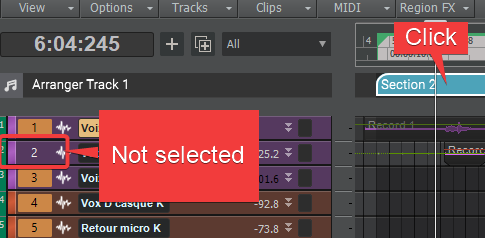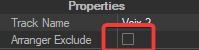-
Posts
15 -
Joined
-
Last visited
Reputation
1 NeutralRecent Profile Visitors
The recent visitors block is disabled and is not being shown to other users.
-
The only issue with this solution is that the wasapi driver only gives me access to four input channels out of all the inputs that I have.
-
Ok, I'll give a try.
-
Thanks, for now I can't change my interface, so I will have to live with this, unless I suddenly find the origin of the dropouts.
-
Hi Everyone, Lately, I get more and more audio dropouts with the code 13 during recording. I have two audio devices on my computer : one is a firewire Alesis IO 26 audio interface and the other is the internal audio from my motherboard. When recording, I make sure that windows doesn't use my audio interface and I close unnecessary apps. So, I guess, only Cakewalk uses the audio interface. Still, the dropouts makes me think some app is accessing my audio interface. Is there any way I can track what causes these dropouts ?
-

Selecting an arrangement section doesn't select all tracks
Christophe Perus replied to Christophe Perus's question in Q&A
To sum up my post, here's a screenshot of my actions : I click on "Section 2" and I expect all tracks to be selected, but as you can see, track 2 doesn't get selected. And, as mentioned in my original post, the checkbox "Arranger Exclude" is unticked. I use the arranger track to select all my tracks and the section I want to export before hitting the export button. If one track is missing in this first step, it won't get exported and I won't be able to add the missing track in the export window (the corresponding checkbox is grayed out) : -

Selecting an arrangement section doesn't select all tracks
Christophe Perus posted a question in Q&A
When I click on a section of an arrangement, the usual behavior of Cakewalk is to select all tracks, which is handy because I can export that section quickly if I need to. I have one project where I have this ordinary track, created by my usual template, that won't get selected. If I duplicate that track, the same issue happens with the copied track. I can't find which property of the track responsible for this odd situation (the Arranger Exclude checkbox is unticked). Any idea ? -

How do I get those fancy Start Screen pictures for my own templates?
Christophe Perus replied to Starship Krupa's question in Q&A
Here's how I make it work (and it's simple) : Create a project or an existing template Change everything you want. In the right panel, click on "Notes" (the one with the picture you pick for your regular projects) Click on File/Save as.. In the option of this Dialog box, do the following (in that order) Save as type : Template Go to folder : Template Files File name : type in your template name with a .TPL extension. Save Oddly, the TPL extension is switched back to cwt, but the thumbnail you picked is kept. -
Hi, I finally found a solution to my problem. When I installed Cubase LE, it also installed a generic low latency ASIO Driver. This driver, even if it wasn't used by Cakewalk, did interfere with the ASIO Driver for my audio interface. Once the generic driver uninstalled, everything returned to normal. Cakewalk doesn't seem to be very fond of multiple ASIO drivers installed on a single computer. Christophe.
-
Hi Everyone, I have this weird issue today (it worked fine yesterday) : When I load a project that has a sample rate of 88.2, cakewalk seems to fight against an invisible force : I see the sample rate on my interface switching back and forth between 44.1 et 88.2, like if another program was trying to get access to the interface simultaneously, making Cakewalk unusable. I don't see anything in task manager that would give me a hint. Here's some additional information : At first, I'd like to mention that I also installed Cubase LE 12 this morning (before the problem happened). I don't think this could be the issue, since I already have other DAWs installed on my computer, as far as I know, they don't run tasks in the background and take ownership of the interface. I tried the following : I changed the windows configuration for the interface to be at 88.2. I checked that the internal audio card was the default output for my system. As long as I don't start any program, my interface stays at 88.2. The moment I start Cakewalk, it switches to 44.2 for the startup menu, even though the default setting in cakewalk is 88.2. Then if I load a 88.2 project, the switch between 44.1 and 88.2 begins. Any idea ? Thanks.
-
After multiple exports and still facing the issue, I found that the solution provided by scook worked for me. It seems that when having several instrument tracks, with some effects applied to them, Cakewalk will struggle with the cleanup at the startup of the export. So I freeze every track from bottom to top (top to bottom seems to freeze Cakewalk from time to time), while saving between each track freeze. Then I export my project normally.
-

Audiosnap set project from clip weird behaviour
Christophe Perus replied to Christophe Perus's topic in Cakewalk by BandLab
I finally got it working beyond bar 24 (I'm using audiosnap on a single clip of 3 minutes or so). I saved the project, opened it again, realigned the beat markers and everything went on smoothly afterwards. Thanks for pointing out the "Set Measure/Beat at now" technique, I'll give a try. -
Hi, I try to match the tempo of a song with audiosnap. After some fiddling, I found the way to do this by aligning the transients to the beat markers (dark triangles that turn red) and regularly hit 'Set project from clip' so that the whole project follows the beat. Everything worked fine up until bar 24 where the button turned gray. Clicking another track and switching back to the one with audiosnap, the button is clickable again. But, the button does nothing and turns gray again. Saving and reloading didn't change much (I had to set the beat markers again to the active transients, this one seems to be an old bug). Any ideas ? Thanks
-
Thanks, I'll try out the suggestions. Up until now, the problem didn't arise anymore, but I suspect it'll happen again.
-
Hi, Cakewalk gets stuck while I export audio. After picking the tracks, defining which bus to export and setting the start and finish time, hitting the "Export" ends up showing a small progress bar in the timer area, which then disappears and then nothing happens, Cakewalks seems to be waiting for something. I have to kill cakewalk and retry many times until, by chance, the export works as expected. Sometimes, it seems that restarting my audio interface helps, but it's not a consistent behaviour.