-
Posts
22 -
Joined
-
Last visited
Posts posted by RHAJR
-
-
Right, so I've been at this for over six hours. You and I have been at it for over three. It's 0730 here and I'm tired. I'll try again this evening, or later this afternoon once I've rested a bit. THANK you very much for your help. I'm sure it'll get worked out, eventually.
-
2 minutes ago, Richard Adkins said:
I can hear the metronome, but I have no idea what it's actually supposed to sound like so I don't know if it's true or not. It's not full of static.
Another oddity, like we need more. Adjusting the volume up and down on my desktop has no affect on the sound from Cakewalk. It's a constant volume. Not loud, just constant when I play. It does, however, have some variation to volume when I adjust the Master slider up and down.
-
3 minutes ago, Richard Adkins said:
Cool. How do I fix that? lol
I can hear the metronome, but I have no idea what it's actually supposed to sound like so I don't know if it's true or not. It's not full of static.
-
Just now, msmcleod said:
That might indicate a sample rate mismatch.
Cool. How do I fix that? lol
-
6 minutes ago, msmcleod said:
You could check the meters within the Console View. Make sure you expand the Hardware outs at the far right too. If it's working, you should see all three meters light up as you play. If you're getting a signal at the hardware device ( the right most meter ), then the sound is getting to your hardware device - anything beyond that, is beyond Cakewalk's control.
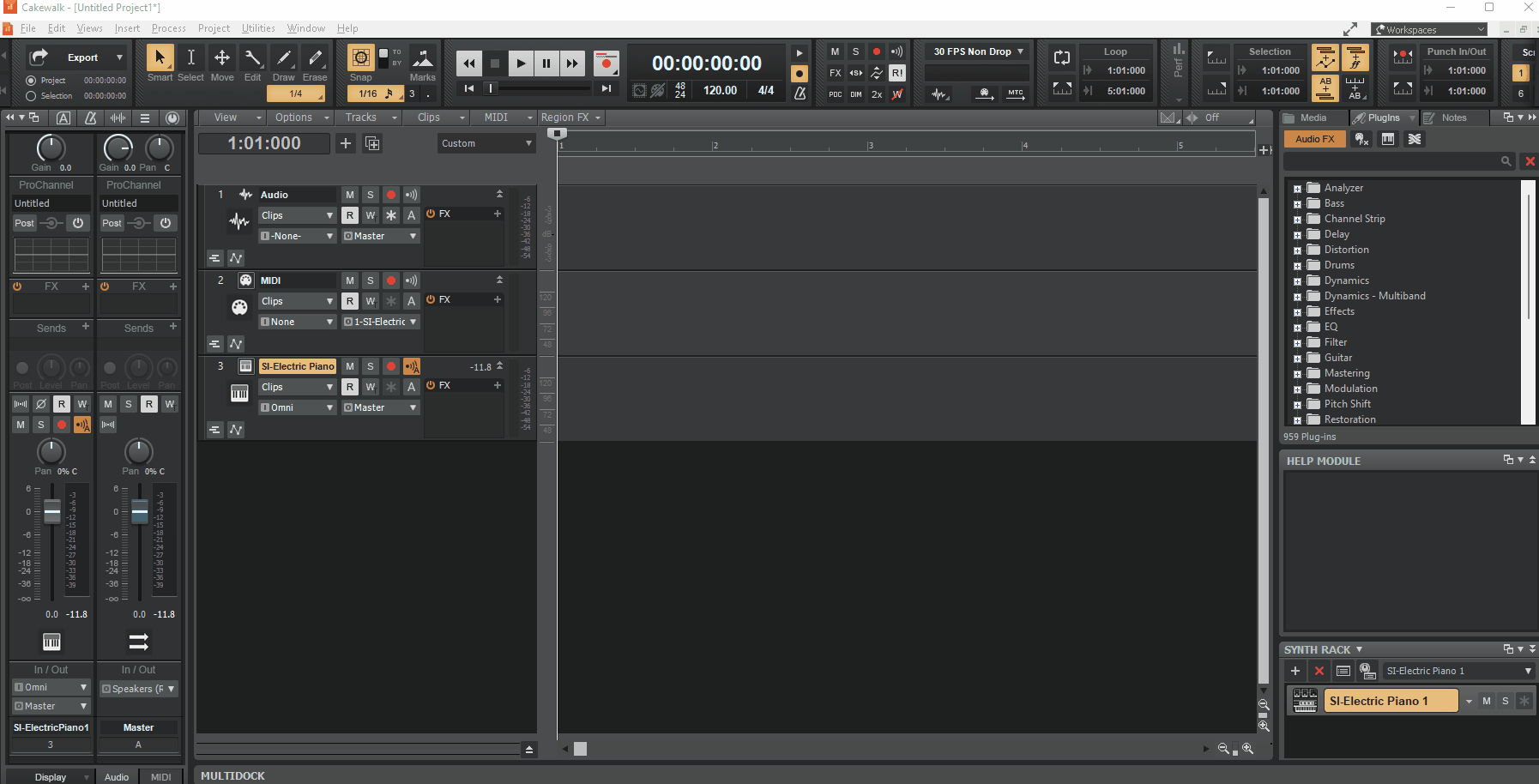
https://gyazo.com/f9d5483c7bf48e8453fb54c90b950466
I get A sound, but it's soft and nothing like what it should be. Mostly a static type of sound that correlates to the notes I'm playing up and down the keyboard.
-
It concerns me a tad that the name of the audio device isn't exactly the same in these two places: https://gyazo.com/ee10668766ed2079fefa71903b82a777
Is it important?
-
2 minutes ago, msmcleod said:
Ok - there's your issue.
The Master bus is set to None. Set it to your audio device.https://gyazo.com/53eb03b368da52b2b52db3a6904d6e77
What can I do to be sure I'm pushing a sound out from the computer via Cakewalk while initiating that sound with the midi controller?
-
1 minute ago, msmcleod said:
https://gyazo.com/b833d668138b8c806f6845beac149382
I also have this card sitting around that I could install, if need be. https://smile.amazon.com/ASUS-XONAR-Headphone-Audio-Card/dp/B003ZXDOL6/ref=sr_1_1?crid=IYJ337IYWQ6N&keywords=asus+xonar+dG&qid=1642162235&sprefix=asus+xonar+dg%2Caps%2C77&sr=8-1
-
1 minute ago, msmcleod said:
Can you show the whole screen? I can't tell from that screenshot what your master bus is routed to.
-
Where is the danged Master bus anyhow?
-
1 minute ago, Richard Adkins said:
Backing up a bit for line 5. I go back to 2 and change it to WDM and I get this: https://gyazo.com/d4912b8fa22d73845480589694f9040e
Also, my speakers were ever so slightly unplugged and sound was coming from my monitors not my actual good speakers. Those are plugged in properly and work everywhere except Cakewalk.
I guess it's obvious, but a signal is getting from my MIDI controller to Cakewalk, just no sound out: https://gyazo.com/e2a7265f0b6eaf87e82e48569543eb38
-
57 minutes ago, msmcleod said:
Ok, so you're using an on-board device.
So...1. Start Cakewalk
2. Go to Preferences, and set the driver mode to WASAPI Shared within Audio->Playback and Recording
3. Go to Audio->Devices and make sure your audio device is listed and checked in both the inputs & outputs.
4. Go to Audio->Device Settings and set your Primary Timing Master / Recording Timing Master to your audio device.
If your device isn't listed, go back to step 2 and change the driver mode to WDM.Backing up a bit for line 5. I go back to 2 and change it to WDM and I get this: https://gyazo.com/d4912b8fa22d73845480589694f9040e
Also, my speakers were ever so slightly unplugged and sound was coming from my monitors not my actual good speakers. Those are plugged in properly and work everywhere except Cakewalk.
-
3 minutes ago, Richard Adkins said:
Hmmm. I do that and when I do the test, I get no sound from the test.
Hold on, I may have found something.
-
11 minutes ago, msmcleod said:
Ok, then you've selected the correct sound device.
Next thing to check is that the Sample Rate / Bit depth within Cakewalk matches Windows, e.g: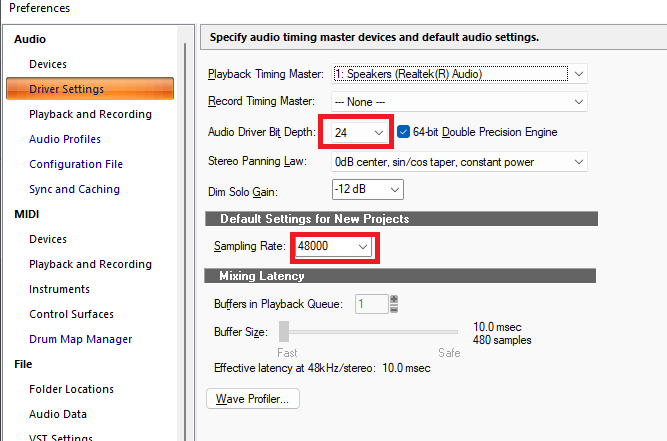
Should match: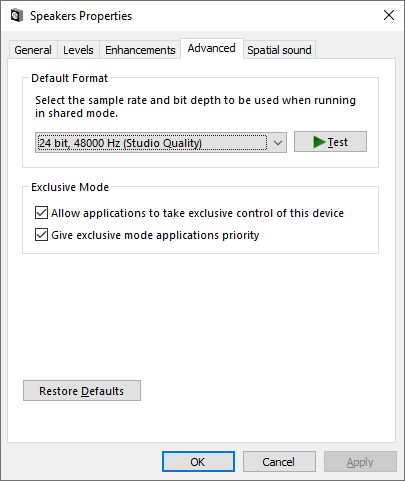
You can get to this properties dialog, by:
1. Right click on the speaker tray icon
2. Select "Open Sound Settings"
3. Click "Device Properties"
4. Click "Additional Device Properties"
Hmmm. I do that and when I do the test, I get no sound from the test.
-
6 minutes ago, msmcleod said:
Yes, it could be just a volume issue. Make sure it's turned up within Windows. If this doesn't work, it could be you've selected the wrong audio device. Typically on-board sound devices have two options: an analog output (Speakers), and a digital (SPDIF) output. You probably need to select the analog output.
The V49 is not an audio device, it's a MIDI device, so it won't be listed under the Audio devices.I only have the one option for output and that is digital, which it is. It, the sound card, sends sounds to my THX speakers via fiber optic cable. ¯\_(ツ)_/¯
-
8 minutes ago, msmcleod said:
Ok, so you're using an on-board device.
So...1. Start Cakewalk
2. Go to Preferences, and set the driver mode to WASAPI Shared within Audio->Playback and Recording
3. Go to Audio->Devices and make sure your audio device is listed and checked in both the inputs & outputs.
4. Go to Audio->Device Settings and set your Primary Timing Master / Recording Timing Master to your audio device.
If your device isn't listed, go back to step 2 and change the driver mode to WDM.Ok, interesting result here. Still no sound, BUT I pulled over the Cakewalk - SL-Electric Piano and when I strike a key on the midi controller the green meter moved. No sound, but something is happening. It has to be something to do with just turning up the output volume, I presume.
Also, under Devices: Input Drivers: my V49 isn't listed. Of course it is under MIDI: Devices
-
3 minutes ago, msmcleod said:
Ok, let's step back a bit.
Can you answer the following:
1. What version of Windows are you running?2. What sound card are you using with Audacity?
3. Are you trying to run Audacity at the same time as Cakewalk?
Windows 10 (up to date)
Soundcard on motherboard (all other sounds work) Digital Audio (S/PDIF) (2 - High Definition Audio Device)
Nope, just tried it that once briefly.
-
If I drag a wav file into Cakewalk, I hear nothing when I try to play it. When I drag the same wav file into Audacity, it plays fine. ?
I know this is going to be something simple I'm over looking and I greatly appreciate your help.
-
6 minutes ago, msmcleod said:
The Alesis V49 is a MIDI keyboard.
What are you using as an audio device?
If you're using the on-board audio device, then set your driver mode to WASAPI Shared within Preferences-> Audio -> Playback and RecordingThe V49 is all I have and all I'll be using for music creation, along with whatever I download or create.
I set my driver mode to WASAPI Shared.
As soon as I do that, and hit apply, I get the message:
The following tracks and buses are currently assigned to a silent hardware output. The items listed below will be silent in your project until their outputs are reassigned to an appropriate hardware output. [Master]
-
13 minutes ago, msmcleod said:
The most common reason for this message is that either you've forgotten to switch on your audio interface, or your USB settings has caused it to go to sleep.
Typically, what is going on here:- You've got your driver mode set to ASIO
- You start Cakewalk without your audio interface plugged in
- Cakewalk tries to find an ASIO device, but can't find one - so you get the message
If you intended to start Cakewalk without your audio interface plugged in ( i.e. you're using a laptop and you just want to use the onboard audio device ), just go into Audio -> Playback and Recording within preferences, and set the driver mode to WASAPI Shared.
Just remember to set it back to ASIO when you do have your audio device plugged in.Desktop computer and the V49 is plugged in and 'looks' like it should before I launch Cakewalk.
Where/how do I check my driver mode?
I also just checked and this may be related, my Volume Mixer doesn't show anything for Cakewalk. Shouldn't it? Where else is the sound going to go for me to hear anything?
-
I'm sure this has been asked and answered a hundred times, but I don't find it and thought I'd just make it 101.
When I launch Cakewalk, I get the following message:
There are no audio devices for the current driver model on your system. Please go to Edit | Playback and Recording and choose a different driver model.
Once Cakewalk has launched, I get this:
The following tracks and buses are currently assigned to a silent hardware output. The items listed below will be silent in your project until their outputs are reassigned to an appropriate hardware output.
Other than pointing me towards how to resolve the above, this is something that might be related...
Where to I assign the output through which a bus is played?
I'm sure it's obvious, but I truly am an absolute beginner at all things Midi and Cakewalk. I'm using an Alesis V49 that is hooked up to my PC. The drivers for it are current.



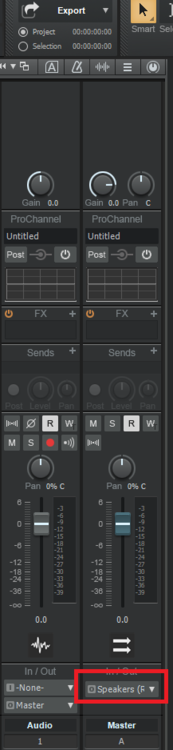
Runtime Error
in Q&A
Posted
Any ideas what might be causing this:
I've reinstalled Microsoft Visual C++ Runtime. No joy.