-
Posts
13 -
Joined
-
Last visited
Reputation
0 NeutralRecent Profile Visitors
The recent visitors block is disabled and is not being shown to other users.
-
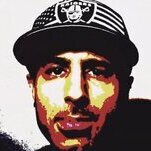
[Partially Solved] MIDI Input Issues
Jimmy NaNa replied to Jimmy NaNa's topic in Cakewalk by BandLab
I think I just figured it out. There's a learn mode on the Waves Tune Real Time plugin. For all the functions you need to right click on the button to enable it. The documentation doesn't state this, but it seems that it is being automatically enabled for the target pitch button. I right clicked the target pitch button, clicked "clear" which seems to turn learning mode off. Then I re-enable the target pitch button and it's holding the pitch to the midi track now. This would be something I'd think Waves Support should've suggested trying. -
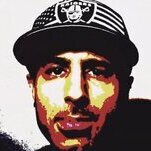
[Partially Solved] MIDI Input Issues
Jimmy NaNa replied to Jimmy NaNa's topic in Cakewalk by BandLab
Yeah, been using all VST3. They've been very responsive, so hoping they can figure it out. Thanks for the assistance! -
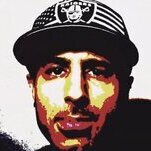
[Partially Solved] MIDI Input Issues
Jimmy NaNa replied to Jimmy NaNa's topic in Cakewalk by BandLab
Hmm, interesting. I suspect there may be some conflicts going on. Just weird that specifically never happened until I started using these Midi input Tuning plugins. I also tested Waves Tune in a blank session with only one audio track and one midi track with no other plugins or tracks and the issue of it not pulling the midi notes persisted. -
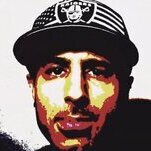
[Partially Solved] MIDI Input Issues
Jimmy NaNa replied to Jimmy NaNa's topic in Cakewalk by BandLab
It's happened with multiple. One off the top of my head that frequently does it is Applied Acoustics AAS player, which is the most basic synth ever haha. I would say there are some that it never happens with, like Superior Drummer 2.0. However, I had a weird issue with SD2 for the first time this week. The track was playing hits that weren't on the midi track at all. Not a muted section, nothing. It wasn't even a rhythm block I had in there and deleted. Just random hits. When I froze the track it even rendered it as audio. Had to delete the whole track and copy over the midi to a new instance to get rid of it. -
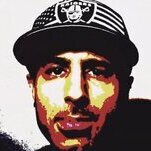
[Partially Solved] MIDI Input Issues
Jimmy NaNa replied to Jimmy NaNa's topic in Cakewalk by BandLab
Thanks for the reply, unfortunately that did not change anything. -
Awesome.
-
I made a post yesterday about a specific plugin but I think there is a larger issue at play with MIDI, inputs, VSTs and combinations thereof. I'm on an up to date version of Windows 10, up to date version of CbB. Interface is Steinberg UR-RT2. 1. Using MeldaProduction MAutoPitch on an audio track, i set MIDI input to on, assign the correct MIDI track to it. In MAutoPitch you turn off all the notes in the scale so that it only corrects to the MIDI track notes. This works fine for the time I'm in the session. When I close and re-open the session, MAutoPitch starts randomly adding notes back to the scale by itself. It corrects if I delete the plugin and reassign all the settings. Every session close and reopen I need to reset everything. I contacted Melda, they had no answer. i though the plugin was the issue, and maybe it is, but I got other plugins to avoid this issue. 2. Waves Auto Tune. The MIDI input works. It stays working after reopening the session. However, the settings for things like speed and note transition keep randomly resetting itself to the default after I do the initial audio scan with the plugin. So I can only use the plugin on default settings basically. 3. Waves Auto Tune Real Time. Since this plugin works differently for tuning, I gave it a shot. Except this plugin will not pull in the MIDI track notes for correction no matter what I do. Waves confirmed the plugin settings were correct. It will only tune algorithmically to the scale you have set. MIDI input connection does not work at all seemingly. Solution: There's a learn mode on the Waves Tune Real Time plugin. For all the functions you need to right click on the button to enable it. The documentation doesn't state this, but it seems that it is being automatically enabled for the target pitch button. I right clicked the target pitch button, clicked "clear" which seems to turn learning mode off. Then I re-enable the target pitch button and it's holding the pitch to the midi track now. --------------------------------------------------------------------------------------------------------------------------------------------------------------------- The strange thing is that Izotope Vocal Synth 2 MIDI input works flawlessly to my observation. However the latest version of Nectar 3 crashes CbB, so I had to roll back to the previous version. Nectar doesn't use MIDI input, but it seemed that when pitch correction module was on, the issue happened. So all this has some relation to pitch correction VSTs. 4. Another MIDI issue I've frequently had is that when I unfreeze a MIDI instrument track it will crash immediately upon playback. The only way to get it working again is to create a new instrument midi track and copy the midi to it without playing, then deleting the track that causes the crash. Just me, or is this a problem for others? Is there a fix?
-
Jimmy NaNa changed their profile photo
-
Solution: There's a learn mode on the Waves Tune Real Time plugin. For all the functions you need to right click on the button to enable it. The documentation doesn't state this, but it seems that it is being automatically enabled for the target pitch button. I right clicked the target pitch button, clicked "clear" which seems to turn learning mode off. Then I re-enable the target pitch button and it's holding the pitch to the midi track now. I contacted waves and they said they're not familiar with Cakewalk but will try to download it and get back to me. Anyway, I'm using latest bandlab cakewalk on windows ten with current versions of Waves Tune Real Time and regular Waves Tune (14). When I use the regular Waves Tune I add it to the audio track, set midi input to on. Go to my midi track and set the output to waves tune plugin. On Waves tune there is a button to Receive Midi, which I turn to on. And it works. Latches on to my midi notes and makes the vocals only sync to those notes. This is the same process I use with Izotope VocalSynth 2. Never had any issues. However I wanted to try Waves Tune Real Time, which seems to sound a bit better than the other one mentioned. I did the same exact process of adding the plugin to audio track, midi input on, output of midi track to the plugin. The difference with Real Time is there is no Receive Midi button, but there is a button called Target Pitch you're supposed to turn on. So I do. However when I start playing my audio back, the Target Pitch button turns itself off, and the plugin starts using notes that are NOT within the midi track. I'm assuming it just reverts back to the algorithmic tuning. According to Waves I've set the plugin correctly and it should work. But it seems that Cakewalk might be doing something that is disabling things. I'm also thinking it's Cakewalk because before this I was using the free plugin MAutoPitch, synced to MIDI, which worked, until I closed the session and re-opened later on. It would no longer read the midi notes and reverted back to the algorithmic correction until i deleted the plugin and re-added, re-set everything up. Does it every time I close the session. I contacted MeldaProduction and they didn't have an answer. Has anyone successfully used MIDI with Waves Tune Real Time and did I miss some step?
-
Sorry, didn't see this reply until now. I went to izotope's site to download it but they only have the current version available so what I did was copy the download URL, and I just replaced the 8 with a 7, hit enter in the browser and apparently it's still up there. Reinstalled from that file and it's been fine. I contacted Izotope and they said it was cakewalk's issue... It's under My Apps & Plugins then choose nectar 3 and that small link on the bottom Download installers, i right clicked, copy URL and made the 7 one below. They really should make it easier to roll back. For now on I should just save the previous version in case. https://downloads.izotope.com/product_download/iZotope_Nectar_Plus_v3_8_0.exe https://downloads.izotope.com/product_download/iZotope_Nectar_Plus_v3_7_0.exe
-
I just updated to the newest version of Nectar 3 plus (3.8.0) and it's glitching the audio and also causing crashing. I reverted back to the last version (3.7.0) again and it continues to work as normal.
-
I had no idea that was there, I saw in utilities the BLA option and I usually just do it from that pop up that shows up. I just didn't know how to get the pop-up back. This is good info, thanks for the tip!
-
I had no idea that was there, I saw in utilities the BLA option and I usually just do it from that pop up that shows up. I just didn't know how to get the pop-up back. This is good info, thanks for the tip!
-
If only my bandlab assistant ever worked properly. I can never update Bandlab assistant app through itself. I always need to uninstall the whole thing and start from scratch. This time, I was alerted of the Cakewalk update when I opened a session, but didn't want to update right away, so when I tried to update through the Assistant it says downloading 0/0 and then never gets to a point to install. I tried reinstalling Assistant but still won't download the CW update. And now the alert for the new version isn't showing up in CW to download right from there which for whatever reason usually works better.

