-
Posts
774 -
Joined
-
Last visited
Posts posted by razor7music
-
-
Although that's the answer you were looking for, I also find using folders to be a great help in de-cluttering my workspace - FYI.
-
4 minutes ago, msmcleod said:
X2 is VERY different from Sonar 2.2,
Sonar 2.2 came on CD not DVD, and it needs a Serial Number as well as a CD Key to install.
Oh, wait. You're right. The 'X' started at what would have been 10. So X2 would have been 12 not 2. My bad.
Funny thing is, I might have Sonar 2.2 CD's. I'll check when I get home.
--Still, any EULA issues?--
-
Hey there--
I'm a past and current Echo Layla and Layla 3G user. RIP for sure! They are the only PCI audio interface with that many I/O's that I could afford. My concern is the day I can no longer use my Layla 3G and have to purchase a USB interface for the exact same reason your posting here...latency.
Have you considered looking at another PCIe interface? I know they're pricey, but maybe a sale, or used?
-
 1
1
-
-
Hey @chrismohr
You know, I just might have the DVD's to Sonar 2.2. (I'm a bit of a pack rat when it comes to software). Let me check when I get home.
I see that my purchase history on Cakewalk.com has SONAR X2 Producer. Would that work in case I don't have 2.2?
BTW--is there anything I need to be concerned about breaking my EULA if I make a copy?
-
 1
1
-
-
11 hours ago, Craig Anderton said:
Good question. I suspect it's because some people experience "the Spinal Tap" effect, where if an amp knob goes up to 11, it MUST be better than an amp knob that only goes up to 10. I've met quite a few people who consider it a more "professional" rate, so maybe it's just a psychological thing. Regardless, I'm a "the customer is always right" kinda guy when you're handing off files. If someone wants 48 kHz, I give them 48 kHz.
What if they want vinyl? ? jk
-
36 minutes ago, scook said:
It does not matter how wav files are created. The disk space used is a function of the record length, sample rate, bit depth and number of channels.
44.1 kHz 16bit Stereo uses 10.1 MB of disk space per minute
48 kHz 16bit Stereo uses 11.0 MB of disk space per minute
Yes, thanks. My interest is if by resampling a wav file that was created at 44.1k to 48k are you increasing the file size? I know an original file, with all other parameters being equal, recrded at 48k will be larger than one recorded at 44.1k. It's the conversion that would be interesting to know. For me, increasing a file size with no other purpose than Soundcloud said so, would be a negative--especially when uploading (if indeed that happens).
-
It would be an interesting experiment to see if "resampling" a 44.1k audio file to 48k changes the file size. Hmm...
-
15 minutes ago, Grem said:
I agree. But we have become so use to the 'easy' way, that we forget they had special techs (artists really!) that would come in to a very important recording session, and actually 'splice' parts of the recorded performances tape into pieces and reconstruct the tape to be able to be played like nothing ever happened to it. Imagine what a comp session was like back in those days!!
Oh, yes. I don't deny I'm being lazy on this one. It's just that I did find an alternative that gives me what I was looking for AND, I might not have liked the increasing velocity any better even if it was possible.
I spent the better part of my music career pursuits on experimentation. I thought I would discover the next great "thing". I didn't, but I did find that in most cases, if there is something I hear in my head, I can create it in my DAW. Someone told me once that was a great skill to have. I guess all those years with experimentation amounted to something!
-
OK, thanks. I kind of thought that was the issue since there were no MIDI events to increase velocity on beyond the initial note! ?
I'll try a volume increase to see if I get the effect I want. I like the sustain progression of a particular patch and only want that and not the attack to increase in one particular part of the track. I do, however, want the attack everywhere else in the track, so I don't really want to take the time to change the patch parameters for something so small. Can't see the ROI! ?
-
Hey Folks--
I tried messing with this function the other night and couldn't figure it out, so I went with something else. I would still like to know if this can be done and how.
I would like to create an envelope for velocity where I can draw a steady increase in the velocity of a single sustained note. I've got several synths on the project I'm working on now, and I'm embarrassed to say I can't recall which one I want to apply this envelope to. I can post that as an edit tonight once I get back to my studio.
Can this be done?
Thanks!
-
Update: I downloaded Rapture Sessions and the multi-gigbytes of content and now it and regular Rapture is available in Cakewalk. I had Rapture v 1.22 -- which has a completely different interface. Sessions is more of a lite version, that has a link "upgrade to pro". I believe the regular version of Rapture I picked up from Sonar X2 where it was included--at least that's what my old notes say.
Good tools to have.
-
1 hour ago, abacab said:
When I search Rapture Session for "glass", the search hits I get are from my Dimension Pro, Rapture "classic", and Cakewalk Sound Center. I don't see any matches from the Rapture Session Factory Library.
Yeah, I had Rapture v 1.23 (I think, not at DAW right now) and Rapture Sessions. I couldn't tell which was in the "glass" search results from the file path.
-
Hello
So, I'm searching on my DAW for a sort of glass/wind chime sound and I find a file name with the word glass in it. I open the file location and it's from a backup from a previous DAW.
What do I see in the file path, but Rapture! I guess I didn't reinstall it or something because it's not in Cakewalk.
I went to my Cakewalk account and there is Rapture Sessions with the SN and download link.
I really don't know how I missed it. I'm going to install it tomorrow. Should I just install into the default folder location and then recan my VST folder for it to show up in CW, or is there anything special I need to do at this stage?
-
I would double check you don't have any hidden tracks routed to nothing in track manager in console view and also track view in case they are not synced.
-
 1
1
-
-
If you know how many guitars you have, you don't have enough!
-
 2
2
-
 1
1
-
-
I see. So what this app does beyond just the device manager in Windows, is show you what's actually connected to a particular USB hub. Is that right?
-
If it ain't broke, don't upgrade it!
All my computers at home and work are on W10 except my DAW. That's on W7 and is very stable! It still gets MS security patches--for now.
-
Never seen that. Do you have another project you can test to see if it happens on all projects or just the one you're working on? My thought is something got corrupted.
-
Thanks all. Based on this info, my guess is mine is set to overall computer performance which is why there's little change based on what CW activity I'm performing (not in studio at the moment to check).
My other guess is, that I would see more movement if I switched to the other two options that are CW specific.
Are we feeling like the peak levels are fairly accurate? Not like the waveform image in Soundcloud?! ?
EDIT: In studio now. I was in audio processing mode. I guess I'm just not pushing my CPU with CW as much as I thought I would be.
-
Hey Group--
I'm just curious about the CPU monitors from within the program. My CPU monitors barely budge above about a 3rd of the way--no mater how many tracks, effects, bouncing, etc. I have 12 cores/threads that are monitored, but it's just made me wonder if those meters are indicative of the CPU resources I'm actually using?
Thanks!
-
3 hours ago, bayoubill said:
Thanks everyone for the help!
scook - I noticed that having my guitar on and spinning around in my chair to close out my sessions I lay my forearms on the keyboard right across the Left/Right Arrows etc. It's a big keyboard and is on top of my desk. Don't ask me how I managed to do it more than once. CbB froze and I couldn't do anything. I closed and went back in but the same thing. After reboot and hitting ALL it's back to normal. I should have know it was a simple problem
Thanks again all!
Well, now we really need a picture to understand the issue! ?
-
BTW - thanks for the replies. I was on my mobile and gave Likes, but wanted to also post a thank you. ?
-
Hmm, 'Bandcamp'. Kind of like that.
-
I would check if the card can support multiple monitors. I like that option for Cakewalk, personally.

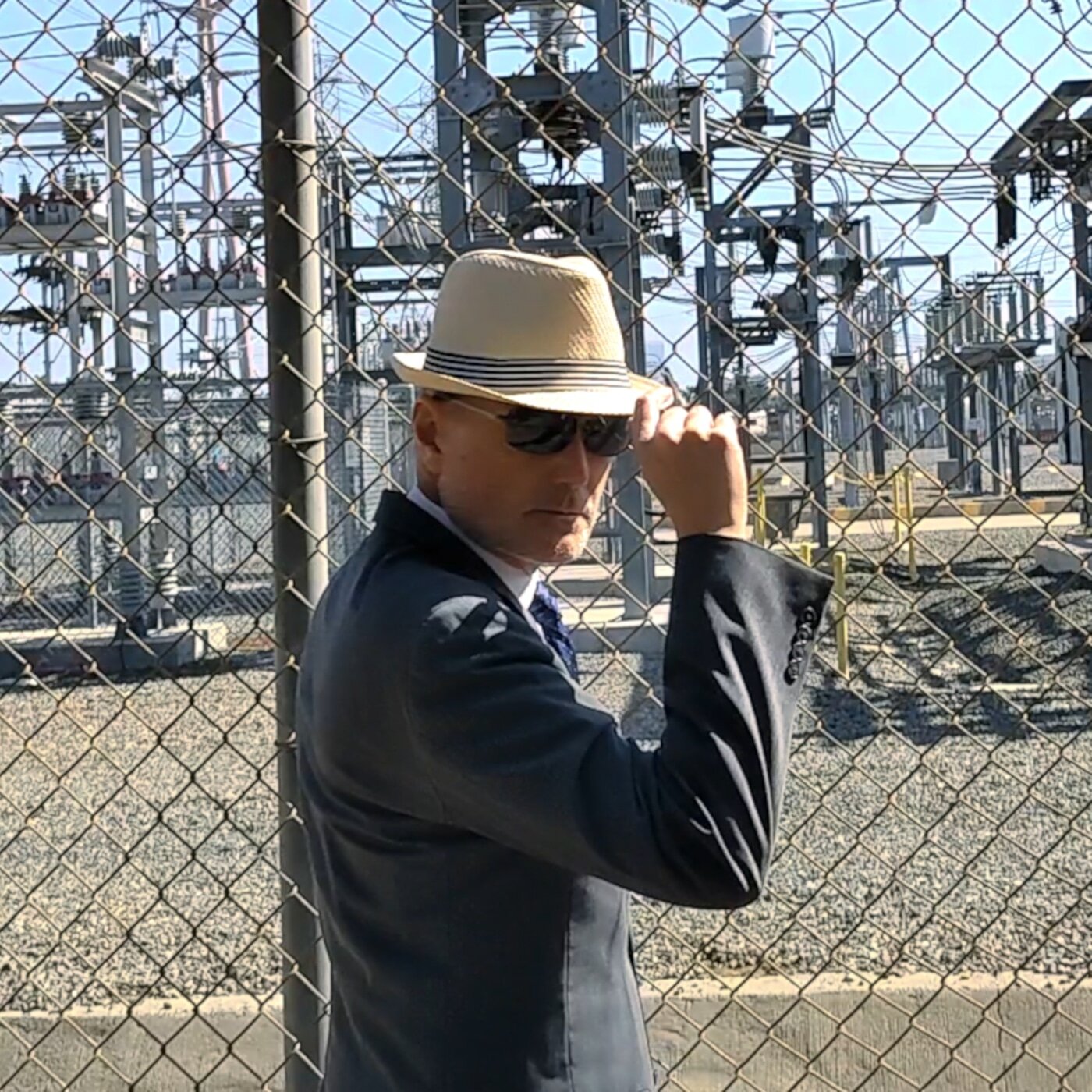

Legacy Sonar 2.2 program
in Cakewalk by BandLab
Posted · Edited by razor7music
Yeah. I've got the Sonar 2.2 XL CD. Photo