-
Posts
774 -
Joined
-
Last visited
Posts posted by razor7music
-
-
On 5/19/2021 at 12:24 PM, Craig Anderton said:
In terms of bass VST instruments, I really like IK Multimedia's MODO bass. It uses modeling rather than sampling, so it can be quite expressive and also offers a number of bass instrument sounds (Ric, P-Bass, Hofner, etc.). It's $299, but if you have the bucks, I think it's well worth it.
A cheaper, sample-based alternative is to use the TX16Wx free sampler and bass samples. The TX16Wx is full-featured, and certainly, the price is right
 I don't know what sample packs are available for it, other than the 3-bass pack of sampled Gibson basses I originally did for Rapture, and ported over to the TX16Wx. However. the pack costs $40, so you might want to look around and see if there are any free bass sounds for the TX16Wx.
I don't know what sample packs are available for it, other than the 3-bass pack of sampled Gibson basses I originally did for Rapture, and ported over to the TX16Wx. However. the pack costs $40, so you might want to look around and see if there are any free bass sounds for the TX16Wx.
Hope this helps...
I think I paid $300 for my LTD bass! 😉
-
My .02c, you're going to get a fairly good number of new young users because it's free. They just need to know it's pro level, and we'll, that it exists-- not in that order.
-
4 hours ago, John Vere said:
I had issues with 4 and I'm glad I updated to 5 because for the first time in years everything is now working the way I would think it should. I think Melodyne 4 was a bit buggy. But one thing does come to mind is that if the clip is long it uses that much more CPU to render as you work. So I still use real short clips. Most are only 1 measure.
Open Task manager performance monitor while you're working and see what's going on in the background.
Actually, I was working on a longer vocal clip. Thanks for the tip.
-
Hi
I have Melodyne editor 4. Not sure which CbB update may have started this (within the last 3 or 4) but now when I do audio edits in Melodyne I hear crackling. It doesn't happen any other time but during an actual edit, like adjusting the amplitude or adjusting pitch as I'm dragging my cursor.
It doesn't come out in the playback or bounce, so I'm good. Just wondering if anyone else is hearing this?
Thank you,
Stephen
-
Got it solved with Waves support.
-
19 hours ago, razor7music said:
Hey Folks-
I tried reaching out to Waves support to find out which default folders their plugins install to, since there is no information regarding that in the Waves Central interface. I already have the destination folders included in my VST scan folders in the CbB plugin utility, but it's not picking it up. I have other Waves plugins there and I have other SSL plugins there, but not this new E-Channel I just purchased. I also checked the excluded plugins and permanently excluded plugins.
I reached out to Waves support again, and am still waiting to hear back, so I thought I'd ask the resident experts here!
Anyone have any ideas! The first image is what was installed the date that I installed the plugin. The 2nd image just shows that according to Waves Central it installed successfully.
Thank you!
Stephen
Hello All
I heard back from Waves support with the *below tier 1 reply. Since I've already done all the first level troubleshooting this isn't really useful.
I'm going to see if the Waves Central interface has an uninstall feature and see if reinstalling and then scanning it works. If not, I'll manually delete the above WavesShell file and try a reboot and reinstall.
I just hope the manual removal doesn't mess up my other Waves v9 plug-ins in the process. I've had issues with Waves plugins and CbB before and I really don't want to mess with that at this stage of the project I'm working on. The stage I'm on now wants to use this new plugin, so any help here from the group is greatly appreciated!
*Please follow the steps in the How to Find Your Plugins in Sonar or Cakewalk by BandLab article.
-
Hey Folks-
I tried reaching out to Waves support to find out which default folders their plugins install to, since there is no information regarding that in the Waves Central interface. I already have the destination folders included in my VST scan folders in the CbB plugin utility, but it's not picking it up. I have other Waves plugins there and I have other SSL plugins there, but not this new E-Channel I just purchased. I also checked the excluded plugins and permanently excluded plugins.
I reached out to Waves support again, and am still waiting to hear back, so I thought I'd ask the resident experts here!
Anyone have any ideas! The first image is what was installed the date that I installed the plugin. The 2nd image just shows that according to Waves Central it installed successfully.
Thank you!
Stephen
-
2 hours ago, David Baay said:
Switch to the Edit tool. Smart tool wants to move the split point by default, but Edit tool will default to slipping the boundary. I'm out of practice so don't know offhand what modifier keys might allow doing this without changing tools.
That would be cool. Let me try that.
Thanks!
-
-
Hi Group, me again.
Ok, I'm thinking this is a setting but it's starting to slow me down so I'm posting it here.
I have a track with multiple take lanes. I want to keep the audio in each take lane.
I click on the audio in one take lane and it mutes the audio in the other take lanes. I have to manually K to unmute the take lanes.
How do I keep CbB from automatically muting the unselected take lanes?
Thank you!
-
1 hour ago, msmcleod said:
You need to turn the groove clip back into a normal clip. Select the clip and right click "bounce to clip(s)"Ok, so right-click, bounce to clip, split, slip, turn it back into a groove clip?
I don't recall having to do that before.
Thank you.
-
Try saying that topic five times fast!
Well, I've got myself a MIDI groove clip and I split it, but when I want to slip edit (drag) one side of the clip away from the other side, the other side just slips (drags) over and fills the area in between where I want a space (rest).
It doesn't matter if I drag a split section to another take lane, the behavior is the same.
The main track's midi is not selected when I try this. I only select one half of the split.
I don't remember this happening before. I will split a MIDI drum track to put a fill on a different take lane in the hole I want to create, but like I said, I can't make a hole by slipping half over.
-
On 4/14/2021 at 12:20 PM, razor7music said:
Hello @msmcleod
I've gotten so used to my workaround of only processing one audio clip at a time, that it's become part of my workflow.
I haven't tried your recommendation yet. I'll try again and post back here if it's still an issue. I typically have the most current version of CbB give or take a week.
I tried a couple audio clips in two take lanes in the same track with no issues!! ☺️
-
On 4/12/2021 at 10:26 AM, msmcleod said:
@jono grant / @razor7music - if either of you have a small project (preferably with only stock CbB VST's) that can reproduce the multiclip gain issue, please zip it up and send it to @Jonathan Sasor.
We did think this issue had gone away due to fixes in related code (our existing repro's don't exhibit the issue anymore), but obviously not. So a solid repro would be a great help.Hello @msmcleod
I've gotten so used to my workaround of only processing one audio clip at a time, that it's become part of my workflow.
I haven't tried your recommendation yet. I'll try again and post back here if it's still an issue. I typically have the most current version of CbB give or take a week.
-
-
Yes, as a matter of fact I do. But it only happens (clips disappear or other strange results) when I'm applying gain to more than one clip, as you mentioned.
I just got in the habit of applying gain to a single clip at a time.
-
 1
1
-
-
Don't want to sound like a snot, but this post probably belongs in the Instruments & Effects forum.
-
 1
1
-
-
11 hours ago, RobertWS said:
Perhaps your firewall is blocking some needed messages. Can you check it's log?
Or antivirus software
-
I use SSL plug-ins and don't have this issue.
-
I saw that an update was available and I did my usual download from the website because that's the only workaround that works.
However, this time the assistant showed an update available, I did the DL and install and it kept showing an update was available so I gave up.
Does anyone know if the same programmers/developers that work on CbB work on the assistant, because it's kind of embarrassing?
-
Don't Melodyne and AT do the same thing? What are you going for by using both on the same track? Curious...
-
I don't have Ozone, but thanks anyway.
-
2 hours ago, treesha said:
Not at my computer but if i recall izotope has a master rebalance feature that might be helpful. I hang on to old stuff too.
Awesome @treesha
I have Rx2. I took a quick look and I don't see that particular name in the menu.
Any ideas are appreciated!
Thank you!!
-
Hello Group
I came across some old tracks of mine that I had completely abandoned, however, the older I get the more I'm trying to hang onto my old music pursuits.
The problem with these tracks is that I only have the stereo version- no stems. The bigger issue is that they were recorded before I had a clue what EQing was and what it was used for; as a result, almost the entire mix is one big muddy blob in the mid frequencies.
I have CbB, Sound Forge, and Wavelab, as well as many processing plug-ins, including an older version of Izotope Rx.
Does anyone know where I can start, or will I just be swapping the poor mix in one band just to create a new mess in another?
Thanks!

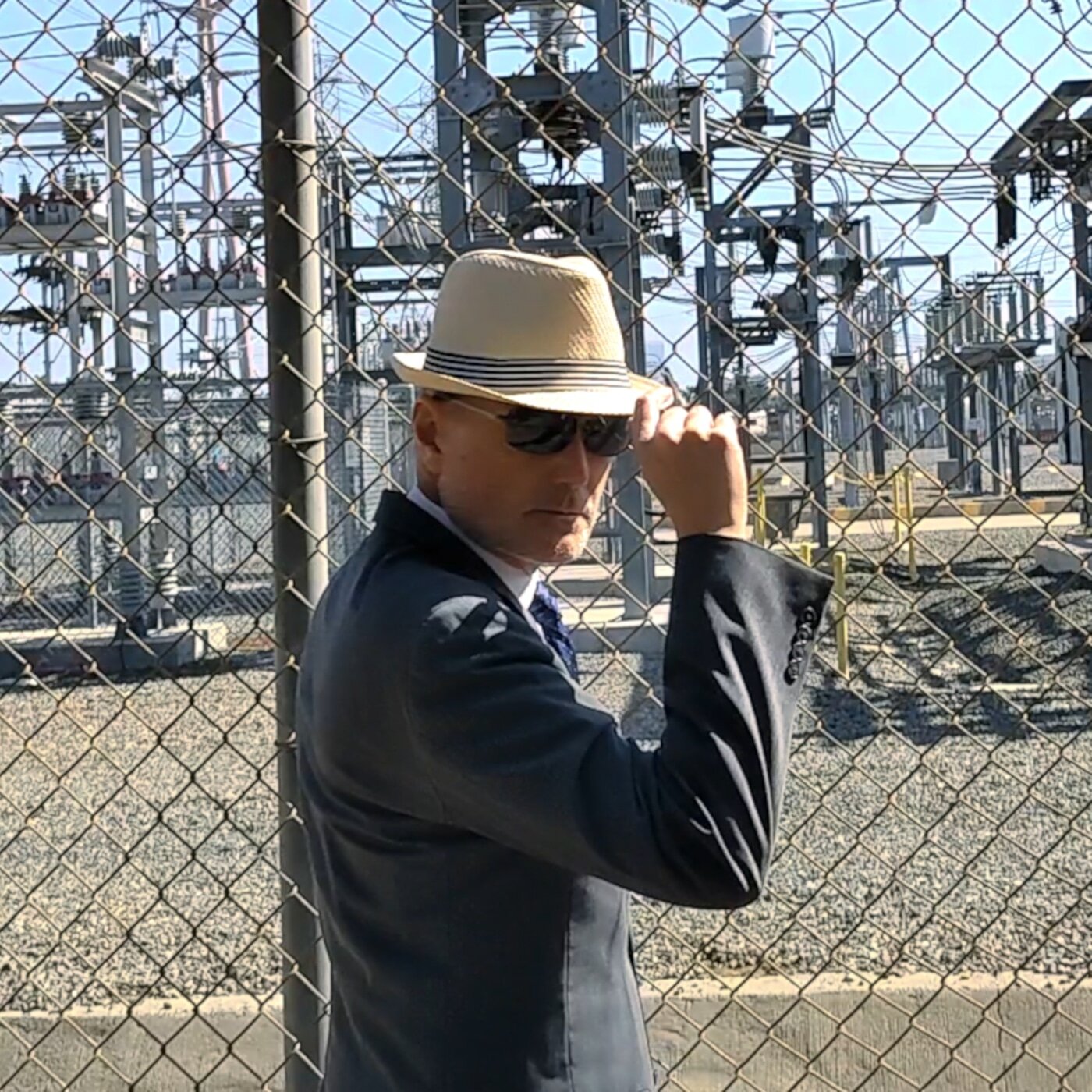

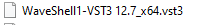
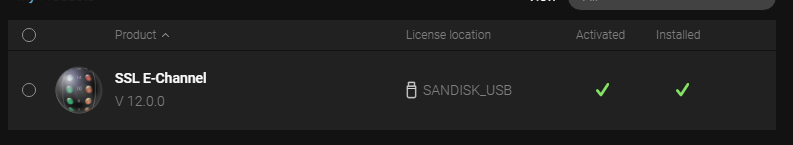
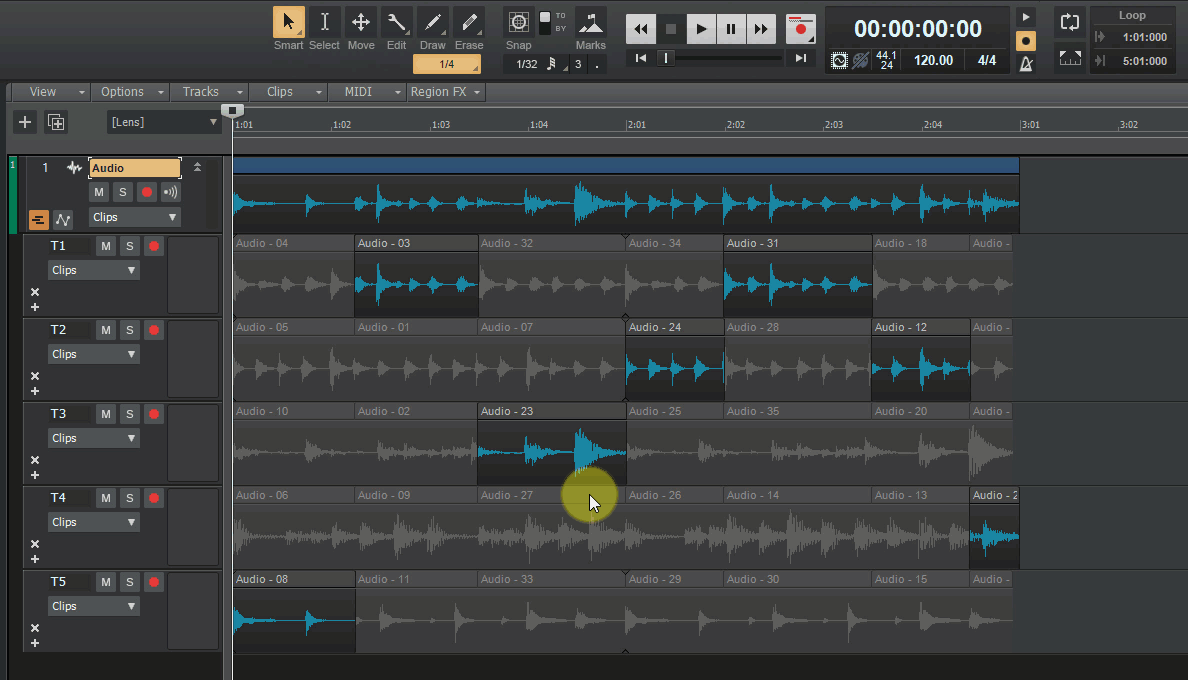
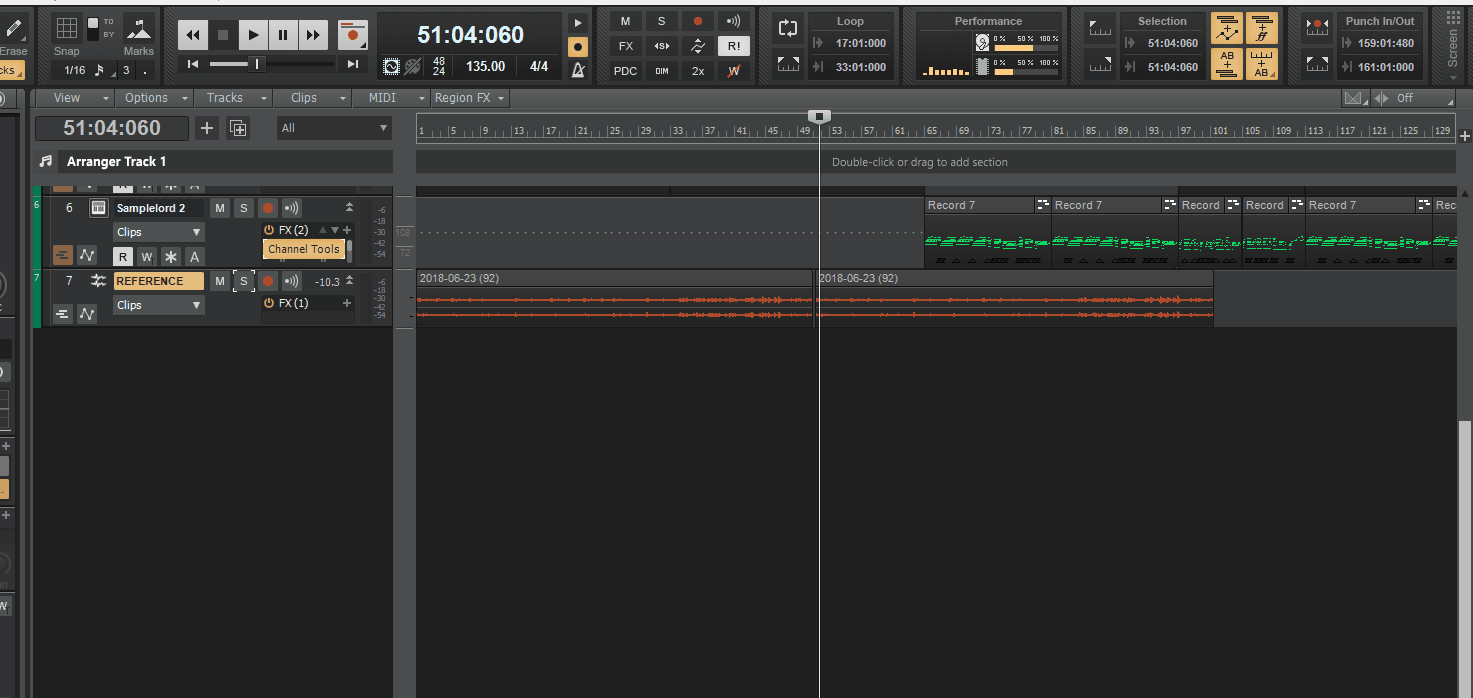
2021.04 Feedback
in Cakewalk by BandLab
Posted
I waited to install this update until after I finished a project I was on--just in case.
I haven't fully explored all the changes but have a couple of initial impressions I'd like to share.
I like the waveform outline. Looks like Wavelab and I like the definition.
I like the vst2 and vst3 indications for plugins.
I'm not a fan of the menu fly outs being gone. I might not be naming the feature correctly, but when I used to want to insert a soft synth, if I hovered my cursor over soft synth, the choices of my soft synths would automagically fly out without me having to click. Small thing, but I'm being honest.
Everything works, and that's most important!
Thanks!