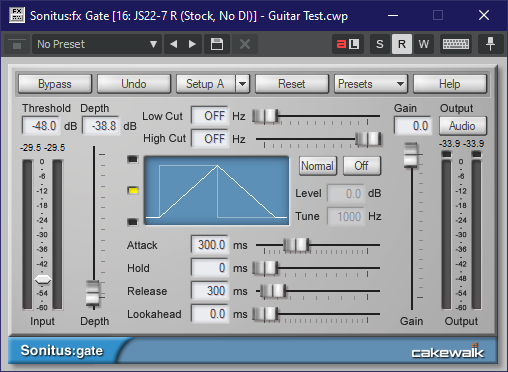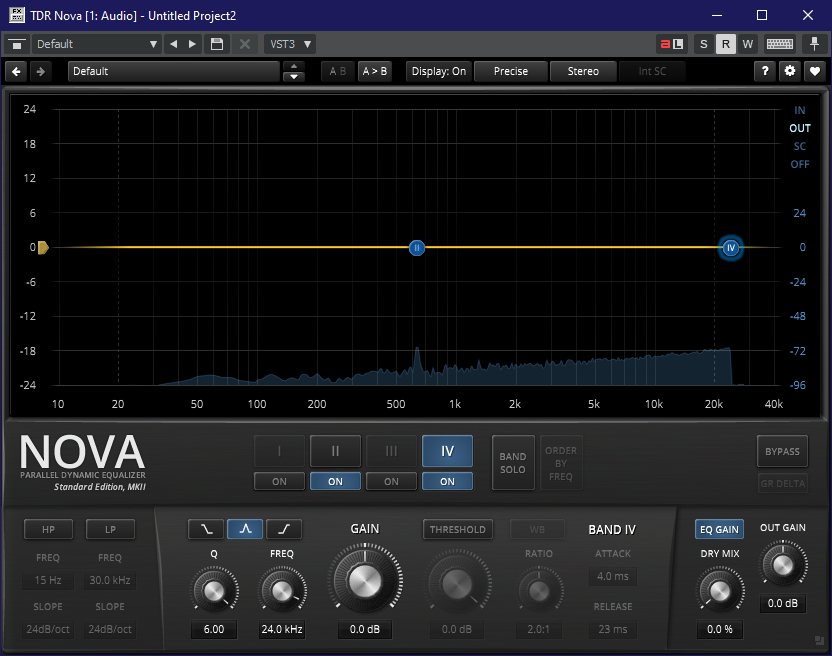-
Posts
13 -
Joined
-
Last visited
Everything posted by Mike Bond
-
Still have the same noise on the Behringer as I did with the scrarlett, one was £35 and one was £145. And that is with both gain knobs turned far left. now, I can’t compare with a really expensive audio interface, but so far all three I have tried (there is the Line 6 Pod Go too) have exhibited the same noise.
- 36 replies
-
Thanks but yes, all keyboards, mouse, etc unplugged. Yes, it seems the combination of pre and post gates has helped enough.
- 36 replies
-
Thanks for the comment, but this was all tested with the main power unplugged, along with all other peripherals and devices (at one point I had the laptop, usb cable, audio device on my bed as far apart as possible and hit the house fuse so there was no power or lights upstairs 😂) still had the same noise
- 36 replies
-
Thank you both for the comments. I intend to know record guitars using the Pod Go as an audio interface (not using the build in patch effects, but just have the DI through to Cakewalk) . I've noticed there is a much lower level of hiss compared to the Behringer or Focusrite (which still "bled" the hiss when recording, despite my noise gate revelation. That being said, I will need another audio interface with a balanced TRS Line 1 for recording vocals, so perhaps I will hang onto the 2i2 if you guys are saying there's a big difference. Thanks
- 36 replies
-
Ok, I think that I've sorted it. I haven't solved the problem, but have discovered a suitable workaround. I discovered the same problem does also exist with the Line 6 Pod Go, it's just that the particular preset I was using for the first test had a gate on the input with a threshold of -48 db. However, this gate never actually killed all the noise, almost just dampened it. I have never thought to use a gate this way on the input, I always just put them after whatever is making the most sound in the signal chain. I have now replicated the effect of this by adding the Sonitus Gate as the first thing in my FX chain. I used the same threshold of -48 db, but also lifted the depth up to around -39 db which dampens the signal. There's a fairly large Attack and Release time, which makes it sound more natural and doesn't crackle when the sound decays. Yes, the signal noise is still there, but it's barely perceptible and this combined with a traditionally used gate after the high-gain amp, works an absolute treat. So I still don't know what the cause of the "hiss" is, but at least I've now got a work around for it (and I can send the 2i2 back and stick to my cheapy Behringer, that turns out was doing the job as well as anything else!) Thanks all very much for your help on this!
- 36 replies
-
Ok, thanks everyone for the help so far. Got a Focusrite Scarlett 2i2 and I’m getting the exact same issue as with the original Behringer UMC22. As before, the 2i2 is only connected to the laptop via the USB cable, nothing else is connected to either (no cables into the 2i2 and laptop is running on battery). It set to 48kHz and 24 bit depth in both the interface and in Cakewalk. I have disabled so many processes and programs on my laptop, disabled BT and WiFi and it makes no difference. This the noise profile I get with the DAW set to input 1 and the gain on the 2i2 for input 1 all the way left (down): This is the profile I get when the gain is all the way right (up): What is interesting is that I dug our my Line 6 Pod Go (which can also be used as a USB Audio Interface) and when I connected that to my laptop with the same USB cable I get none of this hiss noise. I plugged the guitar in to check that there even was a signal and there is no noise at all, just the guitar when it is played. Does anyone have any idea why both the Behringer and Focusrite interfaces could be producing these very similar noise profiles (even with no plugins or instruments connected), but the Line 6 Pod Go doesn't?
- 36 replies
-
Thanks for the info. Unfortunately, I get the exact same signal profile with the input gain knobs on either mic/line in or instrument inputs both all the way down (left) or up (right). I appreciate the comment about the quality of the interface, I thought I'd see what I could get away with for a low cost. I have spend a reasonable amount on decent, balanced cables throughout, as well as effort on shielding/grounding the guitar, but If it does eventually prove to be the interface/drivers (or lack of) then upgrading to better quality kit is fine... it worth a shot I guess and hey... I'm learning stuff, right!? 😅
- 36 replies
-
Thanks for this, but I do get the exact same issue with the laptop unplugged from the mains (running on battery)
- 36 replies
-
Thanks for taking the trouble to provide all that detail and for the link, I will give it a read. It is a steady hiss really, sorry if the term static caused confusion (I'm not especially technical in this area). Once I have ruled out the audio interface and/or the non-specific ASIO drivers, I will have a look at the dynamic range, perhaps there is something I an do there to work around the problem if I can't eliminate it.
- 36 replies
-
Thanks very much for the for the advice, I do have the ferrite chokes on either end of my USB cable already unfortunately, so that's not it.
- 36 replies
-
Hi and thanks! Yes, I have been making sure that everything is all the same in each case. The U-Phoria only likes 16 bit, the rest I've just kept at 44100. Thanks for asking.
- 36 replies
-
Thank you both! Sadly the MME didn't work, with my interface and I couldn't get any audio from it. The WASAPI did work, but had pretty much the same noise profile as using WDM. That info is useful though. I think I might need to look at a different USB Audio Interface that has specific drivers for it. If it doesn't work, I can always return it and I'm no worse off. I will report back what I find, thanks again
- 36 replies
-
Hi all, this seems to be a common problem discussed across the internet, but I have yet to find a truly similar situation to mine, so I thought I'd reach out to you lovely people. I'm experiencing some "noise" in Cakewalk and I'm trying to diagnose the source so I can hopefully eliminate it. First up, here is what I am using: HP ZBook 15 64 bit Laptop running Windows 10 with Cakewalk Behringer U-Phoria UMC22 USB audio interface Behringer USB WDM AUDIO 2.8.40 drivers (as ASIO4ALL is rubbish) What I'm getting is a "static" sounding hiss that steadily increases across the frequency range, hitting -72 db max. That's the loudest it gets and that's at around 24 kHz. Somewhere along that "static" is a hum at around the 630 Hz mark (all this noise can be seen in the image of my graphic equalizer below). More info... I have NO inputs connected to the audio interface (no instruments or microphones) I have NO speakers connected to the output Nothing is connected to the mains (the laptop is running on battery) so now Ground Loop issues NO wireless devices are connected There are NO other electrical or lighting related items switched on in the room. All other speaker or audio devices on the laptop have been disabled. What I have tried... I tried using a different laptop (same problem) I switched to using the laptops own internal mic and speakers (there was some other lower noise going on, but could still see the same noise pattern from 1 kHz onwards) My brain has now run out of ideas. I can only assume that it's computer related, but it seem strange that I get the same thing on another laptop. The reason that this is an issue for me, is that I am recording distorted guitars so the gain on this noise is also significantly increased. Yes, I am using a noise gate, but you still get slight trail of the "static" just before it gate kicks in, which just sounds weird. Making the gate react as fast as possible doesn't quite cut it and isn't the sound I'm after. Any help or ideas would be very much appreciated at this point!
- 36 replies