-
Posts
47 -
Joined
-
Last visited
Posts posted by Green Needle
-
-
2 hours ago, John T said:
I find save time is mostly dependent on the number of edits in audio tracks. Extremely dense MIDI data can also contribute. The actual length of the project time wise doesn't really matter.
Say for example you had 8 tracks of unedited audio, of let's say a two hour concert. The project file for that is tiny, just eight track numbers / names and start times, more or less. And the save time will be really quick.
Where on my audiobook work, I can often have a single track of audio with hundreds of tiny edits over a half hour chapter, and that will save significantly slower.
Yes i suspect the same here as it is when the comping and edits are taking place that it slows down a lot.
-
3 hours ago, Glenn Stanton said:
where are the files stored across these systems? NAS?
On a separate hard drive from the OS, What is NAS?
See attached pic......I use the 'Main Recording Drive' for most projects
Also i attached a vid of the save time which isn't toooooo bad in this project compared to some.
-
No, it has been the same across a couple computers, They are big projects is all, some live shows, some sessions with multiple songs.
-
On 6/29/2024 at 1:03 AM, Bristol_Jonesey said:
Why not? Autosave has bitten me more than once. Just get into the habit of hitting ctrl + s frequently
What's the difference in speed? They seem the same to me, the regular save and the autosave are equally painfully slow.
Also when i uninstalled the New Sonar demo it uninstalled some old plugins with it like channel tools.
-
-
Same old graphics problems (crossfade glitches) on this version. Why?
Hopefully the autosave is quicker and doesn't cripple the workflow every time it runs(excruciating), but i won't be able to tell that unless i buy, which i won't, because the graphics are a major issue. This is a shame, i had high hopes of this getting fixed, otherwise this is a great program which is smartly designed.
I have submitted tickets about the crossfade issue before and it was acknowledges that the program should NOT behave like this.
But it's not fixed.
-
-
Do we have to uninstall the free version if we install the new on, will it overwrite the free one or parts of it?
Will there be conflicts if we have both installed?
Is there a demo or 'try before buy' option on Sonar?
-
11 minutes ago, msmcleod said:
If you mean this bug: "Moving Comp Split Point in Multi-Tempo Project Alters Next Segment's Start Time.".... then yes, it is fixed.
No i mean the one where if you have cross fades 'on' in a big project the fade lines do not fade symmetrically clip to clip, one will go more or less than the other and often if you grad a clip and slide it into another hoping to cross fade them, on the right one, the fade 'right to left' will go to some weird unknown spot way down the line. Totally unpredictable and buggy stuff.
Also can you speed the hell up out of the auto save?
-
On 5/5/2024 at 6:42 PM, John Vere said:
Sonar is the next update from CbB but with a graphic overhaul and long list of bug fixes and a few things added at this point. There will be more forthcoming in the future.
We are sort of just picking up from where we left off in 2017. CbB was free while they sorted out all the bugs and figured out what they could do to create a DAW that would appeal to the masses. This is still yet to be seen.
Personally after trying almost every other DAW I still need to use Sonar because of a few features none of the others have. Tempo extract and a smart tool are just 2 out of many others.Are the graphics better? Is the buggy crossfade problem fixed?
-
Build 24 02 098
If i open up a track with multiple takes on it that are not grouped, then i use the comp tool to select a portion of one of the clips, all the other takes are then added to a new group the size of the selection i made, they are not unmuted but just become part of a track group.
Is this a setting i can turn off?
-
John, all i did was install 2022.11 right overtop of the latest, works like a charm.
No roll back driver or anything.
Still authorized and getting work done....
-
Dude. I feel ya. Did you try reverting back to 2022.11? it works-no pop up.
Honestly this is such a let down from this company.
-
revert to 2022.11
-
 1
1
-
 1
1
-
-
No one else seeing this?
-
-
SOLVED- FP NEEDED TO BE IN MCU MODE....
I recently built a windows 11 machine, and i cannot get the Faderport V2(single fader version) to work with it.
I have the lastest firmware 3.51
I see the faderport in the midi devices but the controller will not seem to work. I have tried all the Mackie modes and the Faderport mode(which is in brackets under the "controller/Surface" menu for some reason.
Any ideas?
In general i am having trouble getting all midi stuff to work with windows 11 and Cakewalk. Is there a fix or something?
-
4 hours ago, fossile said:
maybe describe the problem so people who don't want to download the video can understand what you believe the issue is? maybe it's something with take lanes?
this is probably related but not specifically what i am talking about.
-
Its pretty sporadic actually, sometimes the cross fades work fine but other times i grab a clip and slide it onto one adjacent to it and the CF curve just goes off the screen to some weird spot on the clip, like it starts or ends its fade in some random spot.
-
Its been going on forever, see video below.
https://www.dropbox.com/s/wgxjl8ayddj1wb3/IMG_5474.MOV?dl=0
Why? it drives me nuts.
-
Thanks for the ideas.
I had to abandon that os drive so i could go back to work. I put in a clone OS i had from a few months ago and it works fine. (pays to back up!!).
I will check it later. It worked fine for ever then all of a sudden stopped. So weird.
-
Tried reinstalling cakewalk, still no fx chains will load.
-
Latest version....Still not working after restarts, rescan plugs etc. Reinstall Cakewalk?
-



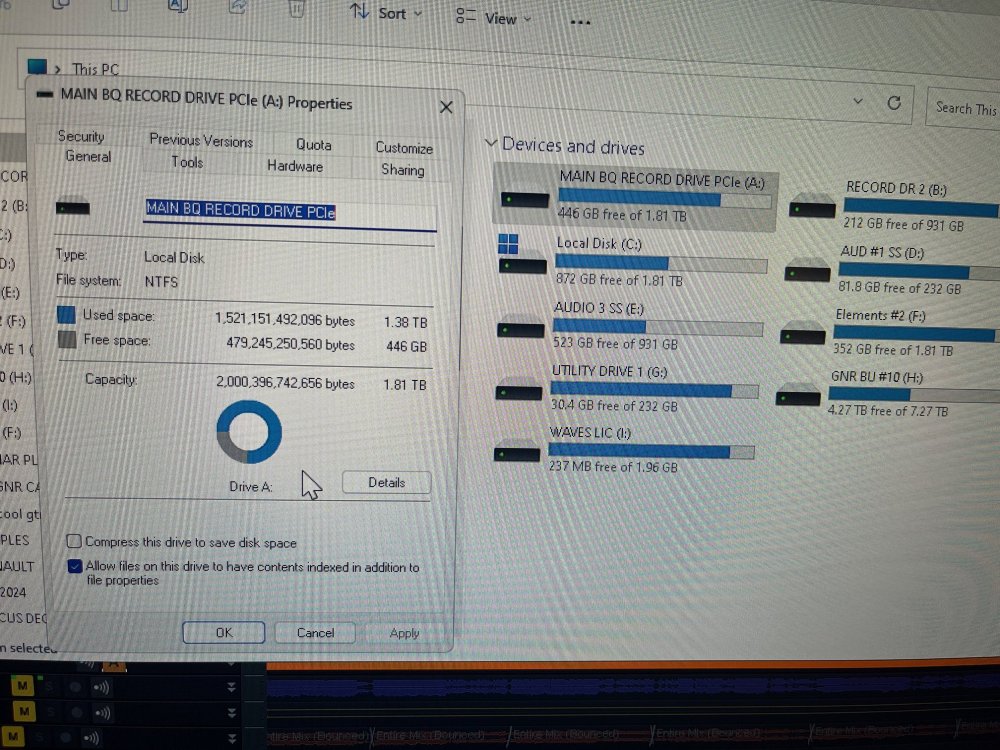
Is there a way to "try" the new Sonar on the same system as the free CBL before committing to the subscription?
in Cakewalk Sonar
Posted
Yes