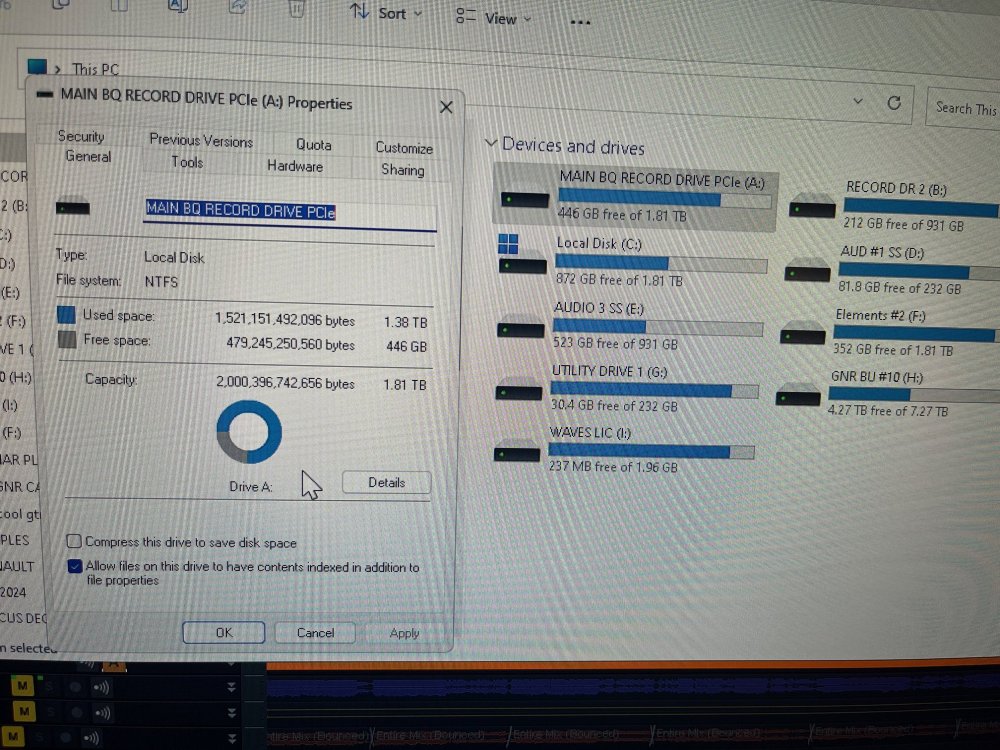-
Posts
47 -
Joined
-
Last visited
Reputation
6 NeutralRecent Profile Visitors
The recent visitors block is disabled and is not being shown to other users.
-
Same old graphics problems (crossfade glitches) on this version. Why? Hopefully the autosave is quicker and doesn't cripple the workflow every time it runs(excruciating), but i won't be able to tell that unless i buy, which i won't, because the graphics are a major issue. This is a shame, i had high hopes of this getting fixed, otherwise this is a great program which is smartly designed. I have submitted tickets about the crossfade issue before and it was acknowledges that the program should NOT behave like this. But it's not fixed.
-
No i mean the one where if you have cross fades 'on' in a big project the fade lines do not fade symmetrically clip to clip, one will go more or less than the other and often if you grad a clip and slide it into another hoping to cross fade them, on the right one, the fade 'right to left' will go to some weird unknown spot way down the line. Totally unpredictable and buggy stuff. Also can you speed the hell up out of the auto save?
-
Are the graphics better? Is the buggy crossfade problem fixed?
-
Build 24 02 098 If i open up a track with multiple takes on it that are not grouped, then i use the comp tool to select a portion of one of the clips, all the other takes are then added to a new group the size of the selection i made, they are not unmuted but just become part of a track group. Is this a setting i can turn off?
-
revert to 2022.11