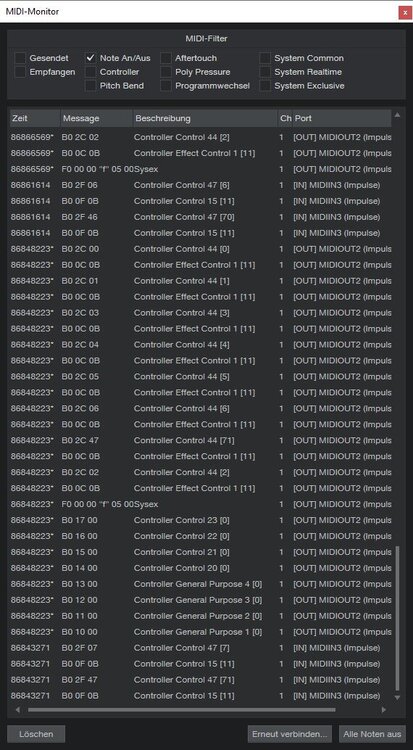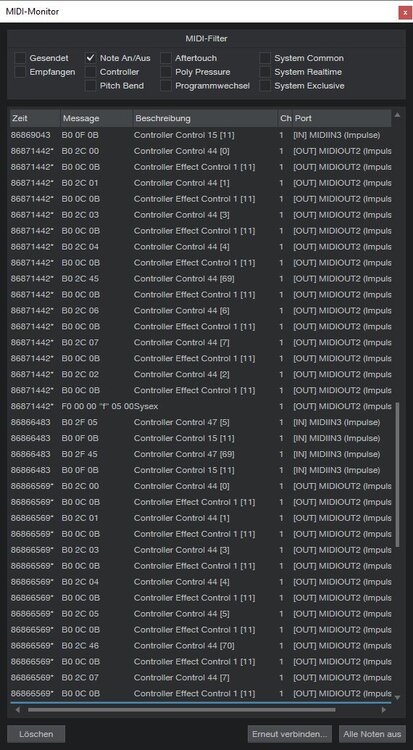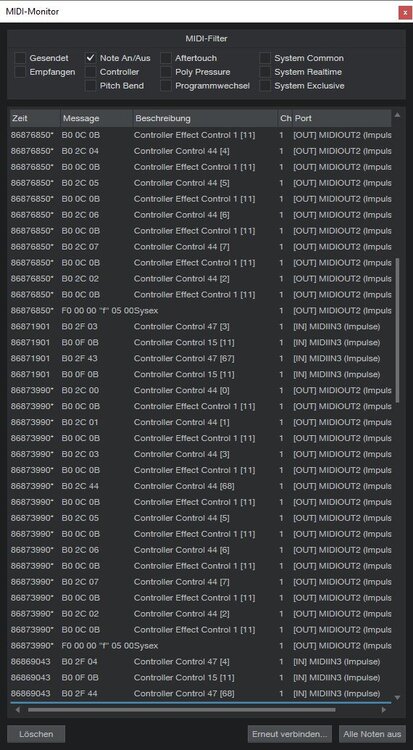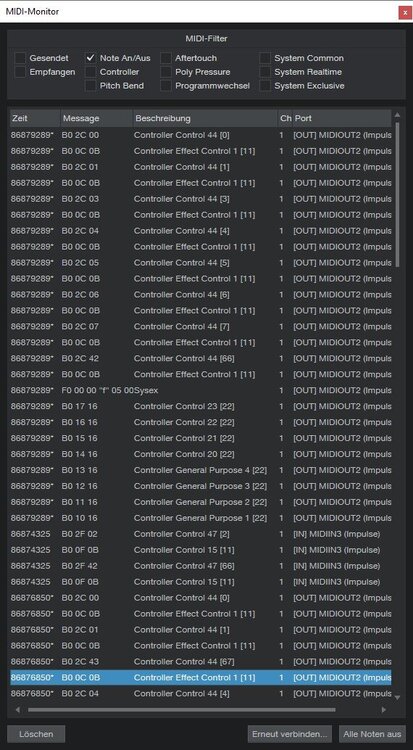-
Posts
21 -
Joined
-
Last visited
Reputation
2 Neutral-
I rather see two different markets there. Just like with Cubase and Sequel.
-
Yes. How good that we have different DAW's, which are priced differently. Although you have to be careful with that really. Reaper, for example, is often praised for its low price. It's a very "bare bone" DAW though, which comes with no additional content at all, unlike other DAW's, and, if you're making a living with your music, the price is actually $225, which, considering you get zero content, is a rather regular price, comparable to the competition (considering that those come with a lot of content, compared to Reaper). You can also take thousands of dollars for your DAW, like SawStudio does. The only question is if people are willing to pay so much for your software. It's all a matter of what the customer is willing to pay for it. Bandlab will have to figure it out. And will have to see whether or not people are willing to pay that price. As usual.
-
Such an easy concept, yet so hard to grasp for most, for some reason.
-
There's gotta be something wrong with your system then. I have the same interface, and never had that issue.
-
FWIW, no complaints about that here at all. If anything, I think updates are overrated (especially the paid ones 😉), unless there is something blatantly missing, or broken with the software.
-
1. The owner is a multi millionaire. 2. It has surely been bought to at least partly promote the Bandlab service. Also, why is "profit" always the term being used? (Always sounds like people confuse the audio software industry with the stock market...) Especially in this small industry, it's not like there's loads of multinational billions worth corporations. All the companies are mid tier to small business, and most are run by enthusiasts or musicians. If that counts for you. As long as there's still money being used in this world, companies need to make sure to bring food to the table.
-
If you're interested, I created a thread on the topic some time ago: I don't think anything has changed since then. tl;dr: Cakewalk has no full support for the HUI protocol. The things I mentioned in the thread simply don't work, probably the same as on the Launchkey. It doesn't look like there is interest to make them work, so, I wouldn't hold my breath for it. azslow3 in that thread mentioned that you could do it yourself, as the source code is freely available, but, I don't know anything about coding, and probably wouldn't understand it anyway. I don't want to sound sour, but, any other DAW I tried supports HUI fully. Studio One, Cubase, Reaper, Ableton, all no problem. I understand why the implementation is a problem, and that it's an ancient protocol, but, that doesn't change that some devices still use it, and can't be used to their full extent in Cakewalk. If you want a recommendation, I'd recommend to go with another controller, if you want to have the additonal functionality, no Novation ones. Arturia's controllers also work in MCU mode, so, they will probably work (better) in Cakewalk.
-
Thanks for your answer. It's a bit of a shame, because, as I mentioned, there are current keyboards which use the HUI protocol to provide easy mapping of the knobs and faders in DAW's. Any other DAW I know provides HUI support (Cubase, Studio One, Reaper). Here are a few keyboards which use HUI: Novation Launchkey mk3 keyboards, Novation Impulse keyboards, Arturia KeyLab mk2 keyboards, Arturia KeyLab Essentials keyboards, M-Audio Oxygen Pro keyboards etc. It's really pretty common, even today.
-
Just wondering, but, apart from the MCU improvements, will you also update the Maeckie HUI support at some point? Some MIDI keyboards (like the Arturia Keylab controllers, or the M-Audio Impulse) use Maeckie HUI for DAW control. Last time I checked some versions ago, with the Maeckie HUI (Beta) protocol, some things didn't work, see this thread: https://discuss.cakewalk.com/index.php?/topic/34322-question-about-hui-protocol-implementation/#comments
-
nvmd
-
If you're not on the net, you probably have very little issues with it. And, even if you are on the net, you probably have very little issues with it. I never was a fan of Automap though. TBH, I dislike most of those manufacturer's solutions. And, I don't really like most DAW included MIDI mapping systems either. If I want to map my controller keyboard's controls to VST's, I use their internal MIDI mapping systems (or set up a template for those with fixed MIDI CC's), and, for DAW control, I prefer stuff like the Maeckie HUI protocol, which works in almost any DAW. That way I can also make sure that my controller works the same universally in any DAW. Maybe I'm a bit finicky about stuff like that, but, it simply works for me.
-
Automap was discontinued by Novation, and, they even updated the firmware of the Impulse to make use of the Maeckie HUI protocol for that. None of the newer Novation keyboards use Automap anymore. Thankfully, TBH. I was quite a mess IMO. Crashy, buggy, and, I can do without having every plugin double in my DAW as well, because you always needed a wrapper, if you wanted to use Automap to map your VST's. Don't get me wrong about this thread: I don't need this functionality to work with Cakewalk, it was just interesting for me why it didn't work, and also interesting whether or not it's possible and worth the effort to improve/extend the HUI funcionality in Cakewalk. If it's not happening, so what. Would be cool if it was fully functional, also for other users, but, hey. Cakewalk isn't even my primary DAW. I just had an impulse (no pun intended) to find out why that stuff isn't working.
-
Could this be incorporated in the HUI support in Cakewalk? I'm pretty sure this is standard stuff, which is also used in other keyboards for the same controls (for example, Arturia seems to also use it for their keyboards).
-
Sorry, didn't know that the button press is the relevant thing. Here are screenthos from the MIDI messages when I press the buttons (to switch from Pan -> SendA -> SendB -> SendC -> SendD -> SendE, and back to Pan). A lot of stuff. Note that in the last screenshot, the message marked in blue is the last message from the former screenshot.
-
I'm not (yet) using it, but, there shouldn't be too many compatibility issues, considering that it's largely Windows 10 under the hood. Won't be long until companies release some plugin and DAW compatibility articles.