-
Posts
10 -
Joined
-
Last visited
Posts posted by arlicht
-
-
Greetings guys!
Im selling my Shure SRH1840 headphones. Price is 330EUR.
Condition NEW - "Mint"
Have been opened and listened for couple of hours.
All packaging including all plastic bags, manual, spare wire and spare ear pads. Full package.
I have bought both SRH1840 and SRH1540 and for my workflow I will stay with SRH1540.
If anyone interested, dont hesitate message me for any aditional details, photos etc..
I will ship within EU and with tracking. But if you are outside EU please message me so I can check international shipping rates.
Link to Reverb:
https://reverb.com/item/47136109-shure-srh1840-open-back-professional-headphones
For realy interested in this - I am open to offers in reasonable scale.


 ]
]

-
6 hours ago, John said:
I use freeze in Cakewalk it works better than the freeze in Cubase. What you are talking about in Cubase is Render in Place. Cakewalk's is more elegant. For example try render in place multiple MIDI outs of say Kontakt? Cakewalk will freeze each instrument in Kontakt on its own track if that is how you have Kontakt setup. Nuendo, which I have, will make a mess of it. In Cubase if you use freeze the audio tracks are hidden. In Cakewalk use freeze in the Synth Rack.
Hey John. Thanks for your feedback. Freeze is not an option for me and my question was about rendering single clips not freezing whole track. Scook had great answer for my question already. And unfortunately for me this is not a variant and workflow for me is not as fast and easy as in Cubase. About which DAW is more elegant - its just your personal opinion and its totally different for me - I like Cubase much better and for me Cakewalk unfortunately seems just no so intuitive and too clunky. But anyway, thanks for your tips too John!
-
Just now, scook said:
Yes.
And both freeze and bounce to track are track level operations.
There is no clip level rendering in CbB.
That what I mean - just bounce only selected clips to audio, not whole track indeed. Thanks again scook! Unfortunately this thing with freezing and then unfreezing, then cropping whole rendered track to a needed single clip - it all feels too messy, too oldschool and just too much time needs to make so simple task unfortunately... I hope that maybe in future there will be added this great function to CW...
-
Thanks scook, but I think its not the same as freeze will bounce whole synth track and disable output as I know.. Maybe I am wrong.
-
Hey guys!
Is there function in Cakewalk for fast bounce/render VSTi instruments instead of manual recording like live instruments? For example in Cubase there is feature when right click on midi clip of virtual instrument (VSTi) there is option to render that clip to audio (it will automatically create new audio track and render selected VSTi clips to audio). This feature is available on almost any other modern DAWs I know and I dont fond this how to do in Cakewalk... If this function available then could someone tell how to done this?
I have attached screenshot with how this looks in Cubase 11 PRO.
-
If anyone have any questions regarding Access Virus TI/TI2 and its VSTi Virus Control plugin and work in Cakewalk - I will try to help as I personally use Virus TI2 in Cakewalk. Is there any other Virus users here?
-
I think you can try to use Serato Sample - it have industry acclaimed ''pitch'n'time'' algorithm for precise time stretching and pitch shifting and it also is great sampler - especially for EDM and hip-hop producers (there is also possibility to make even scratching). Basically its very similar to Ableton Live sampler. With that you definitely can make your 808 an octave or more downscale and edit your sample to melodical pattern or even pad or sub texture. Serato Sample have full free trial 30 days. Also you can use Celemony Melodyne, or zplane's pitch shifting algorithm, but for EDM/Hip-hop genres best functionality you will get using Ableton Live - it have best tools for creative work with samples. Hope this helps.
-
5 hours ago, Mark MoreThan-Shaw said:
I don't usually use the by Manufacturer layout as I prefer my own custom Categories but I just tried it by Manufacturer and it's fine here. I don't have any Antares plugins though.
I use my own custom made layouts made in Plug-in Manager too - one list for VST and other for VSTi. I group them by manufacturer and include only VST3 versions if available. Then its very fast to use those lists in right-click menu too. I dont know if this helps, just my experience.
-
 1
1
-



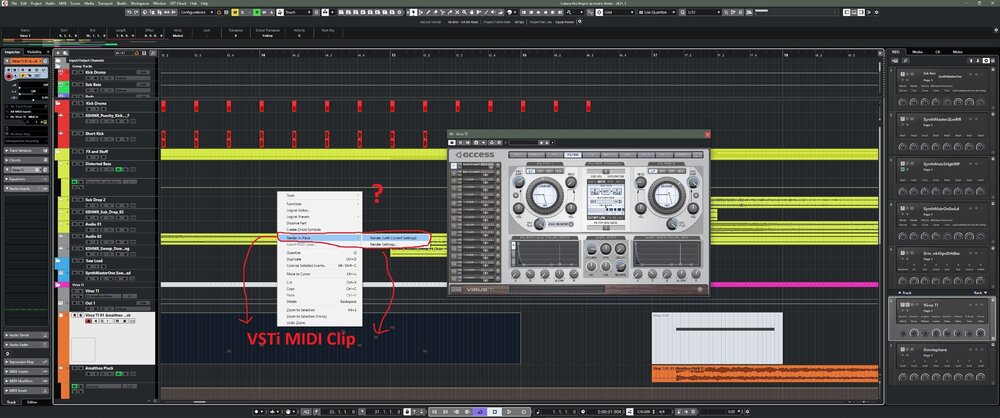
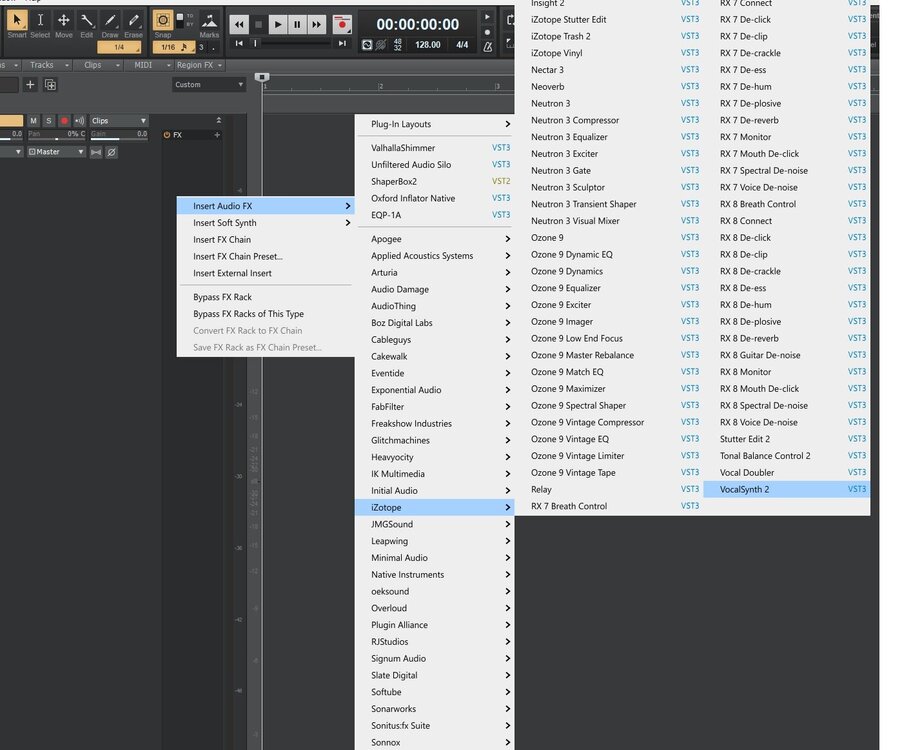
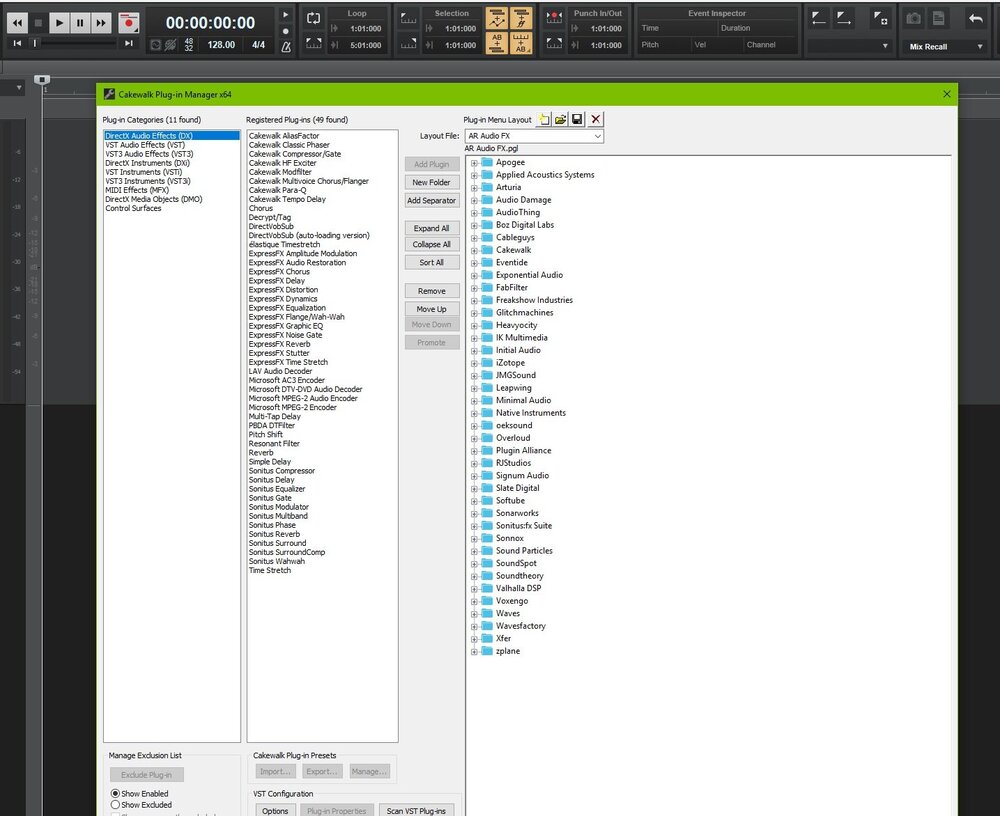
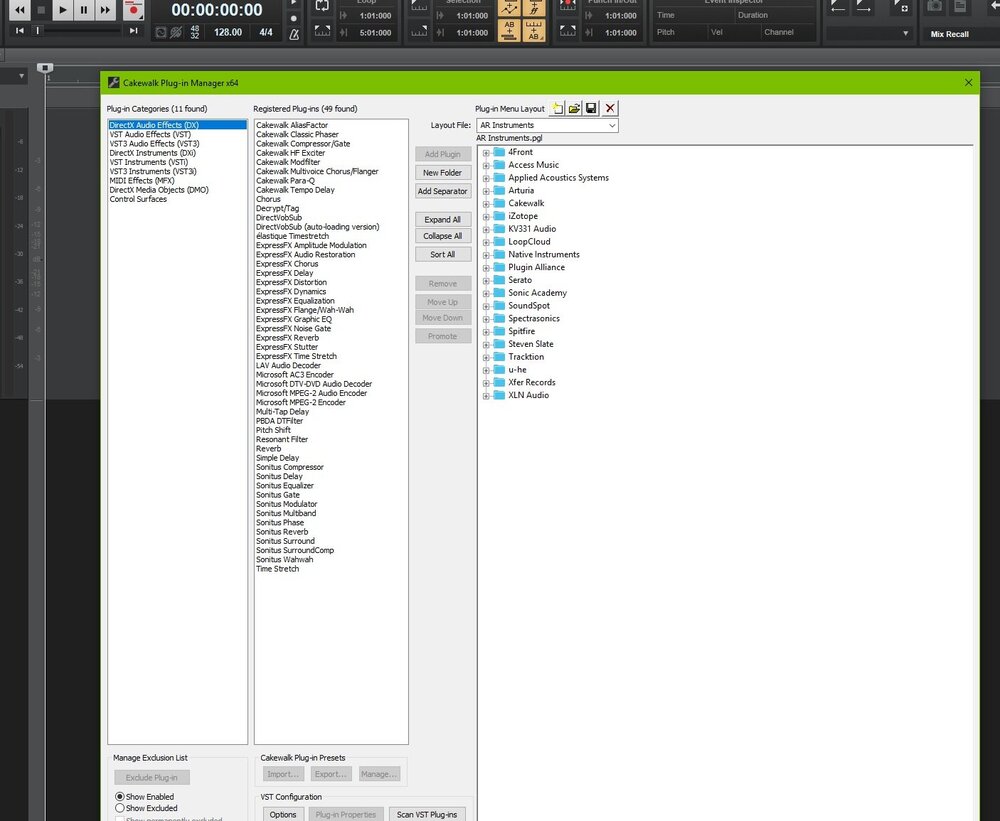
Steinberg New Years Groove Deals
in Deals
Posted
Thats good deal. I bought yesterday Wavelab 11 Pro directly from Steinberg with 40% off. 😀