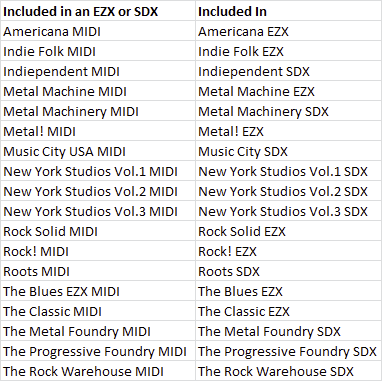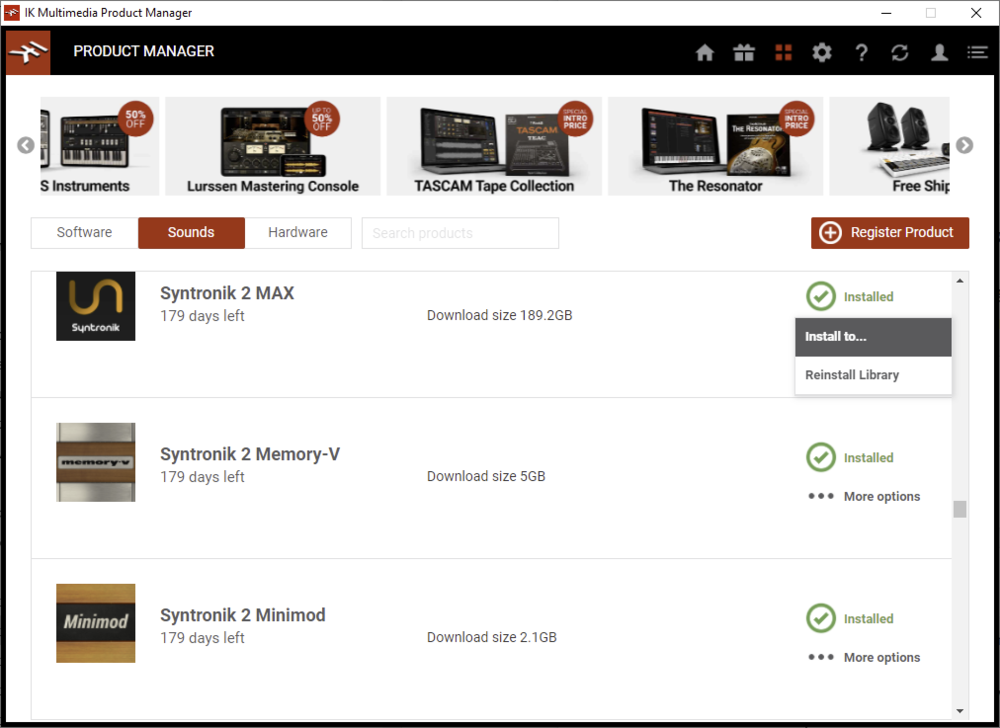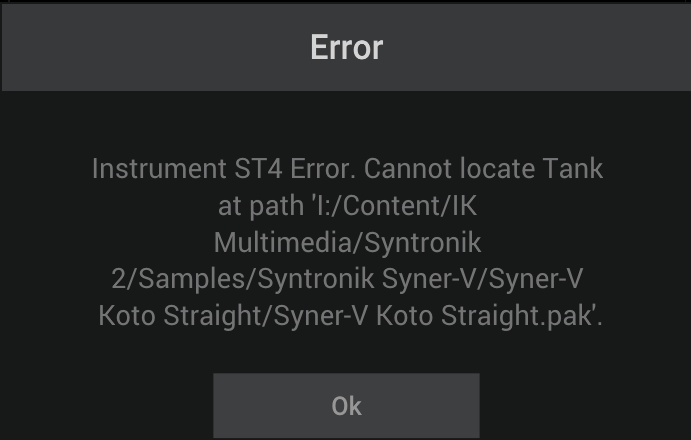-
Posts
1,503 -
Joined
-
Last visited
-
Days Won
3
Everything posted by Matthew Sorrels
-

Orchestral Tools Ark 5 and complete Ark bundle
Matthew Sorrels replied to Yan Filiatrault's topic in Deals
I thought they had something they give away for free for it, so you can try it out. I may also be somewhat critical because I do have the Kontakt versions. Without those to compare with the Sine versions might be seen as awesome. As for what I don't like about Sine there are a few issues. How it manages library storage is a big deal for me (I have a lot of libraries and a lot of disk space to manage) and I really don't like how it works with that (keeps wanting to stick directories in the root of my hard drives which drives me crazy). Though Kontakt has issues too, it I've gotten used to how it works. How it's UI looks/works isn't as comfortable for me as Kontakt. And I don't like the effects engine (I'm not even sure there is one? Certainly not like Kontakt) and whole sample playback system. It just doesn't sound like the Kontakt version. There are also crashes and bugs as well as overall library memory and CPU performance issues. I think they are 2 or 3 versions away from equaling Kontakt. On the plus side they do let you buy individual instruments which seems like a good idea. But their pricing is anything but a good idea. The whole download/library management stuff seem crappy though. And buying single instruments doesn't really help me unless they are priced fairly (and they aren't). -

Orchestral Tools Ark 5 and complete Ark bundle
Matthew Sorrels replied to Yan Filiatrault's topic in Deals
To be fair, Sine is better than Spitfire's player. But both of them have yet to pull even with Kontakt (which is also not as good as it could be, to be honest). I'd be a lot happier if they started by at least matching Kontakt. It was good of them to give the Sine versions to Kontakt users for free, but all that did was use up a bunch of disk space for a version of a product I'm not likely to use. Maybe this one, since it was designed for Sine, will be better. These "ports" from one library engine to another are never as good as something designed for an engine from the get go. -

Orchestral Tools Ark 5 and complete Ark bundle
Matthew Sorrels replied to Yan Filiatrault's topic in Deals
I have the Kontakt 1-4 but I hate the Sine versions. They ruined a great product. -

24hr Flash Sale - Save up to 70% on Toontrack EZX Americana
Matthew Sorrels replied to Time+Space's topic in Deals
The EZX (which is on sale) comes with MIDI. That MIDI is also sold completely by itself (if you want the drum patterns but not the drum sounds). If you buy the EZX you get the MIDI package. There are a few Toontrack drum EZX and SDX that include MIDI that is also sold separately. So you have to be careful when buying the MIDI packs least you buy the same thing twice. Here's my list of those overlaps (but this is a few months old): -

24hr Flash Sale - Save up to 70% on Toontrack EZX Americana
Matthew Sorrels replied to Time+Space's topic in Deals
This also includes the all the MIDI content from the Americana MIDI so it's like getting two for one. https://www.toontrack.com/product/americana-midi/ -
The discount for Originals Intimate Strings isn't 25% off the sale price though. Ends up being $220 and $370 (at least for me)
-

Don't install or update to Spitfire BBCSO 1.4.0!
Matthew Sorrels replied to Matthew Sorrels's topic in Deals
This may only effect the Mac version. I didn't notice it on Windows. And the 1.5 release does seem to work for me and my BBCSO templates. All the audio tracks seem to be correct and route correctly. -
I have a bunch of these already, but even I'm not going to pass up this deal to fill in the missing bits. Download is a bit ugly though (lots of clicking and waiting)
-
The only advantage Jaeger has over Ark 1 is that it splits instrument groups up. Ark 1 only has high and low strings for example, Jaeger has Violins/Violas/Celli/Double Basses (and some ensembles). Jaeger also has a nice vocal by Merethe Soltvedt (though Ark's choir is also very nice). But I'm also comparing and thinking of Ark 1 in Kontakt format. Since that's never going to be on sale (they sell it, but it never is included in discounts) you may need to factor that in. The SINE version of Ark 1 is not as good as the Kontakt one. Given a choice between Ark 1 SINE and Jaeger, I think I'd go Jaeger. But I'd go Ark 1 Kontakt over either of them. Near as I can tell BBCSO covers all the same ground as Nucleus. I'd say those two are certainly the same class. Core's missing parts though might be better covered by Nucleus vs BBCSO Pro, but to be honest I'd say going BBCSO Pro would be better than Nucleus or any other complete orchestra to fill gaps. If you want to avoid overlap. I passed on Nucleus only after doing research on what it covered. In the end for me it didn't fill any gaps, was just more of the same basics. I think this bundle (with the bonus) for $500 is a reasonable deal (but not great) and you do get nice stuff in it. But how much use you'll get outside of Jaeger, I'm not so sure, I know I didn't. I do think it pairs well with BBCSO Pro (not sure about Core, since Pro has a lot of solo parts Core doesn't). But it's very directed at a specific kind of epic/hybrid music. If you aren't making that kind of music, it will not be very useful. It's kind of noisy and needs an epic mix. You aren't going to do a quiet anything with it (and no woodwinds). If you want to add some epic to BBCSO Core, I'd say this would be a reasonable path. But if you just want to expand BBCSO Core to cover more, Pro would be better than Nucleus and waiting for Ark to go on sale. Honestly I think BBCSO can do epic too, especially Pro with all the mics.
-
I have the NI Audio Imperia bundle as well as the full set of Ark libraries and BBCSO pro. While there is nothing wrong with the AI bundle, other than Jaeger, I don't think I've really used the others much at all. And I'd go with Ark 1 before all of them. This was one of the reasons last year I decided to just skip Nucleus completely. It just wouldn't help me. You might want to look closely at the articulations and mic options and see how that maps to what you want to do/will likely do.
-

Don't install or update to Spitfire BBCSO 1.4.0!
Matthew Sorrels replied to Matthew Sorrels's topic in Deals
With Stienberg DAWs you can't control or override. It will always pick the VST3. Cakewalk works the same way by default, but you can change it. The options are on the VST Settings page under VST3 Migration. Hide Related VST2 Plug-ins and replace if possible on project load. If you turn those off you can see the VST2 versions (assuming you install them) and they won't be replaced with VST3 on a project load. The whole VST3 replace thing only works on a few plugins though. Usually I'd say replace if possible is a good option to have on since plugins that support that migration usually are current enough that it will be a good idea. You can easily see which version of a plugin you are using in CbB at the top of the plugin window there is a drop down. At least for me though it doesn't matter, I've always used only the VST3 version of Spitfire's plugins. The 1.5.0 update I saw earlier I guess wasn't completely rolled out? It was now offering me an update (though the version didn't change). This "new" 1.5.0 does seem to have the same old ID so project will load. Spitfire did send email too. They seem to believe it only effected their VST3 plugins, which is certainly possible. But it's up to your DAW if it supports VST3 migration, it controls the loading, not the plugin. -

Don't install or update to Spitfire BBCSO 1.4.0!
Matthew Sorrels replied to Matthew Sorrels's topic in Deals
No that isn't true at all. The DAW controls what is loaded. Spitfire is talking about things they don't understand. -
I really like it. There are a whole bunch of synths in this class, I think it's the best of the bunch. The expansions are kind of pricey though and building your own is (like almost every synth in this class) kind of crazy complicated though. The copy protection was actually the biggest problem with it. I'm not sure about multiple CPU core usage. It doesn't seem worse than others for me, but just now a few little tests I didn't see it pushing multiple cores all that much. I suspect it's not intensely multi-threaded. I'd recommend trying the demo.
-

Don't install or update to Spitfire BBCSO 1.4.0!
Matthew Sorrels replied to Matthew Sorrels's topic in Deals
I have CbB setup to show/allow both VST2 and VST3 that way I can pick and choose which version I get. But in this case the ID they changed I believe also applies to the VST2 versions as well. It's the whole release that is borked. The 1.2.0 version is fine though. I believe they have removed the 1.4.0 version from the server so you can't download it. Which I think means new customers will also be fine until they ship the new version (skipping 1.4.0) but if you're like me you can go backwards (no rollback) and there is nothing to go forward to. (And yes I could pull the old version from a backup, but mixing and matching installs like that is almost always bad news and I won't do it) If you open the Spitfire Audio app you can select the BBCSO and see what version you have. The sounds should all be 1.2.0. The plugin should be 1.2.0 unless you accidentally updated in which case you are on 1.4.0. Oddly enough this morning after downloading the new Aperture The Stack (yeah I found something to round my Spitfire purchases up to cover the $120 gap) my BBCSO is now showing 1.5.0 as a version. But I don't see any email about it (yet). Perhaps they fixed it? (nope: just checked it's still broken) But my BBCSO also has an entry for BBC Discover that is still 1.4.0 It's not really clear how all these plugins share code/tech though and what effect this bad ID has. I think this plus all the similar issues with Orchestral tools Sine player makes me think I wish they would have stuck with Kontakt. -
Here's a thread on VI https://vi-control.net/community/threads/just-received-this-email-from-spitfire-re-bbcso-update-issues.117643 I got this same email as well (but oddly there isn't a version of it on Spitfire's website at all) and sure enough I'd already updated to the 1.4.0 version and now my templates and all my saved projects fail to load (this is with CbB on Windows -- it effects every platform and every DAW). If I were to make a new project or fix one of those broken ones, when they revert the plugin ID back, that project would then be broken. This also applies to new BBCSO customers too, if you make/save ANY projects with 1.4.0 they will stop working when they release the next update. Which from that awful letter I'm guessing they are going to take their sweet time to get out? I'm not really sure why they can't just reset the ID, set the version to 1.4.1 rebuild and ship it? I guess that's asking too much. So unless you love pain and suffering don't bother using that new BBCSO you just bought just yet. And don't update it if you aren't already on 1.4.0.
-
In the past you could download just the update if you logged into your account on the website, it would be separate (and available) from the core/base download. Though several times IK messed that up (but I thought they fixed it when people complained). I'm not sure the PM app really can handle the sounds being updated after your download has expired. Try the website with your account.
-
That Codemeter thing has been very annoying. Just hope I can uninstall it all if I update. I think Reason is still using Codemeter but it doesn't need the always running user agent.
-
I didn't do the custom shop restore. I just did the unauth and reauth in the PM.
-
I think this one will let you pick where to install it, if you do it BEFORE you ever start downloading/installing. Once you have done it, the PM option seem to have no effect. I tried changing it after the fact and did the reinstall but it didn't move it, left it were it was (in Users/Public) and took a long time too. To move it I had to do it by hand.
-
The Syntronik 2 versions of the Syntronik 1 instruments/patches definitely sound different, well at least on a handful of presets I tried. The settings look the same, and all the old patches are there (and new S2 patches). But the sound is different. At least for Bully, the S2 versions had a much sharper/harder sound. A few presets sounded the same, but most were different. I think if you are upgrading you will need to keep S1. If you aren't upgrading it doesn't matter. I liked the new S2 versions better to be honest. But that won't help if you are trying to upgrade old projects. And yes it installs the sounds in C:\Users\Public\Documents\IK Multimedia by default. It's not random. You can move it though. Just move the whole directory somewhere else, start the standalone version and go to the Options and configure the library location on the Library tab. I couldn't see anyway to move the library in the Product Manager (or anyway to see the directory it installed to in the PM app, which is lame). In theory you could set the install dir in PM (the three dot menu has an option) before you do the download, but once you have done it, even changing the directory and clicking reinstall doesn't move it.
-
Yes, you have to remove them by hand and rebuild the database. Which is kind of hard if you have Sampletank 3 instruments/sounds also. I don't think IK has even given a thought to managing the mess their instrument collections have become (Sampletron 2 and Syntronik 2 both seem to have their own private content directories) Older Sampletank 4 instruments are merged into its directories (or Sampletank 3's). The IK Product Manager download leaves the zip files it downloads for Syntronik MAX on your system as well (for me it was in %USERPROFILE%\Documents\IK Multimedia\IK Product Manager\Syntronik 2 MAX) and consumes some 184gigs of disk space itself. Of course that's good since they charge you to redownload after 180 days. But losing 184gigs of disc space for some zip installers is a bit much. I'll be backing mine up on to BD-Rs most likely. I wouldn't remove Syntronik 1 though, since it may(will?) break old projects unless you just happened to use Sampletank 4 instead of the Syntronik 1 VST/Engine for projects. And even then I'm not sure it will work without the old Syntronik 1 instruments/samples. So yes, it's a bit of a mess.
-
It doesn't touch your old Syntronik 1 sounds. Which are in Sampletank 3 format. It (well the MAX version) is a whole new directory/install. It appears to contain copies of many of the same sounds from Syntronik 1 plus the new Syntronik 2 stuff. But it didn't do anything to my Syntronik 1 sounds (which are in my Sampletank Sounds 3 directory). I guess you could uninstall Syntronik 1 to get back some space. Maybe. The only thing it did do was break the authorization. Had to de-auth and re-auth Syntronik 1 and 2 both to get it to be happy.
-
The installer for the Syntronik 2 MAX sounds messes up the location for about half of the samples for Syner-V instead of putting them in the main Syntronik 2 directory it creates another sub-directory called Syntronik 2 Sound Content and places them there. As a result instruments like Kototronik will fail to load If you move the files to where they should go it works fine. So say your sounds are installed to I:\Content\IK Multimedia\Syntronik 2 if you look there you will see a folder called "Syntronik 2 Sound Content" that shouldn't be there. Take the contents of that folder (a Sample sub-dir with a Syntronik Syner-V sub-dir) and move it into the main Syntronik 2 directory. When I did this it did say one file already existed (I told it to overwrite). This fixed the issues with the Syner-V instruments. They built that zip (SYN2_Syner_V_Part_4.zip) wrong.
-

Black Friday Exclusive - 30% off Garritan Virtual Instruments
Matthew Sorrels replied to Time+Space's topic in Deals
He's a spammer there are no music deals on that website.- 4 replies
-
- 1
-

-
- garritan
- black friday
-
(and 1 more)
Tagged with: