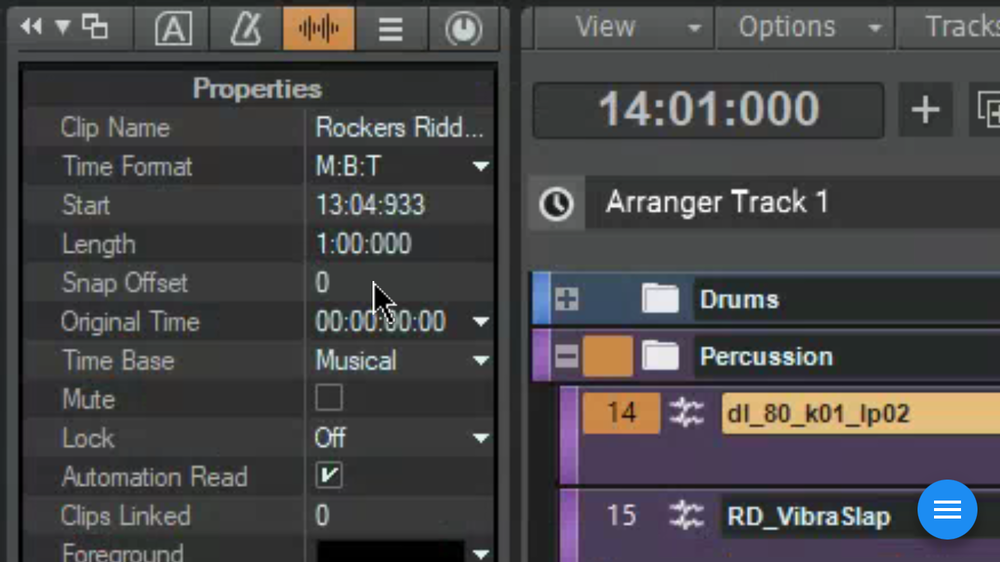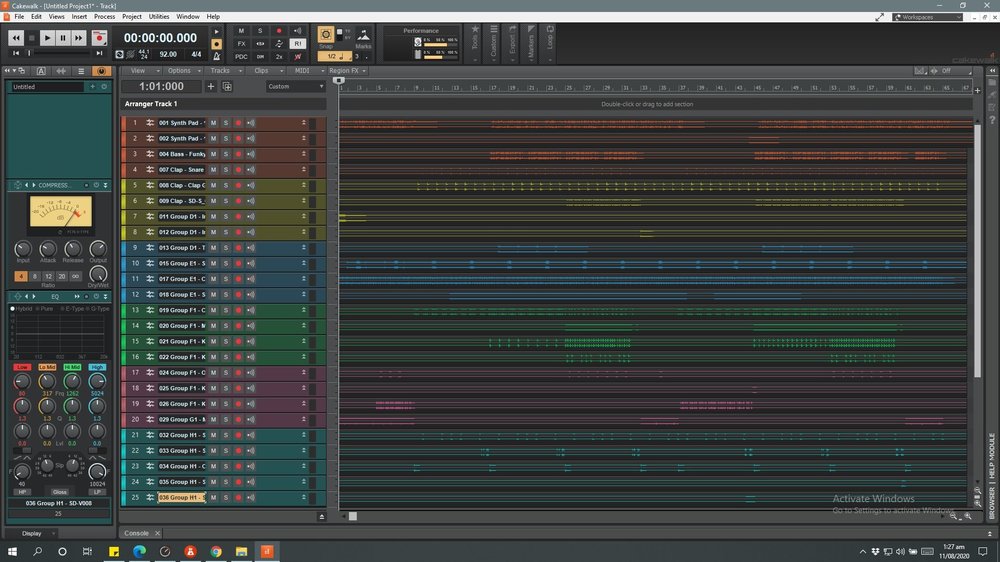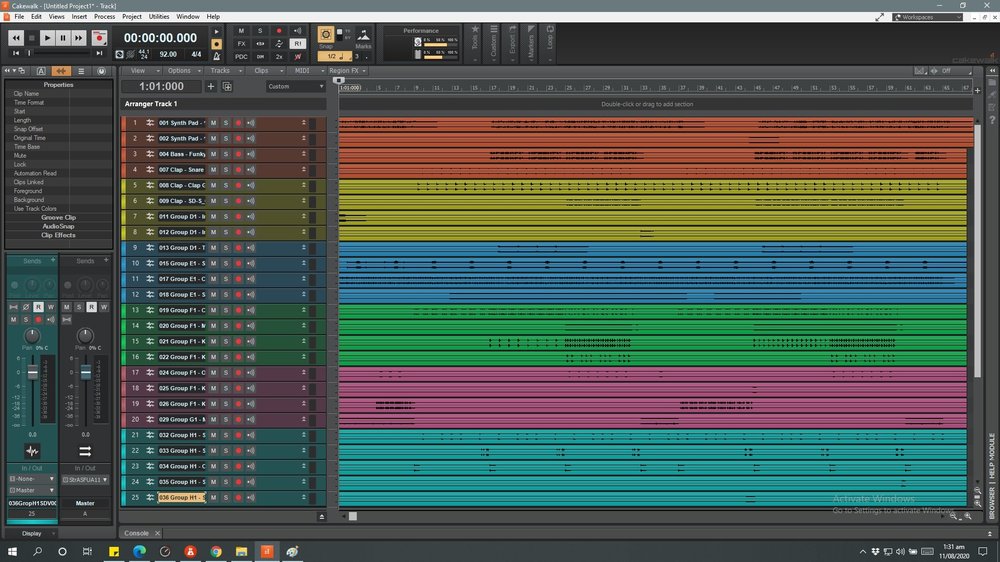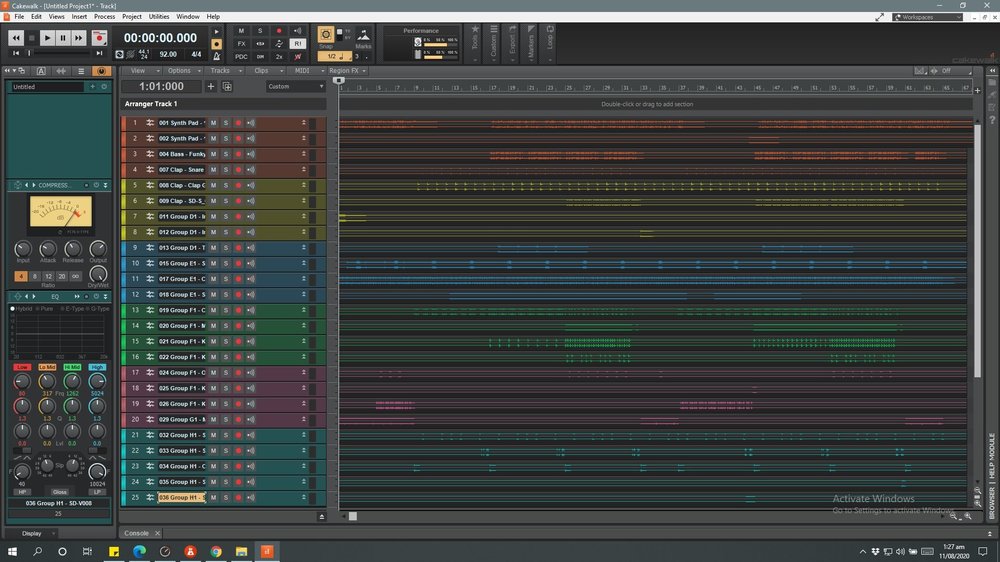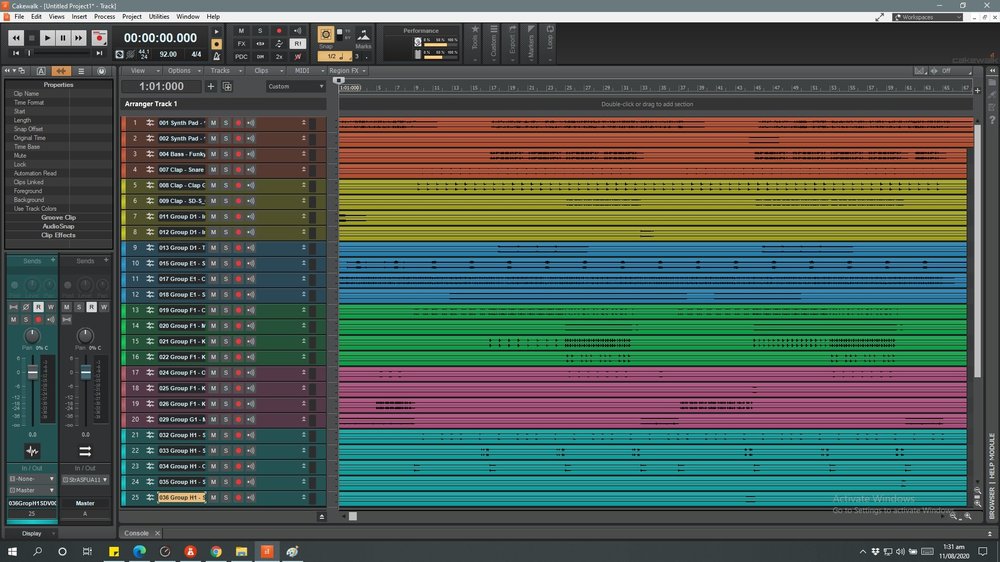-
Posts
43 -
Joined
-
Last visited
Everything posted by Daryl L. Samuel
-

A better way to find missing audio files...
Daryl L. Samuel replied to Daryl L. Samuel's topic in Feedback Loop
Fair enough on both points... I guess I just want it a different way But when was the last time you guys moved audio files to a different location or renamed a folder (for reasons)? When that happens and you have to, in some cases, point Cakewalk to each audio track one by one (for however long that takes before you can get to work), that's worth fixing in my book. It's not like Cakewalk doesn't have (or had) competition... not to mention, the brand was dying not too long ago before BandLab showed up! Anyway... Thanks, guys but stuff like this are why my Cakewalk days are numbered. -

A better way to find missing audio files...
Daryl L. Samuel replied to Daryl L. Samuel's topic in Feedback Loop
This sounds more like adjusting settings and not a feature. So I would have to cancel loading the project and then go into the Preferences and add the folder with the missing audio files? -

Cakewalk copies audio files when the project is saved
Daryl L. Samuel replied to Daryl L. Samuel's topic in Feedback Loop
I don't get why audio files are still being copied if I uncheck certain boxes. This should be very simple and straightforward... COPY or DON'T COPY. I wish they would deal with these little minor things before adding new features- 4 replies
-
- saving
- project audio
-
(and 2 more)
Tagged with:
-
It takes a lot of time locating missing files in Cakewalk... too much time... unnecessary time Here's my vote for an improved method. Allow us to select a folder to search in so the software can automatically locate all the files.
-
"Safe Mode" in Cakewalk allows you to select which plugins are loaded when you're having issues opening a project and this is great. However, I would like to offer a suggestion... Currently, you would have to go through each plugin one by one via a 'yes' or 'no' pop-up dialog... instead, what if there's a full list of the plugins used in the project so you can quickly scroll through and select specific plugins to not load?! Hope the devs sees this and considers making some improvements.
-

Cakewalk copies audio files when the project is saved
Daryl L. Samuel replied to Daryl L. Samuel's topic in Feedback Loop
I'm not seeing that option in the Preferences. Where would I find that?- 4 replies
-
- saving
- project audio
-
(and 2 more)
Tagged with:
-
This is the scenario... I create a new project and drag the audio files (multi-tracks) into the project for mixing. When I save the project for the first time, this is where I get the 'save' dialog with the option to uncheck the "Copy all audio with project" box. Now the second time I save the project (i.e. save the changes I've made to the project since that first save), Cakewalk goes ahead and creates a copy of those audio files in the project folder anyway. This is annoying. The I don't like this.
- 4 replies
-
- saving
- project audio
-
(and 2 more)
Tagged with:
-
Hi, I'm having trouble completing VST scans because progress seems to stop at the Waves StudioRack Mono plugin. The stereo version of the plugin scans fine, by the way. Has anyone else experience this and how were you able to fix/get around it?
-
If you've ever had to load a project with multiple instances of a missing plugin you'll know how painful and embarrassing it can be because for each instance of the plugin that was used, you would get a pop-up notifying you of that missing plugin as your project loads up. So if you happen to mix a project with 50 or 80 or 100 tracks and you used said missing plugin generously (like an EQ or pitch-correction), brace yourself because you're in for it! Had to suffer through this many o' times and I know I'm not alone and this particular post might be one of many so I'm hoping the devs do us a big favour and nuke this sore clean out of the software. Cheers!
-

Grid / Snap Alignment Issue (Track View + Piano Roll)
Daryl L. Samuel replied to Daryl L. Samuel's topic in Feedback Loop
The Landmarks stuff… At first I thought it because of that but I have the main “switch” turned off so it couldn’t be that and as it turns out, it wasn’t.- 6 replies
-
- piano roll
- track view
-
(and 5 more)
Tagged with:
-

Grid / Snap Alignment Issue (Track View + Piano Roll)
Daryl L. Samuel replied to Daryl L. Samuel's topic in Feedback Loop
So I figured out why… Stretch to Tempo was turned on. That’s why it had those little cropped corners like you pointed out. That still doesn’t explain how ‘Stretch to Tempo’ would cause an issue like that… Stretch to Tempo shouldn’t change where a clip starts, right?! So I want to believe that it’s a bug.- 6 replies
-
- piano roll
- track view
-
(and 5 more)
Tagged with:
-

Grid / Snap Alignment Issue (Track View + Piano Roll)
Daryl L. Samuel replied to Daryl L. Samuel's topic in Feedback Loop
- 6 replies
-
- piano roll
- track view
-
(and 5 more)
Tagged with:
-
In the video above, you would notice that the audio clip is not lining up correctly with the grid. I can’t say this is new because I’ve been dealing with similar alignment issues since the days of SONAR X3. Even in the piano roll, I can sometimes see what appears to be notes / grid lines shifting slightly. For a long time I’ve always lacked that sense of confidence when moving things around because I always have to make sure that clips are actually on the grid. This issue is more common when creating groove clips. Have anyone else experienced this before?
- 6 replies
-
- piano roll
- track view
-
(and 5 more)
Tagged with:
-
(facepalm) this is sad… Thanks for the info
-
Yeah, I did. First I made it so there were no segments and then I added the gradient
-
Hi Yesterday, I tried adding a gradient to meters and got this… You should notice “breaks” in the green of the meter indicating that the meter is duplicating at the end of the green section. In other words, you can see that after the green “runs out”, it continues from the bottom (indicated by the darker green). How can I fix that?
-

Application used to design Cakewalk’s/Sonar’s UI?
Daryl L. Samuel replied to Daryl L. Samuel's topic in UI Themes
Yikes!!! ? the nerd in me wants to experience that… I’ll take another crack at creating a decent theme with Paint.NET soon enough -

Application used to design Cakewalk’s/Sonar’s UI?
Daryl L. Samuel replied to Daryl L. Samuel's topic in UI Themes
Ohh... cool stuff! Thanks ? -

Application used to design Cakewalk’s/Sonar’s UI?
Daryl L. Samuel replied to Daryl L. Samuel's topic in UI Themes
Just out of curiosity, really. Graphic design is one of my interests so I thought it would be nice to know what is used to design for a DAW and see the process. -
Which application/software was used to design Cakewalk’s / Sonar’s UI? Or, who was/is the designer?
-
Chiming in on @user6808463577169165's post, the image he posted of the Studio One example may be too bright but I understand exactly what he's asking for because I've wanted the same thing for some time now. Below should be a better example/demonstration of what we're requesting. It's basically the same but much easier our precious retinas.
-
Yes!
-
Hi, This request is a pretty simple one (and possibly a nitpick-y one) — I would like to see a change to the current format of the clip colors which is, colored waveform/foreground and dark grey background. I admit, at first it looked good but after a while of actually working with the clips, I've came across situations where certain colors made it difficult to see what the waveform was showing. I'm hoping we can have the simple and consistent black/dark waveform again with actual colored clips instead of just the waveform.
-
I've been using Antares' Auto-Tune products for a few years now and unfortunately, I haven't been having the best experience using EFX 3 in SONAR/Cakewalk. There is a 'popping' sound that pops up intermittently throughout playback and also in my renders. I'm aware that there is insufficient testing and support for SONAR/Cakewalk (based on Antares' DAW compatibility webpage) but if it's not too much to ask, is it possible for the developers to look into this for Cakewalk 2019?